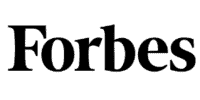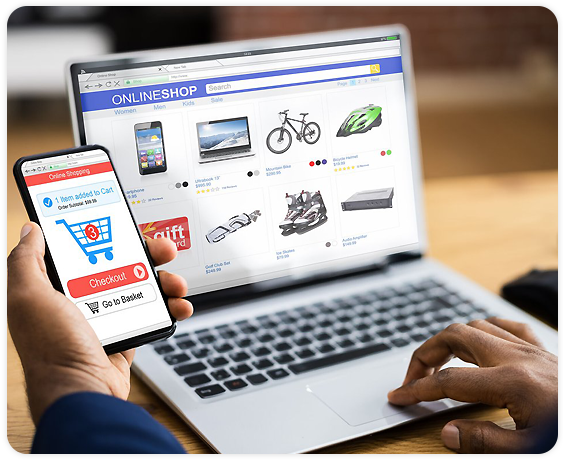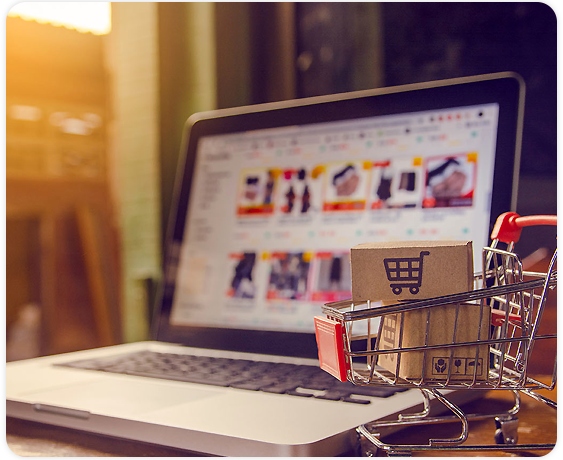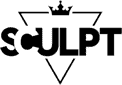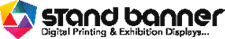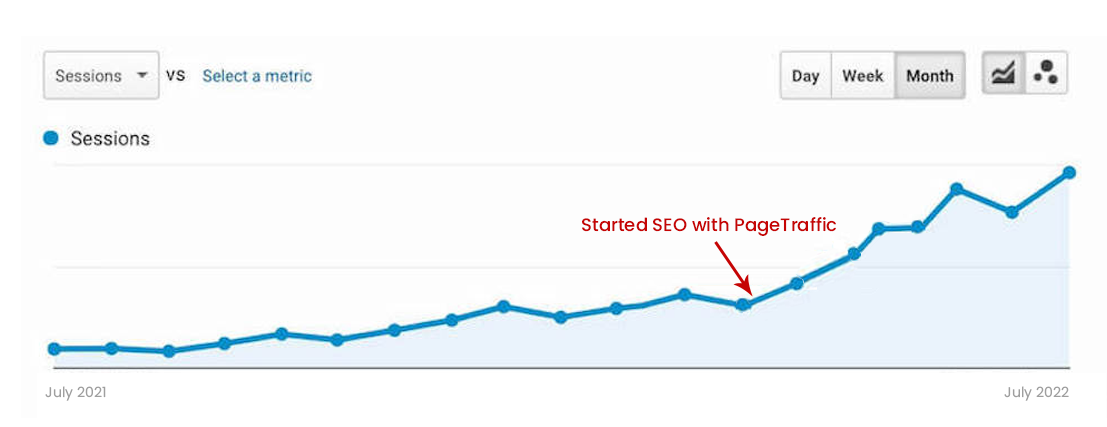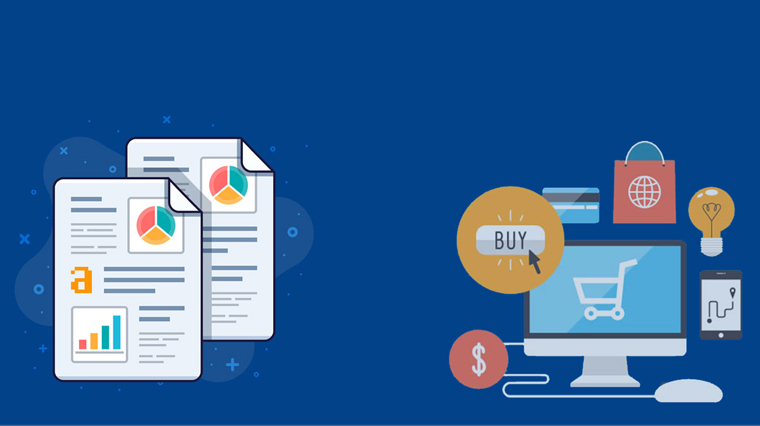Magento SEO For ECommerce Growth
Driving organic traffic to your Magento store to facilitate revenue growth.
Bring your Magento store on top of search engine rankings with PageTraffic’s Magento SEO services. Our proficient team has helped Magento merchants of every budget and size across the globe. We know all the pitfalls of search engine optimization in Magento and can help you uncover and fix all the issues that hinder your website from climbing higher.