Google is perhaps the most popular search engine, and thus, it is an ideal place to reach your target customers. To drive maximum traffic and revenue to your website, you need to make it big on Google by submitting URLs to the search engine. With an XML sitemap submission and crawl request via your Google Search Console account, you can quickly include URLs to Google.
Have you already indexed your URL by Google still your website is not ranking on SERPs? SEO service providers can always help you to do so! But you should go through the guide below to learn the different tactics to submit your website to Google in less than 60 seconds!
Keep reading.
Guide to Submit Your Website to Google in Google Search Console
Sign up and log in to your Google Search Console account to add the website to Google. After that, upload and submit your website’s XML map to Google. You can also request a crawl in the URL inspection report to submit a URL or single page to Google.
You need to understand the various techniques to submit your website to Google to implement the most effective strategy suited to your business to save time and money. So, find the ways below to submit URLs in Google Search Console:
Request a URL Crawl and Index
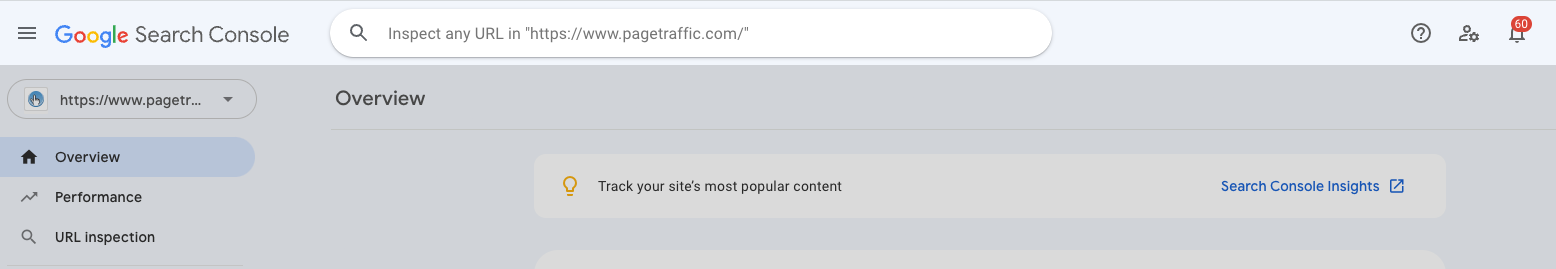
Did your team post a new webpage or update a previous web page? You should request Google to crawl and index a particular page. However, you still need to resubmit your XML sitemap to Google Search Console.
Take time to submit a new or upgraded URL to Google with this technique as you get the desired results. At the same time, some users tend to refer to a crawl request like acquiring links.
Upload a Sitemap to Add Numerous URLs
When it comes to adding multiple URLs to Google, a sitemap is the most common solution as it consists of all or most of the web pages or links on your website in one XML file. Your sitemap tends to feature the most vital pages, such as Products, Services, and Contact pages. These pages are usually displayed on your site navigation bar.
If you have a big website, It is advisable to build multiple sitemaps rather than only one. You must have seen online apparel stores creating different sitemaps to showcase their products, such as tops, pants, shorts, and skirts. A sitemap includes all your website content; it is one of the quickest options to submit your URLs to Google. After you upload a sitemap to Google Search Console, you can help Google crawl and index your website. Now let’s discuss how you can submit URLs with a sitemap.
Guide to Submit Multiple URLs to Google With a Sitemap
To submit your URLs to Google through a sitemap in Google Search Console, follow the steps below:
Sign in to Your Google Search Console Account
Log in to your Google Search Console Account and then select your website/property from the sidebar menu on the left-hand side of your computer screen. If you have more than one website related to your company depending on the business type, choose the property or website you wish to start with.
Don’t you have an account yet? You will have to create an account, add and verify your website. You can take the help of a skilled web development team to finish the verification process successfully. After your account gets active, you can submit links to Google for indexing(check the image below).
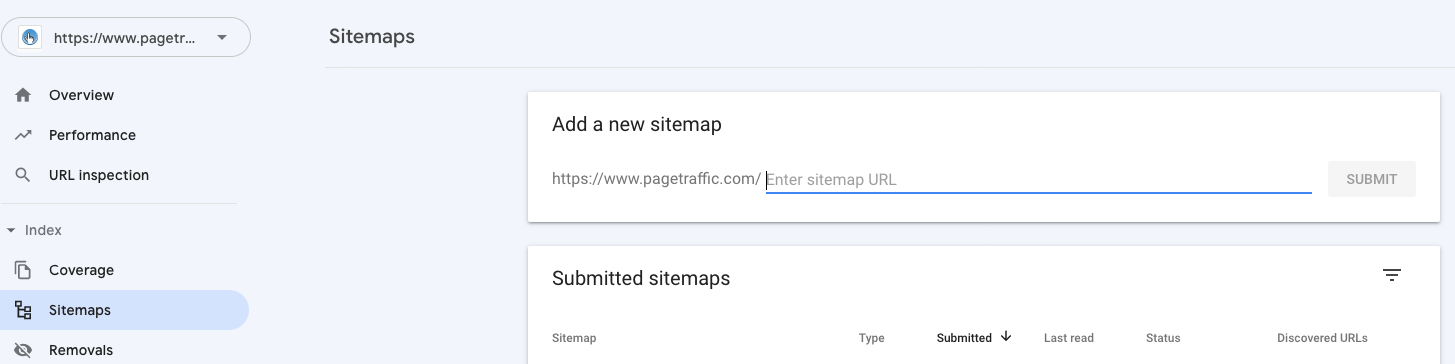
Access Your Sitemaps Report
The next step after you login to your Google Search Console is access the sitemaps report , which you can find in the sidebar menu and below the “Index” heading. Once you click on “Sitemaps”, Google Search Console loads the report.
The Sitemaps report displays the maps that you have submitted and precise information related to every sitemap such as type, status, submission date, last read date, and total number of displayed URLs. However, this information holds no value after you submit your sitemap.
Add a New Sitemap
You can add a new sitemap to submit many URLs to Google at a time in your Sitemaps report. Copy your sitemap URL, paste it inside the “Enter Sitemap URL” field and click “Submit.” You can do these things easily. But, remember that Google won’t crawl and index your website immediately. The search engine can take weeks or days to verify your sitemap.
Access the Sitemaps report to ensure that Google crawled the sitemap and reviewed the total number of URLs they discovered through the review. Once you index your website, you can use Google Search Console in various ways. You should check your website’s mobile usability, analyze the keywords/queries that drive traffic to your website, examine the internal and external linking to your website and other activities. The data you collect helps your brand boost your web pages and rankings in Google SERPs. You can try using a comprehensive SEO checker tool for that purpose.
Guide to Submit URLs to Google With a Crawl Request
To submit URLs to Google for new and updated pages, follow the steps below:
Log into Your Google Search Console
If you have signed in to and accessed your Google Search Console, you must be aware of the ways to submit URLs to Google. After you create or login to your account, you should choose the website or property that displays the URLs you upload.
Examine Your URL
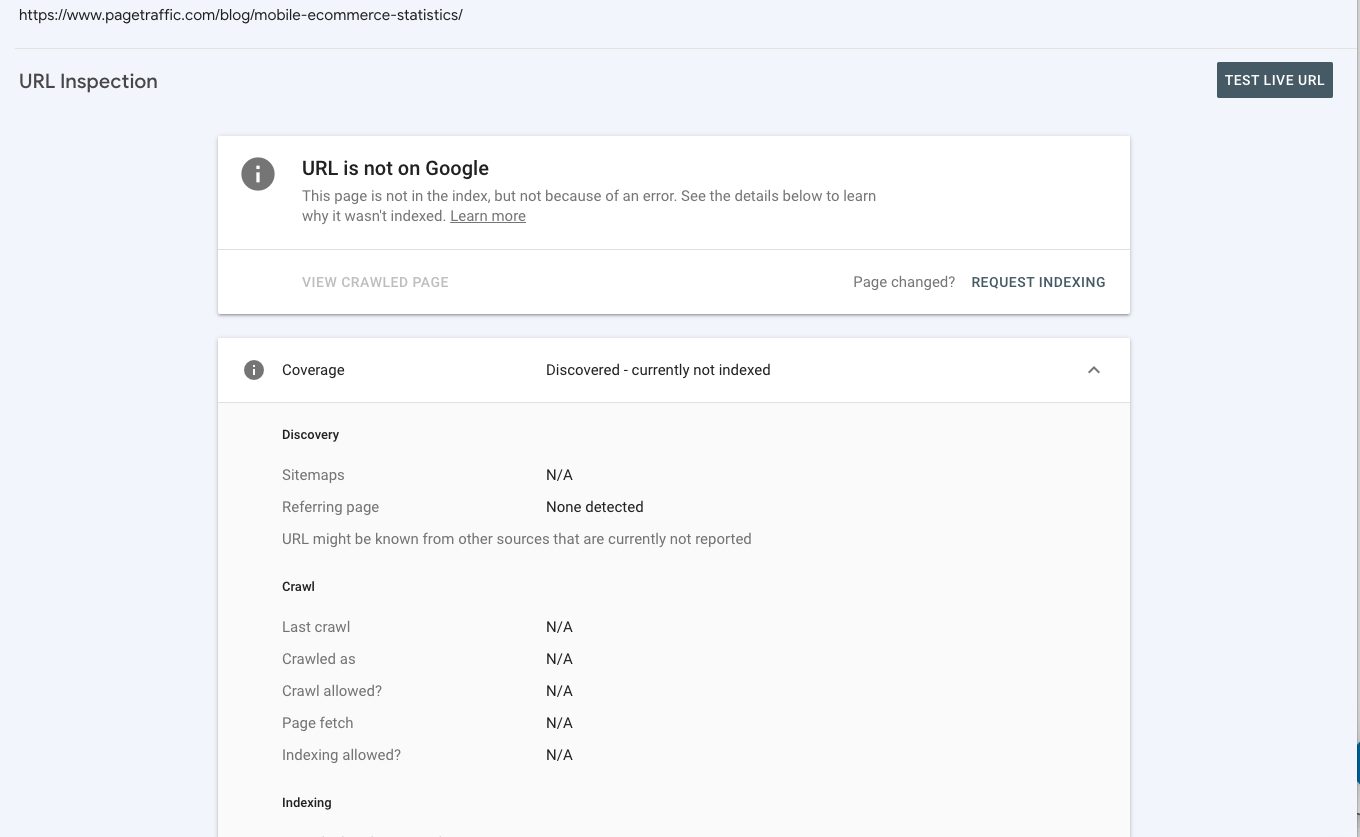
The next step is accessing the URL inspection report at the top of the sidebar menu and under “Performance” and “Overview”. If you want to save time, you can access this report through the Search bar in Google Search Console. Once you copy and paste your URL, pop-up displays that say,” Retrieving data from Google Index,” and then you can see your report loads.
In case Google has already crawled and indexed your web page, your report says that the URL is on Google. However, a new web page tends to display a report that says that an URL is not on Google but not due to an error that you want.
Ask for URL Indexing
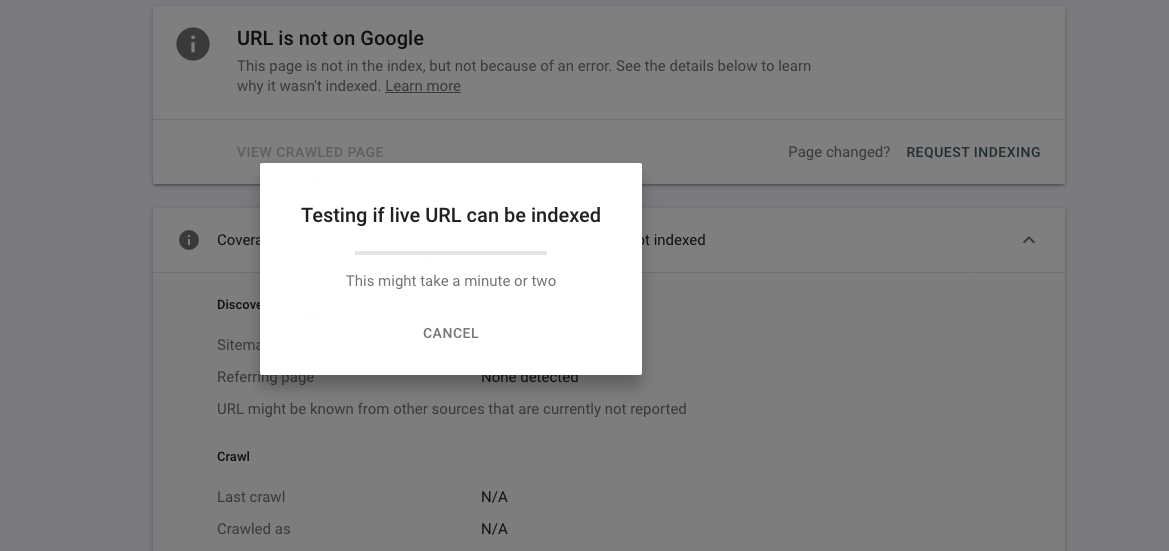
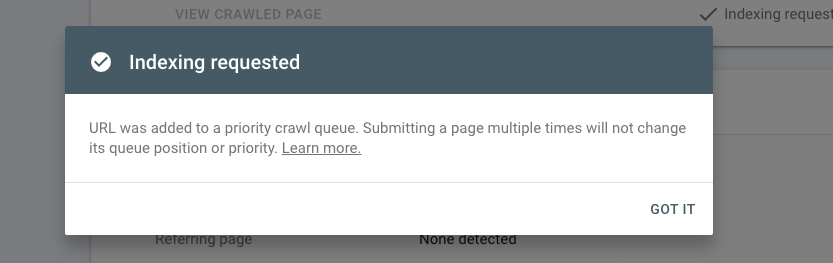
After you report loads, you should double-verify your web page and its content using the “Test Live URL” option. Then, submit the page to Google using the “Request Indexing” option. It’s quite an easy task to submit URLs to Google. But Google takes time to crawl and index your web pages exactly the way it takes time to submit a sitemap.
Your website can take days or weeks to display in Google index. As soon as your website gets displayed, you can view the performance data (such as clicks and impressions) for a web page.
The Bottom Line
If you are submitting URLs to Google, but your website is still not ranking at the top of SERPs, you must be missing out on something important. It helps in knowing the ways discussed above to submit URLs to Google in less than 60 seconds, but that never ensures your website will rank high on SERPs.
When it comes to boosting your SEO, search engines crawling and indexing your website is just a significant part. You also need to work on improving your website design and speed along with content quality and relevance. Also, focus on other factors such as keyword targeting and website functionalities to get the desired SEO results.
Or You can hire expert SEO consultants to drive website traffic and generate leads and revenues. A leading agency can add URLs to Google and rank your web pages high in SERPs that build your online presence and grow your business.
























