As an ecommerce business owner, it’s essential that you ensure your Shopify website runs smoothly and quickly. Site speed impacts everything from user experience to overall sales, so optimizing yours should be a priority. If you’re looking for ways to increase the efficiency of your site and improve conversions, then these Shopify site speed optimization tips are ideal for you! From minimizing HTTP requests to caching assets intelligently, we’ll show how these straightforward strategies can help improve performance and keep visitors engaged. Read on to learn more about our proven approaches that will get your customers clicking with satisfaction in no time!
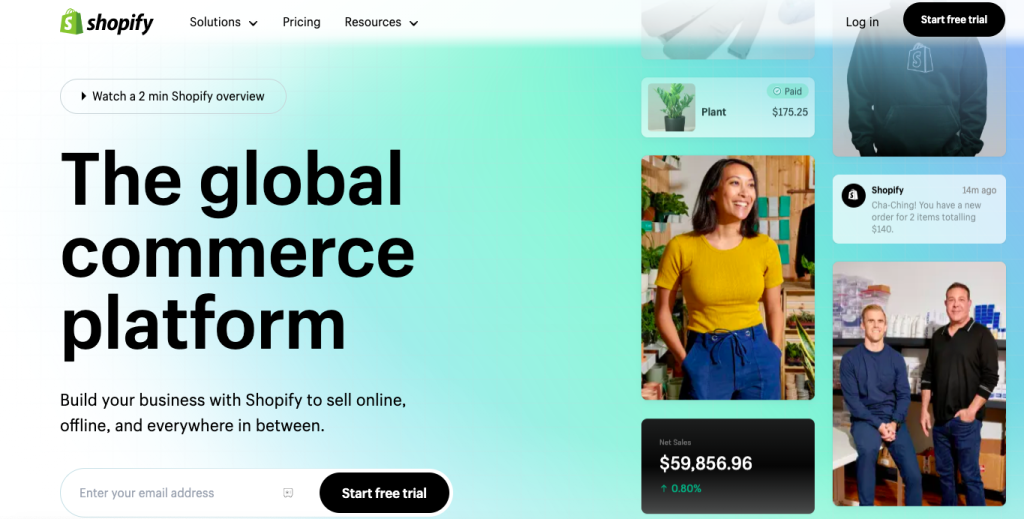
What is Site Speed?
Site speed is the time span needed for your Shopify site to completely load when an user visits it by typing the URL in or by clicking a link that redirects to your site. In a nutshell, page speed is a measure of how quickly your page’s content loads. The content of your webpage is loaded into the user’s web browser after being downloaded from your website’s hosting server.
The average site speed now is 10.3 seconds. However, your website must load at least 3 seconds faster than the average. This is due to the fact that page speed is crucial to the user experience. The bounce rate is higher and the average time spent on your website is shorter the longer your page takes to load. All of this has a negative impact on your conversions.
What is Shopify Site Speed?
A measure of a Shopify website’s page speed is Shopify site speed. Google PageSpeed Insights measures page speed. It looks at your website, gives you metrics about how well it is working, and it also suggests ways to speed up your website. Simply go to the tool and enter the page where you want to see performance data to run a test.
Site speed is a critical factor in Shopify SEO because search engines prioritize websites that provide a good user experience. Additionally, a faster website can lead to lower bounce rates and longer sessions, which are also important SEO metrics that can improve your website’s search engine rankings.
Also, Read: How Much Does An eCommerce Website Cost in 2025: A Complete Guide
How to Measure Your Shopify Site Speed?
A new tool for measuring page speed that can be accessed through your admin account is available from Shopify. Follow these steps to access the Online store speed report.
Step 1: First, navigate to your Shopify Admin page.
Step 2: Select “Analytics” in the left sidebar.
Step 3: Open “Reports”.
Step 4: Select Show All under “Behavior”.
Step 5: Here you can find “Online store speed”.
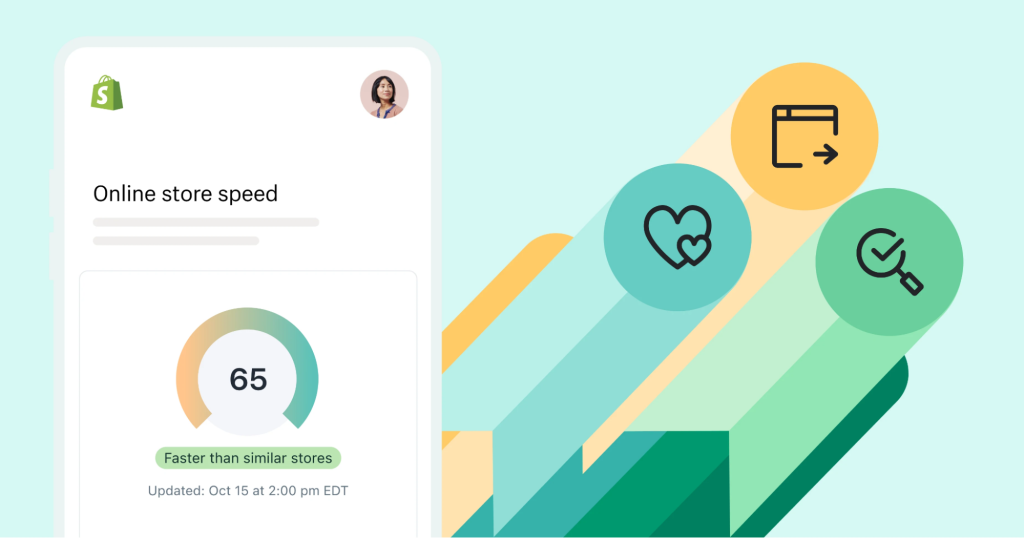
What is a Good Shopify Site Speed?
Google Page Insights provides results on a scale of 0 to 100, with 100 representing a fast-loading page and 0 representing a slow-loading page. A score of 90 or higher indicates a fast Shopify website. If your website receives a score between 50 and 90, this indicates you can still compete. A score of less than 50 means your site will struggle to compete with other sites in your niche.
Why Should You Improve Shopify Site Speed?
A visitor’s first impression of a website and business is influenced by its speed. Developers endeavor hard to make a site stylish by adding various highlights, content, and functionalities. However, the speed of the website may suffer if these features or the content are not properly optimized. How quick a site loads is instrumental to anybody visiting the site. Let us look at the benefits of Shopify site speed optimization.
You can deliver better customer experience
When it comes to Google, the search engine’s primary focus is on providing users with an excellent user experience (UX). The term “UX” refers to the entire experience of the end user. Page load speed is essential for providing a great user experience and, as a result, favorable SEO points because of our need for it and the comfort it provides. It’s not just about creating search results that meet the user’s need or question; it’s also about creating high-quality experiences for them. A faster website is generally regarded as more trustworthy and professional.
You can increase your conversion rate
The idea that your Shopify page speed has a direct impact on conversions is supported by some pretty convincing evidence. To begin, we can examine the possibility of losing 7% of your conversions for every one-second delay in page loading. Conversion rates fall to less than 1% if visitors have to wait five seconds, which is only three seconds longer than they expected. So the lesser the loading time, the better chances you have in converting the user into a customer.
Your Shopify site ranks better on search engines
Google made it very clear that they prioritize speed for every online product. Matt Cutts, the former head of Google’s web spam division, has officially acknowledged that Google considers a fast load time to be advantageous for ranking. However, Google has also clarified that website owners should not sacrifice the quality or relevance of their content in order to speed up web pages. Therefore, teams must ensure that web pages are sufficiently optimized to load faster for websites to rank well on Google. Organic traffic increases as a result of higher rankings, which is crucial for businesses.
Also, Read: Shopify SEO Guide: How to do Shopify SEO
7 Tips for Shopify Site Speed Optimization
Optimize Images
Your Shopify store may run faster if its images are optimized. Images are present in every online store. In addition to item photographs, you might have headers, symbols, logos and blog entry pictures transferred to your Shopify store. Your Shopify store will run slowly if you don’t optimize. Compared to images that have been optimized, unoptimized images are made up of large, bloated files that consumers must wait longer to download.
By resizing and cropping images, you can make them work better. Instead of using an image that is too big, crop and shrink it to the right size. Typically, a smaller dimensional size will result in a smaller file size. Your images will be compressed automatically by Shopify. It has in-built tools that it uses to compress images. They can even be converted to the WebP format using Shopify. However, before uploading images to your Shopify store, you should resize and crop them for the quickest possible load times.
Use a Fast Responsive Theme
By selecting a fast theme, you can make your Shopify store run faster. A theme is a collection of files that serve as a Shopify store template. Your Shopify store’s layout will be set by it, which you can further customize to make it your own. There are faster themes than others. They load faster because their code is simpler and more concise. In most cases, minimalist themes move quickly. They have a design that is minimalist, which means that they are easy to use and free of clutter. Dawn is suggested by Shopify for reducing load times. Dawn is a free, speed-focused theme. Perform a speed test to determine how a new theme affects the load times of your Shopify store before committing fully.
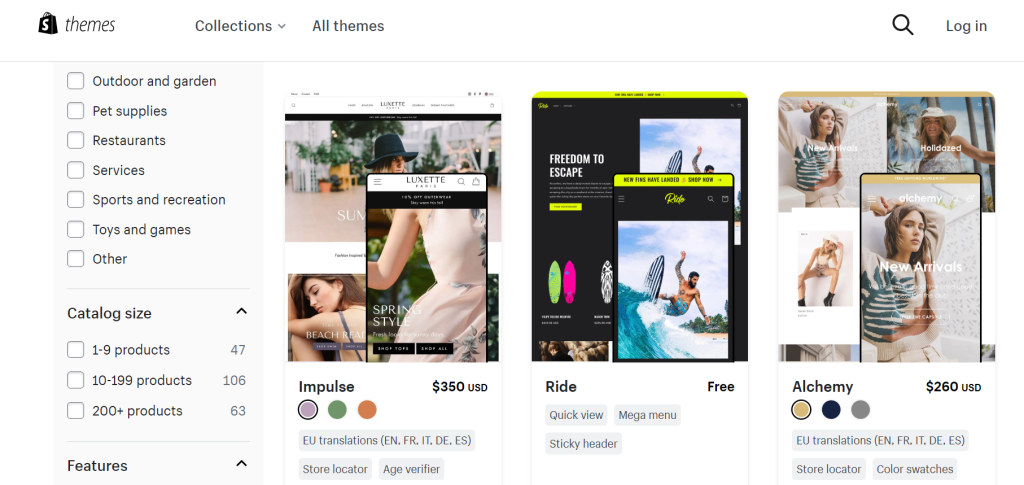
Integrate AMP for Site
The term “AMP,” which stands for “Accelerated Mobile Pages,” refers to a standard framework that was made to help the seller create mobile-friendly websites that load quickly. Smartphones are no longer considered luxuries; instead, in this fast-paced world, they are now essential. In addition to communicating, people today take online classes, transfer money, browse websites, and even shop online.
Globally, more than 6.5 billion people use smartphones. Prepare to lose a lot of potential customers if your website loads slowly or does not work well on mobile devices. However, with AMP, you can now adapt your website to mobile devices. Users will be able to access your website more quickly. The Shopify store has a lot of apps that can help you make AMP web pages to make mobile users’ experience better.
Uninstall Unused Apps
Apps are a huge help, especially if you don’t know how to code. Installing the appropriate app allows you to easily incorporate any feature into your Shopify website.
However, installing these apps has disadvantages; even when not in use, they add load to your web pages. Numerous JS and CSS files in these apps run in the background, slowing down your website. So, if your website isn’t loading as quickly as it used to, it’s time to look at the apps that are installed and uninstall any you don’t use anymore.
If there are any applications that you no longer require, such as a slider application or a fancy loader application, uninstall them to lessen the load on the website. Getting rid of the app you think takes too long to load is an additional helpful strategy for speeding up your website. Make a note of how quickly your website loaded without it. Install an alternative to the removed app, load your page once more to see how much faster it loads.
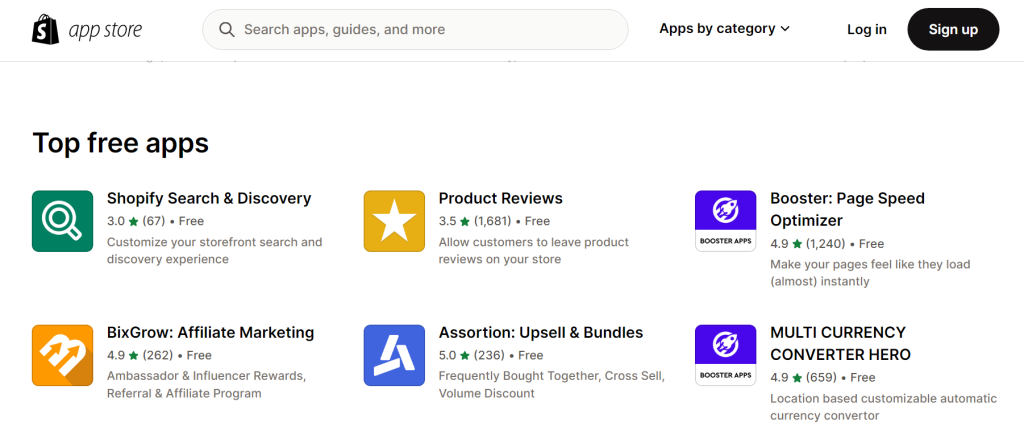
Employ Lazy Loading
You can make your Shopify store run faster with lazy loading. It is a method for optimizing images that uses delayed loading. Customers typically begin downloading all of the images on any page they access immediately. Customers are prevented from downloading images until they are required, which is how lazy loading works. You can speed up a product page with 50 images by using lazy loading. It will make the item page load all the more rapidly by slowing down the loading speed of the page’s pictures.
Fix Broken Links
In the event that your site has too many redirects and broken links, it can make a presentation issue and affect the client experience. Additionally, it has an impact on your SEO, which hinders websites’ visibility and ranking in search engine result pages. Unnecessary redirects slow down a website’s performance and speed.
Users get miserable when they see the 404 error message. To stop making HTTP requests that aren’t needed, use free online tools to find the broken links on your website and either fix them or remove them. Broken links also hurt search engine optimization. The user presses the browser’s back button when he lands on a page that does not exist, which raises the bounce rate of the website.
Embed Videos
Product pages frequently contain both images and videos. For example, you might want to make explainer videos that show the products in action in your Shopify store. These kinds of product videos have the potential to boost customer satisfaction and conversion rates. You should embed product videos in your Shopify store rather than uploading them. Videos that are hosted and served by your Shopify store are referred to as uploaded videos. Videos that are hosted on a third-party platform, such as YouTube, are referred to as embedded videos.
Compared to uploaded product videos, embedded product videos almost always load faster. YouTube lets you host videos about products. They won’t use up the resources of your Shopify store. Instead, YouTube’s resources will be used to run the product videos. By clicking the “Insert video” button in the Shopify editor and pasting the YouTube embed snippet, you can embed product videos into your Shopify store.
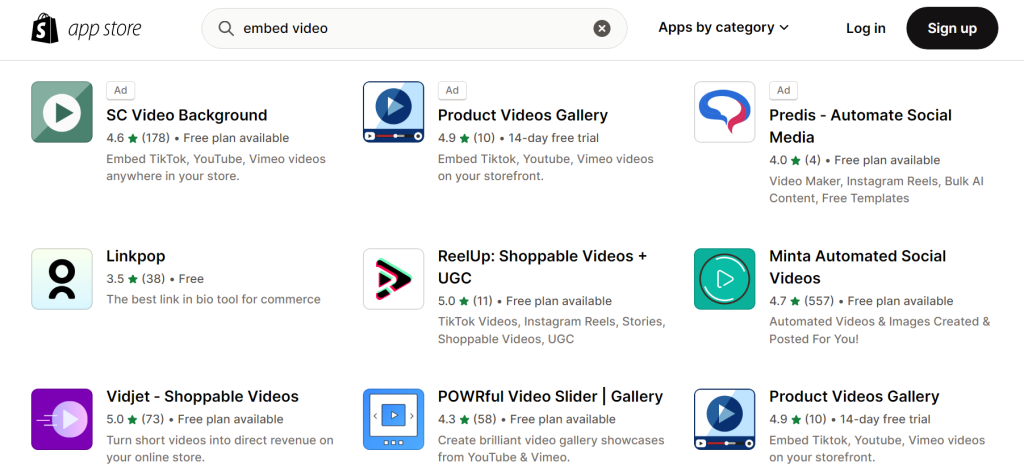
Final Thoughts
If you want a lot of visitors to come to your website, you need it to load quickly. Speed and page loading time are critical factors in the success and expansion of eCommerce stores. People will explore a website and learn more about the brand if it loads quickly and displays all of its content to visitors. If the website offers a seamless experience to potential buyers, they can easily become customers. We hope that the advice in the list above will help you speed up your Shopify website and reduce page load times.
PageTraffic Can Help Improving Your Shopify Website Speed
By optimizing your website’s speed, you can provide a better user experience for your customers, which can lead to increased engagement and higher conversion rates. In addition, a faster website can also reduce server costs and improve the overall performance of your online store. With Pagetraffic’s 20 years of expertise in Shopify site speed optimization, you can rest assured that your website will be in good hands and that your business will benefit from a faster, more efficient online presence.
Get in touch with us to schedule a call with our experts to about our Shopify speed optimization services.
FAQs
What is a good Shopify site speed score?
Above 90 in Google Page Insights is considered a good score for Shopify site speed.
What are the important steps in increasing my site speed?
Optimizing your images and videos, fixing broken links and using better themes are some of the crucial steps you need to perform for better site speeds.
Where can I find my Shopify site speed report?
You can find it on the Shopify Admin page. Go to Analytics→Reports→Behavior. Here you can find the “Online store speed”.



























