Local SEO, which matters a lot for your brand’s online presence, is not only about tracking keyword rank. The success of your local SEO campaigns also depends a lot on the total number of links that you acquire. SEO services can always be a great investment to acquire many high-quality links. You need a strong and advanced call tracking setup to earn optimum links. Over the recent years, call tracking has evolved significantly. If you are wondering about how to track calls from GMB (Google Business Profile) on your website, it’s easy. You can add a call tracking number to mutations and do much more than you think on Google listing tracking.
The addition of call tracking numbers to listings works well to filter out spam calls and telemarketers. Google My Business(GMB) is a crucial website that keeps the main business line and calls tracking numbers to fix NAP consistency issues.
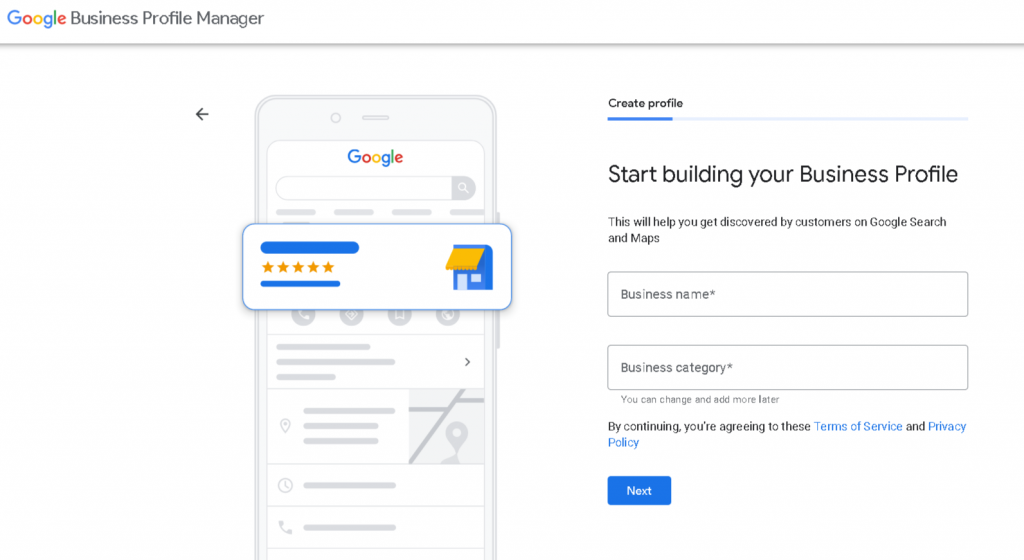
Earlier, people would never have thought about dealing with GMB listings as it costs a lot to handle the risks of creating poor-quality data and ruining your citation profile. Nowadays, it’s with adding a call tracking number to your GMB and other listings but the right way.
How to set up call tracking on your Google My Business
So, here is a guide on how to track calls from GMB. You can learn how to set up a call tracking number for GBP that helps to track and attribute all such leads effectively.
- Go to your Google My Business dashboard.
- Click on the Info tab.
- Under the phone number section, you may see:
- Primary Phone
- Additional Phone
- To the primary phone, add your Call Tracking number.
- Enter the main phone number in the additional phone. And you are set to go.
But before that, let’s discuss the benefits of tracking calls from Google My Business (GBP).
What are the Benefits of Tracking Calls from Google My Business?
Calls tend to be an effective way to generate leads for the business, depending on your industry. When Google tries to retain users on SERPs, tracking calls from GMB gets more valuable.
Here are the key benefits to track calls:
Get Access to Precise Call Metrics
If you use a call tracking number in GMB, you have correct metrics that help you make an informed decision. You can further improve your data and properly attribute it to the call source properly. You could also use a toll-free number.
Google provides this data to you in the Insights Report. But the data is never complete. As the tracked calls are from click-to-call on mobile, all the data for calls made from laptops or desktops don’t get tracked or just missed.
The Insights data can’t handle dropped calls properly. So, if anyone hangs up, the call gets added to the total call volume.
Accountability Between Manager, Client, and Marketer
When working in-house or with clients, you need to accurately track the most potential lead-generating elements and display your valuable work. Call tracking helps you to show ROI for local search campaigns to your manager or clients.
Moreover, you get to the feature to listen to call recordings and determine the incoming lead quality. So, you get to understand more clearly the local search campaign performance.
Primary Call Tracking Setup
Now the answer to how to track calls from GMB. First, you will have to go to the business listing dashboard. Then, look for the phone field positioned on the Info tab.
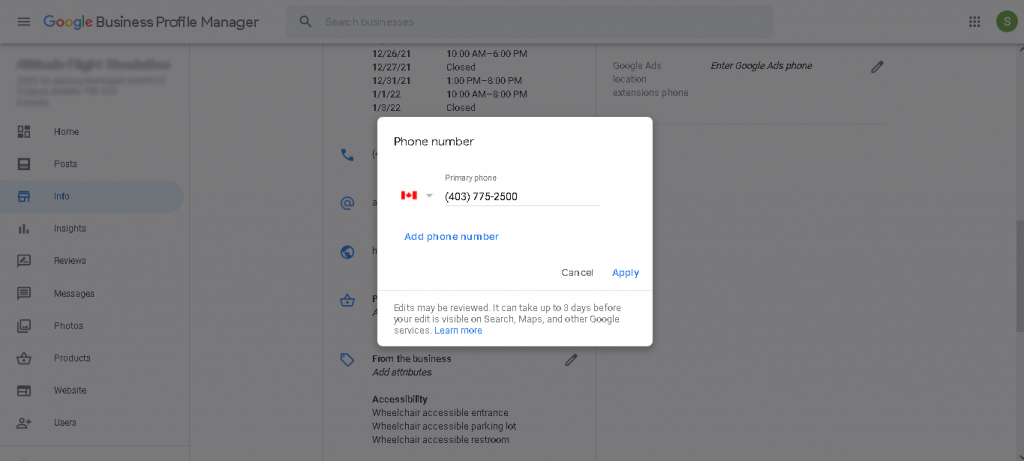
After that, move your real phone number into the extra phone number field and add your tracking number as the primary phone number.
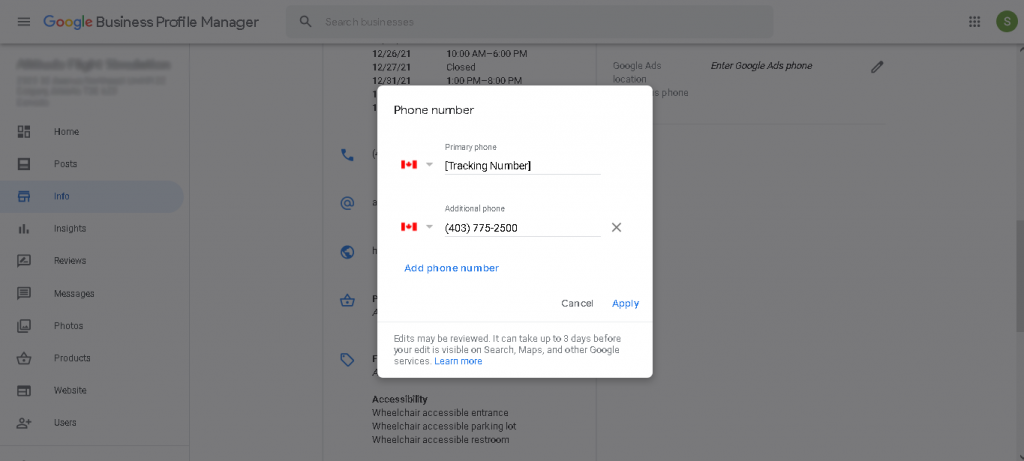
What Should You Do Regarding NAP Consistency?
Your Google listing will display another number but not the main number keeping your extra number in the extra phone number field. Google matches that number throughout your website, citations, and directories. During that time, people think this is done and move forward with other activities. However, you need to do a lot of other activities.
Find below what you should do:
Track Google Business Listing Phone Calls On Your Website
You have set up an offsite number by adding a tracking number to GBP fields. It is a start number that stays on a third-party website but when a user clicks from the website listing, the site shows the real number anywhere. Thus, you can’t effectively track a user who found the business via the Google Business Profile, keeps on accessing your website, and then calls you.
Set Up an Onsite Number
You should set up an onsite number the Lee’s on changing on your website depending on the source of origin for visitors. When a user clicks to the website from the Google Business Profile listing, then be automatically updated on that website for that visitor.
Every call tracking software has a different setup for an onsite number. These guidelines for Call Tracking Metrics work for the onsite number set up. You need to swap your website phone numbers on entering from your Google Business Profile. Simultaneously, you need to distinguish numbers between an entry from Google listing and a website from Google organic results.
Add UTM Tracking Parameters
You need to set up UTM tracking parameters on your Google Business Profile. You will end up with a website URL that looks like “https://www.example.com/?utm_source=google&utm_medium=organic&utm_campaign=website“.
Include UTM tracking pattern for appointment and website fields in your Google Business Profile.
Set Up an Onsite Tracking Number
Once you buy a new tracking number, consider it as a new tracking number. You need to install a tracking code on your website to set up an onsite tracking number, which is required for call tracking software.
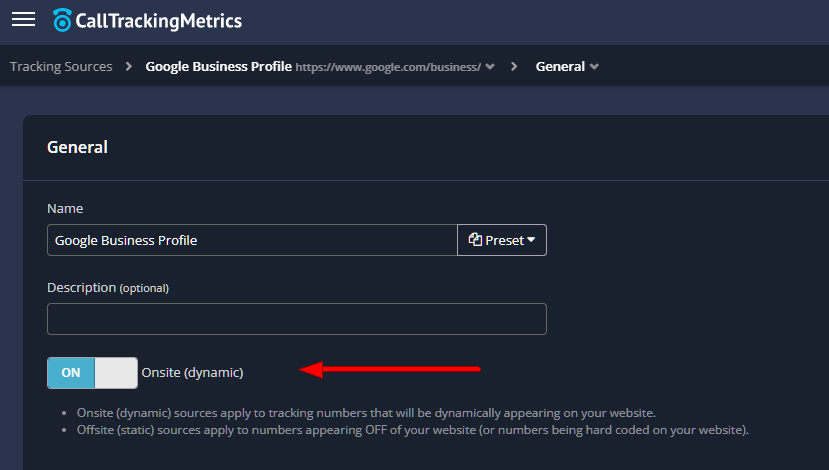
After you set up an onsite tracking number, you need to upgrade the ” Conditions” section for your original number to swap on. Enter the UTM code in the landing page URL tab that was earlier added to the Google Business Profile website and appointment fields.
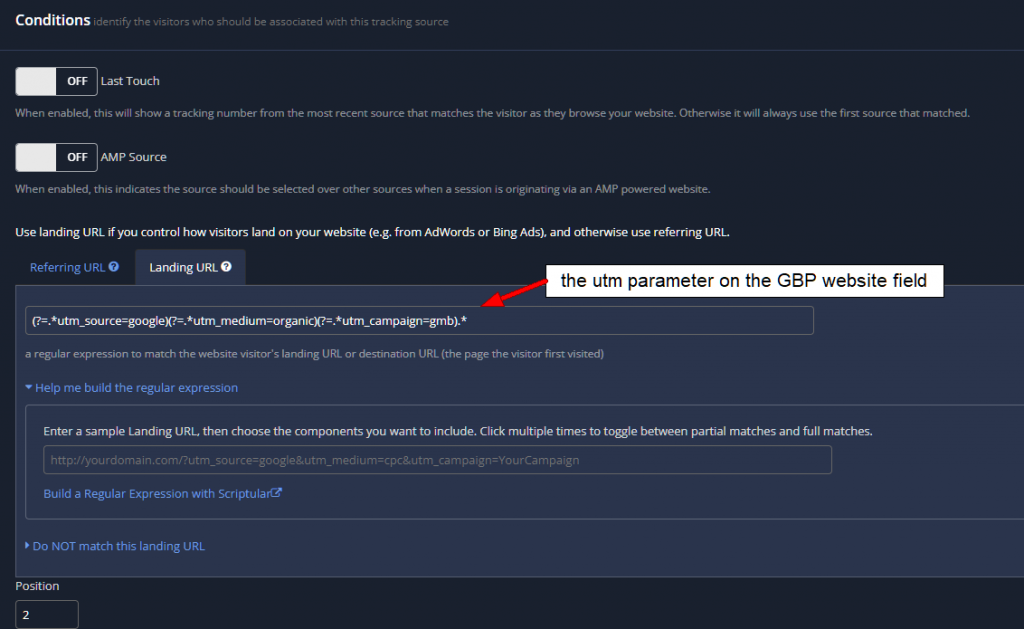
If a user clicks via to the website from the GBP listing, the phone number changes onsite to match the already added number to the GBP field. When you have to track both the GBP number and Google Organic number, you need to set the position of the GBP number less than the organic number, mainly for Call Tracking Metrics. The setting would help you distinguish an entry between an organic result and a GBP listing.
Also, Read
- Everything You Need to Know About Google My Business
- 8 Best Local SEO Tools to Make Your Business Rank Higher in 2025
- Google Map Live Location: Everything you need to know
In a Nutshell
These are some of the steps you need to take for a call tracking setup.
Let’s recap the key things that you need to do:
- Buy a new tracking number and consider it as an onsite number.
- Add a call tracking code to your website.
- Add a new tracking number as the primary number in your Google Business Profile. Move it to the additional field.
- Add UTM tracking parameters to your Google Business Profile and appointment fields.
- Add UTM parameters in the “Conditions” area.
- Set a low Position as much as you can if you use a Google organic call.
So what’re you waiting for? Follow this guide to track website calls from the GBP and earn maximum links. Best of Luck!
Frequently Asked Questions
How to add a phone number to a Google Business account?
Here are the steps to add , edit or update the phone number on Google Business account:
1. Log into your Google My Business account.
2. Click on Info.
3. Look for the phone icon and click on the pencil icon to edit.
4. Add the phone number.
5. Click Apply.
Why am I not able to add my phone number to Google My Business?
Sign in to your GMB account. In the control panel make the edit to correct your phone number. Ensure the phone number is correct on your website and other properties. Wait 3 days to let Google review the edit. If after 3 days, it is still not displayed, contact support and ask them to fix it.
Why is my number still under review in Google business?
Sometimes a business will be in pending status after being verified. If your listing page still shows pending status after 3 days (something wrong with creating your business data on Google Map), you need to contact the support team.


























