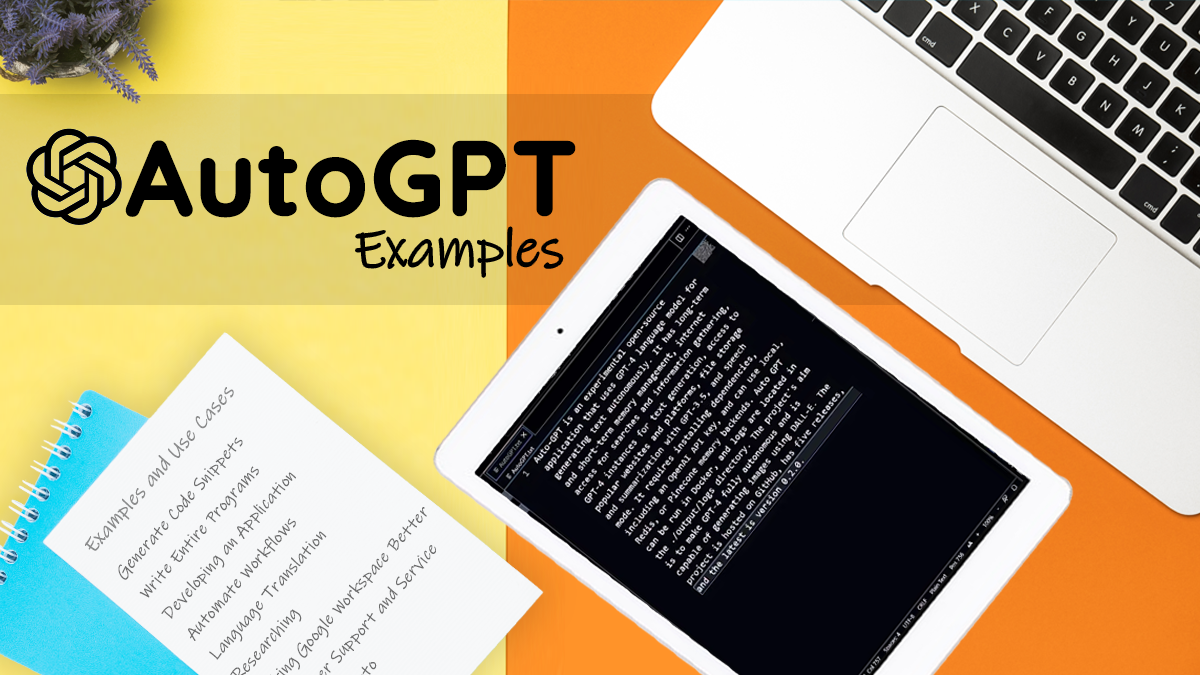Imagine a future where computers self-design and AI understands human language with unprecedented precision, creating its own innovative structures and architectures. This vision is becoming a reality with the advent of AutoGPT (Automatic Generative Pre-trained Transformer), a groundbreaking development in artificial intelligence that’s rapidly gaining traction.

AutoGPT is revolutionizing our understanding of AI’s capabilities, extending beyond traditional models and applications. In this guide, we’ll explore the fascinating world of AutoGPT, detailing its principles, distinguishing features from ChatGPT, and providing a practical AutoGPT example with step-by-step guidance on utilizing this cutting-edge technology. Prepare to be amazed by the potential AutoGPT holds!
Digital marketing service providers are harnessing the power of AutoGPT to create engaging and personalized content, streamline content generation processes, and deliver more effective campaigns to their clients.
Understanding GPT-3: A Quick Overview
AutoGPT builds upon the foundation laid by OpenAI’s advanced language models, particularly GPT-3 and its successor, GPT-4, which have been made widely accessible through the ChatGPT interface. While ChatGPT is adept at responding to user prompts for a variety of tasks, it encounters limitations with more complex projects, such as website development.
The Generative Pre-trained Transformer (GPT) models are essentially sophisticated AI systems capable of producing text that mimics human language with remarkable accuracy. GPT-3, in particular, has showcased its versatility across numerous natural language processing applications, from translation and conversation simulations to creative content generation.
However, GPT-3 is not without its challenges. It requires substantial computational power and an extensive dataset for training, making it resource-intensive. To fully leverage the capabilities of AutoGPT and integrate its innovative features into your projects or workflows, this guide offers comprehensive insights and practical advice.
What Is AutoGPT?
AutoGPT is a groundbreaking open-source Python program developed by an individual known as ‘Significant Gravitas’. Hosted on GitHub, AutoGPT leverages the advanced GPT-4 language model, along with a suite of plugin-based modules, to automate complex tasks without the need for direct human intervention.
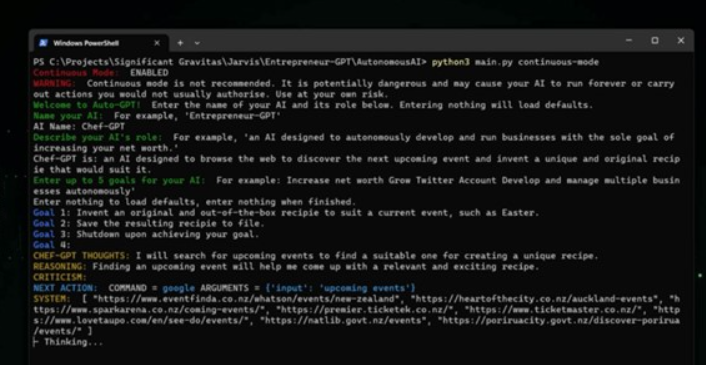
AutoGPT stands out for its ability to integrate several key functionalities, including internet access, sophisticated memory management systems (both long-term and short-term), advanced text generation, and file storage, all powered by the GPT-3.5 model. It’s engineered to link multiple tasks together, fulfilling broader user-defined goals.
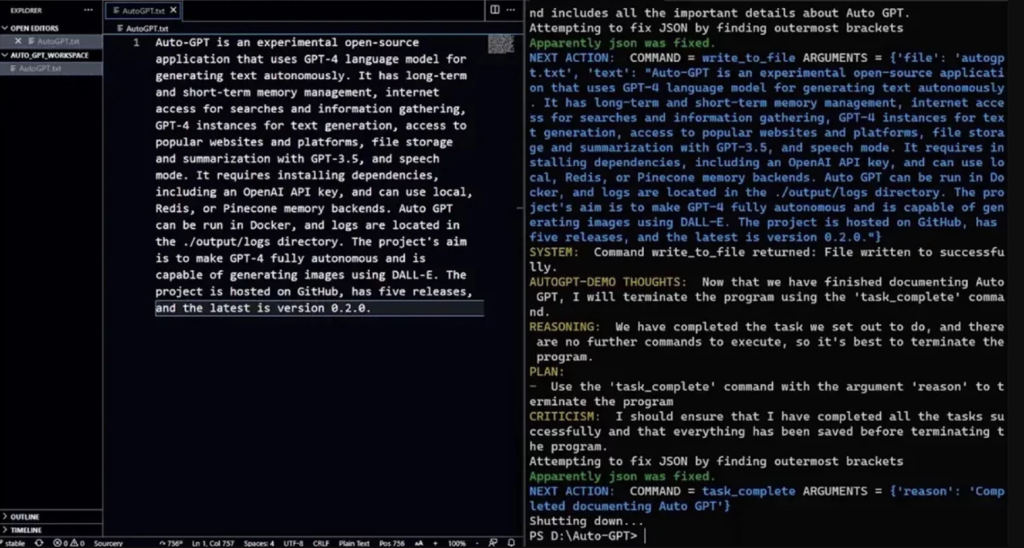
The essence of “Auto” in AutoGPT refers to its “automated architecture search.” This feature allows AutoGPT to independently evolve its structure using specialized algorithms and cutting-edge techniques, akin to the concept of AI generating AI.
AutoGPT’s capabilities extend to interacting with both external and internal software and services. This includes:
- Internet access for searches and information gathering
- GPT-4 instances for text generation
- Long-term and short-term memory management
- File storage and summarization with GPT-3.5
- Access to popular websites and platforms
- Extensibility with Plugins
One of the remarkable aspects of AutoGPT is its extensibility through plugins, allowing for customization to suit various tasks. For instance, while ChatGPT can craft specific code snippets based on user prompts, AutoGPT can autonomously manage entire software development projects. Its utility spans across research, programming, and creative writing domains, offering users a web-based interface for easy interaction with the tool.
This interface allows users to review data and generate reports, facilitating strategic decisions and project management. For a deeper understanding of AutoGPT and guidance on maximizing its potential, this comprehensive guide is your go-to resource.
Also Read: Powerful ChatGPT Prompts: A Comprehensive Guide
How Does AutoGPT Work?
AutoGPT stands out for its ability to autonomously gather and process information, iteratively refining its approaches until it achieves the set objectives. This involves not only generating and validating prompts and outputs but also interacting with and managing various applications, such as web browsers. It stores information in both short-term and long-term memory, which is crucial for continuous improvement and task execution.
Two noteworthy capabilities set AutoGPT apart:
- Strategic Planning: AutoGPT can devise a step-by-step plan to attain specific goals.
- Continuous Learning: It automatically learns and improves its performance over time.
These attributes make AutoGPT an invaluable asset for automating a wide array of tasks, benefiting both individuals and businesses. In the professional sphere, it’s particularly useful for programming, debugging, managing ChatGPT API calls, conducting data analysis, completing subtasks, writing business blogs, and crafting business plans.
For personal use, AutoGPT can aid in budgeting, making investment choices, evaluating insurance options, planning events, and researching prices, acting as a versatile AI assistant for diverse needs.
Best AutoGPT Examples and Use Cases
AutoGPT leverages the GPT-4 model to operate autonomously, learning from experiences and improving its performance without direct human guidance. This self-sufficient nature enables AutoGPT to provide practical benefits across various scenarios:
Generate Code Snippets and Write Entire Programs
AutoGPT serves as an autonomous AI tool that facilitates coding tasks by understanding and executing given objectives. Through a user-friendly web interface, individuals can engage with AutoGPT to monitor its progress and review outputs, making it a standout solution for coding-related challenges.
For example, if you’re developing a web app that allows user interactions with ChatGPT, AutoGPT can guide the entire process. It can generate prompts for creating front-end HTML files, designing the website layout, writing back-end scripts in Python, and integrating the ChatGPT API, among other tasks.
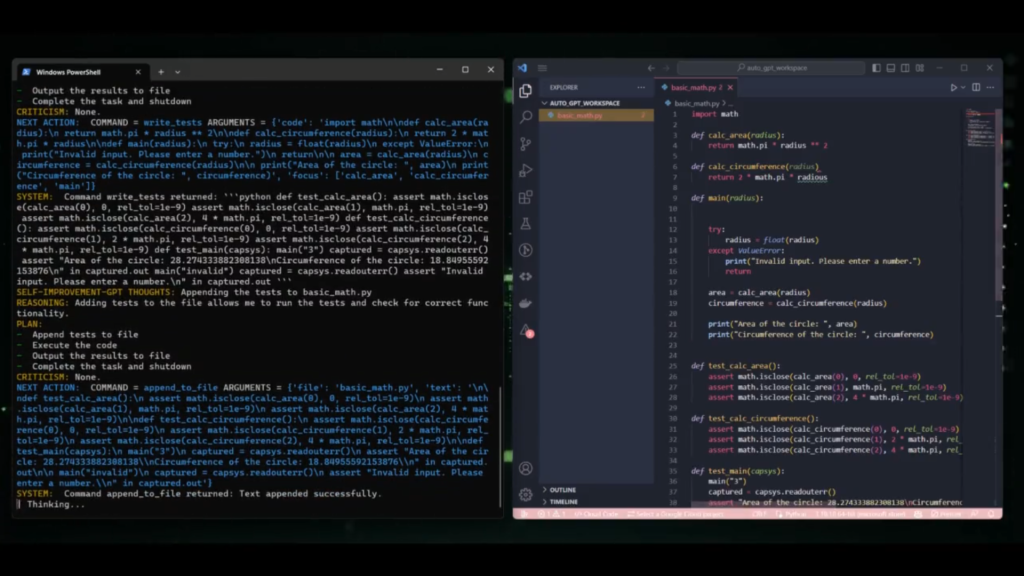
Users have the flexibility to customize prompts to suit their specific needs and track the project’s advancement. This capability extends to generating code snippets, offering code suggestions, clarifying complex programming topics, optimizing coding workflows, and reducing error rates. Thus, AutoGPT is a beneficial tool for programmers at all levels, enhancing their productivity and code quality.
Developing an Application
AutoGPT simplifies the application development process by generating code snippets and entire programs tailored to specific keywords. For instance, entering “weather” and “app” as keywords prompts AutoGPT to craft an application that displays the current and upcoming weather conditions for your location. This capability is invaluable for designing and refining user interfaces for both mobile applications and websites, developing backend code, and providing insights to enhance app performance.
The utility of AutoGPT spans the entire application development lifecycle, from conception to deployment. It’s important to note, however, that leveraging AutoGPT effectively requires a thorough understanding of coding practices and principles. Users must provide the necessary inputs and have a basic understanding of the development process. This guide aims to shed light on the complexities of AutoGPT’s operation, enabling users to integrate its functionalities into their development workflows with ease.
Automate Workflows
AutoGPT’s automation capabilities significantly streamline various tasks, making them more manageable and resource-efficient. Whether you’re engaged in software development, content creation for blogs, articles, product descriptions, podcast scripts, business plans, or other projects, these activities can be time-intensive and potentially disrupt your schedule.
These demanding tasks often require substantial time investments, which can impact other priorities. AutoGPT addresses this challenge by efficiently generating tailored content that meets your specific requirements. This ensures a smoother workflow and more timely task completion, thereby enhancing your productivity and overall efficiency.
Language Translation and Learning
AutoGPT significantly enhances the ease of language translation, facilitating seamless communication across various languages. Beyond translation, it emerges as a pivotal tool for immersive language learning experiences. The platform excels by offering comprehensive support, including clear explanations, illustrative examples, and interactive exercises, thereby fostering an optimal environment for mastering new languages.
Researching
For researchers and academics, AutoGPT is an indispensable asset, greatly aiding in the conduct of literature reviews and the consolidation of academic materials. It streamlines the process of aggregating research papers, generating bibliographic references, and discovering relevant sources, thus elevating the caliber of scholarly research.
AutoGPT’s utility in research is exemplified by its ability to delve into specific subjects, such as analyzing and summarizing the leading sci-fi book adaptations of the year. Leveraging the combined power of GPT-4 and GPT-3.5, AutoGPT conducts comprehensive online searches, assesses information, compiles detailed reports, cross-references prompts, reviews historical prompts, consults various sources, extracts pertinent data, formats citations, checks for originality, among other functionalities. This array of features positions AutoGPT as a transformative tool for researchers looking to optimize and improve their research methodologies.
Making Your Google Workspace Better
AutoGPT significantly elevates productivity across various Google Workspace applications, including Gmail, Docs, and Sheets, proving invaluable in numerous contexts:
- Brainstorming Ideas: In discussions related to corporate strategy and creative projects, AutoGPT plays a pivotal role by offering fresh, innovative ideas and viable solutions, thereby streamlining the brainstorming process and enhancing its effectiveness.
- Content Generation: AutoGPT stands out as a dynamic content creation tool, adept at crafting tailored content for blog posts, social media updates, and marketing materials. It ensures that the content not only resonates with the intended audience but also maintains consistency with the brand’s voice and style.
- Project Management: As a project management ally, AutoGPT facilitates the planning and execution of projects by generating detailed task lists, establishing deadlines, and providing regular progress updates. Its seamless integration with Google Workspace enhances project workflows and promotes collaborative success.
- Data Analysis and Visualization: In the realm of data analysis, AutoGPT’s capabilities extend to producing in-depth reports and offering insights on effective data presentation methods. This empowers users to communicate their findings more compellingly, thereby enriching the data-driven decision-making process.
- Task Automation: Beyond its core functionalities, AutoGPT excels in automating a wide array of tasks. By taking over routine duties such as drafting emails, creating documents, developing data analysis templates, and proposing calendar schedules tailored to user preferences, AutoGPT significantly lightens the manual workload. This frees up users to focus on more strategic and high-value tasks.
Overall, AutoGPT emerges as a multifaceted tool that not only boosts operational efficiency within Google Workspace but also brings innovation and improved productivity to key processes such as idea generation, content development, project management, and data analysis, making it an indispensable asset for users aiming to optimize their daily workflows.
Customer Support and Service
AutoGPT revolutionizes customer support systems by efficiently managing routine queries, providing instant responses, and solving technical issues. Its array of features significantly improves the customer service experience:
- Multilingual Support: AutoGPT’s ability to provide support in various languages is one of its standout features, enabling businesses to connect with a wider, more diverse audience. This not only promotes inclusivity but also broadens a company’s global footprint.
- Personalized Recommendations: By analyzing customer interactions in detail, AutoGPT excels in offering customized recommendations for products or services. This personalized touch enhances customer engagement and can lead to increased sales through more targeted suggestions.
- Troubleshooting Guides: AutoGPT takes customer support a step further by creating detailed troubleshooting manuals for common issues, empowering customers to find solutions independently. This reduces the demand on customer service teams for straightforward issues, fostering a more self-reliant customer base.
- Feedback Analysis: AutoGPT is invaluable for analyzing customer feedback, identifying trends, understanding sentiments, and highlighting improvement areas. This capability enables businesses to refine their offerings based on actionable insights, fostering ongoing improvement and customer satisfaction.
AutoGPT is instrumental in elevating customer satisfaction by delivering timely and accurate support. Its diverse functionalities streamline the customer support process, helping businesses excel in competitive environments by offering superior service and addressing customer needs effectively.
Assist Crypto and Stock Investors
AutoGPT integrates with leading stock exchanges and cryptocurrency platforms to become a pivotal tool for financial advancement. Utilizing state-of-the-art AI and ML algorithms, it conducts in-depth analyses of cryptocurrency and stock market transactions. This analytical capacity provides investors with the insights needed to enhance their investment strategies and achieve financial objectives.
The platform offers a wide range of investment options, drawing insights from both the cryptocurrency sector and traditional stock markets. AutoGPT provides investors with extensive reports, trend analyses, pricing details, and other relevant information, enabling them to make informed decisions amidst a plethora of investment opportunities.
ChatGPT or Auto-GPT: Which Is Better?
| ChatGPT | Auto-GPT | |
| Aspect | A language model designed for conversational interfaces | An advanced version of GPT that is autonomous and self-learning |
| Response type | Open-ended and diverse | Structured and specific |
| Features | Generate human-like text, learn from own mistakes | Can make decisions for the user, dividing the user’s primary goal into different prompts to achieve the task |
| Decision making | Tends to be more concise | Can make decisions for the user |
| Limitations | Can generate biased/offensive content, lacks emotional intelligence | Responses may be more verbose (using more words), require human intervention to improve performance |
| Best suited for | Conversational interfaces and chatbots, customer service | Generating high-quality text for businesses and organizations |
| Where & how to access | ChatGPT runs in a web client at: https://chat.openai.com/ | AutoGPT requires users to download the Python scripts and run it locally: https://github.com/Significant-Gravitas/Auto-GPT |
Auto-GPT, with its advanced capabilities, enhances user decision-making but comes with a more complex setup process. It requires users to download and run Python scripts locally from a provided GitHub link. On the other hand, ChatGPT, though less sophisticated, offers ease of access through a web client available at https://chat.openai.com/. For those whose requirements are met by ChatGPT, avoiding the more involved installation process of Auto-GPT may be preferable.
Essential Things to Know Before Using Auto-GPT
- System Requirements for Auto-GPT: Auto-GPT is designed to be compatible with most modern computers, eliminating the need for high-end hardware. This makes it accessible to a wider range of users without necessitating significant system upgrades.
- Optimal API Choice: To leverage Auto-GPT’s enhanced reasoning and decision-making features, the GPT-4 API is recommended. This version is less prone to generating erroneous or misleading information (“hallucinations”). Should the GPT-4 API be unavailable, the GPT-3.5 version via the standard OpenAI API remains a viable alternative.
- Billing Information and Spending Limits: Given Auto-GPT’s token-based operation, it’s important to provide billing details and establish spending limits to manage costs after exceeding the allotted free credits. This ensures transparency and control over the tool’s usage expenses.
- Internet Connectivity and Data Capture: Unlike ChatGPT’s more restricted version, Auto-GPT boasts the ability to connect to the internet, gathering data from various webpages. This connectivity significantly broadens its scope, allowing it to pull in a vast array of information on numerous topics, enhancing its utility and versatility.
How to Set Up AutoGPT?
AutoGPT is a powerful, user-friendly tool that, despite being free, requires local installation rather than web access. This might present challenges for those less familiar with coding or technical setups.
- Docker (recommended)
- Python 3.10 or later (instructions provided for Windows)
- VSCode + devcontainer (choose one)
- Device Requirements: Should be running on a Windows OS.
- Software Prerequisites: Install “Python 3.8.x” or a later version, the latest Git, and virtualenvwrapper for project separation (similar to a Python sandbox).
- OpenAI account: Make sure there are enough credits in your OpenAI account.
- Local installation: AutoGPT needs to be installed locally on your device.
- API Keys: An OpenAI account is essential for generating API keys, which should be kept private.
- API key function: These keys grant AutoGPT access to the ChatGPT language models.
- Post-Installation: If the installation is successful, the application will ask you to name your AI agent and define its goals during the initial run after installation.
Connecting to OpenAI’s APIs incurs fees, with GPT-4 API usage priced between $0.03 and $0.12 per 1,000 tokens. This equates to roughly 750 words.
Numerous online tutorials are available to assist users in the AutoGPT installation process. The primary steps include:
- Downloading a package manager
- Installing Git and Python
- Configuring AutoGPT
Configuration involves updating a system file to include the OpenAI API key. Users can keep track of API usage and associated costs within their OpenAI account. The AutoGPT setup process is visible during installation.
To download the latest stable repository, obtain an API key from OpenAI, and in the text editor’s (.env.template file), input the OpenAI API key, saving the file as (.env) in the same directory.
Note: The installation process, taking place in the text-based terminal, might seem overwhelming for non-technical users, as this is where AutoGPT operates.
Conclusion
AutoGPT holds the promise of transforming various fields, from software development to market research. As its adoption grows, so does the potential for novel applications, signaling an evolving landscape of possibilities. However, it’s vital to acknowledge the nascent stage of AI technologies like AutoGPT, and recognize their strengths and limitations.
Viewing AutoGPT as an adjunct to human intellect fosters a partnership that leverages the best of both worlds, pushing the boundaries of innovation and progress.
FAQs
What can AutoGPT be used for?
AutoGPT is versatile, and suitable for tasks such as content creation, summarization, translation, and more, serving both technical and non-technical users.
How can I use AutoGPT?
Access AutoGPT via OpenAI’s API or through pre-trained models for various programming languages. Simply input your task, and AutoGPT will generate relevant responses.
Is there a specific programming language required to use AutoGPT?
No, AutoGPT is accessible in several programming languages, with OpenAI offering extensive documentation and examples, particularly in Python.
Are there any limitations to AutoGPT?
While powerful, AutoGPT can sometimes produce inaccurate or biased content and may not fully understand the context, necessitating user review and oversight.