If you run any kind of business, even one that doesn’t have a physical location, you need a map of your service area. An important part of your online presence, which is important for any kind of business, is defining the area in which you can offer services like food delivery, plumbing, or babysitting. It is absolutely necessary to update your Google business listing to include a broader service area rather than just a single location. Having a service area map not only tells your customers which zip codes, towns, districts, or neighborhoods you serve, but it also increases the likelihood that your business will appear in Google’s search results when someone searches for your particular service or product. Let us look at what a service area map is and how to create a service area map, in this post.
What is a Service Area Map?
A service area map helps to visually address an organization’s service region. It contains information about neighborhoods and zip codes. Local businesses can be included in the Local Pack and Google Maps. When creating your account, you will therefore be required to enter the cities and zip codes that are located within the boundaries of your service region. However, by adding this extra step to the standard process of creating and improving your Google My Business page, you will save time and effort. According to the standard formula for making a service area map, it has three parts:
- Service region selection on a map
- A new facility or site for which you are seeking financing must be given a new name or designation. This site must be marked clearly
- Additional providers of services in the planned service area. The areas, as well as the encompassing environmental elements, should be thought of
Local SEO providers can create a service area map for your business website. However, you can DIY using some simple steps.
Why is it Crucial for Small Businesses to Have a Service Area Map?
When they set up their Google business listing, many of them want more customers to be able to find their physical location. For instance, if somebody is searching for a nearby pizza place, they will be looking through the nearby area and will be keen on cafés nearby. The focus of a pizza business’s business listing will be on displaying its address, with the goal of making it more visible to customers who are close to that address. However, service companies frequently set up their Google business listing in the same way, which is a common mistake. If you set up your service business to show up at a specific address, you will only be able to reach customers who live nearby. This is not ideal for most service businesses.
Service-based businesses like plumbers, electricians, HVAC companies, and others frequently travel far to serve customers. You want to make sure that you still show up when someone is looking for your service, even if they live 20 miles away from your office. Google gives these businesses the option to set up a service area map rather than a physical store because it recognizes this distinction in business models and wants to provide their customers with a more comprehensive selection of options. Customers who are not physically located near your headquarters but within the service area can be reached through this service area map.
Also Read: A Complete Guide to Local SEO for New Business Owners
Benefits of Having a Service Area Map for Your Business
There are many ways a service area map can benefit your online business. First, it informs your customers of your service areas. Second, it makes your company appear higher in Google search results when someone searches for your particular service or product.
- Creates Awareness to Customers
Expanding an organization’s local exposure is basic for any business, it is substantially more pivotal to service based firms. Additionally, such a company may be able to provide specialized knowledge or solutions to customers in a specific area from a faraway location.
- Improves Your Searchability
Even if your online business does not have a physical location or headquarters, a precise location and service area map might be useful. It will be more likely to appear in local search results if you specify your service area radius.
- Builds Trust and Convenience
Potential customers need to know if your company can satisfy their requirements as soon as possible. At the point when clients can rapidly find data that helps them to easily find you on the web, it creates trust in your association. A service area map also provides great convenience for the customer to do business with you.
Also Read: The Ultimate Local SEO Checklist for 2025: 12 Steps to Success
Steps to Create a Service Area Map
Using Google Maps, you can easily create your very own customized service area map. It can be made by following the steps that are listed below. However, you must first have a GMB profile.
- On your web browser, open Google My Maps.
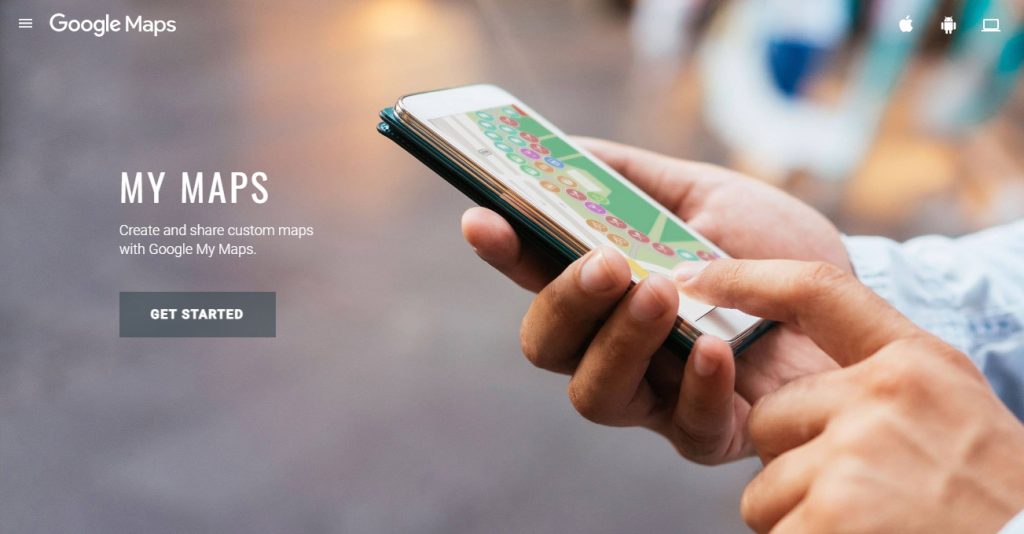
- Select “Create new map.”
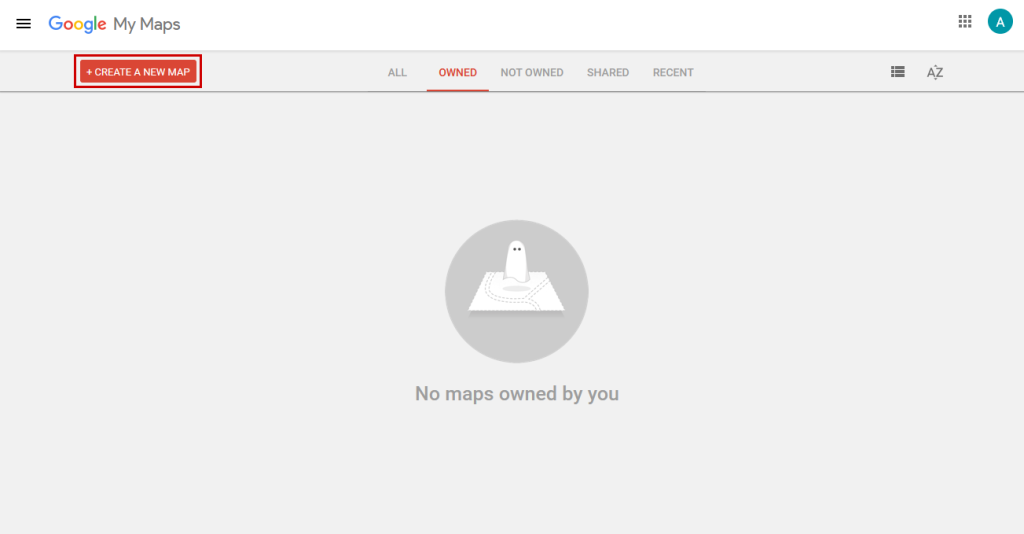
- In the search bar at the top of the Google Maps page, type your business’s address.
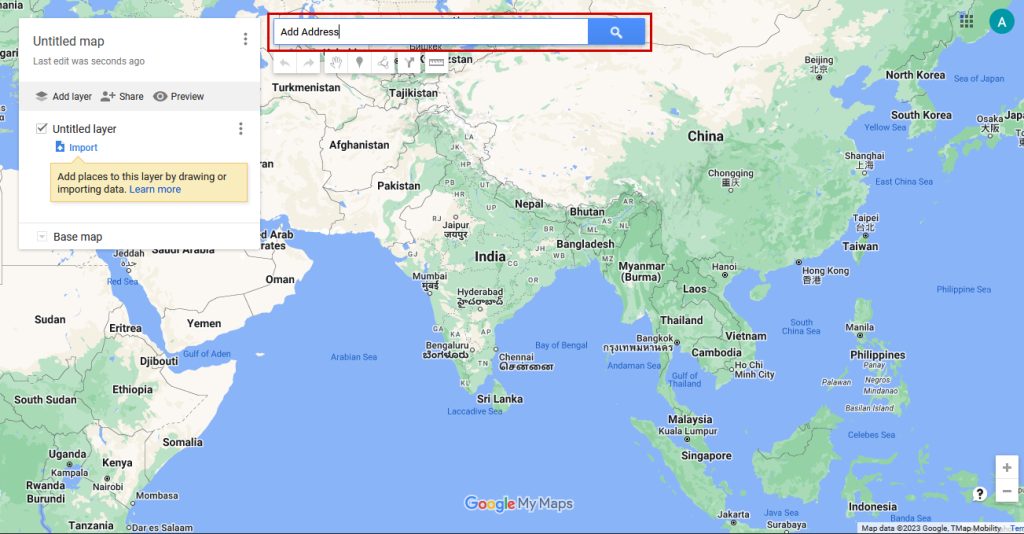
- Ensure that the screen displays your business’s entire service area.
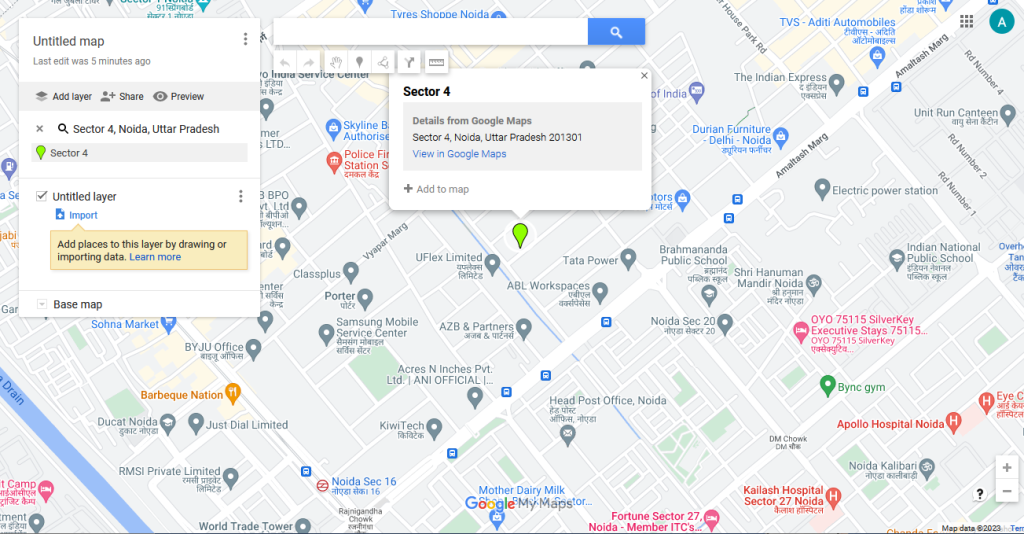
- A mapping icon that looks like an incomplete triangle with three circles at the angles can be found under the search bar. The words “Draw a line” will appear if you hover your mouse over this icon. Select this icon.
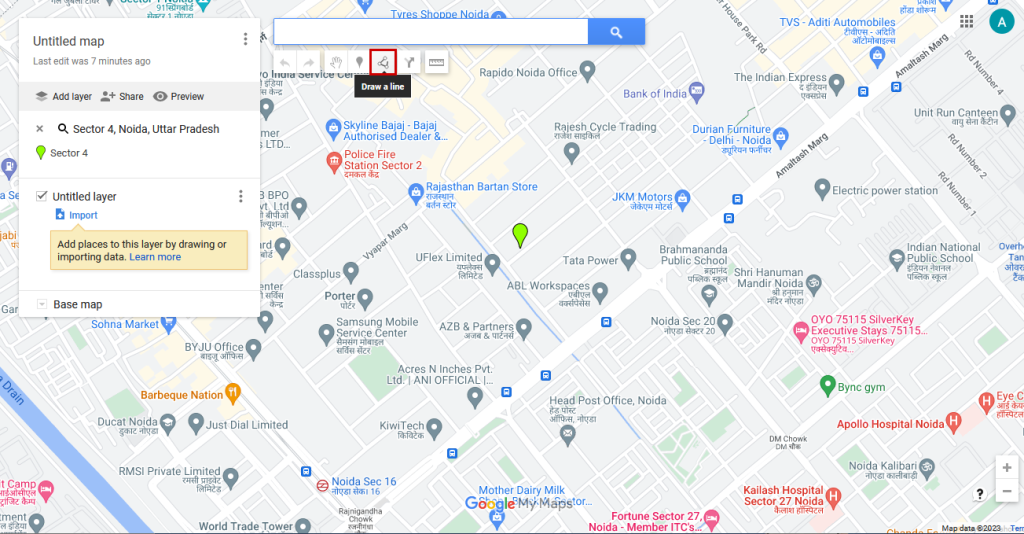
- The line tool will allow you to define your service area. To begin creating your service area map, select a region from the map. Continue to click until you reach the first point.
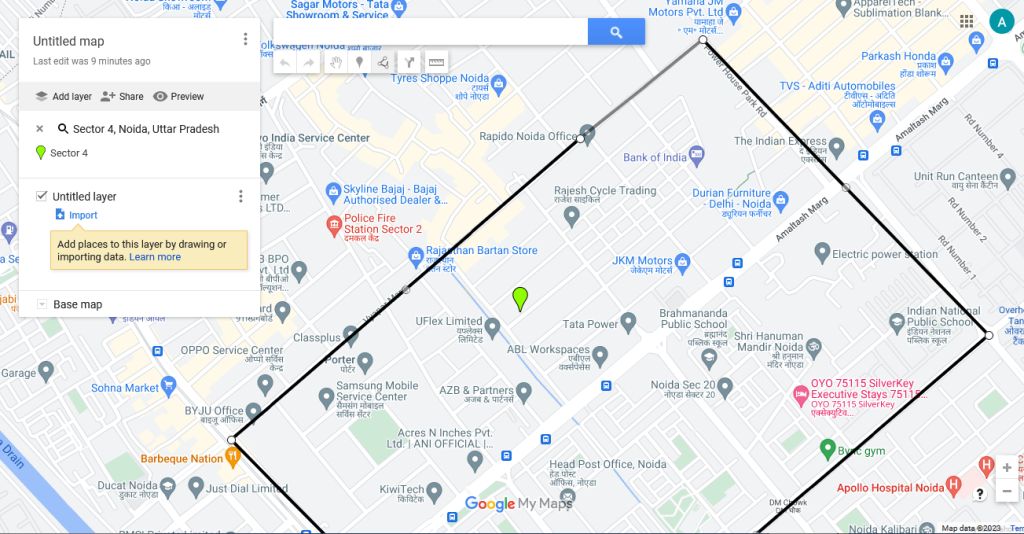
- Check that the map you made clearly shows your service area.
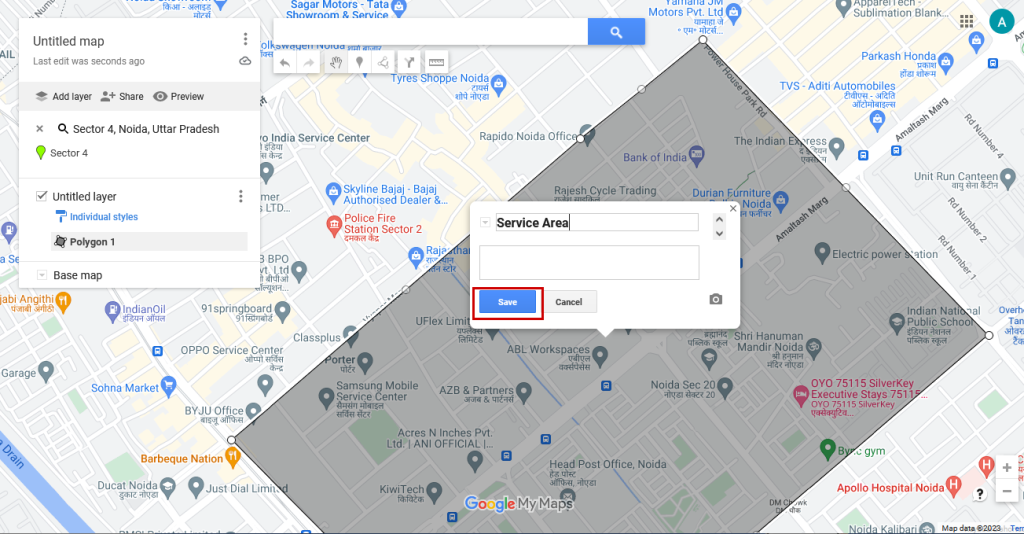
- Click the folder icon and export the map to save it.
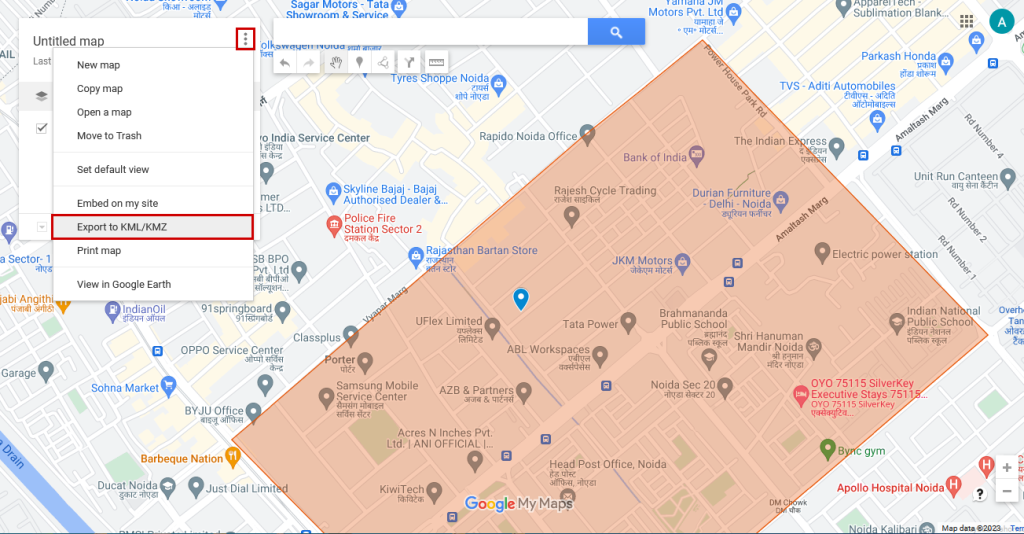
- Choose “Download”.
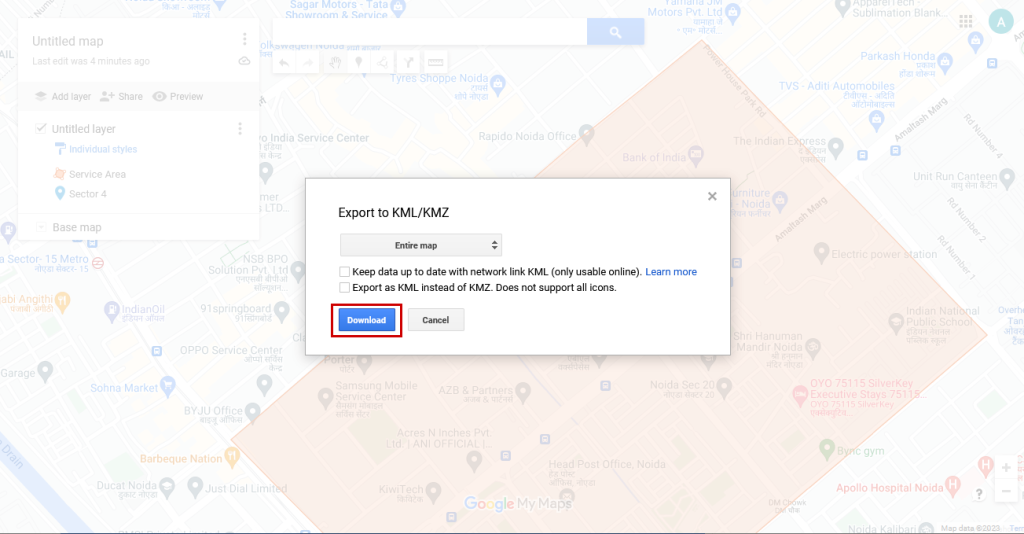
You can save the file to your computer and import it into your online store or business website from your computer.
Wrapping Up
Getting a service or product has never been simpler than taking your phone, typing in a couple of words, and clicking on “search”. There is no longer a need to ask around, dial a number, or look through the Yellow Pages. Almost everything a customer would desire is easily accessible. A service area map is a must-have for any online store or business website in this day and age, when customers want to find the information they need on their own. As a result, businesses need to update their online presence regularly in order to succeed. If you want your customers to do business with you, you need to be at the top of Google’s search results and offer them something of value in return. We hope you will be able to create your service area map with the guidance of this article.
FAQs
What is a service area map?
Customers who are not physically located near your headquarters but within the service area can be reached through this service area map which can be created through Google My Business profile.
Why do local businesses need to have a service area map?
You can service customers who only live nearby if you set up your business to show up at a specific address. Even for faraway clients, you need to show up in search results and service area maps help in this regard.
Can I create a service area map on my own?
Yes you can. Just go to your GMB profile and follow the above steps to set up your service area map.


























