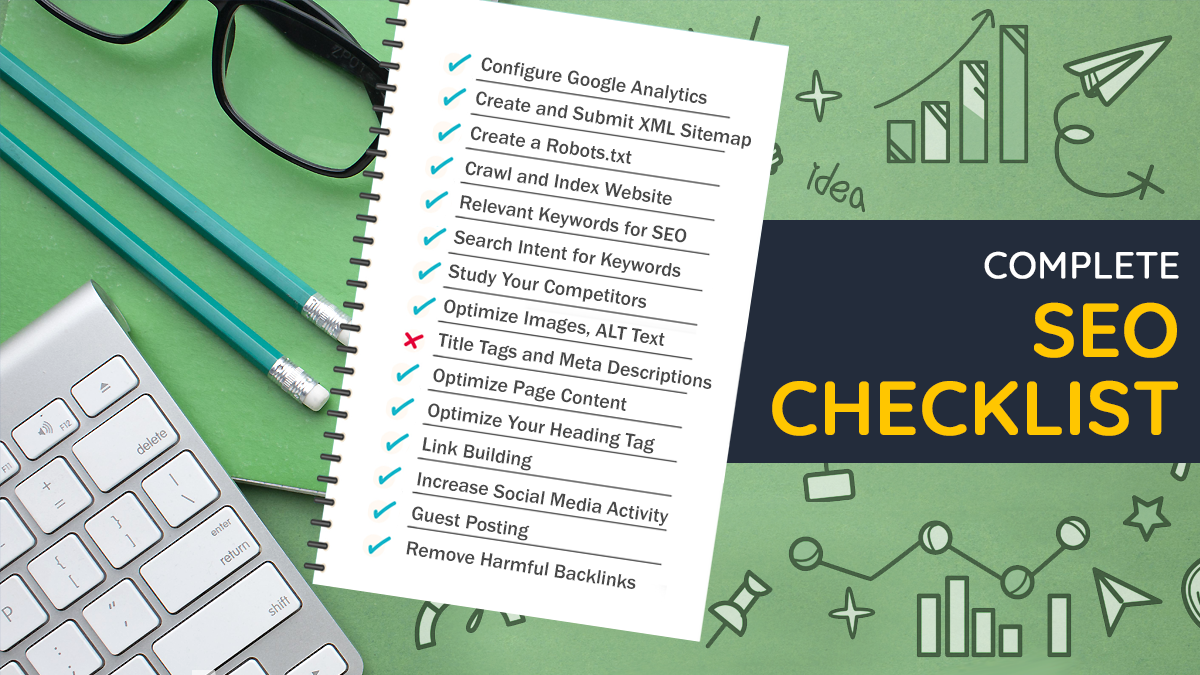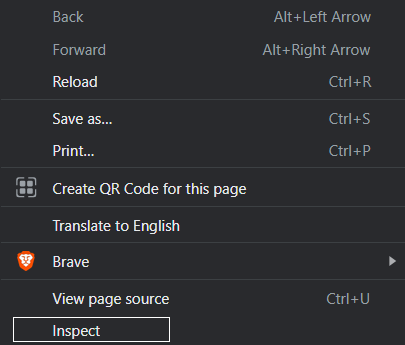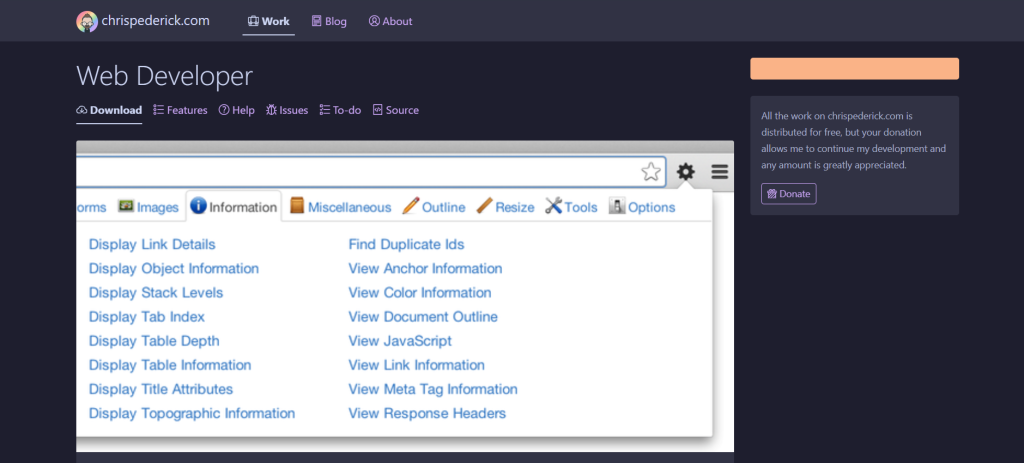As we step into 2025, the SEO landscape continues to evolve with new trends and methods. However, the core principles of SEO still hold significant importance in improving website rankings. This checklist is designed to be a comprehensive guide, offering effective tactics for website owners looking to boost their online visibility.
It’s suitable for a wide range of sites, including affiliate sites, local businesses, Shopify websites, and e-commerce platforms. Our checklist encompasses technical SEO, on-page SEO, and keyword research, along with best practices for meta tags and site structure optimization.
This SEO checklist is unique in its effectiveness and relevance for achieving higher Google rankings in 2025. It’s a versatile tool for enhancing your website’s performance.
How to Use This SEO Checklist
SEO is multifaceted, and with search engines like Google frequently updating their algorithms, it’s vital to stay adaptable. Begin by reviewing this checklist, identifying and implementing the easier, more immediate improvements first. Progress systematically through the list, ensuring a thorough optimization of your website.
SEO experts meticulously follow the Complete SEO Checklist to ensure every aspect of their website is optimized for maximum visibility and ranking potential.
SEO Basics Checklist
Though the SEO landscape is ever-changing, the foundational elements remain consistent. While these tactics may be familiar, their strategic application can be challenging. This SEO basics checklist is designed to streamline the process, guiding you through each step to boost your site’s ranking effectively.
Let’s delve into the essential elements of SEO for 2025.
Set Up Bing Webmaster Tools and Google Search Console
To bolster your website’s SEO, integrating Google Search Console and Bing Webmaster Tools into your strategy is essential. Google Search Console is a free tool that helps track your website’s performance, improve listings, and fix errors. Key benefits include monitoring traffic-driving keywords, analyzing impressions and clicks, reviewing indexed pages, and gauging overall website exposure.
To begin using Google Search Console, follow these steps:
- Create a Google account, if you don’t have one already.
- Add your website by submitting either the domain name or URL prefix.
- Verify your ownership of the website through the recommended methods.
- Once verified, navigate to the ‘overview’ section to access insightful reports.
While Google is the most popular search engine, Bing should not be ignored. Bing Webmaster Tools is particularly helpful in identifying and addressing errors that may affect your site’s search visibility. It can enhance your website’s performance on Bing, thus contributing to overall SEO health by tackling issues like duplicate content and testing load speeds.
To get started with Bing Webmaster Tools:
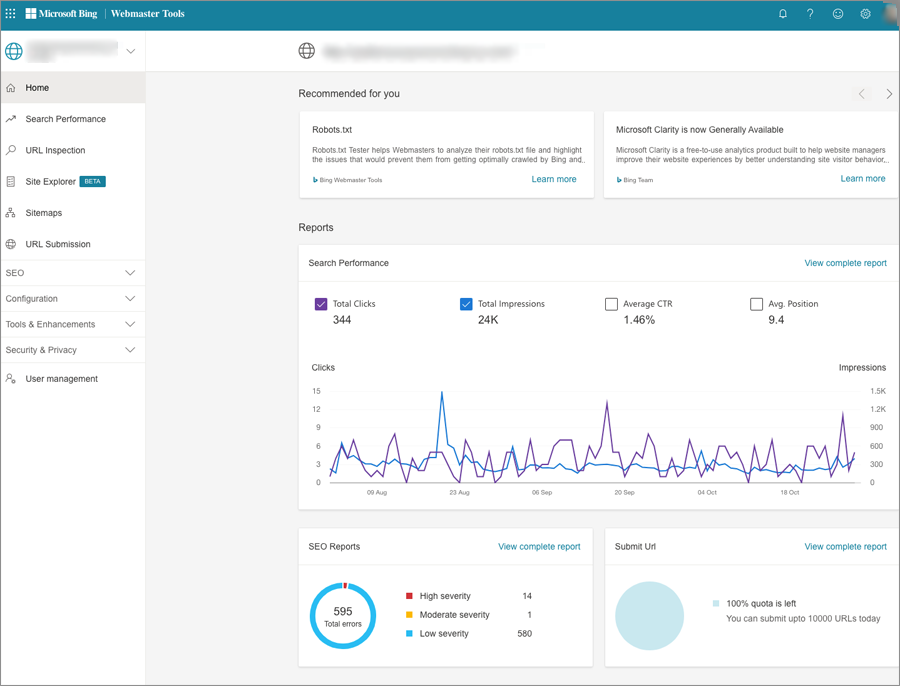
- Sign in with a Microsoft, Google, or Facebook account, or create a new Microsoft account.
- Add your site by importing it from Google Search Console or manually entering the details.
- Verify your site ownership through various methods such as DNS auto-verification, XML, Meta Tag authentication, or a CNAME record in DNS.
- A green checkmark will indicate successful verification, while a red cross signifies an error needing resolution.
- Optionally, you can upload a sitemap and formulate a search optimization plan.
Utilizing both Google Search Console and Bing Webmaster Tools provides a comprehensive approach to monitoring performance, identifying improvement areas, and enhancing your website for better search engine rankings.
Configure Google Analytics
Setting up Google Analytics is a fundamental step in amplifying the effectiveness of your marketing efforts. Whether you choose Google Analytics (GA), Adobe Analytics, or another analytics platform, these tools offer invaluable insights into website traffic, user behavior, and conversion rates, thereby shaping your SEO strategy and overall website performance.
Before you start publishing content, ensure Google Analytics is configured to track your website’s progress. It’s a tool favored by major companies like Airbnb, Spotify, and Uber. To get started:
- Sign up for a Google Analytics account or sign in to your existing account.
- Choose to set up Google Analytics for your website, app, or both. In the ‘admin’ section of your account, click on ‘create account.’
- Enter an account name and decide on your data sharing settings.
- Click ‘next’ to add your website domain(s) to your Analytics account.
- You can also add more users to your Analytics account and link it to your Google Ads account, if applicable.
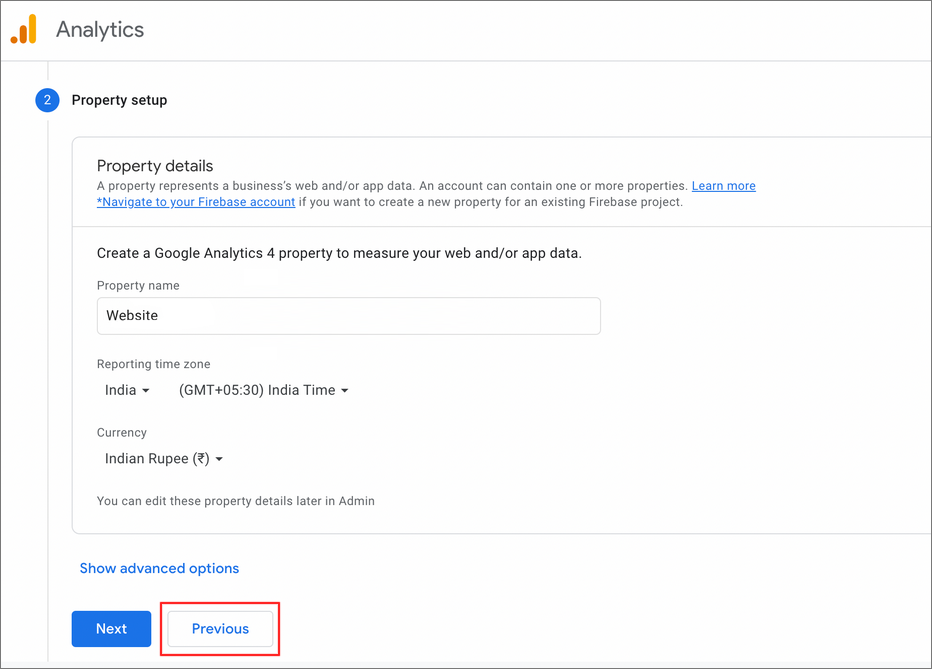
Note that Universal Analytics has been discontinued on July 1, 2023, making GA4 the only option for Google Analytics. For those implementing GA4 web tracking, a detailed tutorial is available, offering step-by-step instructions to make the most of GA4’s tracking capabilities. This guidance is crucial for maximizing marketing success and enhancing website performance through comprehensive analytics tracking.
Install All Necessary Plug-ins ( WordPress Users Only)
Optimizing your WordPress website can be significantly streamlined by incorporating the right SEO plugins. Among the plethora of options available, some standout choices include Yoast SEO and All in One SEO Pack. These plugins not only aid in optimizing your site for search engines but also offer handy checklists to ensure comprehensive coverage in boosting your site’s visibility.
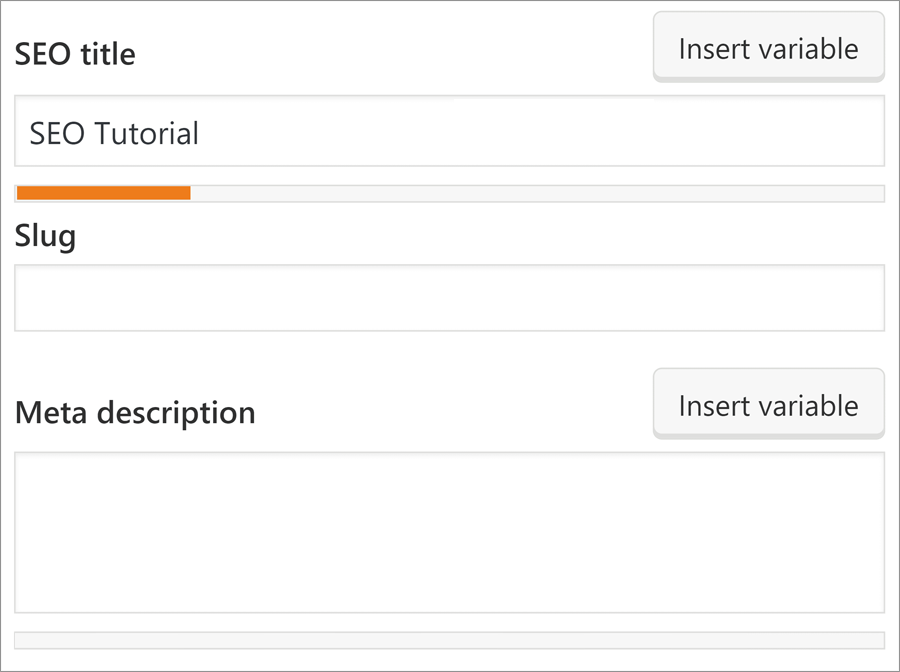
Additional SEO plugins worth considering are:
- The SEO Framework (available in both free and paid options).
- SEO Press (offering freemium or premium packages).
- Rank Math, boasting an extensive feature list.
- Nitropack, available in both free and paid plans.
When choosing a keyword plugin, prioritize the following aspects:
- Are user-friendly: Choose plugins that are easy to install, set up, and use.
- Monitor all keywords: Ensure the plugin can track all your keywords, not just a few.
- Receive regular updates: Opt for plugins that are frequently updated for both efficiency and security, preferably at least weekly.
Incorporating these plugins into your SEO strategy can markedly improve your website’s performance and search engine visibility.
Create and Submit an XML Sitemap
Creating and submitting an XML sitemap is a crucial step in your SEO checklist. A sitemap informs search engines about the URLs available on your site, thereby facilitating quicker indexing, which is essential for achieving higher search engine rankings. The Yoast SEO plugin for WordPress users simplifies this process.
The benefits of submitting a sitemap include faster indexing by search engine crawlers and keeping search engines updated on any new changes or additions to your website. A well-structured sitemap also improves site visibility, enhances navigation, and addresses issues related to content that is isolated or poorly linked.
To create a sitemap, typically, you would generate an XML file. Once your sitemap is ready, it should be uploaded to both Google Search Console and Bing Webmaster Tools for crawling and indexing.
Here is an example of what a sitemap should resemble.
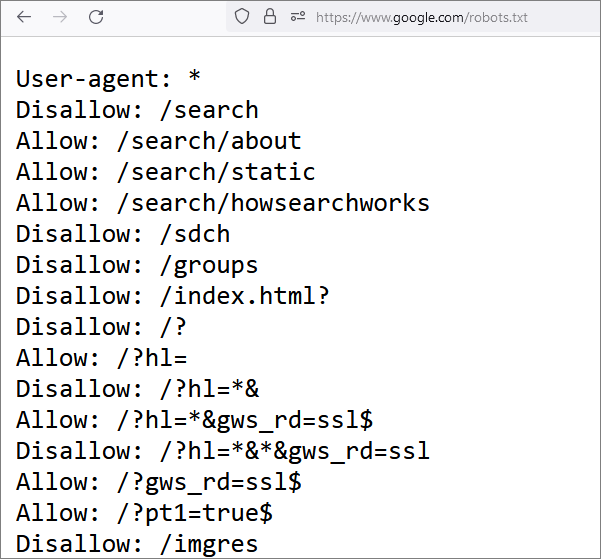
It’s important to recognize that sitemaps are particularly beneficial in specific scenarios, as outlined by Google:
- Your site is extensive.
- Your site features a significant archive of isolated or poorly linked content pages.
- You have a new site with limited external links.
- Your site incorporates rich media such as videos and photographs.
Create a Robots.txt File
The robots.txt file, located in the root folder of your website, plays an essential role in guiding search engine actions on your site. Its primary function is to instruct web crawlers which pages they can access and which they should avoid. This file is particularly useful for preventing the indexing of private content, such as specific PDFs, videos, and images.
Including a robots.txt file in your SEO strategy is crucial, especially during website development or modification. It acts as a guide for search engine bots, directing them on how to interact with various parts of your site.
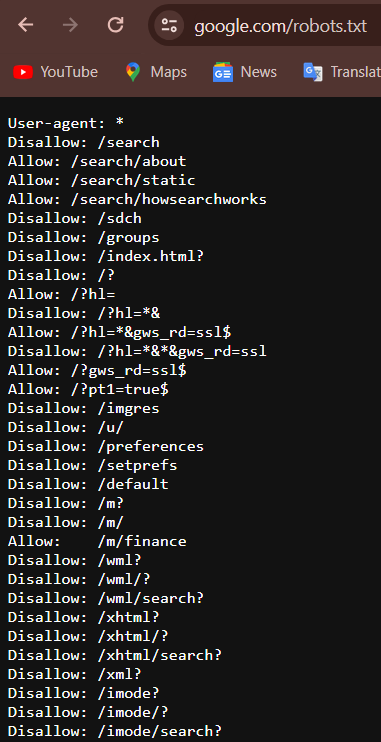
Benefits of having a robots.txt file:
- Optimizing Load Time: By restricting unimportant pages, you significantly enhance your website’s load time.
- Mitigating Duplicate Content Indexing: It aids in preventing search engines from indexing duplicate content on your site.
- Shielding Against Low-Quality Pages: The file blocks search engines from indexing spammy or low-quality pages, maintaining the quality of your site.
- Strategic SEO Focus: By concentrating on the most crucial pages, you can channel your SEO efforts more effectively.
Considerations for creating your robots.txt file:
- Crawling and Indexing Preferences: Clearly outline which pages should be crawled and indexed.
- Crawler Blocking: Specify pages to be blocked from crawlers.
- Custom Parameters: Set parameters to govern the crawling of specific pages or sections.
- Regular Updates: Determine the frequency of updating the robots.txt file to adapt to changes in your website structure or content.
It’s important to carefully configure the robots.txt file to optimize your site for search engine visibility.
Make Sure the Search Engines Can Crawl and Index Your Website
To ensure your website appears in search results, it’s crucial that search engines can index it. Here are some key steps and additional information to consider:
- Confirm accessibility:Utilize the URL Inspection Tool in Google Search Console to verify that your site is accessible to search engine crawlers. Full access is necessary for proper indexing.
- Optimize titles and descriptions: Use keyword-rich titles and descriptions to improve your site’s ranking potential.
- Internal linking: Enhance the navigability and structure of your site with internal links to other relevant pages.
- Stay informed: Keep abreast of the latest updates from search engines like Google. Notably, Googlebot now indexes only the first 15MB of content on a page, so ensure your critical content is presented early.
To check if your site is indexed, conduct a site search (e.g., “site:yourdomain.com”). If no results appear, your site may not be indexed yet. For new websites, indexing can take up to a week after submitting the sitemap.
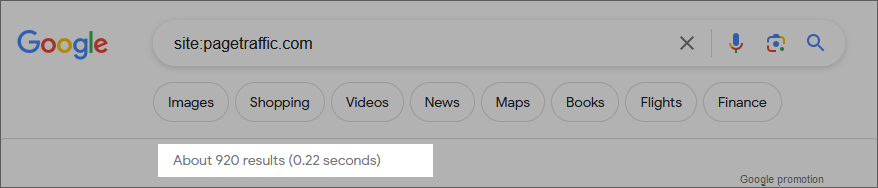
Shopify users should note that free trial stores are indexed, but efforts might be lost after the trial if you switch to a free plan. For Google to crawl and index your pages effectively, remove password protection from pages under development. Regular monitoring is key to maintaining high visibility in search results.
Keyword Research Checklist
As your website becomes operational, the next crucial step is to focus on content creation, ensuring each piece is optimized for search engines. This is especially important for blog posts, which can drive substantial traffic through non-branded keywords.
Effective keyword strategy planning is vital for attracting visitors.
Find Relevant Keywords for SEO
Identifying relevant keywords for content creation is a key step. One useful approach is to perform a competitive analysis to pinpoint keywords that can enhance your site’s visibility. Remember, keyword research strategies should be tailored to your specific needs and objectives.
For instance, a search for “carpet cleaners” yields a range of results, from industrial cleaning equipment to home cleaning robots. Key to success is identifying long-tail keywords like “industrial carpet cleaning machine” or “carpet cleaning robot for homes.” These targeted phrases help you stand out to both potential customers and search engines.
Additional keyword research strategies include:
- Utilize Google Search Suggested and Related Terms: Use Google Search for a relevant topic (e.g., “SEO checklist”) and observe the suggested terms at the bottom of search results for primary and secondary keywords.
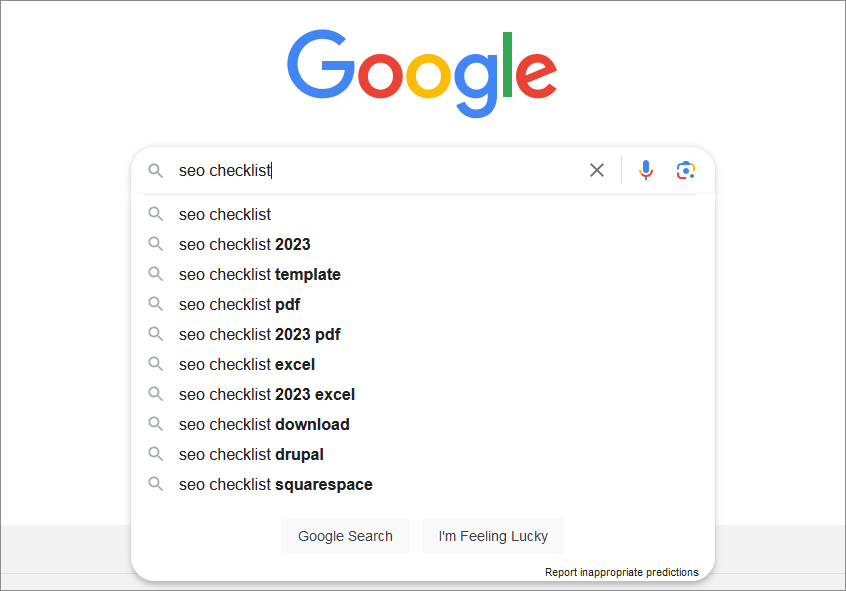
- Use Google Search Console Queries: Analyze keywords that your website already ranks for and focus on enhancing rankings for those terms.
- Explore Keyword Tools: Utilize tools like Semrush, Google’s Keyword Planner, and AlsoAsked to expand your keyword research.
Diversifying your keyword research approach ensures a more effective and comprehensive content strategy.
Confirm Search Intent for Keywords
Understanding search intent is critical for online success. It involves recognizing what users are looking for when they use specific keywords, which provides insight into their motivations. For example, searches for “healthy dinner recipes” could have varying intent, such as adopting a healthier lifestyle or preparing a meal for a sick friend.
To determine search intent, conduct a Google search with your target keywords and analyze the results. If the search results don’t align with your business’s offerings, it’s wise to consider other keywords. Achieving and maintaining high rankings for irrelevant terms is often unproductive and short-lived.
In summary, grasping search intent is essential for aligning your website with your audience’s needs. By analyzing and adapting your strategies to match user intent, your site’s relevance and visibility will increase, drawing in the right audience and solidifying your online presence.
Mapping Keywords to Your Website
Keyword mapping is an increasingly important technique in SEO strategy. It involves assigning specific primary keywords to different sections of your website to avoid issues like keyword cannibalization. The goal is to ensure that each page of your site targets distinct keywords.
If your website already ranks well (on the first or second page) for a particular topic, adding new content on the same subject might not be beneficial. Instead, focus on updating and improving the existing content related to that topic. This tactic ensures your content remains relevant and up-to-date, helping maintain or improve your website’s performance in search rankings.
Strategically incorporating these mapped keywords into your website involves thoughtful placement in text, headers, and metadata. This not only helps search engines understand the relevance and focus of your site but also ensures that you attract the right audience.
Effective keyword mapping and integration are key to optimizing your website’s visibility and aligning it with search engine algorithms.
Study Your Competitors
Understanding your competition is essential in SEO. These are the entities you’re competing with for search engine rankings. Here’s how to identify them:
- Google Search: Start with a simple search using keywords related to your niche. For example, if you specialize in “Instagram marketing tools,” look at which websites appear in the search results. This will give you an initial sense of who your competitors are.
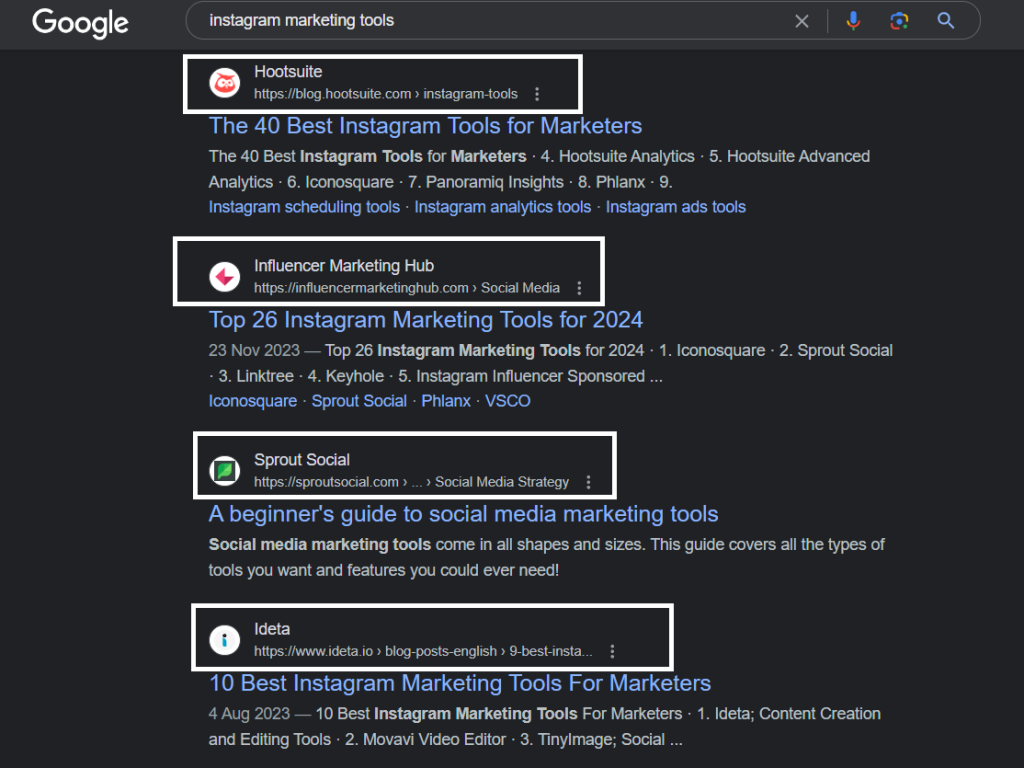
- Semrush’s Organic Research Tool: For a deeper analysis, utilize tools like Semrush’s Organic Research Tool. This tool identifies your direct competitors, shows shared keywords, and provides a comparative ranking. You’ll see which domains are competing organically and the number of common keywords between your sites. Clicking on these domains provides detailed information about their traffic and top-ranking keywords.
These methods, combined with comprehensive competitive research, can provide a well-rounded view of your competitive landscape, helping you stay ahead in search rankings.
Use Keyword Gap Analysis
Conducting a keyword gap analysis is vital to understanding how your website measures up against competitors. This analysis involves comparing the keywords linked to your site with those used by competitors, identifying where their top keywords outperform yours.
The significance of this analysis lies in uncovering keywords you might not currently rank for, allowing you to adjust your content strategy accordingly.
For a thorough keyword gap analysis, tools like Semrush’s Keyword Gap Tool are highly effective. They offer insights into competitors’ keywords, including search volume, CPC, keyword difficulty, and frequency on their sites.
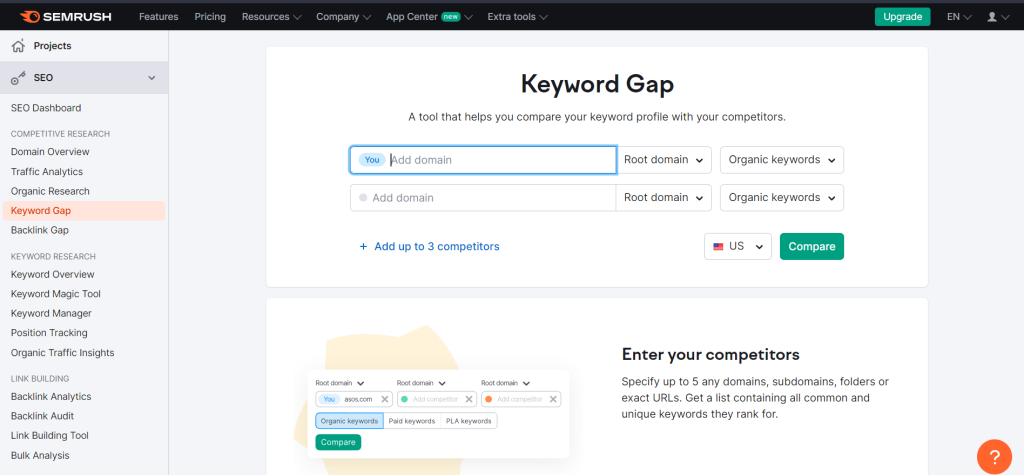
By leveraging this information, you can identify both competitive keywords and potential opportunities that competitors may have overlooked. Targeting these keywords can give you a strategic edge, potentially improving your ranking before competitors update their content.
Discover Long-Tail Keywords
Identifying long-tail keywords is a key strategy for deepening your page’s content and enhancing its ranking potential. Long-tail keywords are more specific and niche, which makes them highly effective for targeted optimization.
Here’s how to uncover them:
- Start by entering a keyword into Google, like “Link building.”
- Avoid hitting enter immediately; instead, pay attention to the suggested keywords Google provides (Google Suggest keywords).
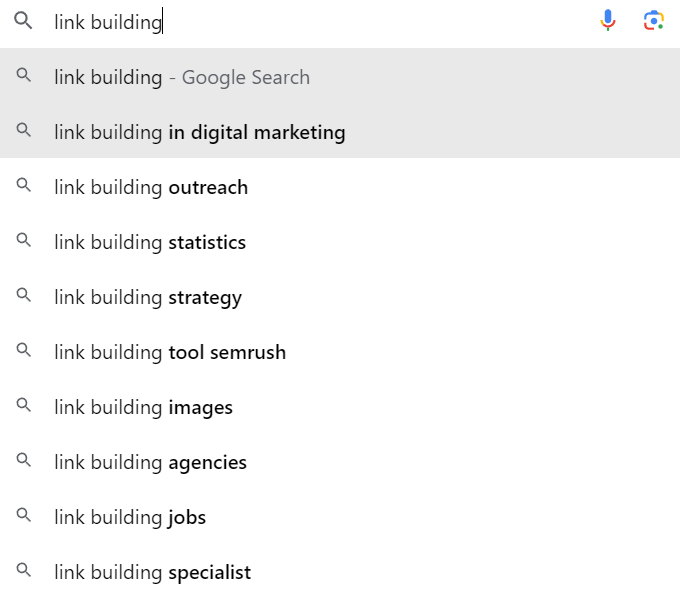
These suggestions are derived from real user searches on Google, indicating active interest in these topics. Long-tail keywords, due to their specificity, can significantly contribute to the depth of your page and its ability to rank well on search engines.
Bonus Tip: Use tools like Keywordtool.io to effortlessly extract Google Suggest keywords. This tool simplifies the process and scales up your optimization efforts.
On-Page SEO Checklist
Ensuring that your website is optimized for search engines is critical, and on-page SEO is a crucial part of this process. On-page SEO focuses on optimizing the content, structure, and metadata of your website to improve rankings and user experience.
Aligning your content with Google’s guidelines and optimizing for search engines are essential. The elements in the on-page SEO checklist help search engines understand your website, thus boosting its visibility. Let’s explore an on-page SEO checklist to achieve these goals.
Select Primary and Secondary Keywords to Optimize for
Enhance your keyword strategy by using tools like Moz, Ahrefs, or Semrush. These tools help determine search volume and provide keyword suggestions. “Volume” refers to the monthly search frequency for a specific keyword.
Here’s a practical approach:
- Employ keyword research tools to identify search volume and generate keyword ideas.
- Narrow down keywords aligned with what your target audience is likely to search for, and understand the search intent for each.
- Associate keywords with various content types across your site—such as product pages, categories, blog posts, and the homepage—each capable of ranking for distinct keywords.
For instance:
- Blog posts might focus on informational searches like “what is aromatherapy.”
- Product pages could target lower-volume, purchase-intent keywords like “buy aromatherapy bottles.”
After refining your keyword list, integrate these keywords into various site elements, including title tags, meta descriptions, header tags, and the content itself. This holistic approach will enhance your online visibility and ranking potential.
Optimize Images, Including ALT Text
Images are vital visual elements that significantly enhance the user experience on websites. They contribute to a more engaging and informative site when combined with text, audio, and video. Selecting appropriate image formats like JPEG, PNG, and WebP is crucial, as each format offers unique benefits tailored to specific needs.
Focusing on the technical side, it’s important to properly tag images in your website’s HTML code. The “IMG” tag indicates the presence of an image, while the “alt” attribute (alternative text) is essential for providing a description. This alternative text is beneficial not only for users with accessibility needs but also for search engine crawlers to understand the content of the image.
For example, the HTML code for an image might look like this:
<img alt=”A group of friends enjoying a beach vacation” src=”https://example.com/images/beach-vacation.jpg”>
In the above code, the <img> tag indicates that an image will be shown, and the <alt> tag describes it. The <src> element specifies the picture file’s location (URL).
To optimize images for a better user experience, consider these Google-recommended best practices:
- Reduce Image File Sizes: Smaller image files help speed up page loading times.
- Meaningful Filenames and Alt Text: Use descriptive filenames and alt text that accurately depict the image’s content, improving accessibility and search engine understanding.
- Image Sitemap: Implementing an image sitemap, a separate XML file, provides search engines with additional information about the images on your site, aiding in more effective discovery and indexing.
Add Title Tags and Meta Descriptions
Title tags are crucial HTML elements in the head section of a webpage. They appear in search results and browser tabs. In search results, Google may display the page title, which could be the title tag, the initial heading on the page, or information derived from the page content.
A title tag should be concise, between 50-60 characters, and accurately reflect the page’s main topic within the constraints of browser tabs and search engine results. Effective title tags can impact SEO rankings by informing search engines about a page’s primary content. Including dates, numbers, questions, or calls-to-action can enhance click-through rates (CTR) in search results.
To optimize your website’s title tags, follow these guidelines:
- Assign a unique title tag to each page, providing a clear and relevant description of its content.
- Create original, descriptive names to differentiate pages and showcase their unique content.
- Integrate keywords naturally, avoiding excessive use or unnecessary repetition.
- Include branding elements for recognition and brand identification.
Avoid common title tag errors:
- Ensure every page has a title tag.
- Avoid using the same title tag across multiple pages.
- Create title tags that accurately reflect the page content.
Meta descriptions appear beneath the page title in search results. While they don’t directly influence rankings, they can significantly impact click-through rates. Create engaging and unique descriptions using an active voice and highlighting value propositions.
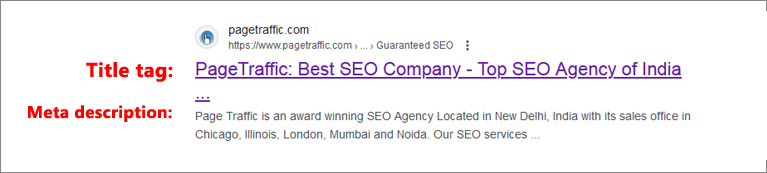
Google may display a different snippet from your specified meta description. To create effective meta descriptions:
- Assigning a unique meta description to each page.
- Crafting compelling, distinctive descriptions based on the page’s content.
- Including background information about the page’s content.
The ideal length for meta descriptions is around 150 characters, adaptable to various factors like device type. While there’s no strict minimum character requirement, adhering to these guidelines ensures your meta descriptions are impactful.
Make Sure You Have a Descriptive URL
Creating descriptive URLs is a critical aspect of optimizing your SEO strategy and enhancing user experience. It’s an important part of on-page SEO, which focuses on producing high-quality content in line with Google’s guidelines.
After developing compelling content, it’s important to ensure that your URLs or page addresses are optimized for search engines. These URLs help search engines understand the content of your site and are a key factor in SEO rankings. They also make navigation easier and more intuitive for visitors.
Here are some best practices for creating effective URLs:
- Maintain a logical and relevant folder structure to reflect your site’s architecture.
- Aim for brevity in URLs to enhance readability and ease of understanding.
- Generally, pages closer to the domain may be perceived as more important, although this is not a fixed rule.
Following Google’s guidelines for URLs includes:
- Ensuring URLs accurately reflect the page content.
- Incorporating relevant keywords into the URLs.
- Using hyphens to separate words in URLs.
Optimize Your Heading Tag
Heading tags in HTML, ranging from h1 to h6, play a significant role in structuring content on a webpage. They establish a hierarchy of information, with h1 being the most important, typically representing the main title or purpose of the page. Subsequent headings (h2 to h6) denote subheadings and are used to organize content in a logical order.
Headings help summarize and emphasize key points in a structured sequence, aiding both user navigation and search engine understanding of your content.
Common issues with headings include using multiple h1 tags on a page, not using header tags to structure content, or misaligning headers in the wrong hierarchical order. To optimize your use of headings, consider these guidelines:
- Use only one h1 tag per page.
- Follow numerical order for headers and nest less important headings within the outline.
- Incorporate words relevant to the page’s subject in the headers.
- Include headers at all text levels to facilitate scanning.
- Prefer using header tags over CSS styles to identify content sections.
Experimenting with the number of h1 tags, particularly on larger sites, can be explored, but always align with best practices for effective use of HTML headers
Create an Internal Linking Strategy
Internal links are essential components of your website, guiding visitors and search engine crawlers to relevant pages within your domain. They are instrumental in establishing connections between different pages, enhancing user understanding and navigation.
The anchor text, the clickable words or phrases in hyperlinks, is a crucial aspect of internal linking. It serves a dual purpose: setting expectations for what users will find after clicking and succinctly summarizing the content of the linked page.
To optimize your use of internal links, consider these guidelines:
- Link to Relevant Pages: Ensure the internal links are contextually relevant to the content, providing readers with additional, useful information.
- Link Evergreen Content from Timely Content: Link time-sensitive content to more evergreen pages, offering readers a deeper dive into related topics.
- Use Descriptive Anchor Text: Use clear and descriptive anchor text to give readers an accurate idea of the linked page’s content.
Following Google’s advice on link architecture is also important:
- Ensure Googlebot Easily Reaches Internal Links: Make sure internal links are easily accessible for efficient crawling and understanding by search engines.
- Keep Crucial Pages a Few Clicks Away from the Homepage: Place important pages within a few clicks from the homepage for better discoverability.
- Use Links to Establish a Straightforward Navigation Structure: Use links to create a straightforward and user-friendly navigation structure on your site.
Avoid these common internal linking mistakes:
- Vague Anchor Text: Avoid generic phrases like “click here,” which don’t provide information about the link’s destination.
- Full URLs as Anchor Text: Use descriptive language for anchor text rather than plain URLs.
- Irrelevant Links: Make sure all internal links are relevant to the content and enhance the user’s experience on your site.
Look for Duplicate Content and Keyword Cannibalization
Repeating the same keyword phrase across multiple pages can lead to search engine penalties, a problem known as keyword cannibalization. This issue can confuse search engines about which page to rank higher and potentially lower the ranking of all involved pages.
To avoid this, utilize an SEO checklist that includes a comprehensive list of your keywords. This helps prevent optimizing multiple pages for the same phrases unintentionally.
Additional steps to mitigate keyword cannibalization include:
- Spread your keywords throughout your site, incorporating them naturally in various content sections.
- Ensure each page has distinct title tags and meta descriptions.
- If you operate several sites with similar content, avoid using the same keywords on all of them.
- Regularly check for duplicate content and cannibalization issues using Google Search Console, a vital tool for maintaining your website’s SEO health.
Off-Page SEO Checklist
Off-page SEO encompasses more than just link building; it involves a comprehensive approach to building your website’s reputation and authority. This includes focusing on your social media presence, brand building, and content marketing, all of which are integral components of a robust off-page SEO strategy.
Understand the Basics of Link Building and Why They Are Important
Backlinks are a crucial element in determining your website’s ranking on search engines. They indicate your site’s authority and are essential for improving visibility in search results. The recommended number of backlinks per page varies, but having a diverse range of 40 to 50 backlinks is often suggested, depending on the content’s length.
Backlinking can be challenging because it involves securing links from other reputable websites. The key to successful backlinking lies in creating high-quality, unique content that other content creators and publishers find valuable enough to link to. Websites that provide in-depth, insightful information are more likely to attract backlinks, making the creation of original and informative content a vital strategy for building a strong backlink profile.
Research Your Competitor’s Backlink Profiles
A crucial step in developing your backlink strategy is researching your competitors’ backlink profiles, especially those that have shown significant growth recently. Pay attention to websites that have adapted well to search engine updates and gained traffic.
To analyze your competitors’ backlinks effectively, consider the following:
- Content of the backlink: Examine whether the backlinks are to topical, in-depth content or simply link to statistics and data.
- Websites they are linking to: Identify if the backlinks come from websites within their niche, educational platforms, or news outlets.
- Use of influencers and celebrities in the related field: Assess if competitors are using influencers or celebrities in their field to generate backlinks.
Utilize tools like Semrush’s Backlink Gap Tool, Moz’s Link Explorer, and Ahrefs Site Explorer for detailed analysis. These tools help you compare your backlinks with those of your competitors, revealing gaps and opportunities. Incorporating insights from this research into your backlink strategy can significantly enhance your off-page SEO efforts.
Increase Social Media Activity
In the current digital landscape, having a strong presence on social media is crucial for enhancing your off-page SEO. It’s no longer enough to rely solely on your website to connect with your audience. Social media platforms offer a dynamic space to engage with potential customers, share content, and build a community around your brand.
Key aspects of increasing social media activity include:
- Increasing Brand Awareness: Actively engage on social media channels to make your brand more widely recognized.
- Boosting Website Traffic: Utilize social media to drive consumers to your website, thereby increasing overall traffic.
- Enhancing Search Engine Rankings: Leverage social SEO strategies to improve your search engine rankings.
Creating shareable, engaging content on social media can captivate your audience and potentially lead to more backlinks to your website, a vital factor in SEO. While an anti-social media stance like Lush‘s may not suit every brand, remember that social media is a free and powerful marketing tool. Utilize organic engagement strategies and consider paid advertising to broaden your reach and impact.
Seek Out Guest Posting Opportunities
Guest posting remains a valuable method for building backlinks, despite Google’s stricter regulations against low-quality content meant solely for link building. The key is to focus on producing high-quality content for reputable, high-authority websites.
By providing insightful content and establishing yourself as an authority in your field, you not only engage and educate readers but also enhance your website’s credibility with search engines.
Aim to contribute regular blog posts to well-known publications in your industry. This not only boosts your visibility but also strengthens your website’s authority.
Collaborating with influencers, such as beauty bloggers whose audience aligns with your products, can also be an effective strategy. These partnerships can yield beneficial backlink opportunities and enhance your brand’s reach.
To identify guest posting opportunities, use search queries like “[your niche] + ‘write for us’,” “[your niche] + ‘contribute’,” and “[your niche] + ‘guest post’.” This can help you find platforms that are open to guest contributions in your field.
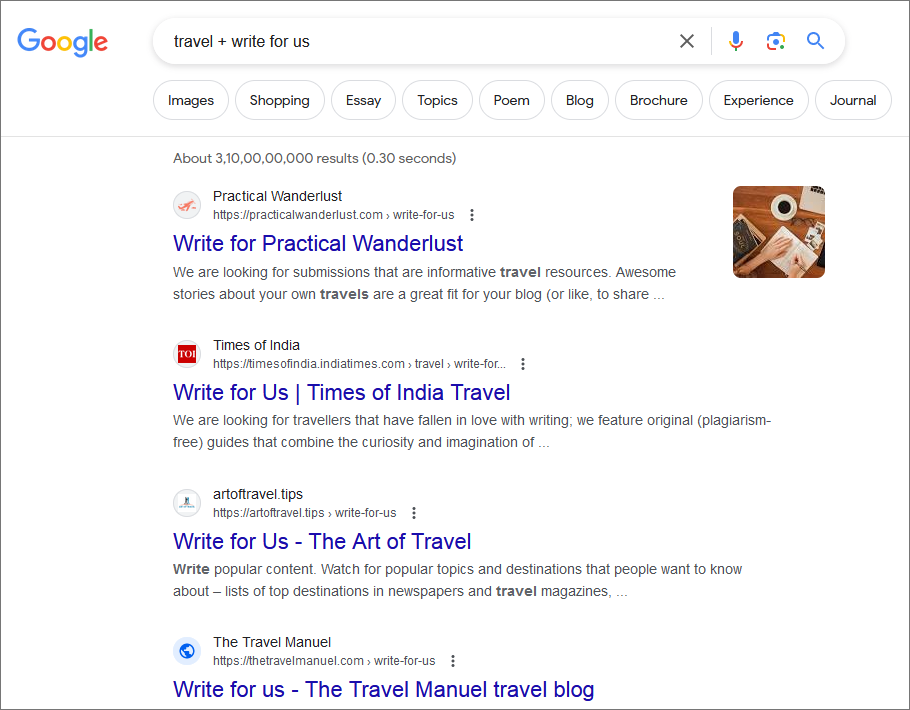
Analyze and Remove Harmful Backlinks
Not all links are created equal. Backlinks remain a critical factor for ranking, especially on Google’s search engine, making it vital to optimize them for your website’s SEO.
Backlinks are a crucial element of SEO, particularly for ranking on Google’s search engine. It’s important to recognize that not all backlinks are beneficial; some can even harm your website’s SEO. These backlinks can come from various sources, including affiliate partnerships, links to related content, or shared information.
Regularly analyzing your backlinks, as well as those of your competitors, is essential. This practice helps you remove harmful backlinks and identify gaps in your competitors’ strategies.
A quality backlink should originate from a reputable source and should be placed to provide value to the reader, not just to manipulate search rankings. According to Google’s Webmaster Guidelines, these are the characteristics of a high-quality backlink. An example of quality backlinking is linking back to these guidelines themselves, focusing on delivering value rather than influencing search engine results.
Harmful backlinks, on the other hand, may be irrelevant, sponsored, come from non-indexed websites, or be excessively used across many pages.
To check if your website has harmful backlinks, you can use tools like Semrush’s Backlink Audit Tool. This tool assesses the toxicity of your backlinks and helps you identify which ones might be damaging.
Find No-follow Links and Ask Publishers for Dofollow Links
No-follow links are those with an HTML tag that tells search engines to ignore the link. They are often used in contexts like paid sponsorships to avoid search engine penalties. While no-follow links do not directly affect your page rankings, they can still bring organic traffic to your site.
Do-follow links, in contrast, are acknowledged by search engines and can indicate that your content is valuable, helping to establish your site’s authority and improve your ranking.
Not all sites linking to you will provide beneficial do-follow links. It’s useful to target websites within your subject area or niche that view your content as a valuable resource.
To determine if a backlink is no-follow or do-follow, access the source code of the page containing the link. Right-click on the page and select “View Page Source” or use the shortcut Ctrl + U. In the source code, use Ctrl + F to find “nofollow” and identify any no-follow links.
By understanding the nature of your backlinks and seeking opportunities to acquire more do-follow links, you can enhance your website’s SEO and improve its standing in search engine results.
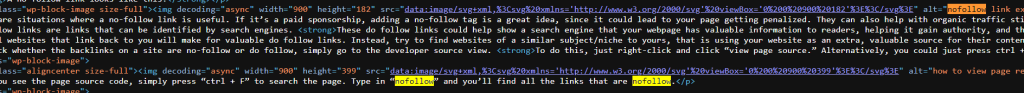
Find Broken Backlinks To Your Website
Maintaining the functionality of backlinks to your site is essential for a robust online presence. While having backlinks is beneficial, their effectiveness is negated if they lead to error pages. Regular maintenance and monitoring of your backlinks are necessary to avoid this issue. Tools available for this purpose include site auditors, which help identify and fix errors, and backlink analysis tools, which monitor backlink performance and assess the authority of the linking domains.
For a focused approach, consider using tools like Ahrefs‘ broken link checker. This tool scans your website’s URLs to identify those resulting in 404 errors and provides information about the referring domains to each broken link. Such proactive maintenance ensures the long-term effectiveness of your backlinks.
Technical SEO Checklist
Technical SEO is pivotal in ensuring that search engines can effectively crawl and index your site. Before delving into content creation, assess the technical health of your website. This involves configuring web admin tools to monitor performance and ensuring your site is optimized for search engines, which is crucial for achieving high rankings and enhancing visibility.
Examine Your Page Loading Speed
Page loading speed is a key factor in a website’s success, affecting both user experience and search engine rankings. Slow-loading sites can lead to user dissatisfaction and negatively impact your rankings. To enhance site speed and user experience, utilize tools like Google PageSpeed Insights. This tool evaluates your site’s performance across various devices and provides actionable insights.
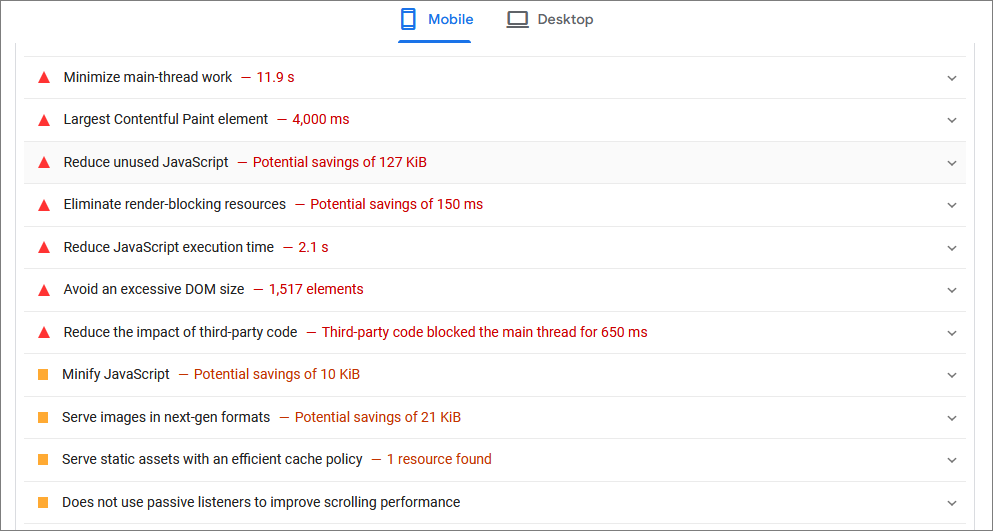
Google Search Console’s Speed Report also offers valuable data on your site’s speed and performance. Consider implementing these strategies to improve loading times:
- Compressed Images: Large images can slow down your site. Opt for image compression to reduce file sizes without losing quality.
- Code Reduction:Remove unnecessary elements from your code, such as unused spaces and comments, to streamline your site and improve loading times.
- Caching Methods: Use browser caching to store parts of your site on users’ devices, which speeds up loading times for returning visitors.
Ensure “Mobile-Friendliness”
In today’s mobile-first world, ensuring that your website is mobile-friendly is crucial. It’s essential to acknowledge that Google predominantly crawls webpages using a smartphone agent, even if most users access your site from a desktop. Having a mobile-friendly website is key to providing a seamless experience for mobile users and boosting your visibility in search results.
Here are some mobile optimizations that can improve the user experience:
- Responsive Design: Ensure your website’s design responds seamlessly to various screen sizes, providing a user-friendly experience on smartphones and tablets.
- Browser Caching: Enable browser caching to save website components on visitors’ devices, reducing load times and improving performance.
- Optimize Loading Speed: Ensure your website loads quickly on mobile devices by employing caching techniques, code minification, and image compression.
- Content Placement: Keep critical content and calls to action above the fold to allow users to access important information quickly without scrolling.
- Code Optimization: Remove extra or unused JavaScript and CSS code to enhance the speed and responsiveness of your website on mobile devices.
Additionally, use Google Search Console to further test your mobile usability. Select the Mobile Usability checkbox under the Experience tab on the left to identify any concerns reported by the smartphone crawler. Addressing these issues promptly can significantly improve your website’s mobile friendliness and overall performance.
Make Your Website Secure With HTTPS
Ensuring a secure website experience is crucial for search engine rankings, with Google, in Ensuring a secure website experience is crucial for search engine rankings, with Google, in particular, giving significant weight to SSL certification and HTTPS domains when evaluating a site’s position in the SERP.
Implementing the HTTPS protocol is a vital measure in securing your website. By promptly obtaining an SSL certificate, you enable HTTPS, ensuring the security of response codes exchanged between your website and users’ browsers. This encryption safeguards the flow of information on your website.
To prioritize website security and provide visitors with a secure browsing experience, take the necessary steps to implement HTTPS and acquire an SSL certificate. Your guests will appreciate the added layer of protection.
Identify Crawl Errors and Broken Links
Fixing broken links is crucial for maintaining robust website SEO. These issues not only frustrate users but can also have a negative impact on your site’s ranking on search engine results pages (SERPs). Regularly examining and addressing broken links is essential to ensure the smooth operation of your website.
For effective management, rely on tools such as Screaming Frog and Google Search Console. These tools can help you identify broken links and highlight pages that haven’t been indexed by Google.
When you encounter a broken link, take decisive action:
- Edit the link to redirect it to the correct page.
- Implement a 301 redirect to guide the broken link to another page on your website.
- If necessary, remove the broken link from your website altogether.
Maintaining a functional website is crucial for user satisfaction and achieving higher search engine rankings. Prioritize this aspect to uphold a strong online presence.
Secure Your Site With HTTPS
Maintaining the security of your website is crucial, as it not only safeguards your visitors but also significantly impacts your search engine ranking. When evaluating a site’s position in the Search Engine Results Page (SERP), major search engines like Google prioritize the overall search experience, giving special attention to SSL certification and HTTPS domains.
By implementing HTTPS and obtaining an SSL certificate, you not only enhance the security of data transmission between your website and users’ browsers but also align with the preferences of search engines. Encrypted websites play a vital role in keeping sensitive information private and thwarting digital eavesdropping attempts. This is particularly crucial for various online platforms, including e-commerce sites, blogs, and affiliate websites, as it not only ensures visitor safety but also positively contributes to search engine rankings.
Make it a priority to enhance your website’s security to not only improve the user experience but also boost your visibility in search engine results.
Use Schema Markups
Enhance your website’s visibility by incorporating schema markup into your HTML code. This addition aids web crawlers in comprehending the intent of your webpage, streamlining the indexing process.
When you integrate the right schema markup, also referred to as structured data, search engines can easily extract accurate information about your webpage. This encompasses details such as lists, locations, review stars, phone numbers, and more.
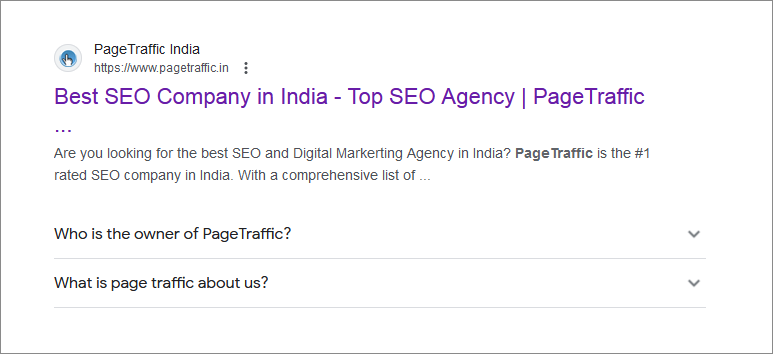
Optimizing for schema markup not only increases your chances of landing a featured snippet on search engine results pages but also sends a signal to search engines that your content is valuable, contributing to higher rankings. Utilizing rich snippets enhances the quality of your content, setting you apart from competitors and attracting more visitors to your site.
Check That Your Pages Meet Core Web Vitals
Your page loading speed is closely tied to other Core Web Vitals (CWV) metrics. It’s imperative to ensure that your pages align with CWV for technical SEO, as this significantly influences both user experience and search engine rankings.
CWV comprises metrics that gauge website performance, encompassing loading speed, interactivity, and visual stability. Google relies on these metrics to assess a website’s user experience, potentially penalizing pages that fall short of CWV standards in search rankings.
Optimizing your pages to meet these metrics not only enhances user engagement and satisfaction but also leads to:
- Improved search engine visibility
- Increased traffic to your site
- More conversions
Local SEO Checklist
Prioritizing local SEO is crucial if you aim to attract more local clients to your brick-and-mortar business. This involves optimizing your website to prominently appear in search engine results, especially for local and “near me” queries. The goal is to achieve a higher ranking when consumers in your area search for topics related to your website, products, or services.
By implementing local SEO, not only will your website receive more clicks, but your physical store may also experience an increase in foot traffic. It is an essential strategy for businesses looking to improve their online presence and connect with local customers. To get started, follow this local SEO checklist:
Also Read: The Ultimate Local SEO Checklist for 2025: 12 Steps to Success
Google My Business Optimization
Optimizing your Google My Business (GMB) profile is a crucial step in enhancing your local SEO, especially once you’ve ensured your website is user-friendly. Follow these steps to maximize the potential of your GMB profile:
- Begin by adding your business to the database or claiming an existing listing if it already exists.
- Select a relevant category for your business, incorporating keywords commonly used in Google searches.
- Fill out as many form fields as possible to provide comprehensive information about your business to both Google and its users.
- Craft a dynamic description that captures attention and conveys the essence of your business.
- Triple-check and ensure that crucial information such as business hours, phone number, and address is accurate.
- Enhance your profile with high-resolution, visually compelling images that showcase your business.
- If available, consider adding videos to add an extra dimension to your profile.
- Use your official business name on your profile to maintain consistency.
- Encourage customers to rate and review your business, and make sure to respond to every message, whether positive or negative.
- Regularly check and update your GMB profile to keep it current and effective.
By combining these efforts with a well-optimized website, you will significantly improve your local SEO and increase your chances of attracting new customers.
List Your Site to Online Business Directories and Platforms
Submitting your website to online business directories can enhance your online visibility and increase your chances of attracting new customers. It’s a straightforward method for businesses to share contact information, services, and location details.
Don’t miss out on these benefits; start by listing your company on the following free web directories:
- Apple Maps
- Bing
- Yelp
- HubSpot Solutions Directory
- Google My Business
- LinkedIn Company Directory
- Better Business Bureau
- Foursquare
- Yellow Pages
- Angi (formerly Angie’s List)
By doing so, you make it easier for customers to discover your company online. Many of these directories have high domain authority, meaning they can provide valuable backlinks to your website. Seize this opportunity to enhance your search engine rankings.
If you’re looking for more directories to submit your business to, explore HubSpot’s Online Local Business Directories list.
Local Link-Building Strategies
Are you looking to enhance your website’s authority and relevance for local search queries? Local backlinks play a crucial role.
When reputable local websites link to your site, search engines receive a powerful signal. Your company gains recognition in the local community as a trustworthy and authoritative source, leading to higher rankings for local search phrases and increased exposure among potential consumers.
Harness these local backlinks to drive referral traffic to your site, significantly boosting the likelihood of conversions. Combine this approach with the practical guide below to establish a robust local presence that extends beyond just a website:
- Connect Locally: Cultivate relationships with other business owners and community leaders. Build genuine connections that mutually benefit both parties.
- Directory Listings Matter: Ensure your company is listed in relevant local directories. Don’t overlook industry-specific options that can make your business stand out.
- Utilize Influencers: Reach out to local blogs, news sources, and influencers. Explore potential collaborations for backlink opportunities that align with your business.
- Sponsored Posts Negotiation: Consider negotiating sponsored posts with local companies and websites. This can be a win-win situation for increasing visibility in the local market.
- Join Business Organizations: Identify local business groups pertinent to your industry or expertise. Joining these clubs not only expands your network but also enhances your relationships within the community.
- Engage Actively: Connect with locals both in person and on key social media platforms. Active community participation fosters rapport and cultivates a positive image.
- Strategic Backlink Directory: Develop and implement a plan for creating a robust local backlink catalog. This requires careful planning and execution.
- Consistent High-Quality Content: Generate and consistently post high-quality, visually appealing content. Organic backlinks naturally gravitate toward content that captivates others.
- Monitor and Analyze: Keep a close eye on the outcomes of your efforts. Track, evaluate, and analyze the effectiveness of your local backlinking techniques to refine and optimize your strategy.
Voice Search Optimization for Local SEO
Voice assistants and search interfaces are gaining popularity in today’s tech-savvy society, especially among consumers seeking localized information. It is evident that integrating voice SEO into your local SEO strategy is no longer a choice but a necessity. Let’s review some essential actions to ensure that your ongoing efforts stay on the right track:
- Optimize Your Content for Voice Search: Tailor your content for voice search by incorporating natural language phrasing, using long-tail keywords, and adopting a conversational tone.
- Step into Your Customer’s Shoes: Put yourself in your customer’s shoes and envision what they might verbally ask a voice assistant when searching for a business like yours. Optimize your content to align with those queries.
- Implement Schema Markup: Improve your site’s visibility in voice search results by using appropriate schema markup. This enhances the chances of your website appearing in Google’s highlighted snippets, often the first results on a voice search engine results page (SERP).
- Craft a Voice-Friendly Keyword Strategy: Enhance your keyword strategy for voice search by including question words (e.g., what, how, or why) and filler phrases (e.g., to, for, I, on the, etc.).
- Develop a Comprehensive FAQ Page: Strengthen your site’s voice SEO by adding a thorough FAQ page. Ensure it includes localized questions that people might pose to a voice assistant, addressing a wide range of user inquiries.
Consider Creating City-Specific Landing Pages
Creating unique landing pages for each city is a smart strategy to enhance your local search presence and gain a competitive edge. This approach not only improves your chances of ranking well in different markets but, when combined with geographic markup, can significantly boost your business’s visibility.
Geographic markup, especially through schema markup, helps search engines understand the location of your business in relation to local search queries. By incorporating schema markup, you make it easier for search engines to display essential information such as your business name, address, phone number, and geographic coordinates in local search results.
This comprehensive approach ensures that your business stands out and increases the likelihood of attracting potential customers in each local area. The result is heightened website traffic and a greater chance of converting leads into customers. For example, Allbirds effectively implements this strategy by redirecting French shoppers to a localized landing page for its Paris store, complete with crucial details for a seamless local experience.
Building Local Citations
When discussing SEO citations, we’re referring to any online mention of a brand or business, including media coverage. However, let’s focus on local citations, commonly known as NAP citations. These are specific mentions containing essential NAP information – the business’s name, address, and phone number.
Local citations primarily appear on platforms like directories or those functioning similarly, such as apps and social media platforms. Building a robust citation portfolio is essential for a comprehensive local SEO strategy.
To streamline the process:
- Use data aggregators for efficiency.
- Actively submit your local business’s NAP data to key core sites.
- Expand your citation profile by submitting business information to relevant niche websites and local directories.
- Keep an eye out for opportunities to earn more citations through media coverage, influencer mentions, in-depth reviews, and other avenues.
- Let Google assist you in tracking local citations and addressing any potential gaps.
- Develop a solid strategy to stay on top of your citations and ensure they’re up-to-date wherever they appear.
- Don’t overlook your review catalog – customer reviews play a crucial role in enhancing your local citation profile.
Reputation Management And Online Reviews
Building a robust online presence entails harnessing social proof, particularly on a local level. When potential customers harbor uncertainty about your business, positive reviews from others can significantly influence their decision in your favor.
Now, let’s delve into the pivotal role that online reputation management plays in a comprehensive local SEO audit checklist. Here’s what you need to do:
- Be proactive—don’t hesitate to ask your customers to share their thoughts about your business on various platforms such as Google and social media.
- Consider offering incentives to encourage people to leave thoughtful and positive feedback.
- Stay actively engaged on social media by responding promptly to comments and messages from your customers and followers.
- Regularly check and monitor your online reputation, keeping a vigilant eye on mentions and reviews.
- Take charge of your business directory listings to ensure accuracy and quality.
- Address reviews professionally and promptly, particularly when dealing with negative feedback—strive to make things right.
- Develop a strategic plan for discovering, managing, and responding to reviews consistently.
Quality Content Checklist
Crafting high-quality content plays a pivotal role in achieving success online. Having content that is relevant, interesting, useful, or even enjoyable actively encourages visitors to spend more time on your site, ultimately contributing to enhanced search engine rankings.
Now, let’s delve deeper into an SEO content checklist designed to steer the optimization of your website’s content. It’s not merely about ticking off requirements; it’s about delivering meaningful, well-researched, and engaging content that not only enhances the user experience but also aligns with Google’s stringent quality standards. By concentrating on these aspects, you position yourself not only for success in the online realm but also to ensure that your website stands out, attracting organic visitors.
Create Content Marketing Strategy
Creating and implementing a robust content marketing strategy is a time-intensive endeavor that may span several months. If you’re swiftly working through this SEO checklist, utilize the following exercises to jumpstart your initiatives.
Start by brainstorming questions your customers might have. Consider the inquiries that may arise from customers familiar with your product category but lacking specific details.
Next, employ keyword research tools to align these questions with relevant search phrases. Your content ideas should align with the actual terms consumers use in their searches. Tools, like Answer the Public, Google Autosuggest, or Keywords Everywhere, can help identify these questions.
Another effective approach is to help customers derive more value from your products. Similar to how grocery stores often showcase simple recipes, offering tips and tricks for optimal product usage can enhance the customer experience, particularly for those who aren’t experts.
The significance of blogging is underscored by Chris Zacher, an SEO specialist at Intergrowth. According to him, blogging is crucial as it signals to Google that you possess expertise in your field. If you consistently produce valuable and engaging content, visitors are more likely to share and link to your website. This, in turn, boosts your credibility and authority in the eyes of Google, potentially leading to higher rankings—assuming your site is technically sound.
Ensure E.A.T. and Quality, In-Depth Content
It’s crucial to ensure that your content reflects Expertise, Authoritativeness, and Trustworthiness (E.A.T.) to deliver high-quality and impactful content. E.A.T. serves as a measure for evaluating the proficiency of content creators, the authority of the content, and the overall trustworthiness of the website.
When crafting your content, focus on showcasing your expertise in the subject matter. It’s not just about displaying what you know; it’s about ensuring that the information is accurate and current. Incorporate relevant experiences to establish credibility and authority, clearly illustrating why your perspective is trustworthy.
Authoritativeness receives a boost when you offer in-depth content that thoroughly explores the topic. Rather than merely skimming the surface, delve into the subject matter, providing valuable insights, analysis, and unique perspectives. This depth not only reinforces your authority but also ensures that your audience receives comprehensive and valuable information.
Trustworthiness is cultivated through transparency and reliability. Be sure to explicitly cite your sources, link to reputable references, and maintain a consistent tone that aligns with your brand or expertise. This not only builds trust with your audience but also adheres to the standards that search engines, such as Google, use to assess content.
Also Read: How to Find the Right Content for Different Stages of Content Marketing Funnel?
Optimize Content Formatting for Enhanced Readability
Clear and concise content holds value. However, to effectively address queries and improve search visibility, a certain length is often necessary. Most inquiries require a few hundred words, with top-ranking Google results averaging around 1,447 words.
To prevent overwhelming your audience, consider these formatting tips for easily digestible content:
- Implement a table of contents with jump links for a potential featured snippet.
- Include multimedia such as infographics, videos, or charts.
- Break up content with bullet points.
- Use Hemingway to diversify sentence and paragraph structure.
- Add subheadings to aid readers in scanning.
- Incorporate an FAQ section.
Although higher word counts are linked to better rankings, prioritize quality over quantity. Avoid unnecessary fluff. According to Robert Lehmann, owner of Fair Wind Fasteners, “Great content strategically uses keywords in H1, H2, and H3 tags.” This signals search engines, establishing the site as an authority and improving overall results.
Remove Duplicate Content
When the same content appears on two different URLs, it confuses search engines, making it challenging for them to determine which page should be given priority in rankings.
For ecommerce ventures, relying solely on product descriptions from manufacturers isn’t recommended. Creating your own distinctive product descriptions not only reduces duplicate content issues but also enables you to effectively showcase the unique features and benefits of your products.
In instances where you can’t entirely avoid duplicate content on dynamic pages, consider implementing a canonical URL. This action sends a signal to Google, indicating which page should be considered the primary one. Simply insert a rel=”canonical” link into the head of any page that contains duplicated content.
Use Schema and Multimedia
Implementing schema markup involves using a structured data language to organize and present information on your website, making it easier for search engines to understand. This technique helps search engines grasp the context and relevance of your content more effectively.
Consequently, when users search for related topics, search engines can display more accurate and relevant information from your content, enhancing the overall user experience.
Moreover, incorporating multimedia elements such as videos, images, or infographics adds a dynamic and engaging dimension to your information. This not only captures your audience’s interest but also encourages overall engagement. Users are more likely to stay on your website, interact with the content, and find value in the diverse forms provided.
By integrating schema markup strategically with compelling multimedia elements, you create a powerful synergy. This approach not only boosts the appeal of your content but also significantly enhances its impact on both search engines and your audience. The result is a more effective and appealing online presence, making your content more discoverable and impactful.
Create Specialized Landing Pages
Instead of just sending customers to a homepage and hoping they stumble upon what they’re looking for, think about the power of a landing page. It’s a targeted URL that delves deep into a specific topic. By optimizing it with the right keywords and formatting, you improve your chances of showing up in the search results for users actively seeking that information.
According to Ilia Mundut, the founder of Heftyberry, “Securing the top spot for a particular product can be tough, especially with giants like Amazon and Etsy dominating the scene. The solution lies in creating product collections tailored for low-difficulty keywords.”
Ilia illustrates this approach using the example of large plastic bathtubs. “Include various products, even those that might be challenging to rank for individually,” Ilia suggests. “The collection page itself should have a description optimized for ranking with informational keywords.
“To give these collections a boost, generate backlinks and craft blog posts that internally link to them, establishing authoritative content—and witness your success evolving into a profitable venture.”
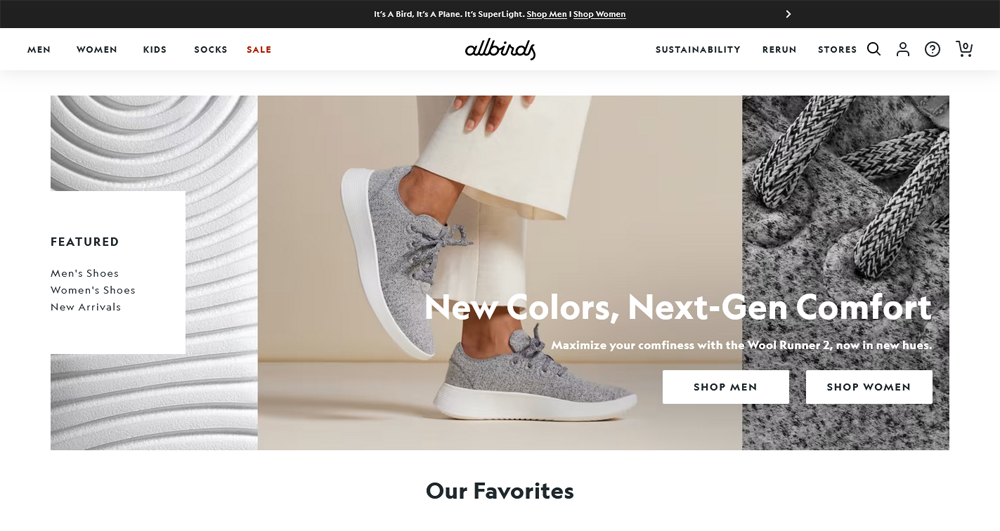
Check Your Backlink Profile
Focus on building a robust network of backlinks to enhance your website’s authority and visibility. Backlinks, which are links from other websites to yours, serve as a vote of confidence and play a crucial role in determining your search engine rankings.
Consider using a reliable tool or partnering with a reputable SEO service to kickstart this initiative. They can provide valuable insights and assist in creating effective backlink-building strategies, ultimately bolstering your website’s credibility and trustworthiness in the eyes of search engines.
Remember, the quality of backlinks is just as important as the quantity. Aim for links from well-regarded and respected websites within your industry. This approach not only boosts your search engine rankings but also attracts organic traffic to your site.
Check Your Old Posts, Pages, and Blogs
Make it a routine to revisit your older posts, pages, and blogs from time to time to evaluate their evergreen content. Evergreen content stands the test of time and consistently delivers value to your audience over an extended period. When you revisit and update your existing content, you ensure its relevance and engagement.
Check your posts for any outdated content, statistics, or references. Keep them current with the latest and most accurate information available. Consider updating the language and structure to align with current trends and user preferences.
Assess the overall performance of your older content. Identify and evaluate posts that have consistently attracted traffic or engagement. To capitalize on their popularity, repurpose or expand upon these successful works.
Revisiting outdated content isn’t just about maintenance; it’s also an opportunity to optimize for SEO. Ensure that your previous content is keyword-optimized and incorporate any new SEO tactics that have emerged since their initial release.
By regularly reviewing and refining your existing content, you not only keep your website up-to-date but also capitalize on the lasting value of evergreen content to keep your audience engaged and well-informed.
Post-Publishing SEO Checklist
Simply clicking “publish” does not end your SEO efforts. Maintain your website on a regular basis to increase organic traffic from search engines. By following the SEO checklist indicated after posting, you may expand on your present content and actively produce new links.
Optimize Click-Through-Rate
In the world of SEO checklists, it’s critical to capitalize on the favorable rankings you begin to accumulate and actively strive to keep them. A great technique for accomplishing this is to use A/B testing to improve your Google click-through rate (CTR).
Consider utilizing tools such as ClickFlow to execute effective A/B testing, thereby elevating your likelihood of success. As users click through search engine results to access your page, it contributes significantly to improving your Search Engine Results Page (SERP) ranking.
Without a doubt, the more people that click on your result, the higher you’ll rank. More clicks enhance your ranking directly, and it’s worth mentioning that CTR is a user experience indication that Google is increasingly paying attention to.
Remove Irrelevant Content Regularly
Recognizing the right time to sign off is a crucial skill in the realm of search engine optimization. It’s ideal to either refresh or delete content on your website when it reaches a point of obsolescence, rendering it no longer valuable.
By getting rid of less useful content, you keep your visitors engaged and maintain your position on the Search Engine Results Page (SERP) in the long run. Ultimately, the key is to ensure your content stays up-to-date and valuable for your readers.
Appear on Podcasts to Build Backlinks
Utilizing podcasts to acquire backlinks is a smart approach. Whether you’re hosting or being a guest on various podcasts, or even inviting guests to your own podcast, it opens up opportunities to include website URLs in the show notes.
However, it’s crucial not to solely focus on obtaining backlinks. The key is to prioritize delivering value. By genuinely serving the audience and fellow podcasters, backlinks will naturally follow. Approach podcasting with the intention of making a meaningful contribution, and positive results will naturally unfold.
Build Backlinks Through HARO
HARO, short for “Help a Reporter Out,” serves as a platform connecting reporters and media professionals with potential sources for their content. It offers opportunities for phone interviews or requests for quotes, often resulting in published quotes with attribution links leading back to your website. Engaging with HARO not only enhances your visibility but also allows you to showcase your expertise while generating valuable backlinks to your site.
Navigating the realm of SEO is no easy feat, given the intensifying competition on the internet. The multitude of solutions available to boost search engine results only adds to the complexity. However, by diligently following the steps outlined in this SEO checklist, you can position yourself to compete effectively in this challenging environment.
Mobile SEO Checklist
Statcounter reports that over half (50.22%) of all web visitors in the United States use mobile devices. This highlights the importance of ensuring your website is well-optimized for mobile usage.
If your website isn’t effectively tailored for mobile devices, you stand to lose a substantial portion of online consumers—nearly half of your potential audience.
Additionally, neglecting mobile SEO can adversely affect your search engine results. Search engines prioritize mobile-optimized sites, so overlooking this aspect may lead to a significant drop in your visibility within search engine results.
Don’t Overuse Mobile Pop-Ups
Mobile screens have limited space, which frequently results in overcrowded pop-ups, making it challenging to dismiss them with a simple tap. Google has taken a firm stance against such intrusive elements on mobile websites, and this can significantly impact your site’s overall ranking. The consequences also spill over to local search standings, given that mobile SEO places a premium on local SEO, whereas desktop searches target broader audiences.
It is imperative to address this issue to enhance the performance of your mobile site and secure a higher rating in both general and local search rankings. Simplifying the mobile user experience can have a profound impact on your overall online exposure and accessibility.
Optimize Your Calls to Action for Mobile Devices
While SEO typically doesn’t prioritize effective calls-to-action, they play a significant role in influencing your click-through and conversion rates, especially on mobile devices. However, integrating calls-to-action into creative buttons for better visibility can lead to a common problem – compatibility issues with mobile devices.
To address this challenge, it’s crucial to thoroughly test CTA buttons on both desktop and mobile platforms. Ensure that they not only look appealing but also function seamlessly on both formats for optimal performance.
Test Your Mobile Website at Different Resolutions
When optimizing your mobile website, it’s common to use a smaller font. However, this approach may lead to resolution problems, making the text appear small and unreadable. A practical guideline is to maintain a font size of 16 pixels when optimizing for mobile. This strikes a balance where it’s large enough for readability but not so big that users need to scroll excessively on their phones.
Avoiding oversized text is vital as it can trigger the appearance of horizontal scroll bars, posing a significant issue for mobile websites. Conversely, if the text is too small, users will struggle to read it. Achieving the right balance is key to enhancing the user experience.
Bonus: SEO Best Practices
The SEO landscape is always evolving, and as we peer into the future, let’s explore what industry experts believe will influence your SEO checklist in 2025 and beyond.
Utilize AI to Scale Content Creation
Quality content serves as the cornerstone of an effective SEO strategy. If your website lacks compelling content, achieving high rankings for the search terms your target audience uses can be challenging.
To meet the demand for consistent content production, many website owners are embracing artificial intelligence (AI) solutions such as Shopify Magic, Jasper, or ChatGPT to help them stay on track.
These tools can be particularly useful for generating initial drafts of:
- Product descriptions
- Introductions for blog posts
- Page titles or headings
- Content outlines
However, it’s important to proceed with caution. Noah Kain, owner of Noah Kain Consulting, warns, “While SEOs will increasingly leverage ChatGPT and other AI tools for efficiency, it’s crucial not to overly rely on them for content creation.”
He emphasizes, “Brands that go the extra mile to create unique and valuable content will stand out from those taking shortcuts and relying too heavily on AI tools.”
Increase Your Content Formats
Ensuring a user-friendly presentation of content is crucial for achieving higher rankings on search engines. It goes beyond just text; Google showcases diverse content formats on its main search results page, including images from Google Images and videos from YouTube.
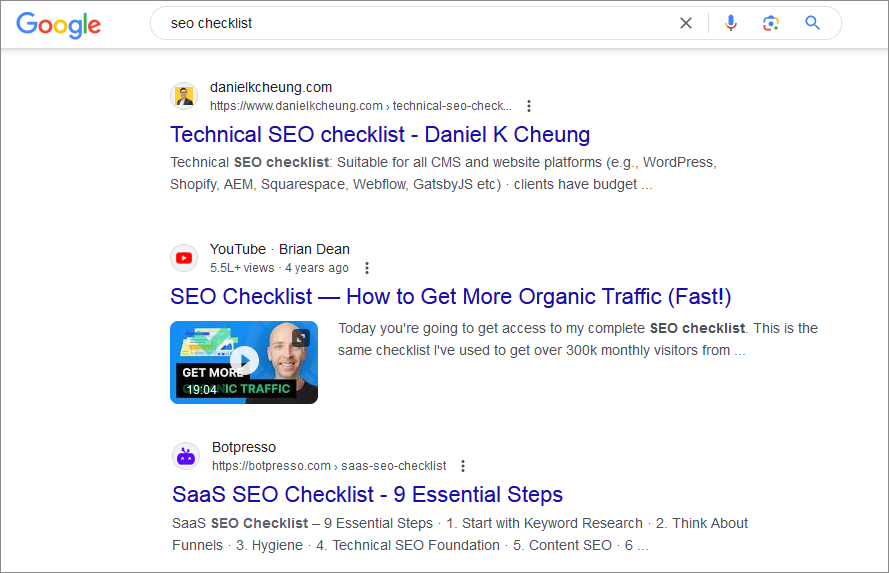
To optimize your presence in Search Engine Results Pages (SERPs), it’s essential to grasp the content types and media favored by Google for your specific keywords. This understanding will influence the kind of content you create, whether it’s a video, image, text, or ad-focused.
Invite Influential Creators to Produce Content
Google recently implemented an algorithm update geared towards improving the reliability of search results. They introduced E-A-T, an acronym for expertise, authority, and trustworthiness, serving as a ranking factor to evaluate the credibility of content creators.
To enhance the credibility of your content, consider engaging third-party experts. Look for contributions from individuals who possess:
- Professionally recognized qualifications (e.g., dentists for a toothpaste-related website).
- A substantial social media following within a specific industry.
- Writers with published bylines in relevant publications.
Make sure that the content you generate not only aligns with the topic but also originates from a source recognized by search engines as a credible author. This strategy contributes to a more dependable and authoritative online presence.
Tools for Checking On-Page Elements
Discovering and optimizing on-page SEO elements is crucial for website owners and content creators. Fortunately, there are fantastic tools available that are not only quick and effective but also completely free.
SEO Minion is a dedicated SEO application that provides substantial support for various SEO activities. Chrome Dev Tools is another exciting option, offering a wide range of developer-friendly capabilities, including a valuable SEO assessment tool. Additionally, Web Developer is an outstanding program with a variety of features designed for analyzing and optimizing various aspects of website SEO.
With these tools, users can analyze meta tags, headers, keyword usage, and overall on-page optimization. Utilizing these resources enables users to identify areas for improvement and make the necessary modifications to enhance the visibility and search engine rankings of their website.
SEO Minion
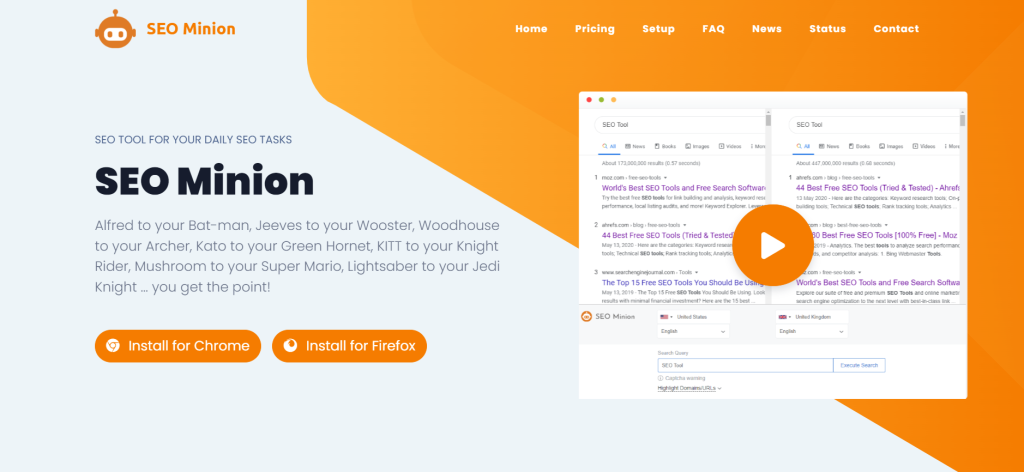
SEO Minion, a browser plugin available on both Chrome and Firefox, stands out as a sophisticated tool offering comprehensive insights into a webpage. It presents key details like the URL, Title Tag, Meta Description, Headings, and internal as well as external links.
For anyone aiming to enhance their website for search engines or understand a page’s structure better, this addon is indispensable. Acting as a reliable assistant directly within your browser, it effortlessly delivers all the crucial information you need.
Chrome Dev Tools (Inspect Element)
Chrome’s Developer Tools can be easily accessed right from within the Chrome browser. This feature allows you to view the rendered version of your page’s code. Simply right-click anywhere on the page and select “Inspect” or “Inspect Element” from the displayed menu. This straightforward process provides valuable insights into your website’s code and how it will appear.
Web Developer
For web developers, the Web Developer plugin is a must-have tool, compatible with Chrome, Firefox, and Opera. It offers powerful capabilities that significantly improve browser control. Features like quick evaluation of alternative image text and one-click JavaScript disablement can transform the way you interact with websites. The plugin not only enhances productivity but also deepens your understanding of websites through its swift, JavaScript-free browsing, and rapid highlighting of header tags.
Conclusion
Having a practical SEO checklist is crucial for smoothly navigating the optimization process. Even though the lengthy checklist may pose challenges, SEO remains a vital element for any website aiming for organic traffic growth. The key to effective implementation lies in setting and achieving smaller, more manageable goals.
Approach your SEO journey systematically, taking it one day at a time while keeping the overarching goal in mind. Utilize this concise checklist as your compass throughout the process, ensuring you are well-prepared for your optimization journey. By consistently applying these strategies, your website will not only secure higher rankings in search engine results but also experience an enhancement in online visibility over time. Keep in mind that SEO requires ongoing commitment, and with persistence, it holds the promise of substantial, long-term rewards.
FAQs
What are the key factors influencing SEO rankings?
When it comes to SEO ranking factors, opinions may vary. Many consider links, content quality, and website authority as crucial elements. Additionally, factors like speed, mobile-friendliness, search intent, and usability also play pivotal roles. Staying updated on Google’s guidelines is essential, given their frequent changes.
What are the 5 pillars of SEO?
SEO relies on five essential pillars: strategic use of keywords in quality content, on-page optimization for increased visibility, off-page efforts involving quality backlinks, technical considerations like site speed and mobile-friendliness, and a focus on delivering a positive user experience. A comprehensive approach to these pillars is vital for a successful SEO strategy.
What are the basic rules of SEO?
Successful SEO is built on fundamental rules: create high-quality, relevant content; strategically incorporate keywords; optimize on-page elements; cultivate reputable backlinks; ensure mobile-friendliness and swift site speed; address technical aspects; prioritize a positive user experience; stay informed about algorithm changes; and utilize analytics for performance monitoring. Adhering to these guidelines establishes a robust foundation for enhanced search engine visibility.
What role does great content play in SEO?
Success in SEO depends on producing top-notch content. It is essential for attracting visitors, keeping them engaged, encouraging prolonged stays on your site, and increasing the likelihood of gaining backlinks and social media shares. A well-written, helpful, and comprehensive content strategy improves the chances of your website ranking higher in search engine results and receiving organic traffic.