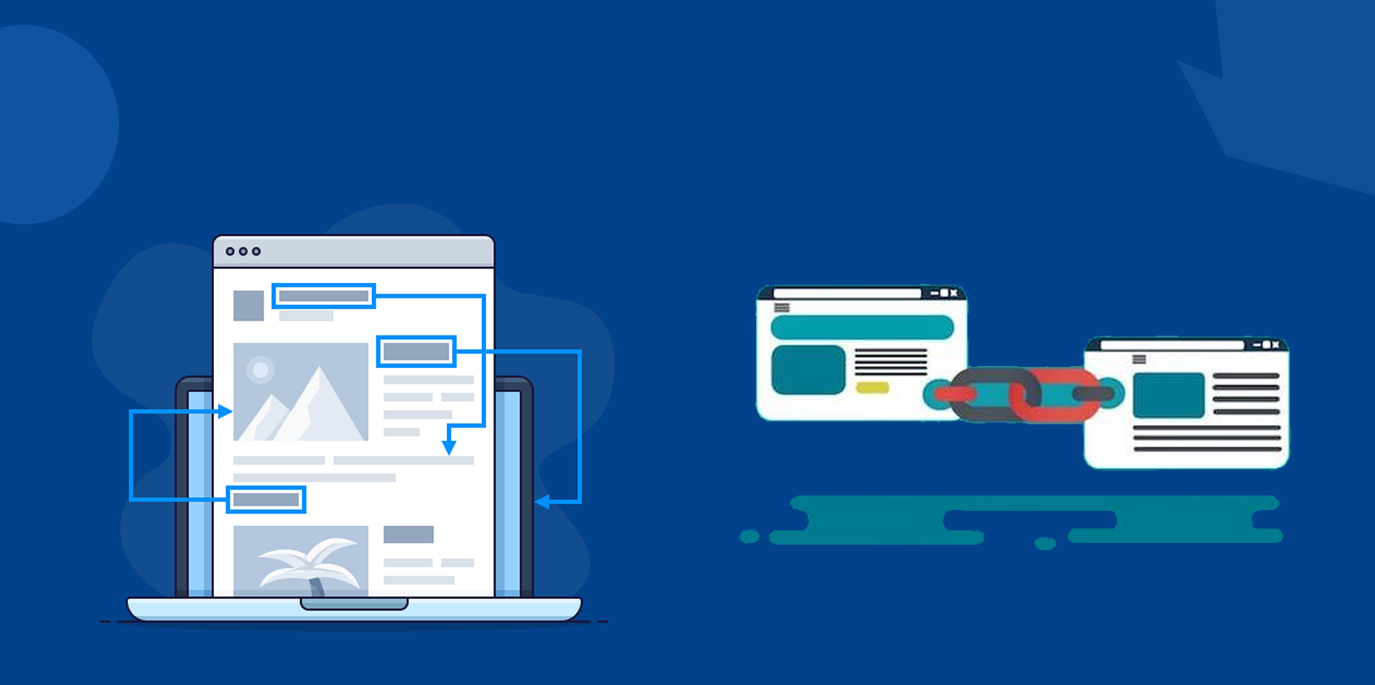Q: What is the ideal word limit of blog page on a website? Should I allow my readers to comment? Are comments good, bad, or neutral for SEO?
A: Since Google doesn’t prefer short blog posts, I would recommend that your write-up should have around 2000 characters. It is important that your post is good, well-written, and follows all the on-page SEO tactics. Remember that the blog post is for both; humans and Google.
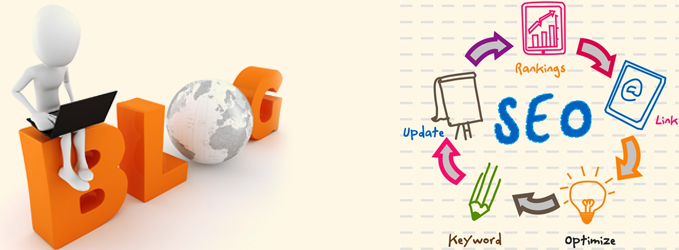
Coming to comments, it’s ok to let your readers post their views and interact people with their blog. However, do not forget to install a plug in to filter for blog spam. Akismet for WordPress is a good one to install as it filters out really irrelevant blog spam. It is important that blog comments append the NoFollow attribute to any shared link automatically. In absence of the attribute, you will get a lot of spammy comments because spammers would see your blog as a way to get link juice.
No matter what kind of blog post you’re creating, word count is a significant factor that you need to take into consideration. The word count of a blog post often plays a decisive role in the blog’s reach or popularity. Often long blogs with higher word counts fail to win the attention of target audiences. On the contrary, short and informative blogs often steal the show in terms of SEO ranking. So, it’s confusing to set an ideal word count for the posts on your blog or website. In this article, we will update you about the latest word count related trends to help your blog sustain itself in the competitive SEO market.
The ideal word count that you should choose for your blogs to engage audiences
According to the latest SEO statistics, the majority of the live blog posts on the internet contain around 2100-2400 words on average. However, there’s no hard and fast rule that you can’t achieve your SEO goals with lower word counts. You should keep in mind that including repetitive information in your blog post to reach a higher word count won’t boost your website’s SEO. You should focus on what your target audiences expect from your website.
Apart from that, some other efficient SEO techniques are equivalently significant for SEO ranking as word count is. You can’t dismiss the significance of backlinking in terms of accomplishing your website’s SEO goals. Also, blog posts consisting of relevant images, videos, or other media files tend to become more popular based on the current SEO trends. The importance of competent keywords is not to be specified separately.
Also, you should emphasize capturing Google’s featured snippets to reach out to a wider audience base. Be it a 1500-word article or one with a longer word count, the inclusion of the strategies mentioned above is the key to achieving the desired SEO success.
Ideal lengths and word counts for different types of blog posts and articles
You’re supposed to decide the word count based on the type of blog you’re creating. Sometimes, you might have to include more words in a post to provide prompt and detailed pieces of information to the readers. On the other side, some blog posts seem complete with lesser word count. Let’s discover the ideal lengths and word counts for different pieces of blog posts.
The ideal word count for a pillar page
A successful pillar page aims to cover all the pieces of information related to a specific topic or niche. When a user visits a pillar page to know about a specific niche, he doesn’t need to visit any other website or blog. The content pieces of a pillar page need in-depth research from multiple resources to accumulate all relevant pieces of information related to a topic. You need to include all the gathered information pieces in the pillar page content. Naturally, the content pieces of a pillar page demand extensive word count to engage readers.
Ideally, the content of the pillar pages should contain around 4000-4500 words on average. The word count might sound unreachable, but you need to research as much as possible while creating pillar page content. Every accessible information related to the main topic needs to be included in a pillar page content. Also, never forget to backlink your website to the resource websites to generate more web traffic.
What’s an ideal word count for a listicle?
When it comes to listicles, 2300-2600 words is enough to list out the materials, ideas. While listing out certain things, ideas, techniques, or products, you must try to elaborate on the specifications and positive and negative aspects of the targeted elements. Readers go through listicles to get better ideas of specific elements and the best options among those elements.
However, if you look into readers’ perspectives, it’s normal to expect a list consisting of more elements while reading listicles. So, you should attempt to include as many of the targeted elements as you can in your listicle. Even if the word count of the listicle exceeds the average word limit, that doesn’t matter at all.
Ideal lengths for ‘How-to’ posts
The main objective of a ‘How-to’ blog post is to describe a specific procedure with minute detail. The more detailed information such a post includes the better reach it tends to get. These descriptive blogs are comparatively longer in size than other blog posts.
1700-2100 is the ideal word limit segment for ‘How-to’ posts. However, your blog’s word count might be a bit lesser or greater than the limit, which doesn’t affect your website’s SEO. Anyway, don’t compromise with the quality of such a blog post while focusing on the word count. In the end, the quality of a post is more essential than its word count.
What should be your post’s minimum word count?
The recent SEO practices suggest that longer posts are comparatively more efficient in engaging audiences than shorter blog posts. Google algorithms also prioritize longer blogs and articles over shorter blogs. So, when you’re planning your website, focus on creating longer posts so that the site’s shorter blogs also get good responses.
Anyway, there’s no specific minimum word count for a blog post. However, SEO experts say that there is no meaning to creating a blog post consisting of less than 300 words. So, 300 words can be regarded as the minimum word count of a standard post while the upper limit can go up to 4500-5000 words.
The influence of comments on your website’s SEO
When it comes to the comments of your website, those are pretty influential in terms of SEO. Positive comments can boost the reach of your website while negative comments might downgrade your reputation. All search engines consider comments as additional content of a particular website. To be specific, Google emphasizes the comments of a website up to a large extent. Most website owners don’t know that the word counts of their blogs or websites include the comments of those websites too.
Google’s algorithm analyzes a website’s comments to evaluate the visitors’ engagement with that particular site. Naturally, websites that interact with the viewers in the comment section tend to engage viewers and users more. The more comments your website includes and the more you interact with users through comments, the better SEO rank your website will secure. Optimizing the comment section of a website is an organic strategy to boost the website’s SEO.
Apart from the SEO perspective, comments are significant for a website’s reputation too. Most reputed websites include thousands of comments from users. That’s what helps those websites grow more. The majority of the users have tendencies of relying on websites with more interactive comments. This is the reason why most SEO strategists suggest website owners to interact with users as much as possible via comment sections.
Also, you don’t get a neutral result if you disable the comment section of your website. That doesn’t help your website secure a better SEO rank. However, your website might get left behind by competitor websites in the SEO competition for that. Most website owners assume that they will get rid of the negative outcomes of the comment sections by disabling those. That’s a wrong perception and not true anyway. That way, you indirectly downgrade your website’s SEO ranking.
How can you utilize your website’s comment section?
Instead of disabling the comment section of your site, you should focus on using the comments for your website’s improvement. Remember that positive comments and reviews from users take your website to the next level in the competitive SEO world. Even if your website is getting numerous negative comments, there are ways to optimize the comment section. While optimizing your website’s comment section, you need to remove the negative comments or reviews. Especially, removing spam comments from your website’s comment section is a mandatory task for you.
The LSI keywords that you generated through your website’s comment section are really helpful in terms of SEO advancement. Also, an efficient comment management software can guide you to optimize your website’s comment section in an SEO-friendly way. Besides that, you can highlight the top comments on your website to redirect Google algorithms in the right ways.
So, what are you waiting for? Get out there and use the comment section to your advantage!
An SEO boost for your website can be achieved through one simple trick: engaging with the community of people who visit it. You might not know this, but a lot of search engine rankings are based on how much traffic comes to the site from social media sites like Facebook and Twitter – so if you want more people coming back again and again, make sure that they feel at home when they do!