If you’ve ever built a website or are looking for a good website builder, Wix is probably familiar to you. It is well-liked for its user-friendliness and suitability for novices, as well as for its adaptability, professional-looking templates, and support. But, Wix SEO limits frequently come in while analysis, yet that doesn’t mean you can’t improve your site’s SEO impressively by applying a couple of best practices. Improving your site for search engine ranking is both a craftsmanship and a science. SEO best practices that can boost your Wix website’s rankings are discussed in this article. Wix has several features for setting up SEO, yet you can capitalize on your webpage positioning by utilizing these strategies.
Utilizing both the included search engine optimization tools and your knowledge of website accessibility and target audiences, Wix SEO optimization is the next step in ranking your website in search engines. While there are a number of advantages and disadvantages to Wix, its ability to optimize for search engines has not changed much. Here are our favorite Wix SEO strategies to help you get the most out of this CMS site builder.
What is Wix?
Wix is a tool for website building that helps individuals without coding abilities make their own site or online store. It’s a hosted solution, and that implies that it runs on Wix’s servers in the cloud. Therefore, you do not need to purchase hosting and there is no software for you to install. So, you can easily build, maintain, and promote a Wix website from anywhere as long as you have a web browser and internet access. Wix has customisable site templates and a simplified HTML5 web designer that incorporates applications, picture galleries, vectors, graphics, fonts, animations and many other options. Hire an experienced SEO services company to work on your Wix website but if you want to take matters in your hands, read on.
Significant Client Success on Wix
At PageTraffic, we believe in a customized approach to SEO that yields not just visibility, but also meaningful engagement. One of our recent clients, who built their website on Wix, is a testament to this philosophy. They initially struggled with low impressions and clicks, hindering their online growth. Recognizing the unique SEO challenges and opportunities that Wix presents, we implemented a tailored strategy focused on optimizing on-page elements, refining meta-descriptions, and creating high-quality backlinks.
Within just a few months, the client saw a marked improvement in both impressions and clicks. Google Search Console data showcased a marked increase in impressions and click-through rates. The client also moved up on search rankings for several competitive keywords, leading to higher quality traffic and improved online visibility.
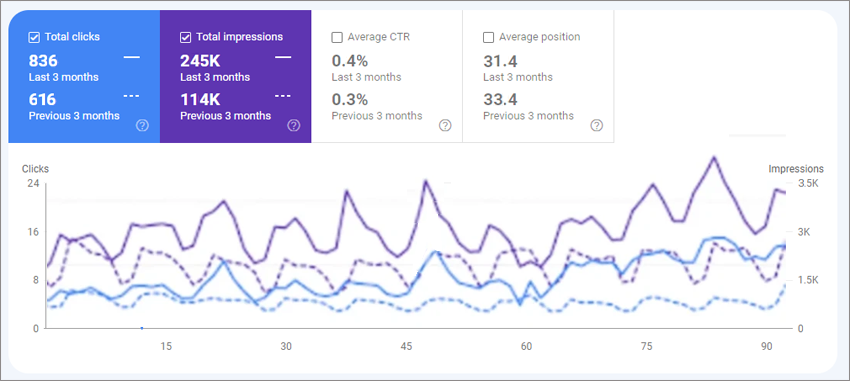
Our experience with Wix SEO not only delivered significant metrics improvement but also contributed to the bottom line, solidifying our belief that a targeted SEO approach can create exponential value for businesses on any platform.
Strategies for Increasing the Visibility of Your Website Using Wix SEO
Perform Keyword Research
Keyword research is an essential component of any SEO strategy because it enables businesses to comprehend what their target audience is looking for online. By recognizing the right keywords to target, organizations can further develop their site’s web crawler rankings and draw in more organic traffic to their website. To do successful keyword research for a Wix site, there are a few tools you can utilize.
One well known tool is Google Keyword Planner, which gives bits of knowledge into search volume, competition, and expected traffic for specific keywords. SEMrush, Ahrefs, and Moz are other tools that provide competitive analysis and advanced keyword research features.
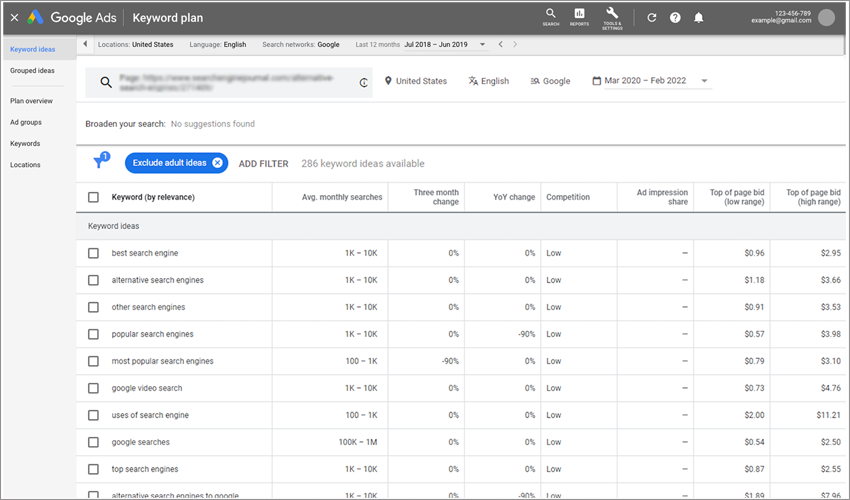
There are a few steps you can take to find relevant keywords for a Wix website. In the first place, begin by conceptualizing a list of important subjects and topics connected with your business. For instance, if you write about search engines, you might want to use keywords like “latest search engines” or “best search engines ” for your website.
Next, find related keywords and phrases that people are looking for using a tool for keyword research. For instance, assuming that you type “search engines” into Google Keyword Planner, you could see related keywords like “alternative search engines” and “google video search”. When you’ve distinguished a list of expected keywords, it’s essential to assess their search volume and competition level. It will be easier to rank for and bring in more organic traffic to your Wix website if you choose keywords with low competition but a high volume of searches.
For instance, in the event that you own a pet grooming business in Adelaide, you could recognize the keyword “professional dog grooming Adelaide” as a significant keyword for your Wix site. You might discover after conducting keyword research that this keyword has a low level of competition and a high volume of searches, making it an excellent target for your SEO strategy.
On-Page Optimization for Wix SEO
The importance of optimizing on-page SEO elements for Wix SEO cannot be overstated if you want your Wix website to rank highly in search engines. You can help search engines comprehend the content of your website and help them rank it for relevant search queries by optimizing your on-page SEO elements. We have covered the most significant on-page search engine optimization components for Wix SEO below.
- Title Tags
The title tag is one of the most crucial aspects of on-page SEO. A title tag is a HTML component that determines the title of a page. Users click on the blue clickable link in the search engine results page (SERP) to visit your website. Each page of your website’s working title tags should be unique, include primary keywords related to the page’s content, and be descriptive. For instance, if you want a title for handmade jewelry, it is better to have
primary keywords like “handmade necklaces” and “unique jewelry designs”.
- Meta Descriptions
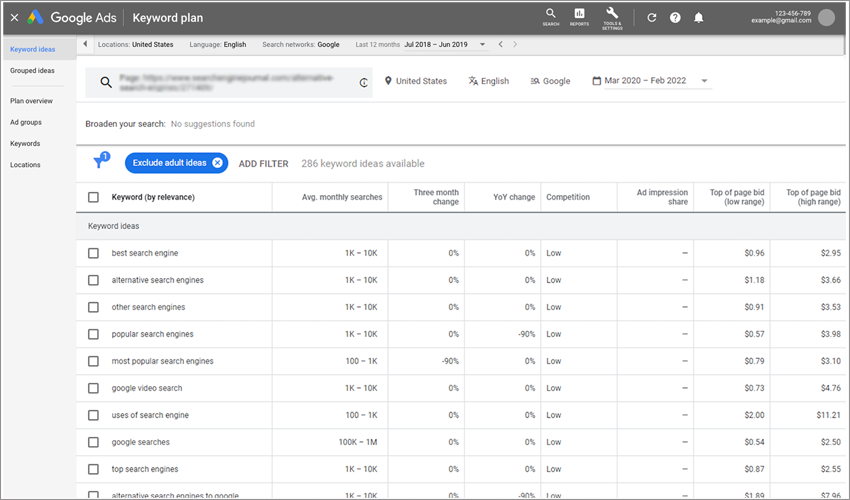
Meta descriptions are HTML components that give a short summary of a website page’s content. They show up underneath the title tag in the SERPs and can impact click through rates. Users may be more likely to click through to your website if you create a compelling meta description that perfectly describes the content of your page.
- Header Tags

Header tags, also known as H1, H2, and H3, are elements of HTML that are used to organize content and make it simpler for search engines to comprehend it. The H1 tag ought to be utilized for the fundamental title of the page, while H2 and H3 labels ought to be utilized to arrange subheadings and areas of content.
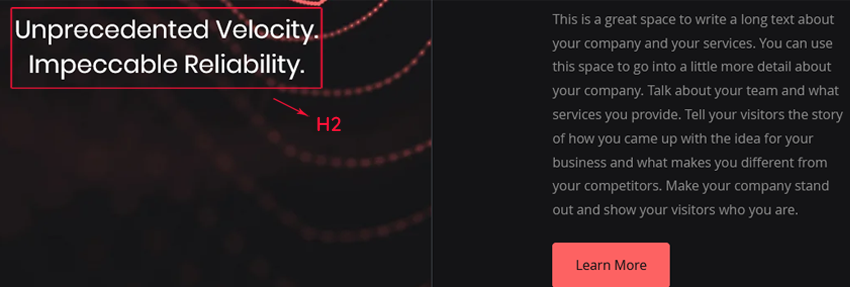
To work on your site’s possibilities of ranking higher on Google, incorporating well organized content with clear headings is significant. Google will in general favor content that is organized with correct headings, as it makes it more straightforward for the web crawler to comprehend the points covered on your page.
Also Read: Optimizing Your Header Tags: A Step-by-Step Guide to Using H1, H2, and H3 Tags for SEO Success
- Image Optimization
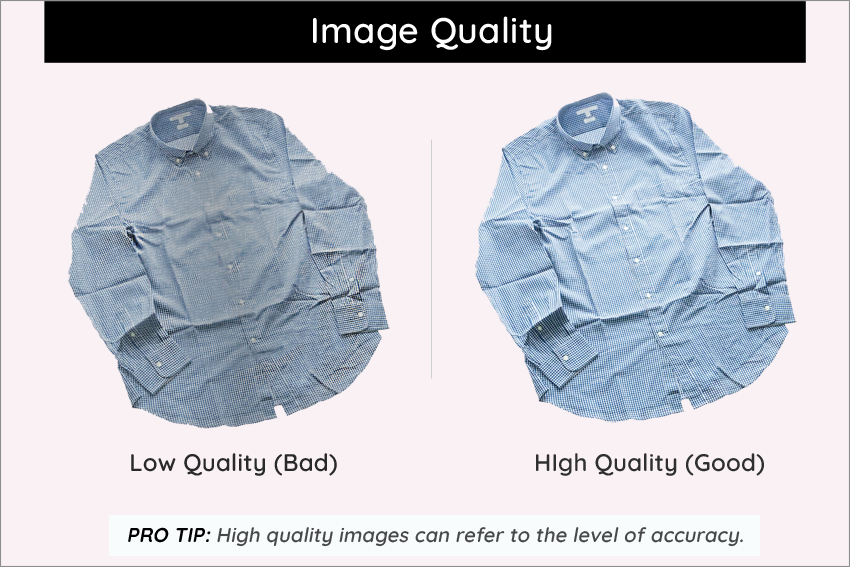
Optimizing pictures for search engines is a frequently ignored on-page SEO component. Pictures ought to have clear file names and alt tags that precisely describe their content. Also, reducing file sizes can speed up the loading of pages, which can help SEO. You have to make sure that you do not compromise on image quality while reducing the size of the image. There are various tools available to reduce the size of the image while maintaining the quality.
- Internal Linking
Internal linking alludes to the act of connecting one page on your site with the relevant page on the same site. This not only makes it easier for visitors to navigate your website, but it can also improve the search engine optimization (SEO) of your Wix website. The following are some pointers for making good use of internal linking on your Wix website:
Have descriptive anchor text: Use anchor text that correctly reflects the content of the page you want to link to when creating a link. For instance, if you’re connecting to a page about your products, use anchor text like “black oxford shoes” rather than conventional text like “Click here.”
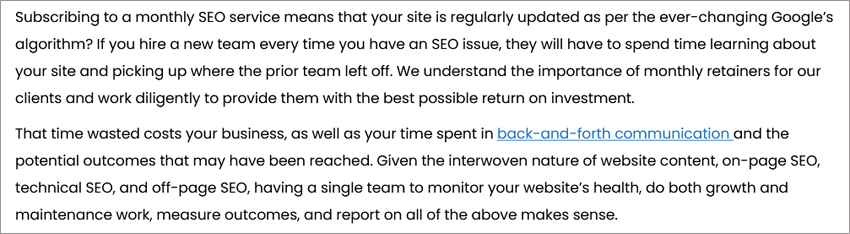
Link from pages with high authority: Pages on your site that have more authority or more backlinks can pass a portion of that power to different pages on your site through internal linking. Consider linking to pages that are already performing well in search results when creating internal links.
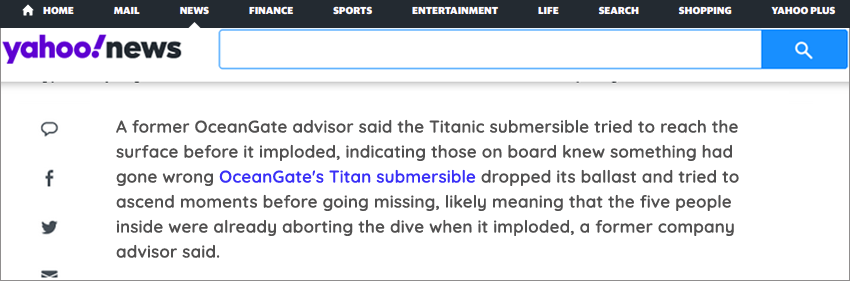
Link to relevant pages: Check to see that the pages you link to have content that is related to the one you’re linking from. For instance, if your blog post is about search engine optimization (SEO), you might link to other blog posts on your website that talk about similar subjects like keyword research or on-page optimization.
- Quality of the Content
One essential aspect of on-page SEO is the creation of high-quality content that engages users and fulfills search intent. Your website’s SERP rank can be improved and traffic and sales can rise as a result of high-quality content. Moreover, focusing on important keywords in your content can assist search engines to better understand the subject of your page. For instance, if you have a blog post about the advantages of handcrafted jewelry, ensure that the content is well-written and beneficial to readers. Throughout the post, use keywords like “handmade jewelry benefits,” “unique jewelry designs,” and “sustainable materials” to refer to handmade jewelry.
Also Read: How to Find the Right Content for Different Stages of Content Marketing Funnel?
Wix SEO Wiz
Because Wix recognizes the significance of ranking, it has integrated an easy-to-use SEO tool. It basically adds an SEO audit to your Wix sitemap by synchronizing with Google Analytics for Wix. By answering a few simple questions and entering your targeted keywords, this feature provides you with an optimized and individualized SEO plan. It will list all of the steps you need to take to get ranked on major search engines and increase your chances of being on page one. This is a crucial feature that, when you look at how much Wix costs, should help you justify any pricing hesitation as you strive for reach and brand awareness. To begin the wizard, go to Wix, go to your settings, click SEO, and afterward hit the “Let’s Go” button to begin the wizard. Your outline will let you know precisely how to do three basic things for SEO:
- To get listed on Google
- Optimize your pages for SEO
- Improve your SEO
Now, let’s look at the ways Wix can help optimize your page for SEO. Wix’s SEO Plan is more than just a SEO plan. It’s like a road map that shows you exactly where to make the change in the editor. The following are five of the main things you want to do in Wix to further develop it:
- Homepage Optimization
Before you can get your site listed on Google, make sure your homepage Is optimized.
Step 1: Click on “Update the Homepage’s title”. You can use the title that Wix suggests, or you can follow the guidelines that are linked to get help writing your own. Then click on the “Go to Editor” button, adhere to the directions, and afterward hit Refresh.
Step 2: Now click on ”Change the Homepage’s SEO Description”. You will learn how to enter your meta description, which appears on search engine results pages right below your title. This text is highly regarded by Google when it comes to ranking. If you want to write a good meta description, follow Wix’s advice. For instance, you should include your company’s name and keywords.
Step 3: Select “Optimize the Homepage’s Text”. Your homepage will rank well for your keywords after this step. Obviously, this implies you should utilize your keywords on your landing page. After clicking the button for the Editor, organically incorporate your keywords into your text, that is, without stuffing or forcing them in.
- Mobile Optimization
In the event that a site isn’t intended for mobiles, nothing’s more irritating than reading the contents on it. Since many individuals use the net with their cell phones, Google has a penalty for sites that aren’t properly optimized for mobiles. There is no need for you to code because Wix can do all the optimization behind the scenes. However, you must instruct it to do so. On the Wix Editor, click on “Page Layout Optimizer”. Next, select “Optimize Now”.
That is all. Wix will take care of the little things like page size, display, and other nitty-gritty issues.
- Instant Indexing by Google
You can only get a high ranking on Google if Google knows you exist. What’s more, this isn’t programmed. You must inform Google. The tool adds you to Google when used with the Wix SEO Wiz. It’s also quick, according to Wix. Utilizing the SEO Wiz, you will need to connect your website to Google after optimizing the homepage and setting it up. It’s very easy to use and walks you through the entire procedure. Just select “Get Found on Google” from the Settings menu. The Wix SEO Wizard will now be available.
At the point when you get to the screen, click “Connect to Google” to inform Google about your website that everybody will need to visit. You should double-check that Google actually knows who you are after publishing the website. Simply enter the following into Google: yoursitename.wixsite.com/site. All of the pages that rank for your site will be displayed to you.
- Canonical URLs
Most likely, you have multiple web page versions. You might have one for a particular campaign and another for Facebook ads, but in reality, they are the same page. You want Google to consider them as the same page and not rank them independently. Canonical URL, which is the primary URL for the page, is the fancy term for what connects all those pages. And you want Google to recognize that one. By providing a pre-configured canonical URL, Wix simplifies the process for you.
However, you might want to make your own URL. Begin by tapping on Services, then click on SEO (Google). Click the “Advanced SEO” tab from the “Page Settings” page. Simply enter the URL into the “Canonical URL” field once the screen is displayed. Then, Google will consider all page versions to be one page. This implies all your SOE weight will be on the fundamental page as opposed to being spread around.
- 301 Redirects
It is unpleasant to get a broken link. Going to an old page is even less cool. What’s more, as per Google, it’s something terrible. Therefore, it is essential to have 301 redirects from old pages to your new Wix page that may be ranked in search engines. Click SEO in your settings, then scroll down to the section titled “Manage 301 Redirects.” After learning about 301 Redirects, click “Get Started” to begin linking your old pages to your new ones. Feed the old page’s URL, select the new page, and afterward you are good to go. This should be done for each page that is offline or you are no longer updating.
Wix Website Authority
The credibility of your website for search engines like Google is referred to as website authority. The likelihood that your website will rank well in search results increases with website authority. Social media marketing, link building, and guest blogging are all ways to raise your website’s authority.
- Backlinks
The creation of high-quality backlinks is one of the most crucial aspects of increasing your website’s authority. Backlinks are links to your website from other websites. Search engines are reminded that your site is also of high quality and relevance when relevant websites link to it. As a result, your website’s authority may rise. You can get high-quality backlinks by contacting industry bloggers or influencers, guest posting on relevant websites, and participating in online communities or forums. If you own a local cafe, you could contact a popular food blogger in your area and offer them a free cup of coffee in exchange for a review on their blog.
- Quality Shareable Content
One more method for supporting your site authority is by making superior grade, shareable content. In-depth guides, original research, and visual content like infographics are examples of this. People are more likely to share your content on social media or link to your content from their own websites if they find it useful or interesting, which can help raise your website’s authority.
- Social Media
Increasing a website’s authority can also be accomplished with the help of social media. By building major areas of strength for a media presence and sharing your content via social media platforms, you can receive links and traffic to your webpage. If you own a local bookshop, for instance, you could recommend books on your social media pages and encourage your followers to link to and share your posts.
- Local SEO
Local search engine optimization is likewise significant for organizations focusing on a neighborhood crowd. Local backlinks, reviews, and citations can all be generated by optimizing local listings and directories. If you own a neighborhood local gym, you could urge your clients to leave reviews on business directories like Google My Business or Yelp.
Last but not least, it’s critical to keep an eye on and grow your website’s authority over time. Using tools to monitor website authority and SEO performance, analyzing website traffic and engagement metrics, and tracking backlinks are all examples of this. You can contribute to ensuring that your website ranks high in web search results and attracts high-quality traffic by regularly monitoring and increasing your website authority.
Advanced Strategies for Wix SEO
As you work to further develop your Wix site’s SEO, it’s vital to go past the basics and explore further advanced methods that can give you an edge over your opposition. Consider the following advanced techniques:
Adding Structured Data to a Wix website and its Significance
Structured data is a code which helps search engines better comprehend your website’s content. You can boost your Wix website’s visibility in search engine results pages and potentially earn rich snippets, which can help your listing stand out, by adding structured data. You will be able to add structured data to your Wix site utilizing tools like Schema.org or Google’s Structured Data Markup Helper. Adding structured data for local business or service, for instance, could assist search engines in displaying important information like your address, phone number, and business hours directly in the search results if you run a local business that provides services like plumbing or HVAC repair.
Making Website Faster and Mobile-friendly
The speed of a website and its ability to respond to mobile devices are crucial aspects of SEO and the user experience. A sluggish loading site or a site that doesn’t function fast on cell phones can bring about an unfortunate client experience, which can adversely influence your SEO. To further develop your site speed, consider strategies like limiting HTTP demands, optimizing pictures and videos, and caching the browser. You can test your website’s performance on mobile devices, use responsive design, and optimize images and videos for mobile devices for mobile responsiveness.
Improving Website Security for SEO
Site security is one more significant factor for SEO. A site that isn’t secure can hurt your site’s credibility and make it doubtful to rank well in search results. Consider using SSL certificates, keep an eye on your website’s security issues, and prevent malware and hacking attacks to improve SEO-friendly website security.
Optimizing Wix Website URLs for SEO
URLs are a significant part of SEO, and optimizing them can assist search engines grasp the content on your site. Consider using canonical tags, avoid duplicate content, and optimize URL structure for users and search engines in order to optimize your Wix website URLs for SEO. For instance, in the event that you run a blog on your Wix site, you should improve your blog entry URLs by including the post title and eliminating pointless words or characters.
Optimizing content for Featured Snippets
Featured snippets and other rich results can help your website get more traffic and make it stand out in search results. Consider using schema markup, answering frequently asked questions in content, and formatting content to optimize your website’s content for these kinds of results. For instance, in the event that you run a site that gives Do-It-Yourself home improvement tips, you could upgrade your content for featured snippets by organizing your content in a Q&A format and using schema markup for Do-It-Yourself directions.
Measuring the Success of Wix SEO
Tracking and measuring the success of SEO is one of the most important parts of any SEO strategy. You can gain valuable insights into the efficacy of your Wix SEO efforts and make data-driven decisions to improve your website’s performance by monitoring key metrics. Google Analytics is one of the most widely used tools for monitoring website analytics. It is a free and powerful tool which gives detailed insights about the performance of your site. Sign up for Google Analytics and use the Wix Analytics App to add the tracking code to your Wix website. Once you have Google Analytics set up, you should keep an eye on a few important metrics to see how well your Wix SEO efforts are going. These are some:
- Organic Traffic: This measurement tracks the quantity of users who find your site through search engine results organically. You can determine whether your SEO efforts are increasing traffic to your website by keeping an eye on your organic traffic. You can utilize both Google Search Console and Google Analytics to find the organic traffic.
- Bounce rate: The percentage of visitors who leave your website after only viewing one page is measured by this metric. If your website has a high bounce rate, it could mean that your visitors aren’t getting what they want or are having trouble finding the information they need.
- Conversion rate: This measurement estimates the level of users who make an ideal move on your site, for example, purchasing a product or filling out a form. By checking your conversion rate, you can see whether your site is successfully converting guests into clients or leads.
You can learn a lot about how well your Wix SEO efforts are working and make data-driven decisions to improve your website’s performance by keeping an eye on these important metrics. For example, if you find that the bounce rate for your site is high, you might want to think about enhancing the navigation on your website or adding more interesting content to keep visitors on your site for a longer period of time.
Pros and Cons of Wix SEO
Pros of Wix SEO
- No coding is necessary. Wix SEO is fantastic because you don’t need to know any coding to use it. SEO can be overwhelming to novices, yet Wix keeps it straightforward and natural.
- Built-in SEO. There’s no compelling reason to wrestle with widgets and plugins. SEO is incorporated into the Wix dashboard, and that implies you can focus on content creation.
- Google Integration. Connecting Google Analytics and Google Search Console to Wix sites is extremely simple.
Cons of Wix SEO
- High level SEO is trickier. While Wix is great for basic SEO, it is not great for more complex tasks. When it comes to search results, the margins can be quite small, and Wix does not excel beyond the fundamentals.
- Slow response time from the server. Although Wix’s overall page speed is good, its server response time is slower than that of its major competitors.
- Structured Data should be added separately. Although structured data is supported by Wix, this feature is not built in and must be manually added.
Wrapping Up
Wix is a strong website builder that offers a scope of SEO tools to assist you with improving your site for search engines. By following the standard practices and using the different features that Wix offers, you can work on your site’s perceivability and improve it to receive more traffic to your site. A professional website can be made fairly easily. However, planning and making use of Wix’s SEO features are necessary for submitting your website to search engines and achieving high rankings.
If you’re looking for a website builder that can help you rank well in search engines, Wix is a fantastic option. It’s especially great if you don’t know much about SEO. It is a great way to learn the fundamentals because it comes with advice and support built in, and advanced techniques can still be used once you are more familiar with the process. With these tips, you’ll have the option to further develop your web traffic ranking and receive the site traffic you want.
FAQs
Is Wix free?
There are free and paid Wix plans, but the paid ones have more options. If you need to boost your website’s search engine ranking, this is a cost-effective option to consider. Wix also provides users with a free customized SEO plan in addition to some SEO tips and strategies for building their sites.
Is Wix a better option for search engine optimization?
Earlier Wix SEO was not that great, but it has come a long way and now offers a decent choice of tools to help your SEO endeavors. Also, the customization options available on Wix websites enable you to boost your Wix SEO to a greater extent.
Which one should I choose – Wix or WordPress?
The self-hosted version of WordPress is technically a much more powerful and, ultimately, more adaptable website builder. However, unlike Wix, it doesn’t come with built-in ecommerce tools or support, so creating a website with it usually requires more time and effort. In the event that you are building your site yourself, and have no technical abilities, the better choice is generally Wix.
























