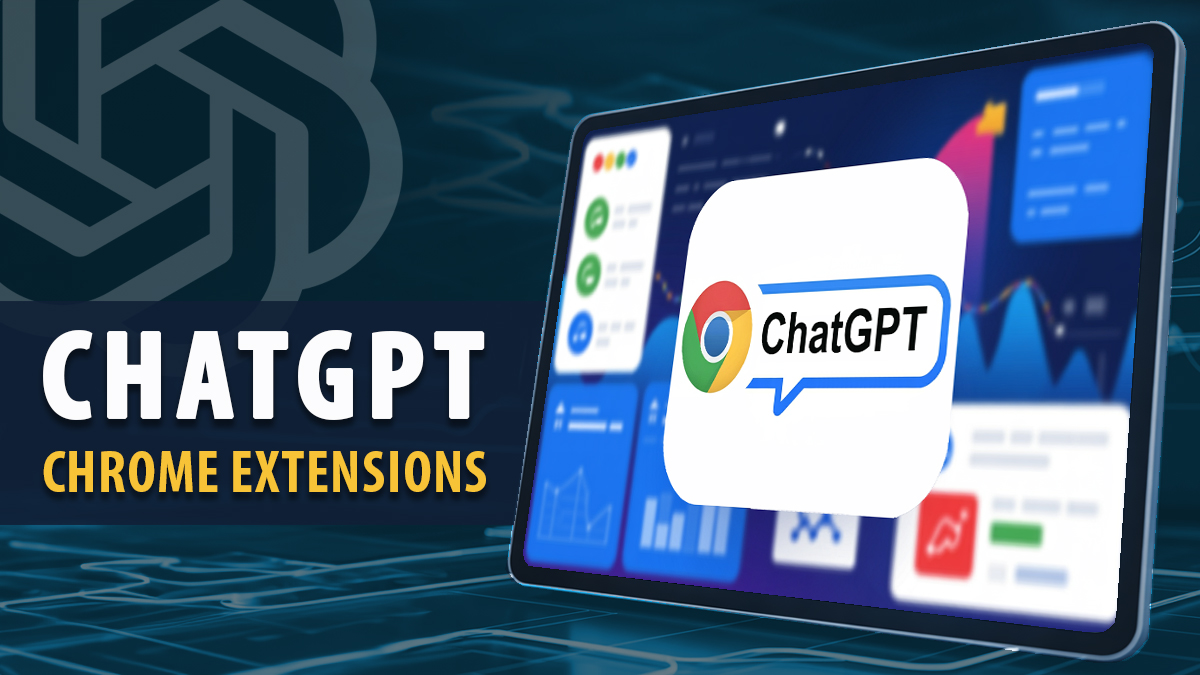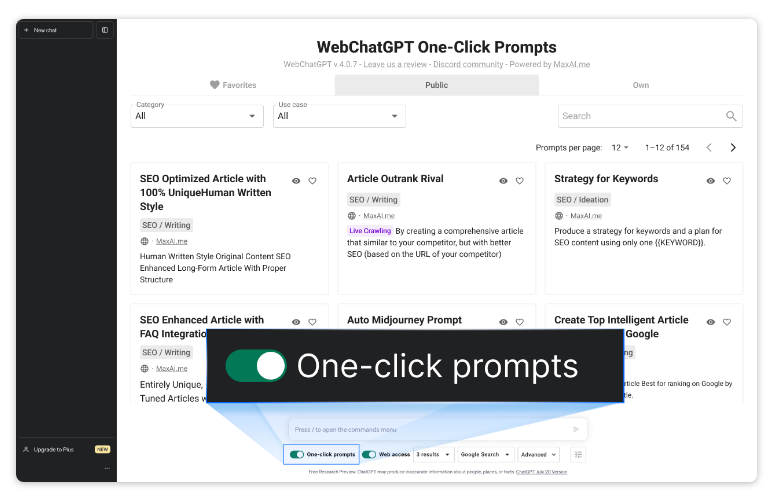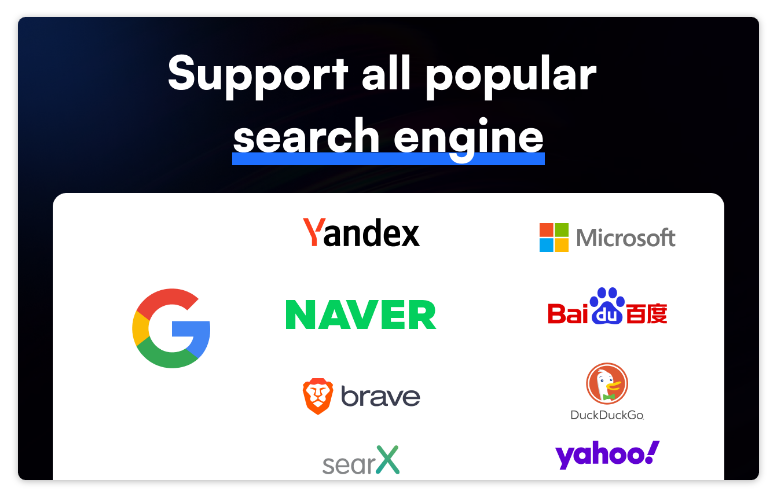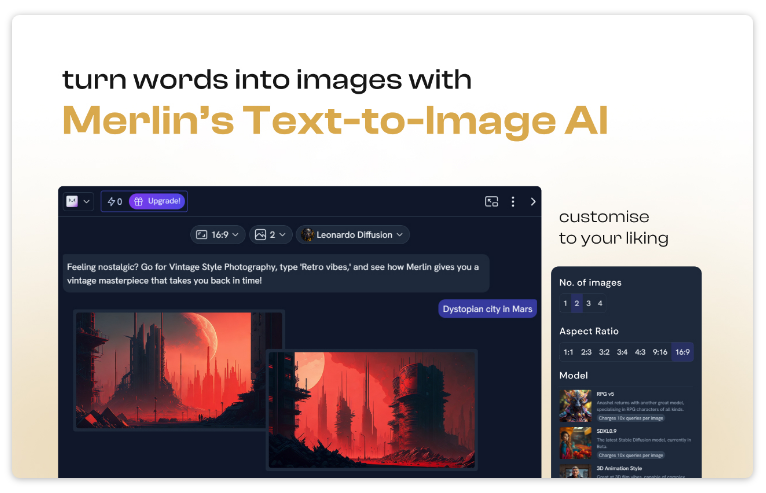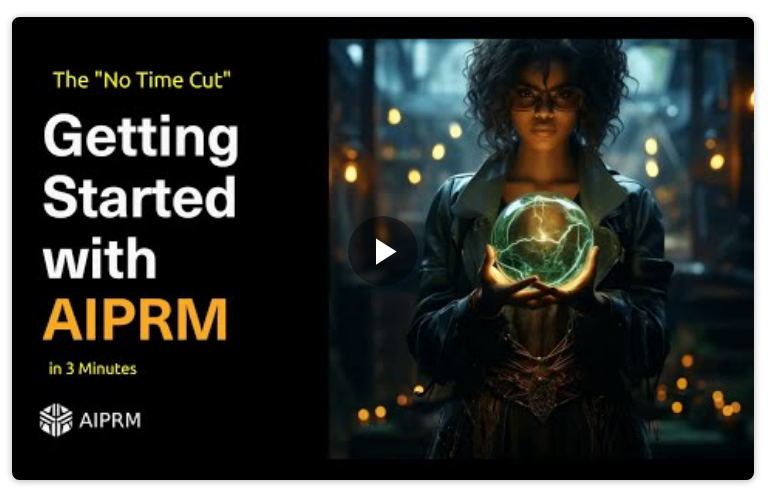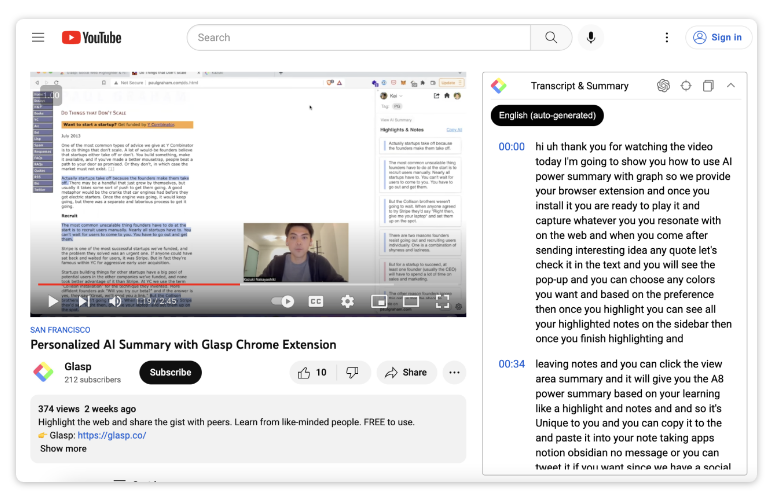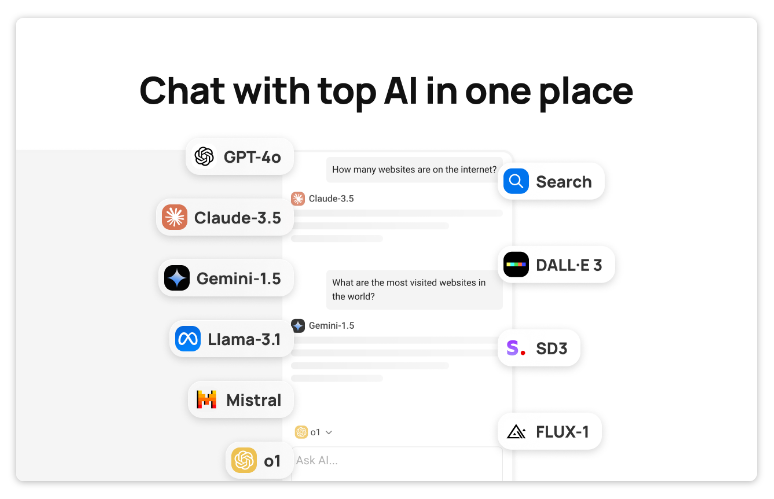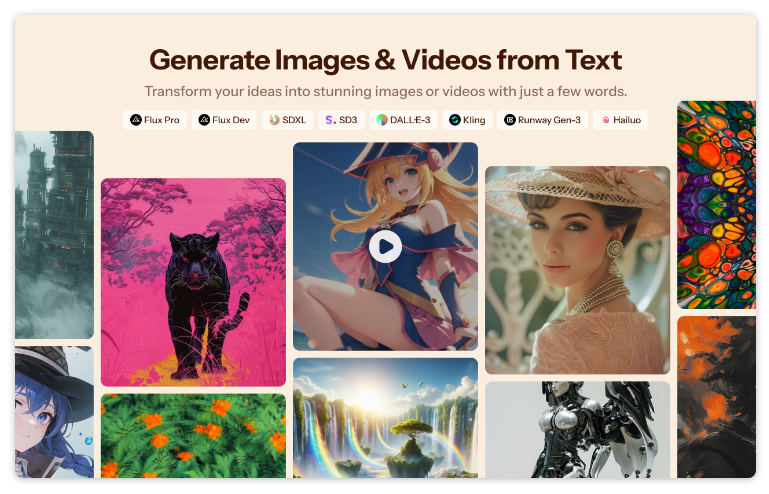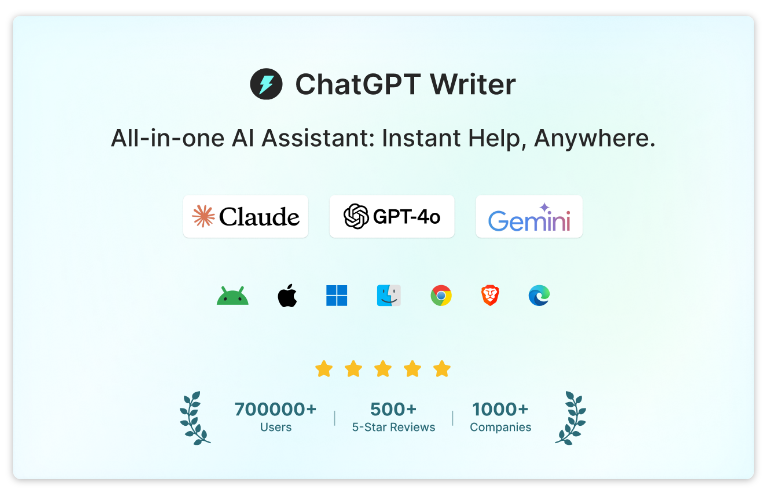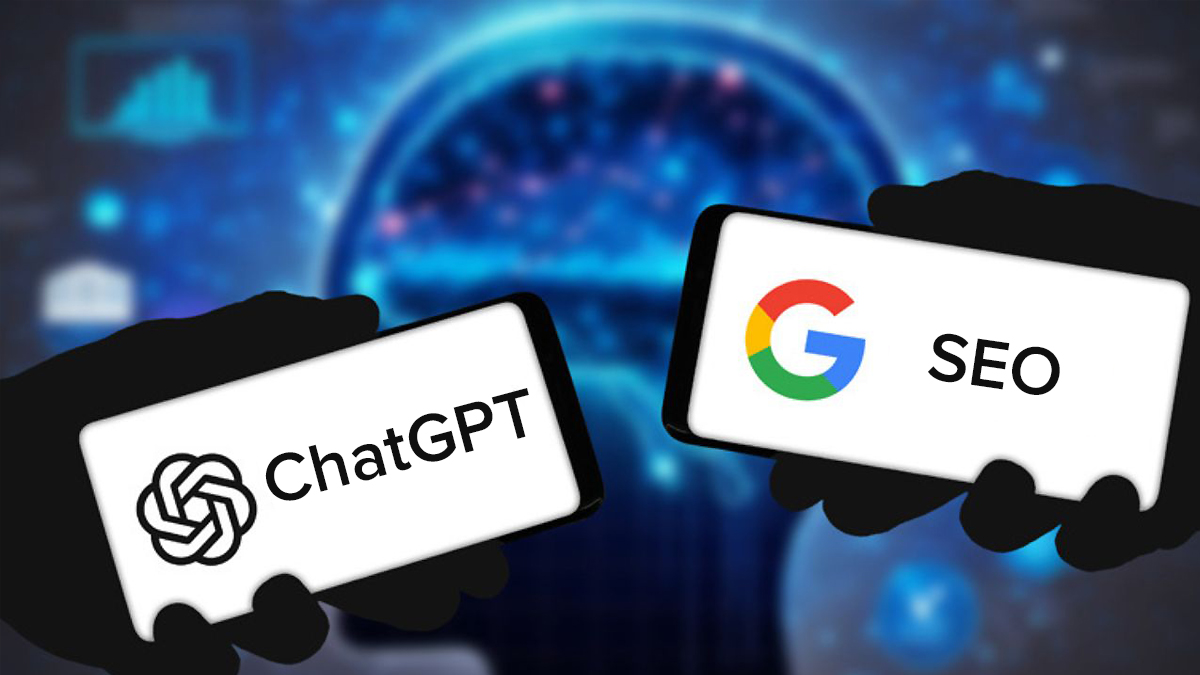In today’s busy online world, getting things done quickly and effectively is very important. No matter if you’re a student, a worker, a content creator, or just browsing the internet, using tools that make your tasks easier can really help you a lot.
Check out ChatGPT Chrome extensions, an easy way to use AI right in your browser. These extensions work like smart helpers, providing support while you use your device without needing to switch between different apps or screens.
ChatGPT extensions make it easier for users by creating content, summarizing articles, translating languages, and fixing grammar mistakes. What makes them different is that they can understand the situation, customize their responses, and work easily with tools like Gmail, Google Docs, and social media.
By clicking a few buttons, users can make their writing better, do research faster, and save time. In this post, we will look at the advantages of using ChatGPT Chrome extensions and also the best ones out there in the market.
Benefits of ChatGPT Chrome Extension
Improved Browsing Efficiency
ChatGPT Chrome extensions make your web browsing easier and faster by adding AI help right into what you’re doing. Instead of having to change tabs or websites to ask questions or find information, users can talk to ChatGPT directly in their browser.
This means that tasks like writing emails, summarizing research, coming up with ideas, or drafting replies can be done quickly, without interrupting focus. Whether you’re filling out forms, doing research, or helping customers, the AI in the browser makes things easier and works faster.
Users can finish difficult tasks more quickly because they get help, ideas, and content right away. This is especially helpful for workers, students, marketers, and writers who need fast and dependable results.
By spending less time looking for information or starting from the beginning, users can pay more attention to making decisions and being creative. They help you get more done in less time, making work easier and reducing tiredness from using technology.
AI SEO services leverage ChatGPT Chrome Extensions to streamline content optimization, automate SEO tasks, and deliver enhanced digital marketing results for their clients.
Help Based on the Context
These extensions can help you based on what you see on your screen. They are different from regular tools because they can understand and react to the content on web pages, whether it’s a blog, a form, a document, or a social media post.
For example, if you’re writing a review about a product or replying to a work email, the tool notices the text around it and gives helpful suggestions. This removes the need to explain the background each time, making it easier and faster to communicate.
Students can ask for help with understanding a text, professionals can create specific replies to emails, and content creators can receive writing tips based on their style—all while considering what’s currently on the screen.
ChatGPT acts like a smart helper that makes your work easier and more accurate by sharing helpful information about what you’re doing. This feature changes the AI from just a tool into a smart partner that helps you.
Multitasking Made Simple
These extensions are great tools that help users do many things at once while using their web browser. Whether you’re doing research, answering emails, updating documents, or handling social media, you can use the AI to create responses, translate text, summarize pages, or check grammar, everything without leaving the current page.
This smooth connection makes it easier to think and gets things done quicker. For example, you can be on a website learning about something and at the same time ask ChatGPT to make a summary, list key points, or create citations for you.
In the same way, when you answer comments or messages online, the tool can help you come up with responses fast. This skill to run several tasks using one tool saves time and makes working online easier.
The AI responds quickly, which helps users handle more complicated tasks without feeling stressed. It’s like having a tool that changes to fit whatever job you are doing right now.
Quick Help with Language and Grammar
One of the best things about ChatGPT Chrome extensions is that it helps you with language, grammar, and writing in real-time. Whether you’re writing emails, reports, blog posts, or social media updates, the extension helps improve your writing right away.
It can check grammar, reword strange sentences, fix punctuation, and change the tone, all in the same browser window. This is very helpful for people who don’t speak English as their first language or anyone who wants to improve how clear and professional their communication is.
Do you need a professional tone for a work email or a relaxed version for a social media post? Just select the text and ask ChatGPT. It can change text into other languages or make difficult phrases easier to understand.
Getting instant feedback on your writing while you browse helps avoid mistakes and makes you feel more confident when you communicate. As users keep using the tool, they get better at writing because they see better ways to structure their writing and learn new words.
Personalized Experience
Another big advantage is that you can customize it to fit your likes and how you work. Many extensions have settings that allow users to pick how the AI sounds, how it writes, and how long its replies are.
This means you can choose how you want responses to be, short and to the point, more formal, or even in a fun story style. You can set these preferences to fit what you want. Advanced users can make custom shortcuts or commands to automate common tasks, like summarizing pages, writing emails, or checking SEO keywords.
This personalization makes the tone and results more consistent, which is especially helpful for teams or people working on their brand’s voice. Some extensions can work with other tools, like Gmail, Notion, or Google Docs, so the AI can help you easily on different platforms.
The ChatGPT extension becomes more than just a tool by changing to fit each person’s needs, turning it into a personal helper. This kind of flexibility makes the digital experience easy, effective, and focused on the user’s needs.
Also Read: The Big 4: AI Tools for SEO Content Briefs
8 Best ChatGPT Chrome Extensions
WebChatGPT
GPT-4-turbo can browse the internet, but not all ChatGPT users have this feature, especially those on the free plan. WebChatGPT helps by bringing live web information into the ChatGPT chat.
This is helpful for marketers who need up-to-date information, trends in SEO, or research about their industry that can’t be delayed. WebChatGPT adds real-time web information to your questions and includes outside sources in the chat.
It also has a library of prompts with hundreds of templates that save time for research, marketing, and productivity. Whether you’re creating a content plan or checking keyword information, it helps you stay focused on what’s real.
Features
Web access: It includes useful web information in ChatGPT’s answers and shows where it came from.
One-click prompts: It lets you do web searches and gather information online just by clicking a button.
Search with AI: AI helps find answers directly in search results.
ChatGPT for Google
ChatGPT for Google adds ChatGPT to your Google Search. Whenever you search for something, you’ll see an answer made by ChatGPT next to the regular search results.
This allows you to see Google’s search results next to a summary made by AI right away. The tool takes your Google search and turns it into a question for ChatGPT, showing the full answer on the right side of the page.
It’s great for asking complicated questions, doing research, or when you want to confirm information or explore something in more detail. If you want quicker and smarter searches without switching between tabs, this add-on is the answer.
Features
Integration with search engine: It lets users see ChatGPT answers right in the search engine.
Easy chat window: It lets you chat with ChatGPT right in your web browser without any trouble.
Parallel insights: It lets you see both search results and AI-made content next to each other.
Merlin
Merlin is a very flexible ChatGPT extension for Chrome that you can use in 2025. It brings together web searching, AI writing, summarizing, translating, and making images, all in one place.
With one click, you can start AI tasks right on any webpage. Unlike basic tools, Merlin can use different AI models, and you can pick which one to use based on what you need to do.
Whether you’re writing, replying to emails, monitoring data, or summarizing long texts, it helps you keep everything close and easy to access. It’s a useful tool for people who do marketing work in content, research, and planning.
Features
Multi-model support: You can use ChatGPT, Claude, and more from the same side menu.
Web tasks: Can make articles shorter, create text, or answer questions from any webpage.
Universal access: It works on all websites, PDFs, and even in Google Docs.
AIPRM for ChatGPT
AIPRM for ChatGPT is designed for advanced users, like SEO experts, writers, and digital marketers. It changes the normal ChatGPT experience into a tool full of ready-made templates for many different purposes.
AIPRM helps teams work faster and more accurately by organizing keywords, creating ads, and outlining entire blog posts. It also lets you browse the internet in real-time, choose different tones and languages, and save your own prompts to use again later.
You can sort prompts by subject, how popular they are, and which GPT model works with them. It’s obvious that marketers who want to come up with ideas and get things done quickly in ChatGPT will benefit greatly.
Features
Prompt library: Has thousands of easy ChatGPT prompts for SEO, marketing, and content.
Saved workflows: Store and use your own prompts again or change the ones that are already there.
Live crawling: Get real-time data for your AI tasks whenever you need it.
Also Read: 33 ChatGPT Alternatives Worth Trying in 2025 (Both Free and Paid Options)
YouTube Summary with ChatGPT & Claude
This is a lightweight tool for Chrome that quickly gives you a summary of any web article, like blog posts or news articles, right in your browser. It uses AI to pick out important information without changing tabs, making it great for quick reading or looking through a lot of content.
It’s a free tool made for marketers, researchers, and anyone who needs a quick and dependable summary. The extension starts when you click on an article page and gives you a short summary without interrupting what you are doing.
You don’t need to log into other tools, logging in is done right through ChatGPT. It’s designed for English content, but its simple layout makes it useful for daily research.
Features
Summarize webpages: Create a short summary of articles or posts.
One-click action: Turn on summary for the current page without copying links.
Free and quick: No payment needed, no account needed to get the summary.
MaxAi
MaxAI adds a ChatGPT sidebar to any browser tab, so you can use AI whenever you want without changing windows. You can choose text on websites, in PDFs, or in regular text and create answers, translations, or rewrites right where you are.
It’s perfect for marketers who want help that understands their situation without interrupting their work. MaxAIme can be used in more than 25 languages and does not need an OpenAI account to work.
Its keyboard shortcut helps you get to things quickly without interrupting your work. Whether you’re writing, translating, or summarizing information, it provides results in seconds.
Features
Easy to use: Just press Cmd/Alt + J to use MaxAI online anytime.
Works everywhere: On any text, website, and even PDF files on your computer.
All languages are available.
Monica
Monica is a handy AI tool for marketers that helps with writing content, doing research, summarizing information, and coming up with ideas. It works on any page, no matter if you’re using Google Docs, a website, or a PDF.
It’s very helpful for teams that create content and need quick writing, translations, or information about competitors. The tool includes a big collection of helpful prompts for tasks like writing emails, creating ads, and coming up with ideas.
It works with both GPT-3.5 and GPT-4. Pressing the shortcut lets you see the tool without interrupting what you’re doing. Marketers use it to make content creation easier and to speed up projects.
Features
Quick access: Talk to Monica right away by pressing Cmd/Alt + M.
Search improvement: Shows ChatGPT answers next to search results for more information.
YouTube summary: Get a quick overview of a video without having to watch it.
ChatGPT Writer
Writing is an important job in almost every marketing position. This includes tasks like sending emails, reaching out to others, and creating product descriptions. ChatGPT Writer helps you by making, improving, and translating text right in your browser.
It’s really useful for writing quick drafts, making changes, or fixing grammar without needing to open other programs. The extension works on all websites and is really good with Gmail.
It also keeps your information private by not storing your emails or using tracking tools. Marketers who want to write quickly and safely find this tool very useful.
Features
Works on all websites: Make or change text on any webpage.
Gmail-friendly: Works smoothly with Google’s email service.
All languages are included.
Final Thoughts
ChatGPT Chrome extensions are not just handy tools; they are valuable resources that help you use the internet more easily. These tools provide help in writing, researching, doing multiple tasks, and creating content right when you need it.
This boosts productivity for people from all backgrounds. They can adjust to different situations and give personalized responses, making every interaction smart and quick.
As AI gets better, using it in daily tasks helps you work more easily and efficiently.
Whether you’re writing emails, summarizing complicated information, fixing grammar, or coming up with ideas, having ChatGPT in your browser makes things easier and helps you concentrate better.
ChatGPT Chrome extensions make your browser a helpful tool, making you more efficient while keeping high quality. If you want to get more work done faster and improve how you write and think online, using them could be one of the best changes you can make.
FAQs
How does a ChatGPT Chrome extension help you increase productivity?
These extensions save a lot of time by letting you get help right in your browser, so you don’t have to keep switching between tabs or tools. For example, you can write an email, check if it sounds right, and even translate it, all without leaving Gmail. It also helps make boring tasks easier, like creating summaries, changing words, or checking grammar.
Can the extension understand what’s on the page I’m looking at?
Yes, many ChatGPT Chrome extensions can understand what’s happening on the current webpage (if you allow them). This helps the AI give better and more useful suggestions. For instance, if you’re reading a technical article, it might explain complex ideas or give a summary of the information. On social media, it can recommend comments or posts that match the style and subject you’re using.
Is my information safe when I use a ChatGPT Chrome extension?
How safe your data is depends on the extension you use. Well-known extensions usually have strong privacy rules and don’t keep important information. But make sure to check the permissions and privacy rules before you install it. Choose extensions from trusted creators (like OpenAI or reliable companies) and be careful when giving access to sensitive sites, like online banking or private business platforms.
Can I change how ChatGPT replies in the extension?
Yes, many extensions let you customize a lot. Users can pick standard tones (like formal, casual, or friendly), decide how long the responses should be, and create templates they can use again. Some extensions let you use “custom instructions,” which means you can change how ChatGPT works. You can ask it to act like a professional editor, a coding helper, or just someone to chat with.
Do you have to pay to use a ChatGPT Chrome extension?
Some basic ChatGPT Chrome extensions are free, but you might need to pay for more advanced versions or features. Extensions that use the ChatGPT API might need users to sign in to their OpenAI account and could require a paid ChatGPT Plus plan for extra features. It’s a good idea to look at how much the extension costs before using it. Many provide free trials or basic plans that let you use them a little each day.