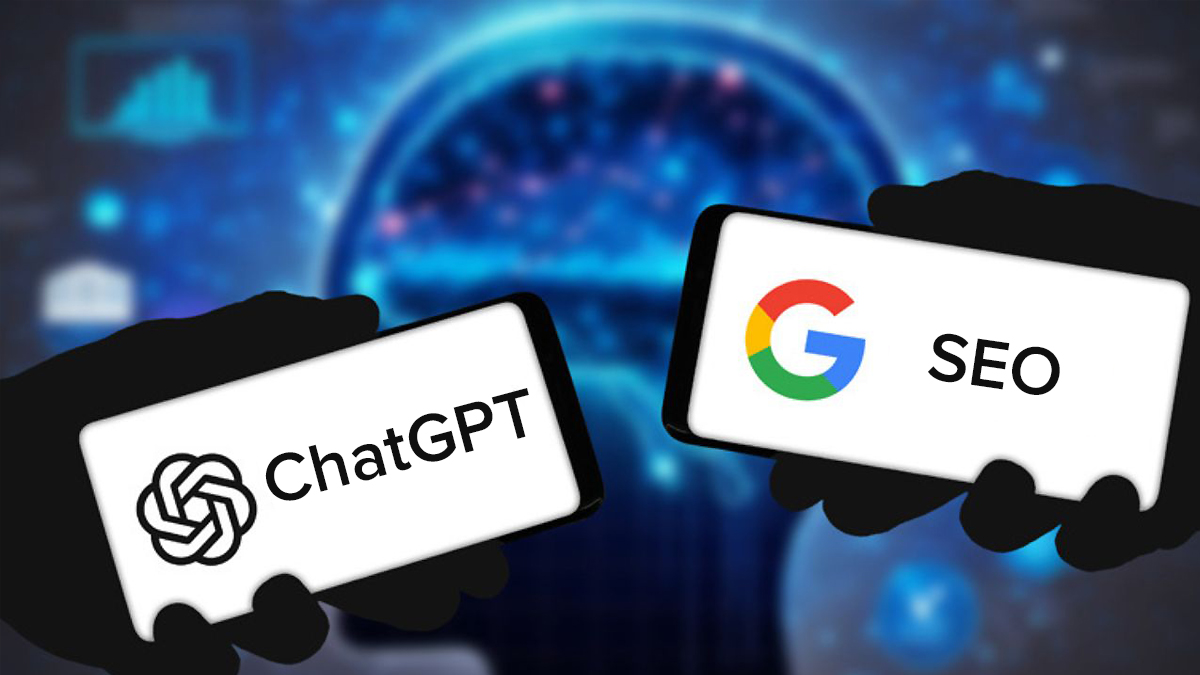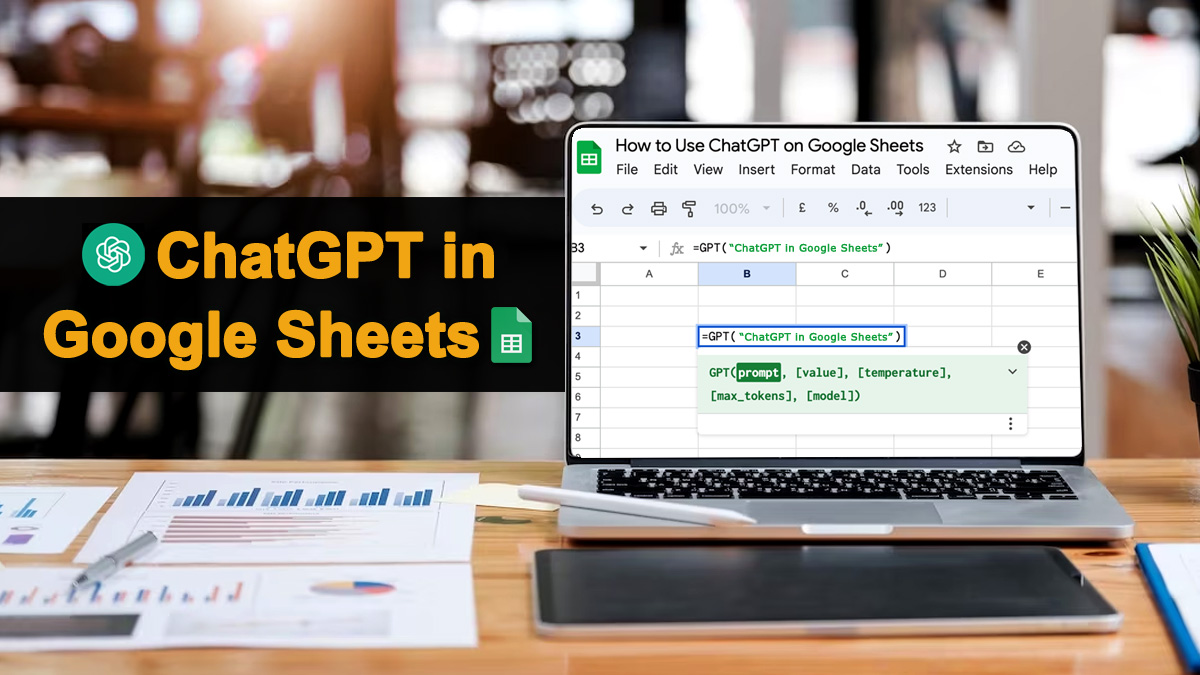In the ever-evolving world of SEO, staying ahead of the competition is crucial to succeed in the digital landscape. That’s where ChatGPT comes in. With ChatGPT, you can unlock a treasure trove of insights, innovative ideas, and expert prompts that will transform your SEO strategy and propel your website to new heights. Whether you’re a seasoned SEO professional or a business owner looking to enhance your online presence, ChatGPT offers unparalleled assistance. Its advanced AI capabilities enable it to generate creative prompts and provide valuable suggestions tailored to your specific SEO needs.
From keyword optimization and content ideation to on-page and off-page optimization strategies, ChatGPT is your trusted companion on the journey to SEO success. With its unexpected but loud debut, ChatGPT caused many marketers and SEOs to worry that their jobs will soon be taken over by AI. But don’t worry. We can safely say that ChatGPT isn’t a substitute, it’s a splendid right hand. The one that can assist with automating large numbers of your routine SEO activities and become an unending source of motivation. We will talk briefly about ChatGPT in general, and then we will show you 32 awesome ChatGPT SEO examples that can change your SEO game.
What is ChatGPT and How Does it Work?
Created by OpenAI and released in November 2022, ChatGPT is a language model for artificial intelligence. The tool can respond to text-based prompts in a manner that is very similar to a conversation between people. This AI platform, which is based on a Large Learning Model, is trained with a lot of data and can perform many tasks.The process by which ChatGPT processes requests and generates responses is referred to as the GPT, which stands for “Generative Pre-trained Transformer.” ChatGPT is trained by Reinforcement Learning from Human Feedback (RLHF) technique.Human feedback and reward models are used to rank the best responses in ChatGPT’s reinforcement learning training.
ChatGPT has proved to be a valuable resource for SEO service providers with ChatGPT’s SEO prompts. By leveraging ChatGPT SEO examples, agencies can enhance their service offerings, delivering more effective and comprehensive SEO solutions to their clients.
What Does a ChatGPT Prompt Mean?
Any text-based input is considered a ChatGPT prompt. It could be a statement, a question, or a phrase. When you give ChatGPT a question, it will respond in a way that is meant to be coherent and relevant to the question. ChatGPT’s answer for the question, “What is a language model” is given below.
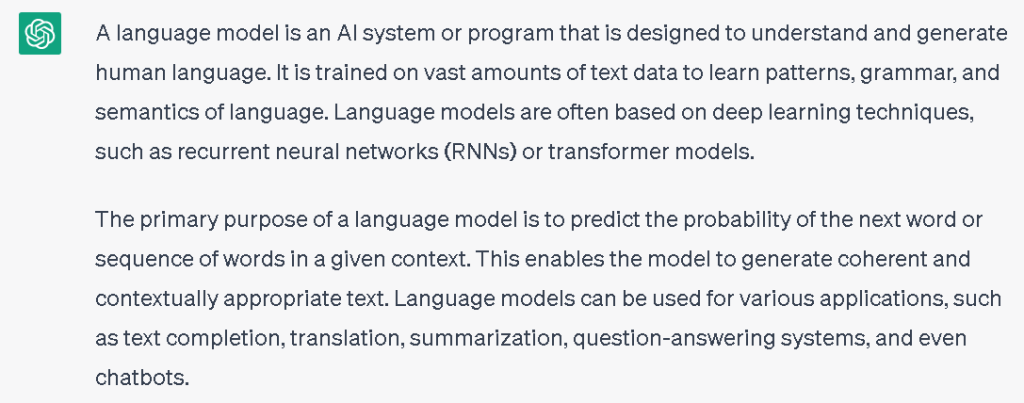
Your conversation with ChatGPT begins when you type in your request. The mechanism that operates behind the curtain is enormous, despite the fact that the outer package may appear insignificant. The brand-new AI tool has a plethora of uses, including content creation, coding, translation, calculations, and many more. Additionally, and this is crucial for us SEOs, ChatGPT can be of great assistance with the daily SEO tasks we perform.
Tips to Use ChatGPT
Regardless of whether your prompt is clear or not, ChatGPT will always provide a response of some sort or another. What matters is the quality of the response. Always follow these guidelines to get the most out of ChatGPT and get better results.
Make your prompts clear and specific. Avoid using ambiguous language or terms, as this can result in responses that are inaccurate or irrelevant. It is preferable to ask, “Write a blog post on topic X for about 2000 words,” rather than “Write a paragraph on topic X”. Make it look like you are an expert copywriter.
Keep things straightforward. Avoid requesting multiple actions in a single prompt and stick to simple sentence structures and vocabulary. ChatGPT will have an easier time comprehending your prompt and providing an accurate response as a result of this.
Divide your request into two separate prompts rather than asking, “Provide a list of keywords related to topic X and then write a blog on that topic using these keywords”.
Include context in your questions. For ChatGPT to produce good results, context is essential. ChatGPT will comprehend your request better the more context you provide.
The question “Are backlinks good for SEO?” does not have a context. Instead, you can inquire, “How important are backlinks to SEO, according to SEO experts?”
Avoid ambiguity. Don’t use language that can be interpreted in more than one way, as this can cause responses to be incorrect and cause confusion. Make sure your question is clear and free of words that could be confusing for an accurate response. The question, “What’s better for SEO: keywords or backlinks” is not very clear. A better inquiry would be “What would be advisable for me when I start to create my SEO strategy: keywords or backlinks?”
Also, Read: SEO Tips- Guide To Cross Linking
Don’t hurry. Response generation for ChatGPT takes time. Try not to race through your prompts or attempt to drive ChatGPT to answer before it’s prepared. You’ll get better results if you wait.
Request ChatGPT to expand on the topic. Don’t be afraid to ask for more information if the initial response from ChatGPT doesn’t meet your expectations. ChatGPT will respond in greater detail if you ask it to elaborate on a topic.
Request ChatGPT to regenerate responses. You can ask ChatGPT to rewrite the original response if you want it to have a particular tone or style. For instance, depending on your requirements, you can modify ChatGPT to respond in a more formal or funny manner.
Check for accuracy. ChatGPT is an AI model, and it may be flawed sometimes. Always check the relevance and accuracy of the responses you receive from ChatGPT.
32 ChatGPT Prompts to Boost Your SEO
Let us look at the most important ChatGPt prompts for SEO and for your convenience we have grouped them by purpose.
ChatGPT Prompts for Keyword Research
Before you begin using ChatGPT for keyword research, there is one crucial factor you must consider. The tool is perfectly capable of providing innumerable keyword suggestions; however, ChatGPT’s recommendations are solely based on the training data, which is limited to September 2021.
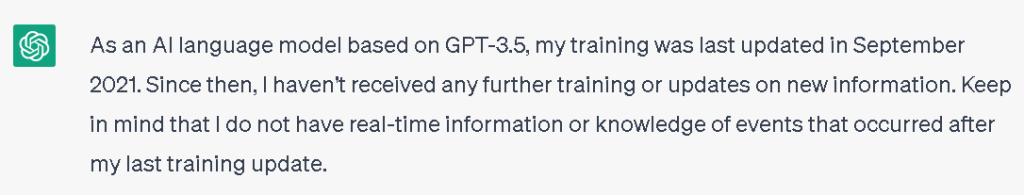
In addition, ChatGPT does not have access to Google Search Console data. It is unable to crawl the web or scrape the SERPs.
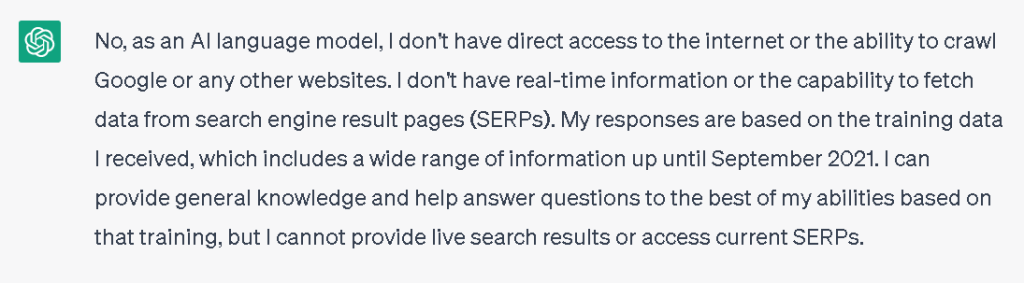
As a result, the keyword list that you get from ChatGPT might look good on the surface. In any case, after a further check, it will probably give the idea that there are a lot of keywords with high keyword difficulty or low search volume. Here’s an actual example. We asked ChatGPT to make a list of keywords for a website about renting bikes.
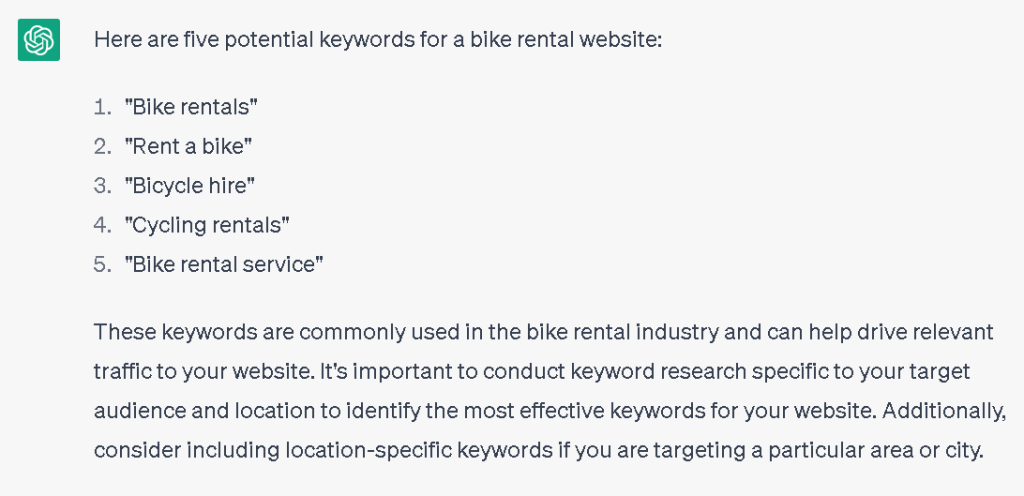
Doesn’t the list look decent? Not until we used Rank Tracker to examine all keyword metrics. All keywords we got from ChatGPT have a high keyword difficulty score, and a big part of them have either low or zero search volume. Therefore, if you need to generate only seed keywords, we highly recommend that you use ChatGPT. In other instances, you can make your list of target keywords using any of your favorite SEO tools. Before you begin working with ChatGPT, make sure to create your own keyword list because some of the prompts below require one.
Brainstorm for Content Ideas
Content creation can get hard in some cases. Additionally, ChatGPT is a huge help when you’re stuck on what to write about on your website. Here is a model.
Give me a list of 5 popular blog titles for bike rentals. The titles must be apt for professional bikers.
Also, Read: How to Find the Right Content for Different Stages of Content Marketing Funnel?
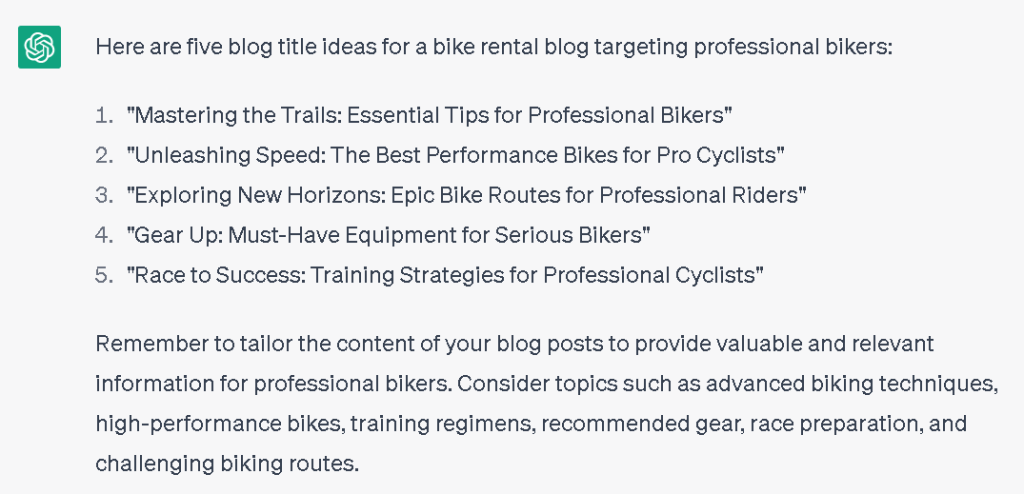
I used all of the best practices we talked about earlier in my prompt: It was brief and precise, and I also specified the audience and niche. The majority of the topics it has suggested are excellent. However, you can request additional topics from ChatGPT:
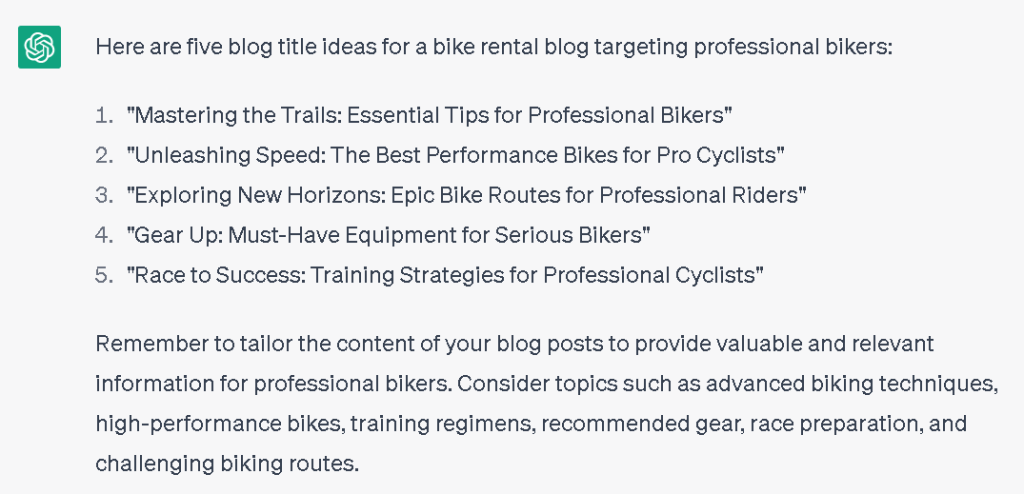
Don’t be afraid to tweak ChatGPT’s recommendations further. For example, you can ask the chatbot to make its ideas more creative:
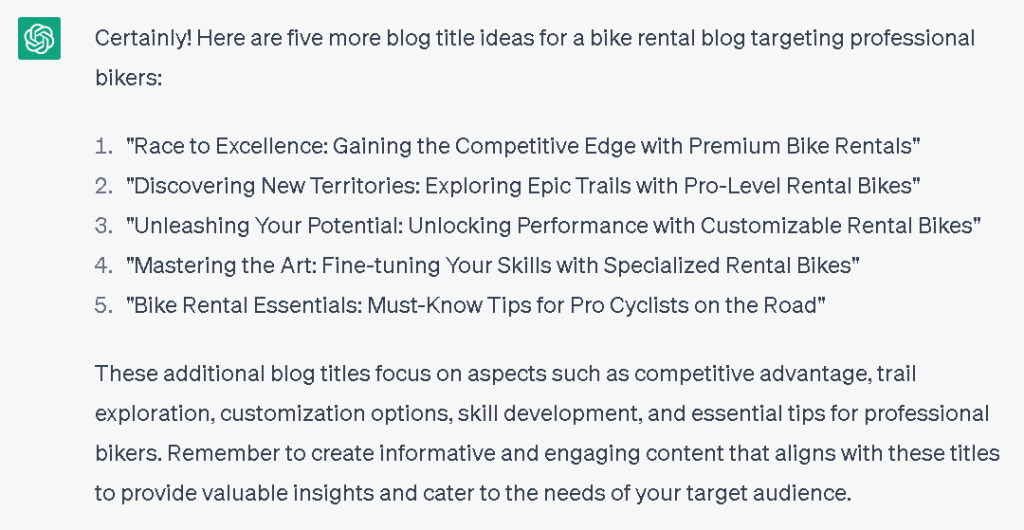
The more you tune the first request, the better the outcomes are. The final iteration is an absolute treasure trove of interesting content ideas.
Here the the ChatGPT prompts you can use, don’t forget to fill the relevant information in the [bracket]
Prompt 1:
Create a list of X popular topics. The topics need to be connected to [keyword]. It must also be relevant to [audience].
Categorize Keywords by Search Intent
Remember the days when you had to manually categorize your huge list of keywords based on their search intent? You no longer have to spend hours on this routine task because of ChatGPT. I used the following keyword list in my prompt and here’s the response I got from ChatGPT:
Divide the keywords into groups by search intent (separate column) and present it in a table – informational, transactional, navigational, commercial.
Bike rentals
Rent a bike
Bicycle hire
Cycling rentals
Bike rental service
Cheap rental bike
Bike rental near me
Bike rental asap
Deals for bike rentals
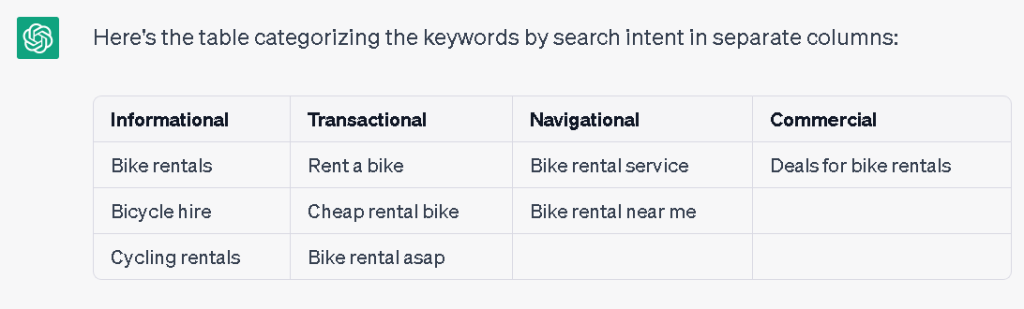
ChatGPT’s keyword grouping may appear satisfactory at first glance. However, keep in mind the general rule: always check ChatGPT’s responses for accuracy. By simply searching the search engine results pages (SERPs) for particular keywords you can slightly adjust the suggested categorization.
Prompt 2:
Divide the following keywords into groups according to their search intent: commercial, transactional, informational, and navigational. Present the information as a table.
[list of keywords]
Semantic Relevance Keyword Clustering
With ChatGPT, you can quickly group keywords in a way that makes sense. This can be useful when you have a wide range of keywords in your list. Additionally, you must decide which sections or pages of your website you will use them on. Here is a prompt we gave ChatGPT:
Divide the keywords into groups by semantic relevance.
Bike rentals
Rent a bike
Bicycle hire
Cycling rentals
Bike rental service
Cheap rental bike
Bike rental near me
Bike rental asap
Deals for bike rentals
The way the tool arranged the keywords is as follows:
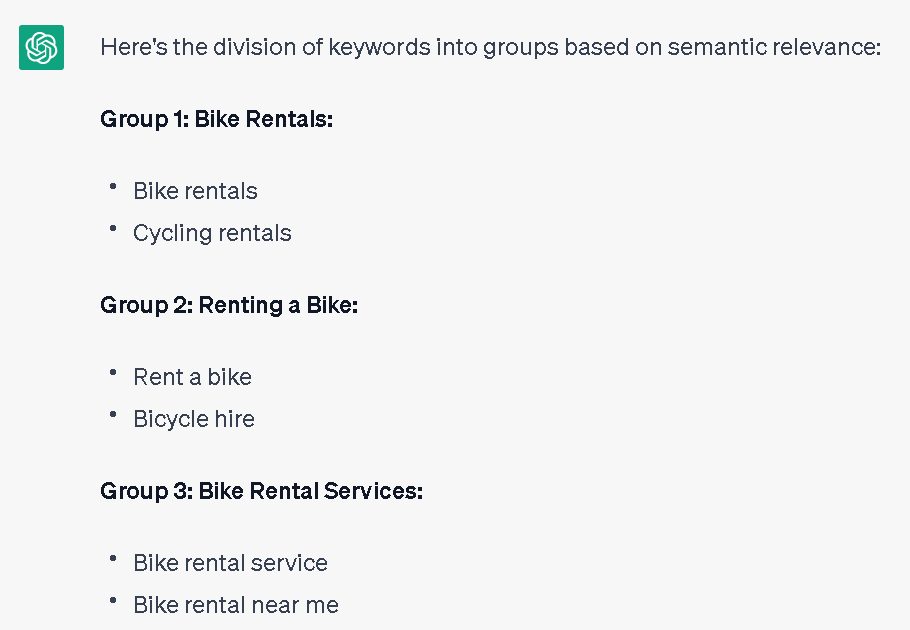
Moreover, you can request that ChatGPT present the data in a table here as well.
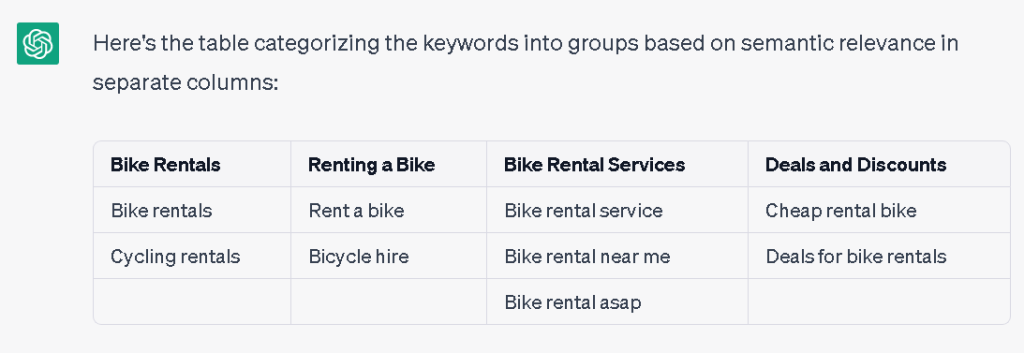
Prompt 3:
Divide the following keywords into a number of groups based on semantic relevance. Present the information as a table with each semantic relevance in a column.
[keyword list]
Build Topical Authority
A website’s expertise and relevance on a particular topic are referred to as topical authority. Google ranks relevant keywords higher for websites with a high level of topical authority. To add to your topical authority, you need to distinguish the content you haven’t yet covered and afterward fill the gap with top notch content. The first can be done quickly with ChatGPT’s assistance. Gathering the URLs to your existing blog posts is the first step before running the prompt itself. Now we gave ChatGP the following prompt.
I want to boost my topical authority. The following is the list of my current blog entries. Give me 5 ideas for topical authority from authoritative sources for these URLs:
https://www.pagetraffic.com/blog/how-to-verify-youtube-channel/ https://www.pagetraffic.com/blog/how-to-get-more-leads-online/ https://www.pagetraffic.com/blog/small-business-advertising-ideas/ https://www.pagetraffic.com/blog/com-vs-net-vs-org/ https://www.pagetraffic.com/blog/important-digital-marketing-team-roles/
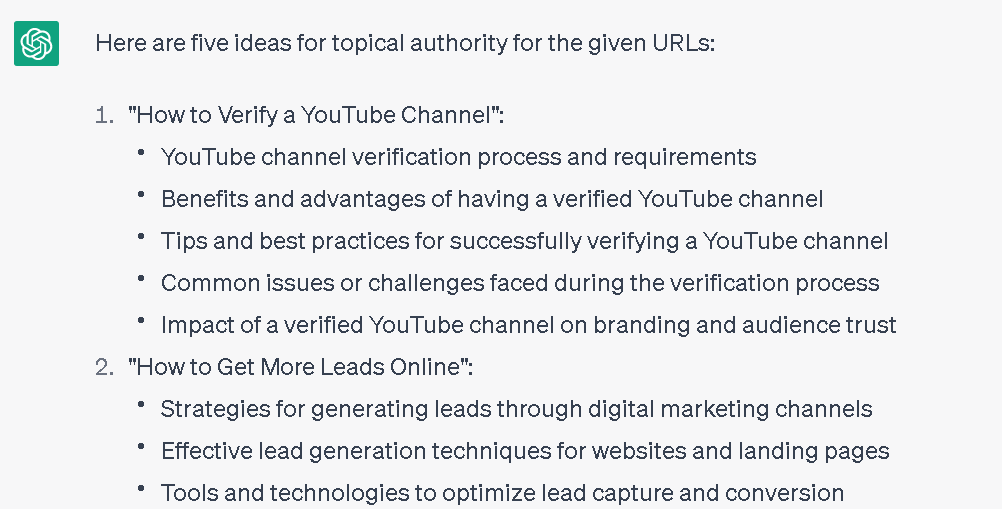
Prompt 4:
I want to boost my topical authority. The following is the list of my current blog entries. Give me X concepts for brand-new blog posts about this topic from authoritative sources.
[URLs to existing blog posts]
Generate LSI Keywords
Search terms that are related to your primary keyword are known as LSI (Latent Semantic Indexing) keywords. They provide additional context and support for your content, making it simpler for users and search engines to understand what your content is about. You can use ChatGPT to produce LSI keywords for your main keyword. You just have to use the below prompt to get them.
Create a list of LSI keywords related to social media marketing.
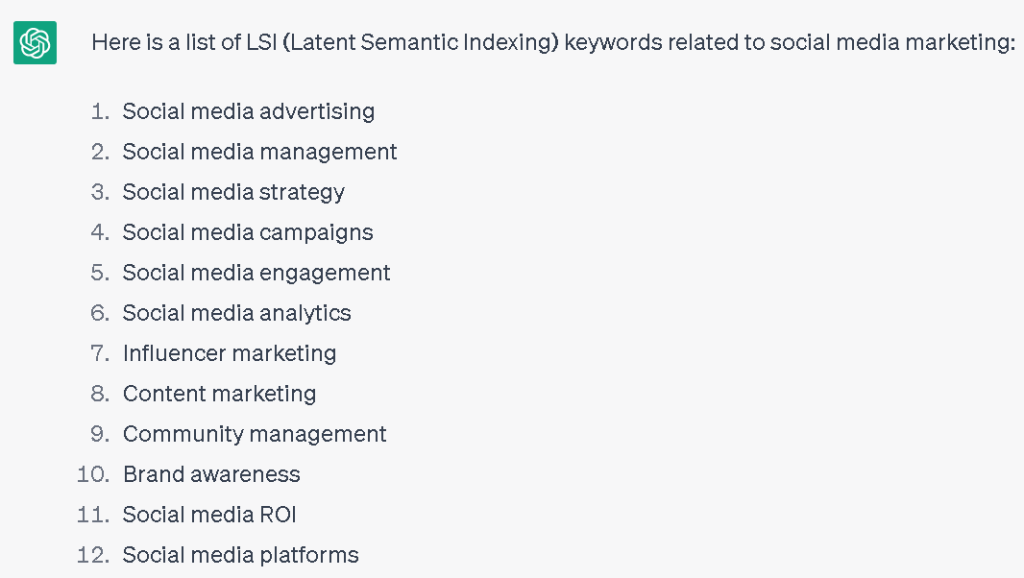
Prompt 5:
Create a list of LSI keywords related to [keyword].
Discover Long-Tail Keywords
When it comes to keyword selection, long-tail keywords are also important for your SEO campaign. You don’t have to manually search for long-tail keywords anymore. ChatGPT can help you with it by providing a list of related long-tail keywords.
Provide the list of long-tail keywords for “electric vehicles”.
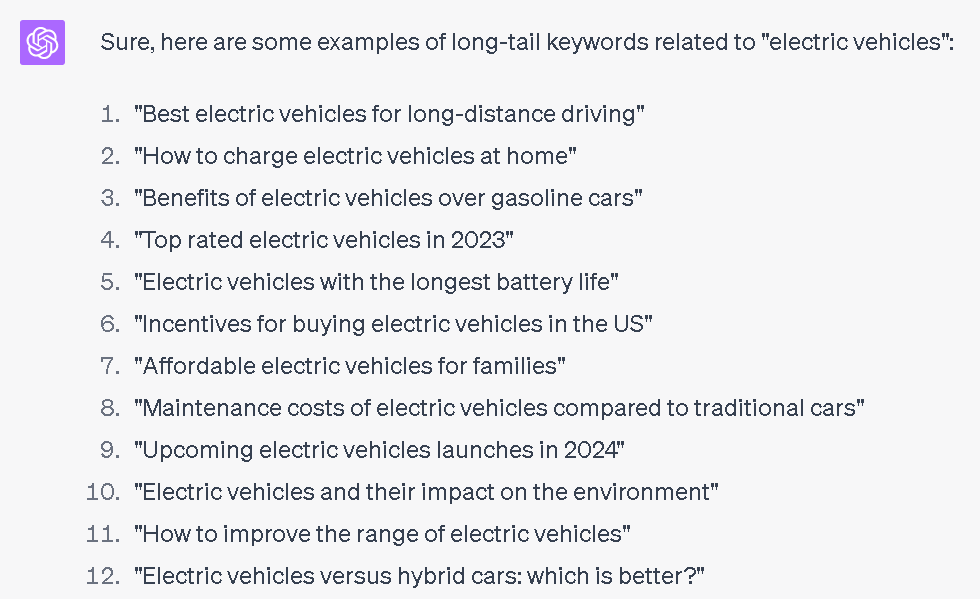
Prompt 6:
Provide the list of long-tail keywords for [keyword].
ChatGPT Prompts for Content Creation
Produce Outlines
A good outline helps you put your thoughts and ideas into a logical and clear order.
ChatGPT can assist you in making a good outline. The main necessary thing from your end is to have a specific request. Likewise, make a point to take note of the things you need and don’t have any desire to be available in the outline. Consider the following prompt:
Write a post for “The most scenic routes to explore in a rental bike”. Create an outline. Include Skyline Drive.
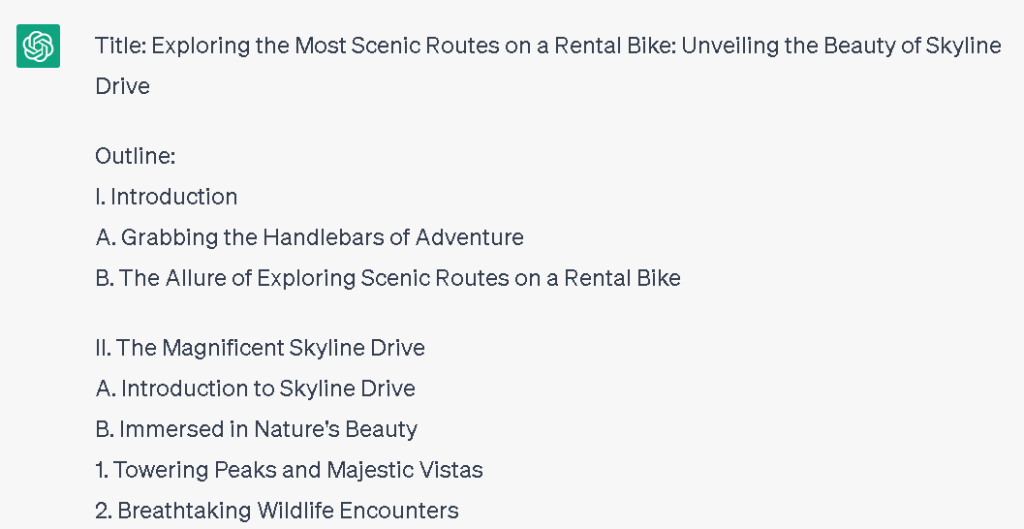
You can go further and tweak the eventual outcome. You could, for instance, instruct the chatbot to either shorten or lengthen the outline. Alternatively, you can request it to elaborate on a particular outline point.
Prompt 7:
I’m composing a blog entry named [blog post title]. Create a plan for this blog post’s outline. In the outline, make sure to include [keyword] and [keyword].
Recover from Writer’s Block
If you’ve ever written content, you’ve probably experienced the writer’s block phenomenon. It occurs when you have no idea where to begin writing and see a blank page. It happens often even to talented authors, and fortunately ChatGPT can assist with lifting this scandalous inability to write. In more than one way. To begin, it may assist you in writing an introduction for your subsequent blog post.
Write an introduction for “ChatGPT for SEO”.
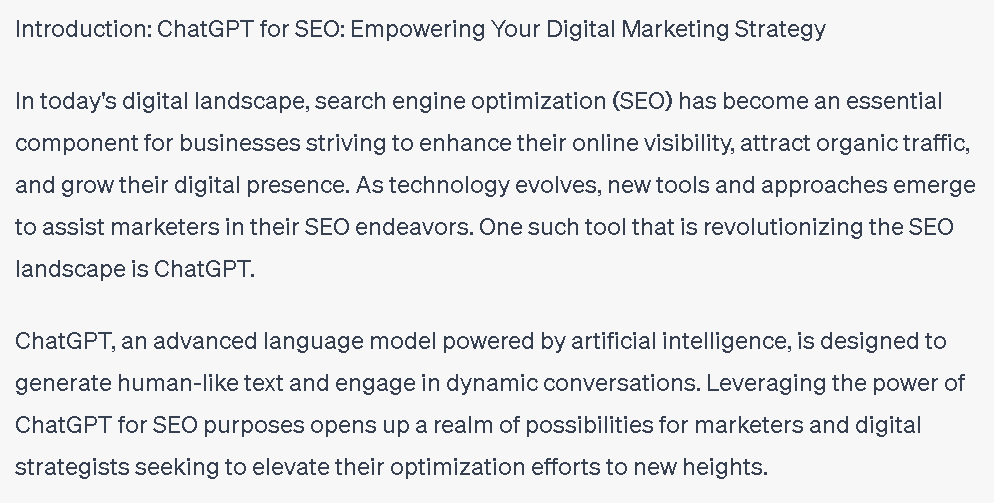
I prefer my introduction more because the one that is offered is somewhat generic. However, the response that ChatGPT has provided me with is a pleasant inspiration. In the event that I had a creative slump, I would involve this introduction as a draft. When you are unsure of how to begin a particular section of your blog post, ChatGPT, in addition to introductions, can assist you in locating sources of inspiration.
Write 2-3 opening sentences for the blog post topic “Tips for using ChatGPT for SEO”.
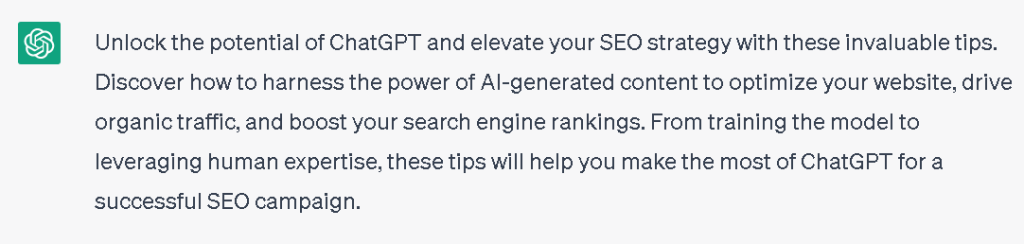
Last but not least, you can conclude your prepared blog post using ChatGPT. You can add your blog post after the prompt to make the conclusion even more precise.
Write a conclusion for “ChatGPT for SEO” in 100 words.
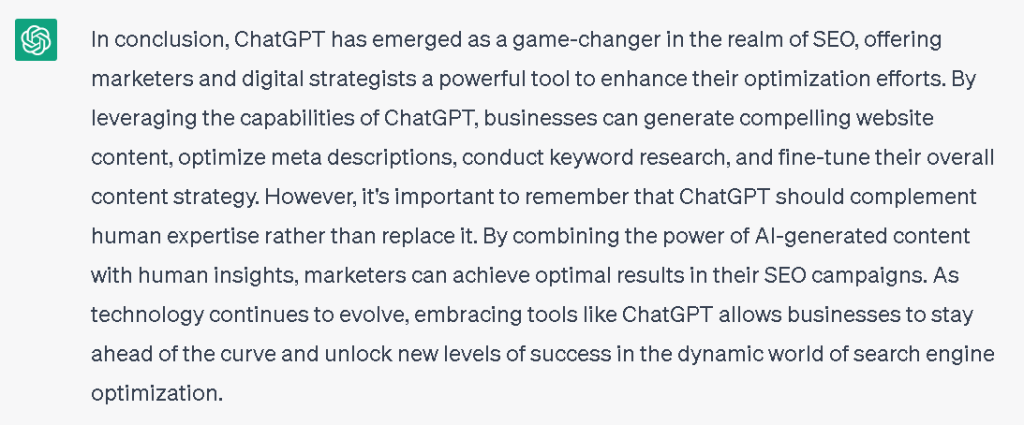
Prompt 8:
Introduction: I’m working on an article on [subject]. [Key Point] is discussed in my article. Compose a presentation for this article. X words must be the maximum number of words.
A post’s specific section: I’m working on an article on [subject]. [Key Point] is discussed in my article. I have the section titled [section title] in the article. I am unsure of how to begin this section. Can you assist me in writing X opening sentences?
Conclusion: I’m working on an article on [subject]. [Key Point] is discussed in my article. Compose a conclusion for this article. X words must be the maximum number of words.
Generate Long-form Content
ChatGPT can also help you write long-form content. Be that as it may, for the magic to occur, you should:
- Feed the chatbot as many details as you can
- Proofread the final copy
- Add visuals yourself
This prompt will be broken up into multiple smaller prompts that we will send to ChatGPT one at a time.
Step 0
Occasionally, ChatGPT may go beyond your initial request. Therefore, in order to ensure that the subsequent flow is smooth, we will initiate a preventative prompt at the outset:
Adhere to my guidelines and don’t hinder me.
Step 1
Now, we select the target keyword for our subsequent post. Then we use this call to action:
I need to compose an article with the keyword “How to rent a bike?” Do you understand?
Step 2
Then, at that point, we give ChatGPT a few insights concerning our brand:
Bike Rental Advice is the name of my business. My company only writes about bike rental services, not bike rental itself. Do you understand?
We are adding the question, “Do you understand?” as you might have noticed at the end of every prompt. This was made with the intention of assisting in the fine-tuning of ChatGPT as you feed it your prompts.
Step 3
At this step, we ensure ChatGPT will utilize ordinary blog post formatting by utilizing this prompt:
I expect you to adhere to all standard blog post formatting, including headings, bulleted points, etc. Do you understand?
Step 4
After that, I use Google to find my keyword, copy the questions from the People Also Ask section of the SERP, and repeat. Using this prompt, I instruct ChatGPT:
In this article, I need your responses to the following questions:
What is expected to rent a bike in the UK?
Does the UK have access to HERTZ?
How do we pay for the bike rental?
To rent a bike, do you need cash or a debit card?
Could I at any point rent a bike in the UK and ride to France?
Can a foreigner drive in the UK?
What does it cost to rent a bike for seven days in the UK?
Do you understand?
Step 5
We now conduct keyword research and gather all profitable keywords associated with this article. The prompt will now be:
In this article, please include the following keywords:
Cheap Bike rental
Hertz Bike rental
Bike rental near me
London Bike rental
Bike rental discounts
Bike rental tips
Do you understand?
Step 6
We want ChatGPT to mention the brands we have in my keyword list and questions, at this stage:
Make sure to specify the brands utilized in my keyword list and the questions I gave before. Do you understand?
Step 7
Presently, we will request that ChatGPT show us an outline for a future post.
Create an outline for this article.
Step 8
Finally, all that remains for us to do is copy and paste each section of the outline that begins with the word “write” under the prompt:
Write:
Introduction
The “Bike Rental Advice” brand’s explanation
The significance of renting a bike
Note that ChatGPT may suddenly stop at some point during the writing process. Resist the urge to panic and just send the order “Continue”, and the chatbot will continue to compose further. Copy and paste the text that was generated by the tool into a text editor you are using after you have finished the first section. Then, at that point, copy and paste the following segment from the outline and utilize a similar prompt beginning with “Write”. Bit by bit, you’ll have the option to incorporate a long-structure article custom fitted to the prerequisites you’ve indicated.
You will be able to write a decent blog post with the help of ChatGPT. Nevertheless, when you attempt to evaluate it, it appears that humans are better able to think outside the box when creating content. As a result, we strongly advise using this ChatGPT feature as a support rather than completely relying on it.
Prompt 9:
1st Interaction: I want to use the keyword [keyword] in my article. Do you understand?
2nd Interaction: The name of my brand is [brand name]. My brand’s [important information]. Do you understand?
3rd Interaction: I need you to use all ordinary formatting for a blog post, including headings, bulleted points, and so on. Do you understand?
4th Interaction: I maintain that you should respond to these inquiries in this article: [ questions from Google’s section titled “People Also Ask”]. Do you understand?
5th Interaction: In this article, please include the following keywords: [keyword list]. Do you understand?
6th Interaction: Keep in mind to mention the brands I used in my keyword list as well as the questions I asked earlier. Do you understand?
7th Interaction: Create an outline for this article.
8th Interaction: Write: [first segment from the outline]
9th Interaction and further: Write: [second segment from the outline]
Create Product Descriptions
ChatGPT can be a lifesaver if you run an e-commerce website with hundreds of products. You can create compelling and precise product descriptions which will impress your customers with just a few clicks. You can also impress Google by adjusting your prompt with specific keywords.
Create a product description for “iPhone 12 Pro”. Include relevant keywords.
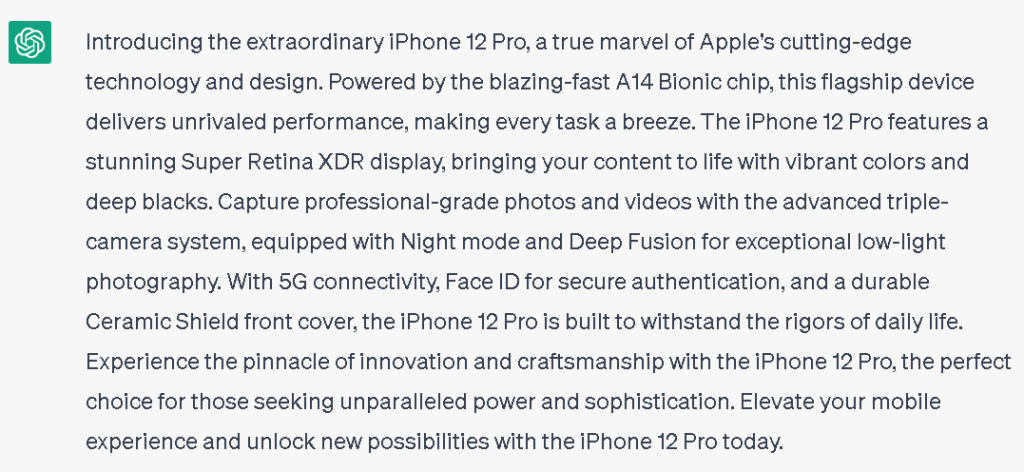
However, keep in mind that ChatGPT only has data through 2021. So assuming that your item is new, you’d initially need to take care of every one of the insights concerning it. And then only request the description from ChatGPT. Additionally, before uploading ChatGPT generated content to your website, always review it.
Prompt 10:
Write a product description for my online store. [product name] is the item. In the description, include the keywords listed below.
[list of keywords]
Create blog Posts With Code Examples
ChatGPT can write codes along with the content. If you are writing a technical post and want to add a few code examples, ChatGPT can perform it. An example is provided below.
Create a blog post with code examples of “using json in php”.
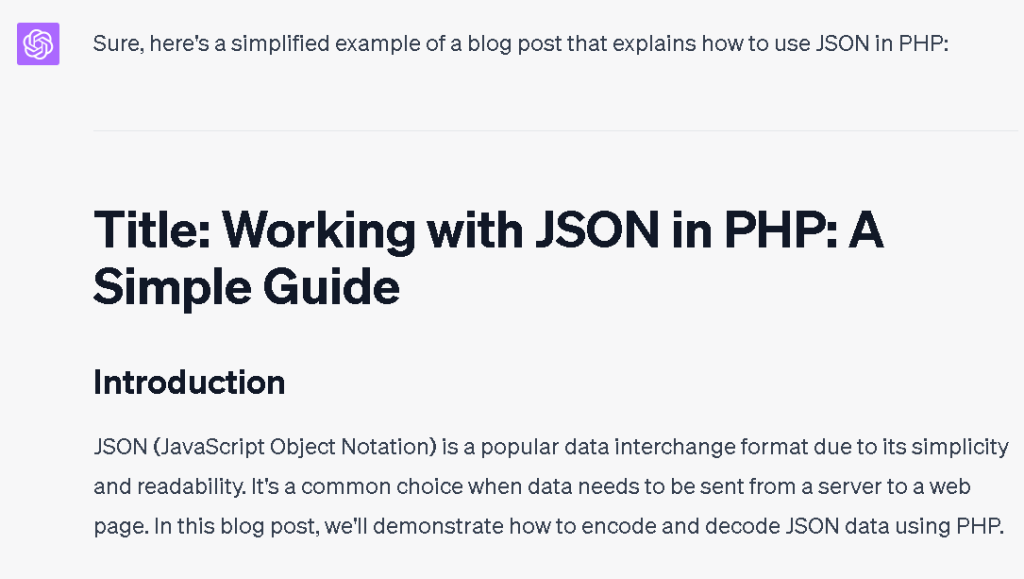
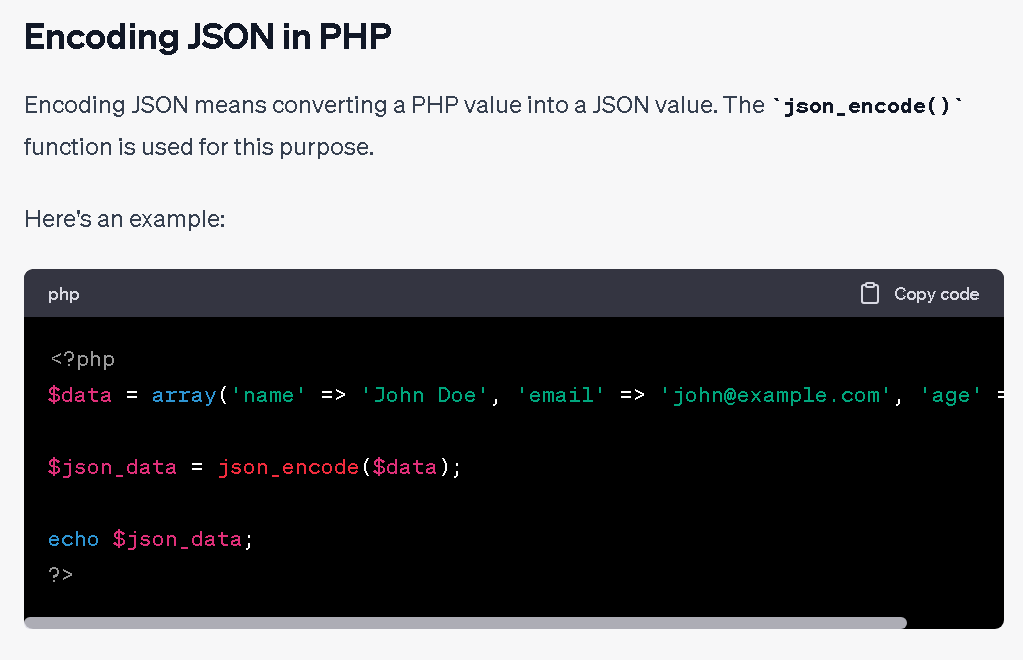
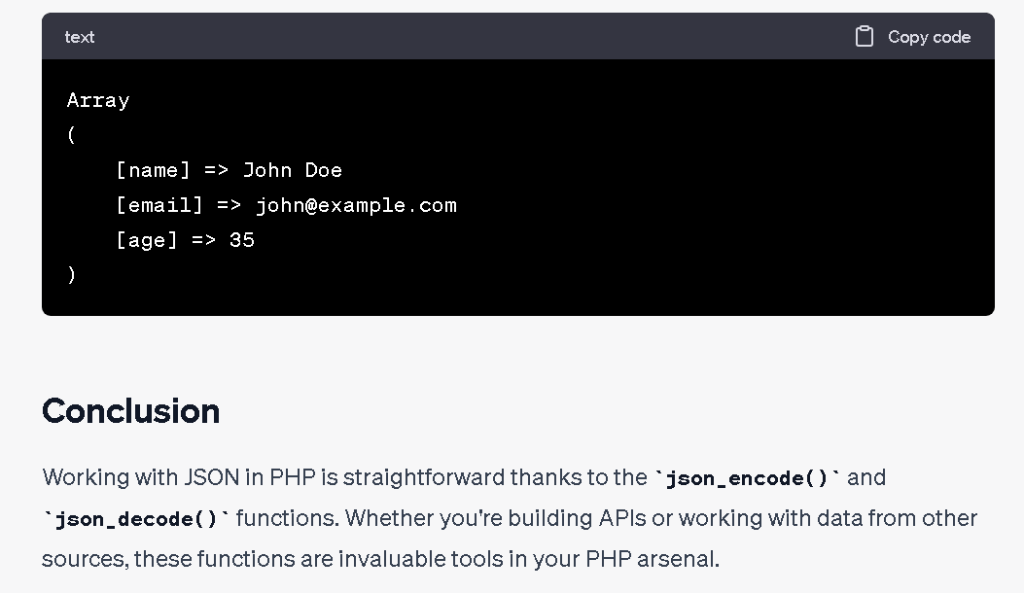
Prompt 11:
Create a blog post with code examples of [title].
ChatGPT Prompts for On-Page Optimization
Optimize for Featured Snippets
A featured snippet is a great method for boosting your visibility in search results and driving more traffic to your site. It is in the so-called zero search position, and the most recent Google updates have increased its value even further: Therefore, getting one for any of your pages is beneficial. ChatGPT is able to assist with that. A piece of text that is optimized for Google’s featured snippets can be generated using the tool.
Answer in an NLP-friendly format: What is digital marketing?
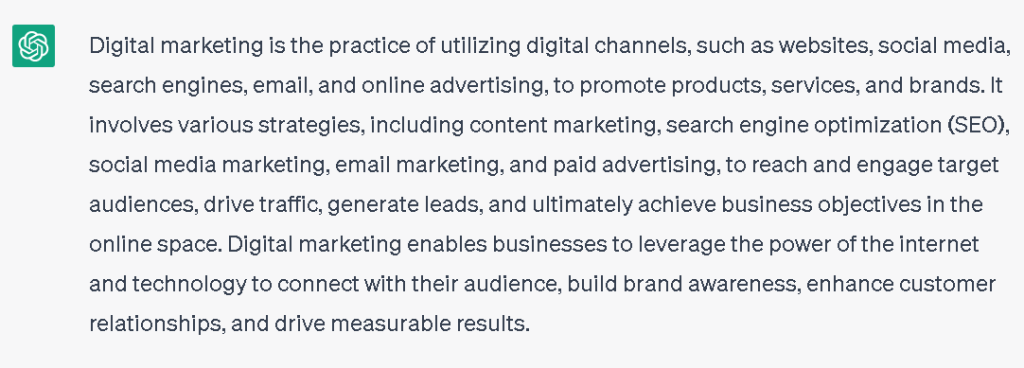
You will only need to incorporate this text into your existing content. Keep in mind that this does not guarantee that you will receive a featured snippet by default. But it will definitely increase your possibilities.
Prompt 12:
Provide an NLP-friendly response to the following: [question]
Get Titles and Meta Descriptions
Engaging titles and meta descriptions can dramatically increase your organic click-through rate. ChatGPT is excellent at producing captivating meta descriptions and titles. Let’s take, for instance, the titles that the tool will suggest for this topic.
Suggest some titles for the blog post “ChatGPT SEO importance”.
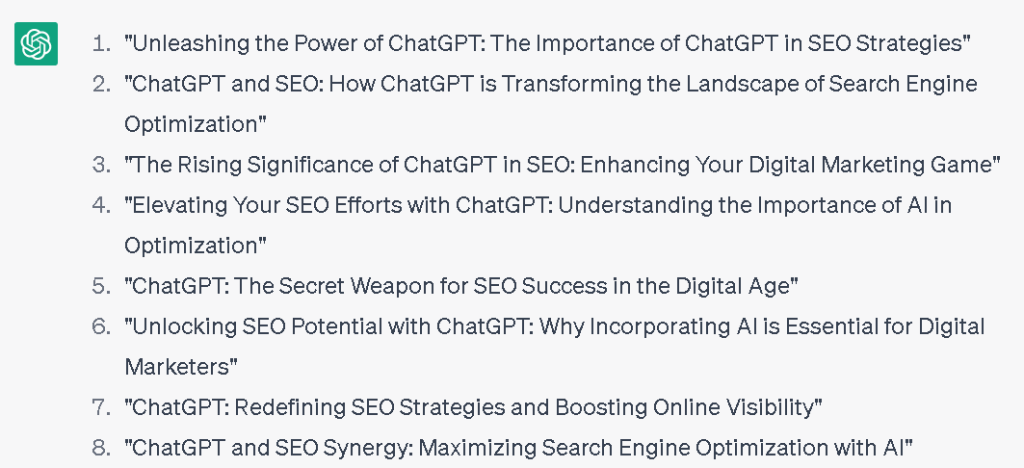
You can also request additional suggestions further:
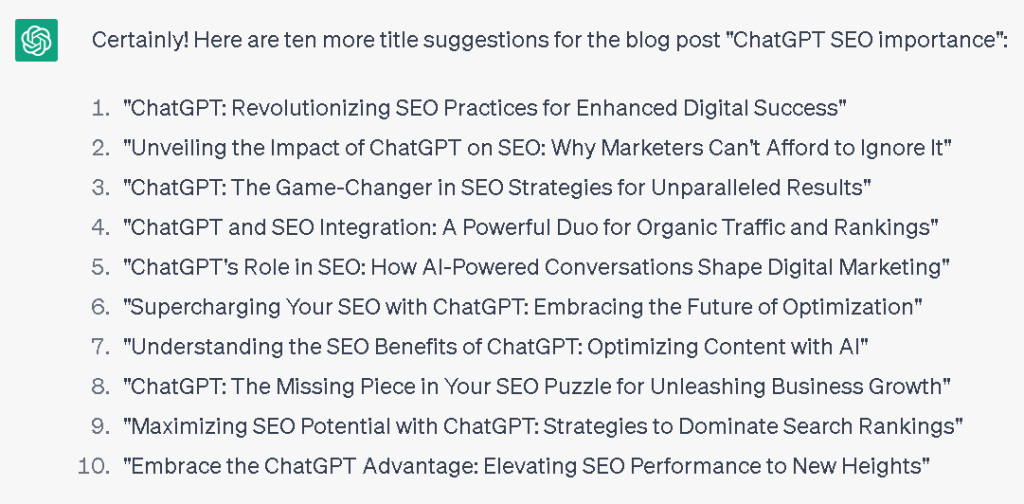
Now, let’s get ChatGPT to create some meta descriptions for this post.
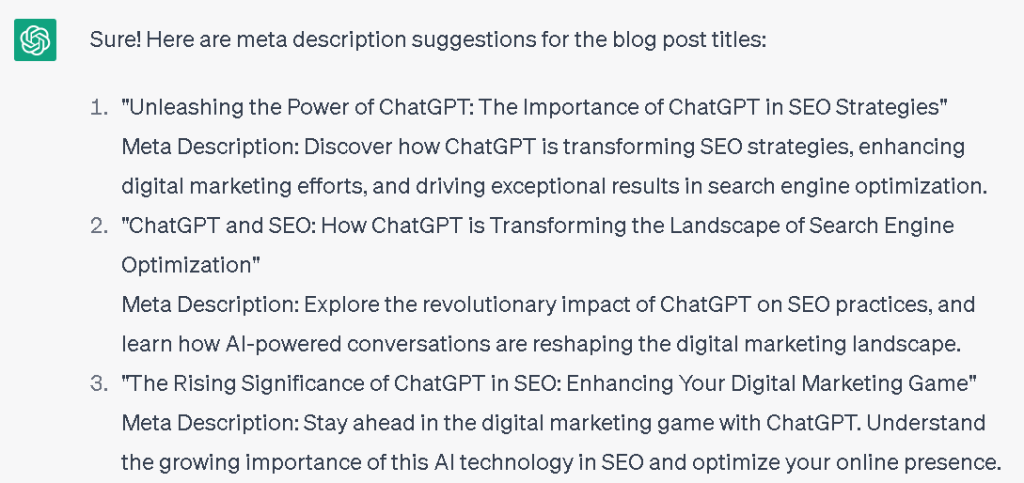
Prompt 13:
Title: Create X distinctive title tags for [topic]. The maximum number of characters is 60. Descriptive titles should be used. The terms [keyword] and [keyword] ought to be used in the titles. The titles should urge clients to click.
Meta descriptions: For the [topic], create X distinctive meta descriptions. The maximum number of characters is 150. The call to action in meta descriptions must be catchy. Include [keyword] and [keyword]. Descriptions should be SEO optimized.
Track Content Gaps
Utilizing ChatGPT, you can find content gaps in your content. This tool can assist you with finding what’s absent in your blog post and how to further develop it. Google may also benefit from this because more comprehensive content has a better chance of ranking.
You first describe the task to ChatGPT in this prompt before adding your existing copy.
Find content gap in the below post:
What is Schema markup?
Schemas to add to your site
Organization
Breadcrumbs
Product
FAQs
Comments
Mistakes to avoid
Final Thoughts
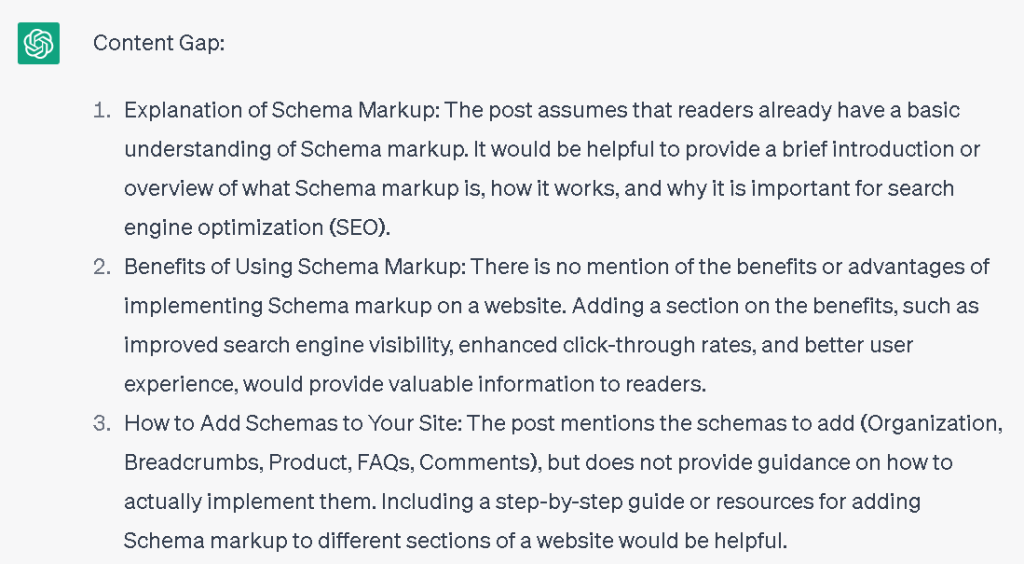
The chatbot has provided us with information on a number of topics that we did not cover in my guide. We only used headings in the prompt because our blog post is too long. In the event that your blog post is short, including a full copy is better. ChatGPT will then offer suggestions that are more relevant.
Prompt 14:
This is my article on [subject]. Track down content gaps in it.
[content]
Rewrite Content
Let’s say you have content on your website that is written poorly. Perhaps you were in a hurry while writing with it. This poor content continues sitting on your site giving you zero traffic. Additionally, it is almost certainly disappointing to readers who come across it in some way. Fortunately ChatGPT can assist you with reviving such content. We will construct a multistep prompt consisting of:
- A piece of high-quality content will be first fed to ChatGPT (passage B).
- After that, you’ll add a poorly written section (passage A).
- Now you will request ChatGPT to rewrite passage A to feel like passage B while keeping the data the same.
Consequently, the tool will examine passage A and attempt to replicate all of its peculiarities in writing.
Modify section A to feel like section B (keep the data in section A same)
Section A
SEO is important for all companies. SEO is search engine optimization. You can even do it on your own. Or you can buy it from outside. But it is very important. There are various things that need to be done. Getting google ranking is tough. Much tougher nowadays.
Find keywords for your industry. Add it to your post. Don’t add too much. Use good images. Put alt text for them. Have headings for all.
Section B
These titles aim to capture the imagination and evoke the spirit of adventure and excellence for professional bikers. They emphasize the transformative potential of rental bikes, whether it’s pushing the limits, exploring new territories, or redefining one’s ride. Remember to align the content of your blog posts with these creative titles to engage and inspire your audience.
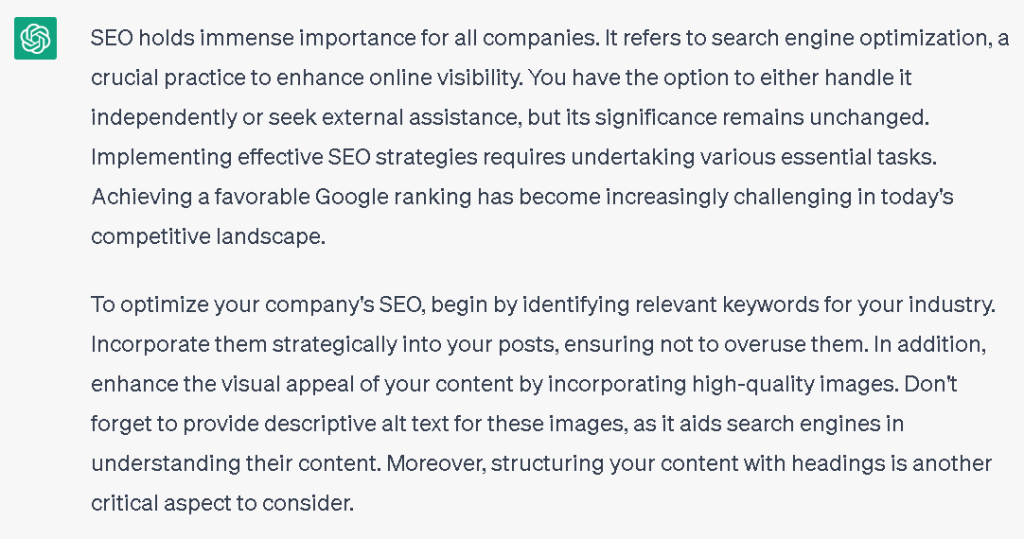
Once you have improved your copy from ChatGPT, add some relevant keywords to it. This will increase your possibilities of ranking high with a recently updated piece of content.
Add these keywords, wherever relevant:
Keyword stuffing
Mobile speed
Image alt-text
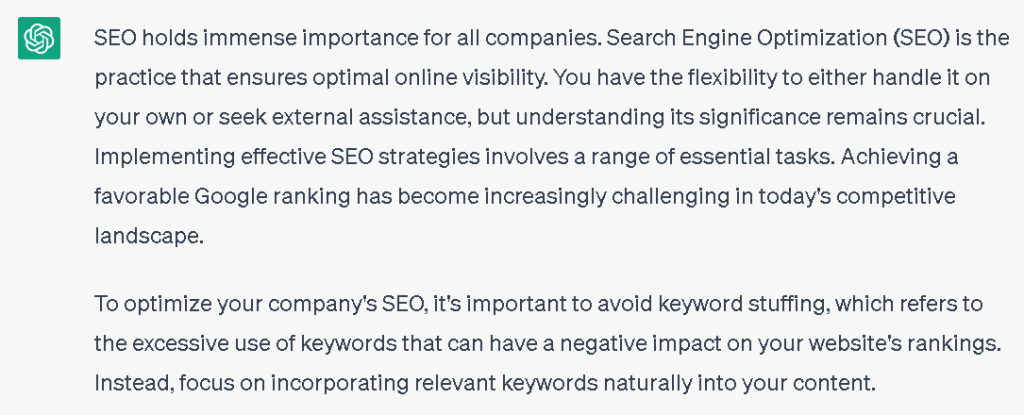
Prompt 15:
Modify section A to feel like section B while keeping the data the same.
Section A
[Poor content]
Section B
[Great content]
Get Statistical Data
Any content if laced with proper statistics can add credibility to it. And ChatGPT can help you in this department too. It can provide a list of general statistics for the given title or keyword, although as an AI language model it cannot provide URLs. Let us look at an example now.
Give the statistics for “mobile phone usage in the US”.
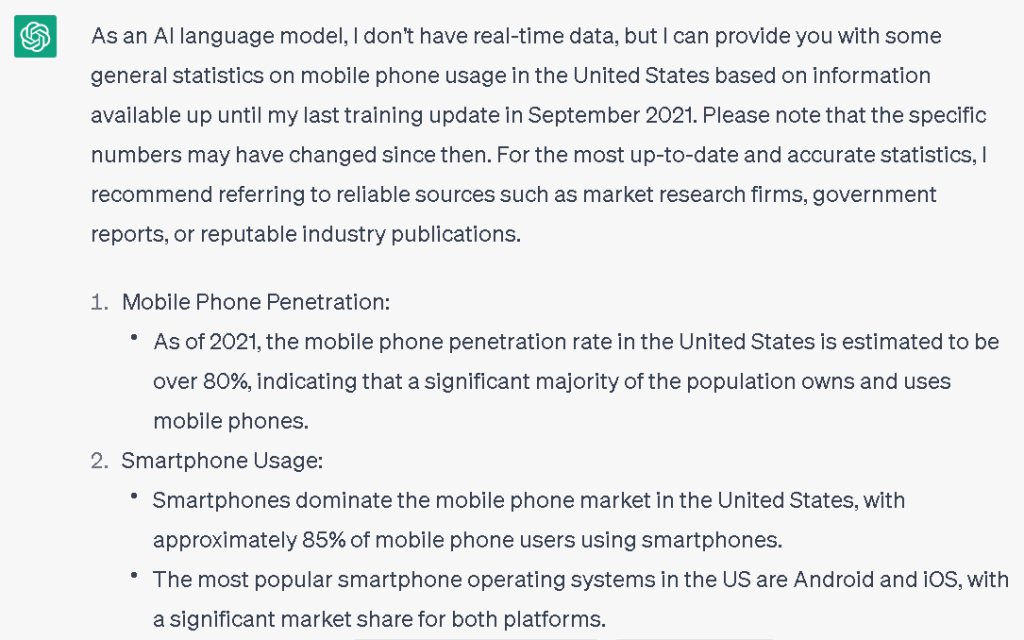
Prompt 16:
Give the statistics for [title or keyword].
Write FAQs for a content
FAQs are important for any blog post or article. It answers the most relevant questions to your article and gives the user an overall idea about the post. It is possible to write them using ChatGPt. Let us look at how to do it.
Provide 5 FAQs for the post “Importance of Inbound Marketing”.
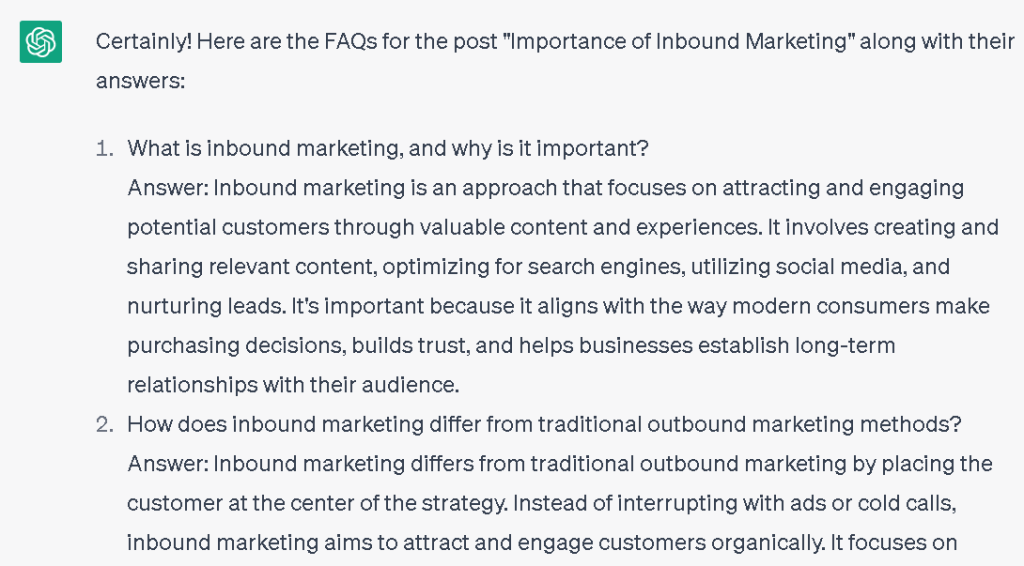
Prompt 17:
Provide X FAQs for the post [title].
Write Effective CTAs
Call To Action (CTA) helps to convert leads. For that the CTAs need to be catchy and interesting. ChatGPT helps you create effective CTAs for your SEO campaign. We have provided an example below.
Write an effective CTA for “group health insurance” targeted to ”small and medium business companies”.
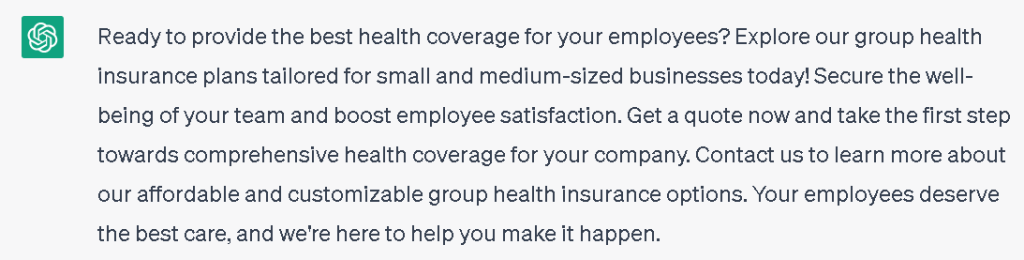
Prompt 18:
Write an effective CTA for [product] targeted to [audience].
Create ALT Text for Images by Description
ChatGPT can be used to write ALT text for images if you give a description. You can give the below prompt to get ALT text.
Produce ALT text for “office chair in a cubicle”
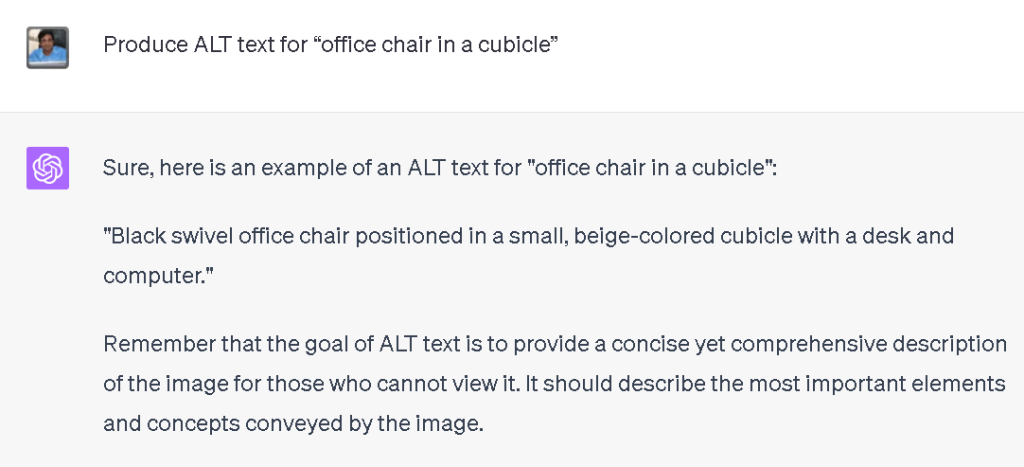
Prompt 19:
Produce ALT text for [image description].
Produce Social Media Descriptions
ChatGPT can write all types of descriptions. For example, in social media you will need different descriptions and captions for different platforms. You can take the help of ChatGPT to write them for Youtube, Twitter, Facebook, instagram, and more. Let us look at how to get one for Youtube.
Generate a Youtube video description for “Top trekking places in Japan”.
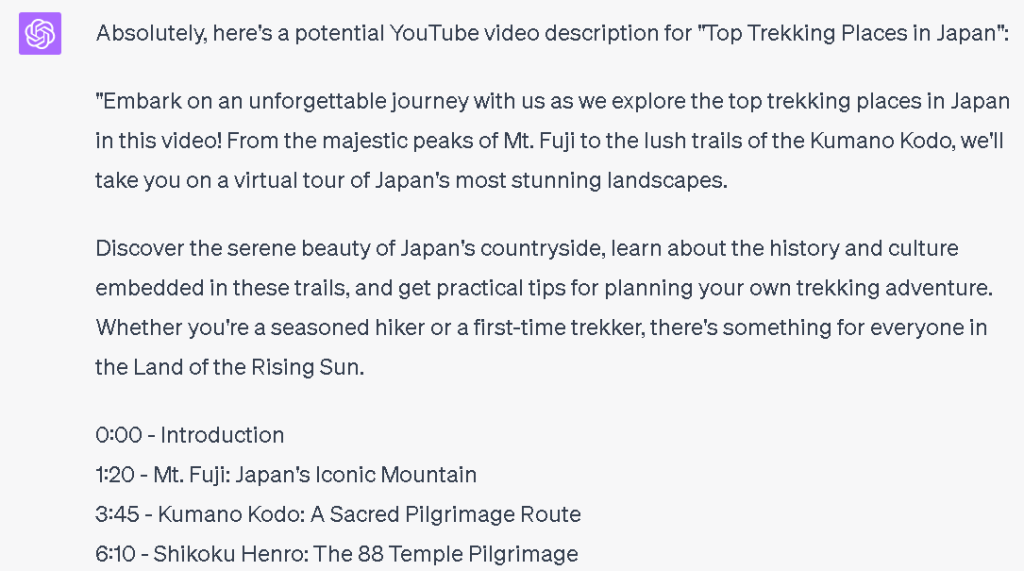
Like we mentioned earlier, captions can also be generated for social media posts. Below is an example for creating a Facebook caption for a post.
Create a Facebook caption for “10 ways to get organic traffic to your website”.
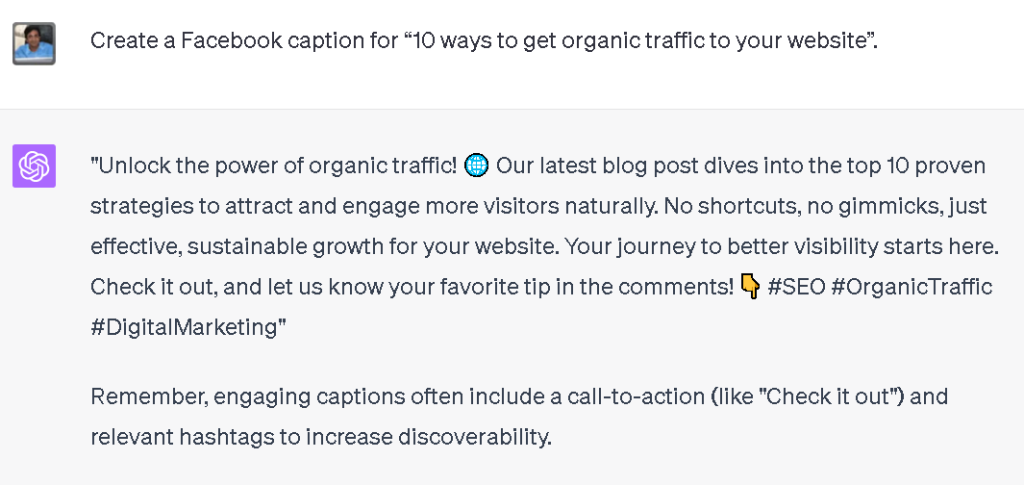
Prompt 20:
Generate a Youtube video description for .
Create a Facebook caption for [post title].
Fix Your Grammar
Considering all the things ChatGPT can do, this shouldn’t come as a surprise but yes, it can correct grammatically incorrect sentences. You can give your content to ChatGPt and it will correct the grammar for you. You can either ask it to fix it completely or ask it to point out the issues.
Fix “I are going to the stores to buy some new clothings for me and my friend. We likes to wear stylish dresses and we wants to look good at the party. I seen a beautiful dress yesterday and I thinks it will be perfect for the occasion. My friend, she is more tall than me, so she needs to find a dress that fits her better. We is excited for the shopping trip and hopes to find what we needs.”
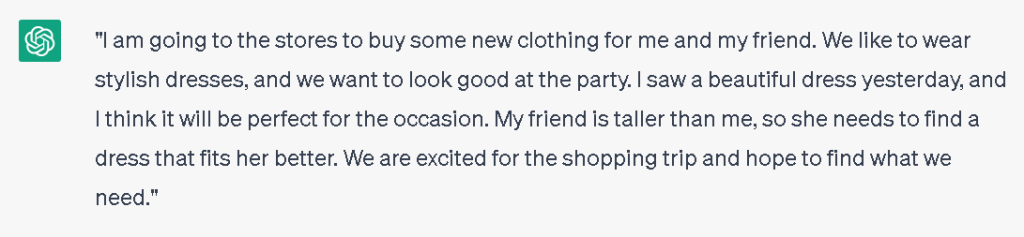
Check the grammar and point out the mistakes.
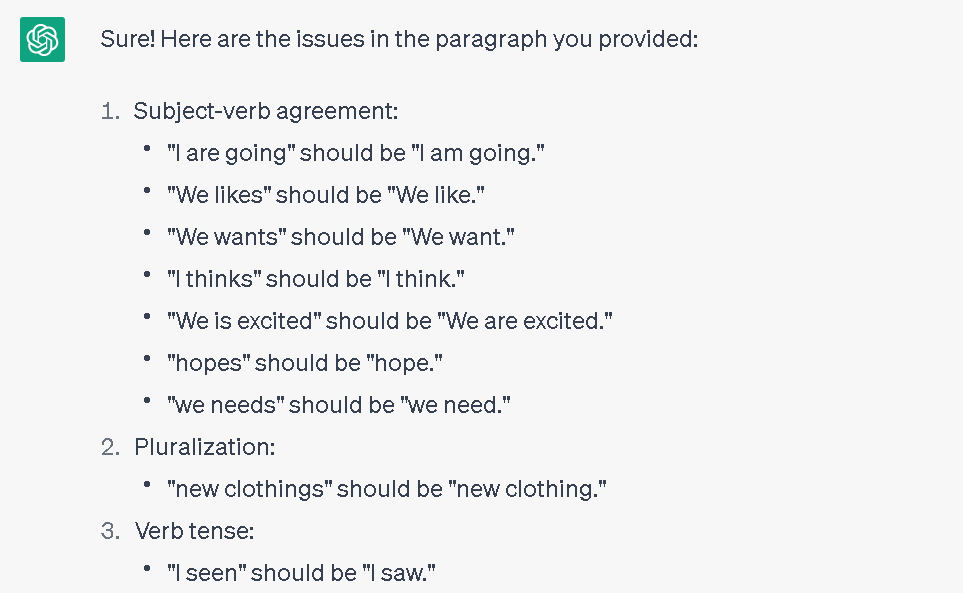
Prompt 21:
Fix [content to be corrected grammatically].
Check the grammar and point out the mistakes [content to be corrected grammatically].
ChatGPT Prompts for Off-Page Optimization
Find Partners for Building Links
Backlinks are still very important for your SEO success, even though Google’s representatives say they are less important now than they were in the past. In addition, having links to your website that are of a high quality can make your website more visible to search engines and bring in more organic traffic. There are various ways you can look for partners for link building. ChatGPT is now one of them. Use the below prompt if you want the tool to assist you with this task.
Provide the URLs of 5 well-known blogs about cooking that cover “French cuisine”.

Don’t be afraid to request more responses. Also, if the websites that were suggested appear to be way too popular and won’t accept your request for a link, ask ChatGPT to share some websites that are less popular on the subject.
Prompt 22:
Provide the URLs of X well-known blogs about [niche] that cover [topic].
Compose Outreach Emails
One of the most tedious pieces of any link building efforts is the outreach process. You first need to compose an email and afterward send it to your potential link building prospect. After that, do it one hundred times over. Exhausting! ChatGPT won’t assist with sending messages, yet it can facilitate the most common way of creating one. Here, you must provide it with as many specific details as possible.
Compose an outreach email to Hubspot in a formal manner. Inform the team that I have a blog post that discusses digital marketing. Ask if they are interested in this partnership. High domain authority and traffic volume are our strengths.
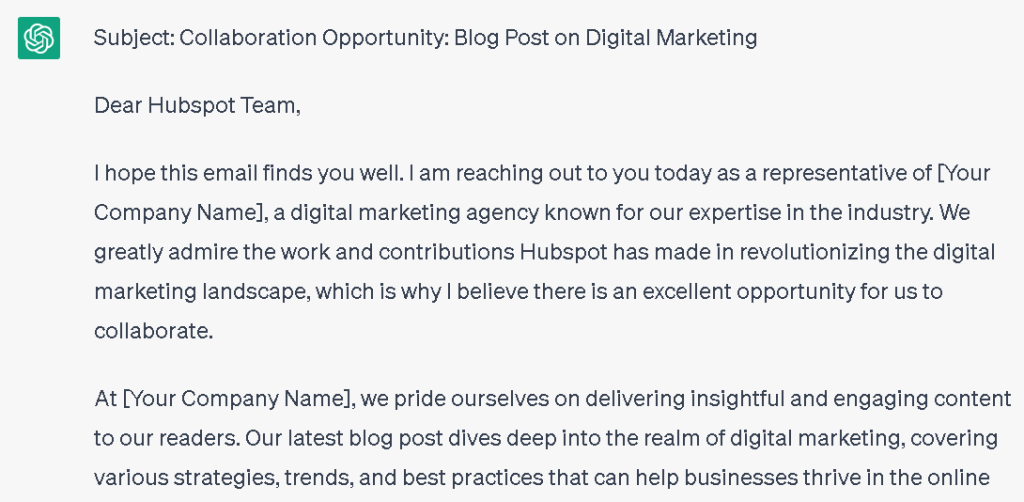
Make sure to check the suggested response for accuracy and relevance, just like you would with any other prompt. Change anything you don’t like or just ask ChatGPT to write the email again.
Prompt 23:
Compose an outreach email to [company] in [ specify the voice you want to use]. Inform the team that I have a blog post that discusses [topic]. Ask if they are interested in this partnership. [Strong side A] and [Strong side B] are our strengths.
Do Smart SEO Research
We have to study a lot of information when researching various SEO topics. Additionally, the fact that the majority of current resources are lengthy reads does not assist in any way.
ChatGPT is a lifeline here. When we are writing a blog post, we need to quickly check what kinds of redirects are out there.
What type of redirects are there?
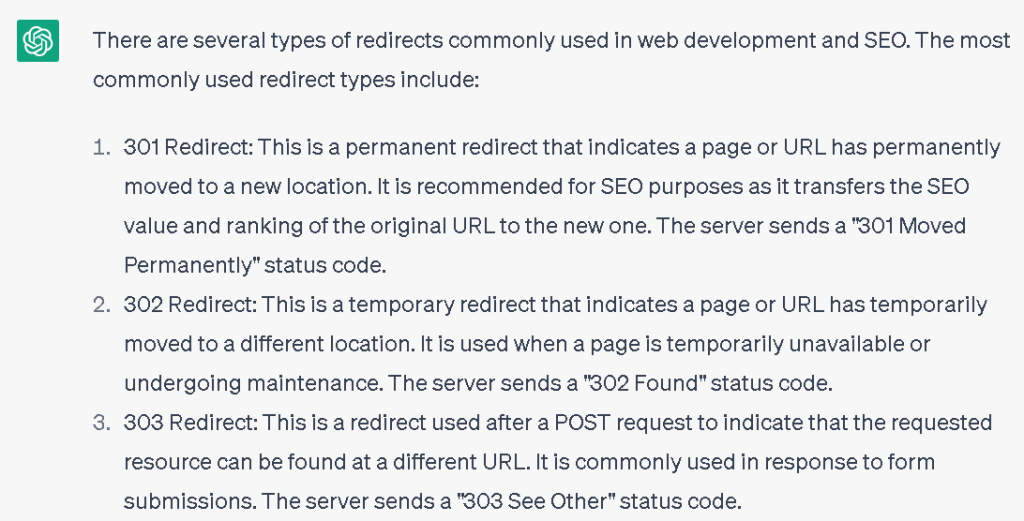
We receive a quick and, more importantly, definitive response to our question in a matter of seconds. For SEO novices, this feature is an absolute treasure. Say, you’re beginning with your site SEO, you simply need to open ChatGPT and ask.
I’m just getting started with SEO for my website. Which aspects of SEO must I concentrate on first?
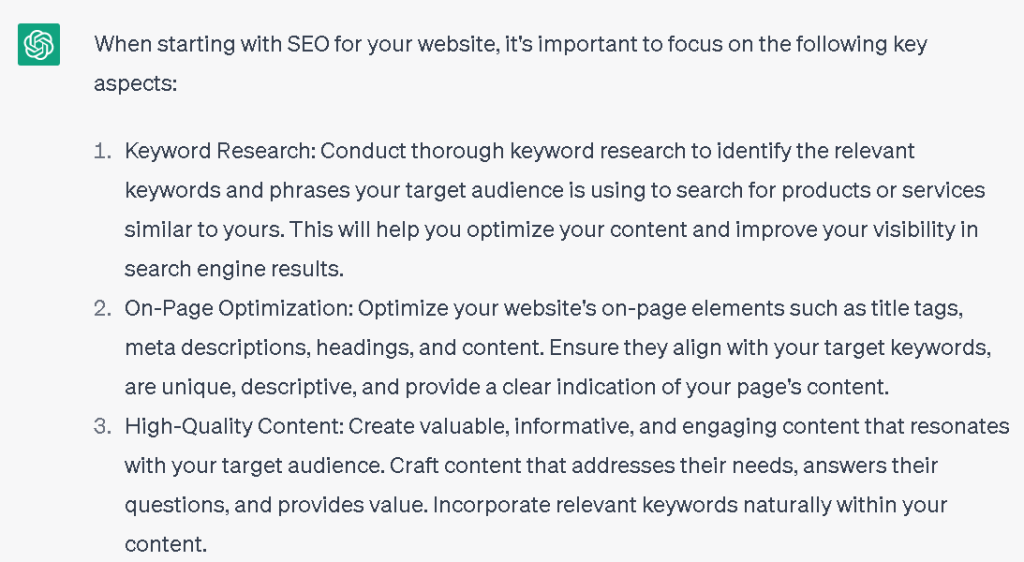
Now you can ask further related questions for your post.
How to find good keywords for my site. I own a bike rental service.
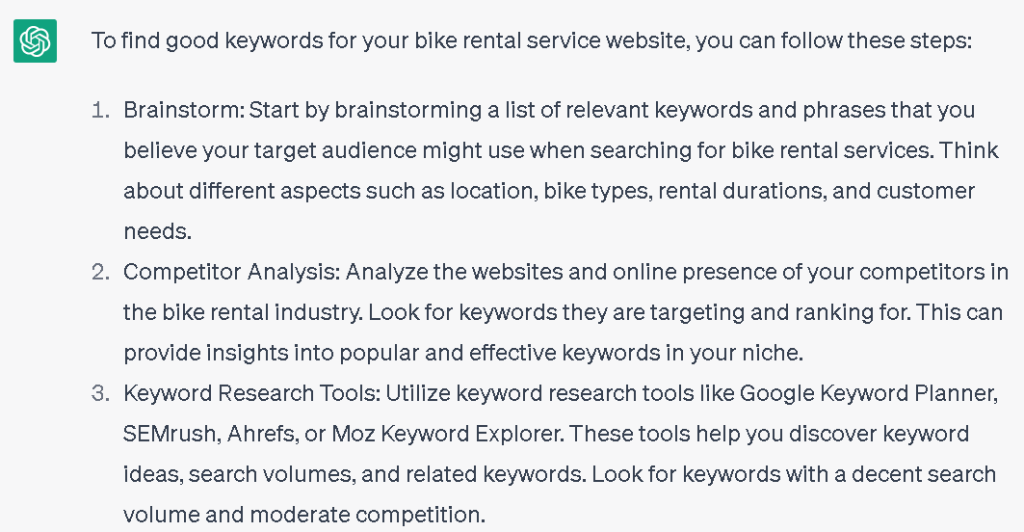
The fact that ChatGPT only has data through 2021 is the only drawback. In this way, if you need to get any data about recent events like the most recent Google updates or something to that effect, ChatGPT won’t be able to provide a response.
Prompt 24:
SEO terms: What [term], which [term], how [term]?
SEO tips: I’m just getting started with SEO for my website. Which aspects of SEO must I concentrate on first?
Create HARO Queries
An online platform called HARO (Help A Reporter Out) is where journalists and bloggers can post subject-related requirements for a topic they might be covering. In return for an expert opinion or study that will improve their article, they frequently link back to the author.
ChatGPT can also create HARO posts or queries which you need to send to an industry expert. Let us look at how ChatGPT delivers the response to this prompt.
Create a HARO query for “Important Tools for SEO in 2023” to “Neil Patel” on behalf of “Navneet Kaushal, PageTraffic”.
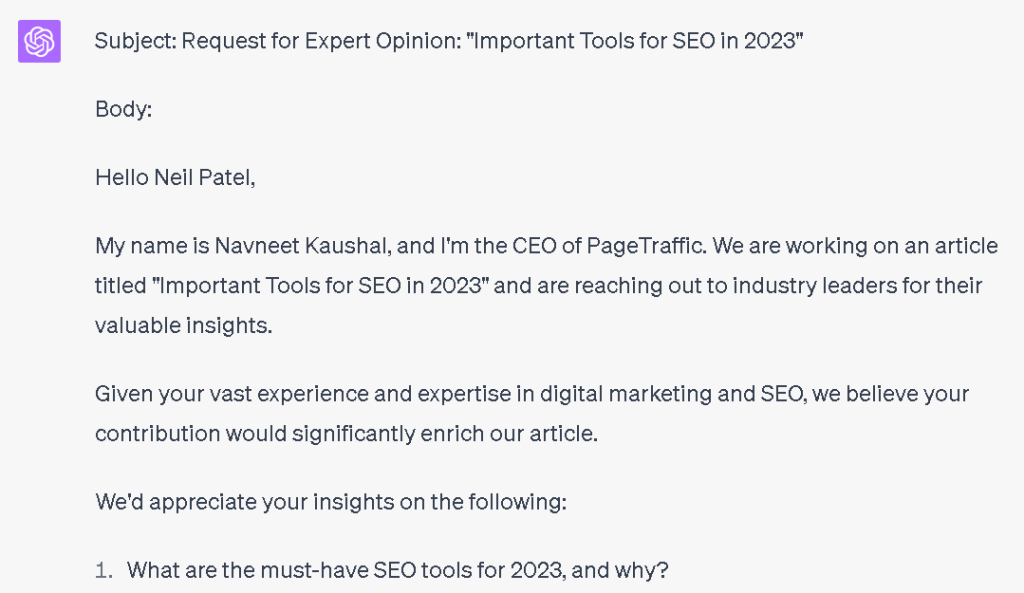
Prompt 25:
Create a HARO query for [HARO query] to [author] on behalf of [sender, company name].
ChatGPT Prompts for Technical SEO
Generate Schema Markup
Schema markup is a semantic vocabulary of standard tags that are added to the HTML of a page. Google can better represent a web page’s content in search results thanks to these tags. Proper schema markup increases your possibilities of receiving a rich snippet on Google. ChatGPT can now assist you in generating schema markup in a matter of seconds.
Provide schema markup (JSON-LD) for a bike rental website.
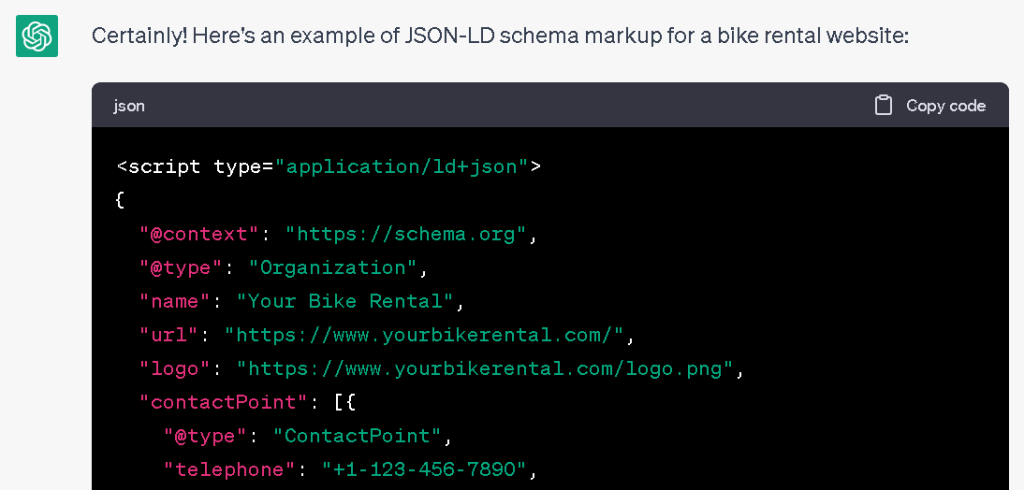
Check out the results of ChatGPT’s work on a regular basis—here’s a Schema markup validator to help.
Prompt 26:
Generate schema markup (JSON-LD) for [topic].
Create Hreflang Tags
You can use hreflang tags to let the search engines know which locale and language each page uses if your website has multiple language versions. This will help prevent issues with duplicate content. Additionally, search engines will be able to determine which version of your content is most relevant to a particular audience segment. ChatGPT lets anybody, even a novice, create hreflang labels easily.
Generate hreflang for https://www.amazon.com/. The French version is https://www.amazon.fr/. The German version is https://www.amazon.de/. Include links to both the French and German versions. Include language and localization too.
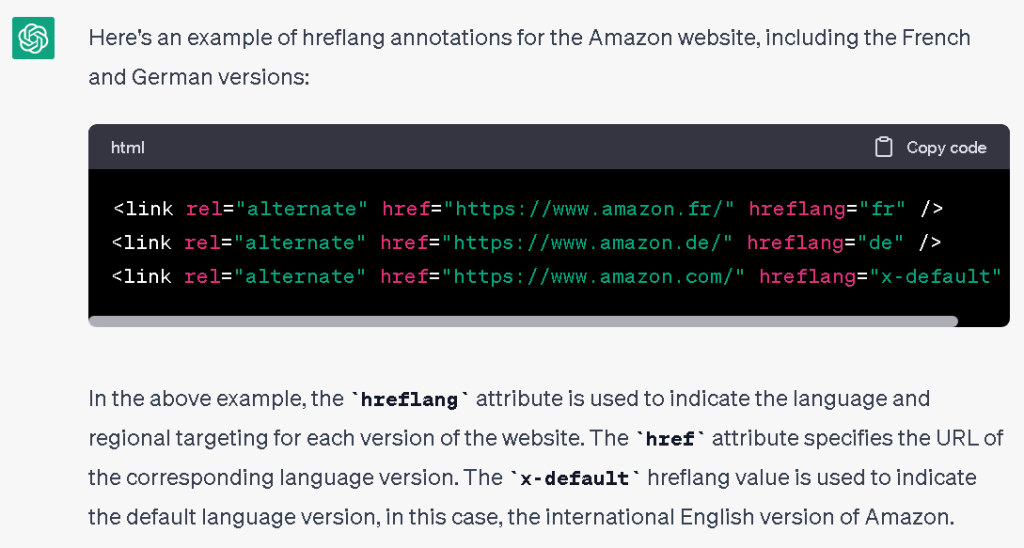
You can even ask where and how to add hreflang tags to ensure their proper operation.
Where do I add these tags?
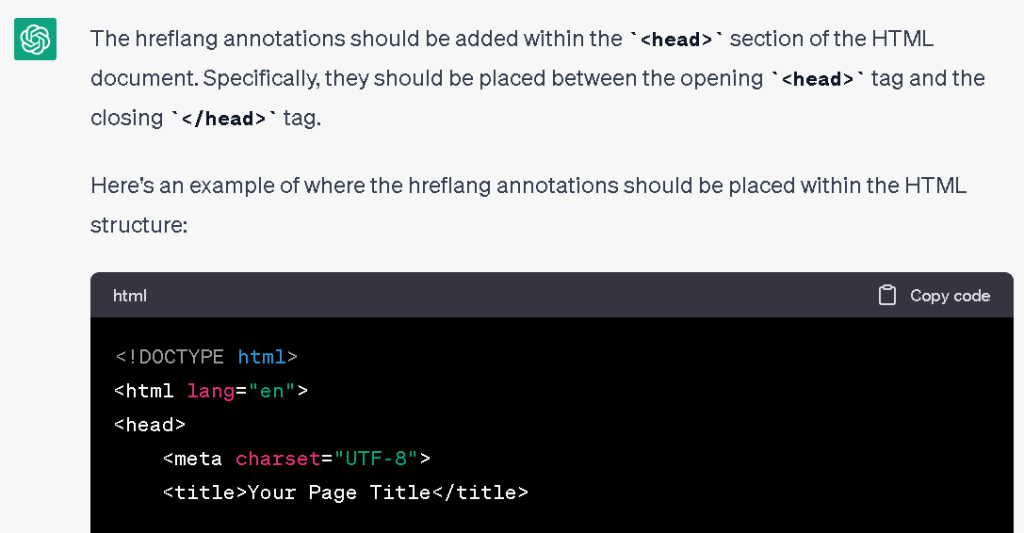
Prompt 27:
Generate hreflang for [website]. The French version is [website]. The German version is [website]. Include links to both the French and German versions. Include language and localization too.
Create Rules for Robot.txt
ChatGPT can help you edit your robots.txt file by creating rules for it. You can actually manually work on this file, which controls how search engines crawl your website. However, ChatGPT will greatly expedite this process. Additionally, you won’t have to learn the file’s syntax. The prompt we used to make rules for our robots.txt and ChatGPT’s response are as follows.
My website is https://www.pagetraffic.in. Create robots.txt file for my website. Include Google and exclude Yahoo. Block the page /promotions.html from all search engines. Block all search engines from the folder /uploads/. Add the XML sitemap from the default location.
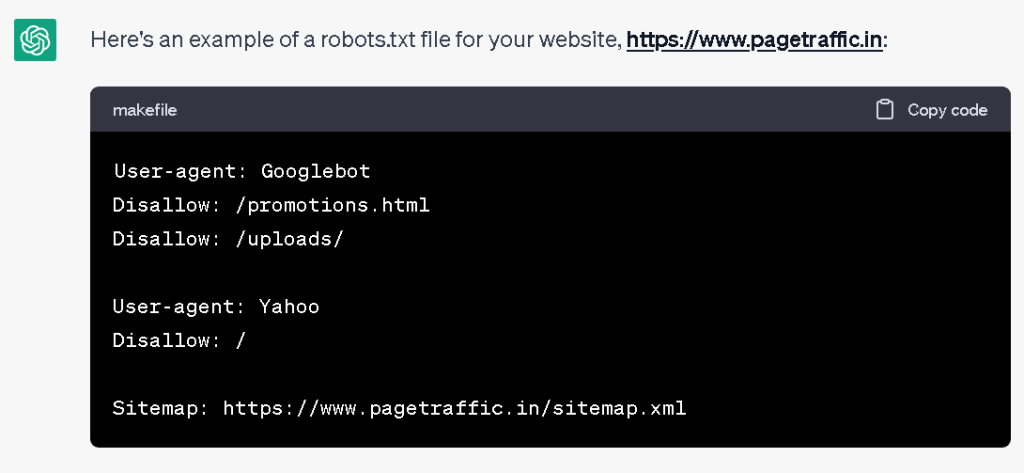
Prompt 28:
My website is [URL]. Create robots.txt file for my website. Include [what to include] and exclude [what to exclude]. Block the page [page] from all search engines. Block all search engines from the folder [folder]. Add the XML sitemap from the default location.
Redirect URLs using custom.htaccess rules
The .htaccess file is a web server configuration file. This file characterizes different settings for your site, including access control, URL redirects, and other server-side features. Once more ChatGPT can assist you with making rules for the .htaccess file easily. We could, for instance, ask ChatGPT to create a.htaccess rule that will switch all users to the HTTPS version of our website from the HTTP version:
Generate rule for .htaccess file. This rule should redirect users from the HTTP to the HTTPS version of the website. The URL is https://www.pagetraffic.in.
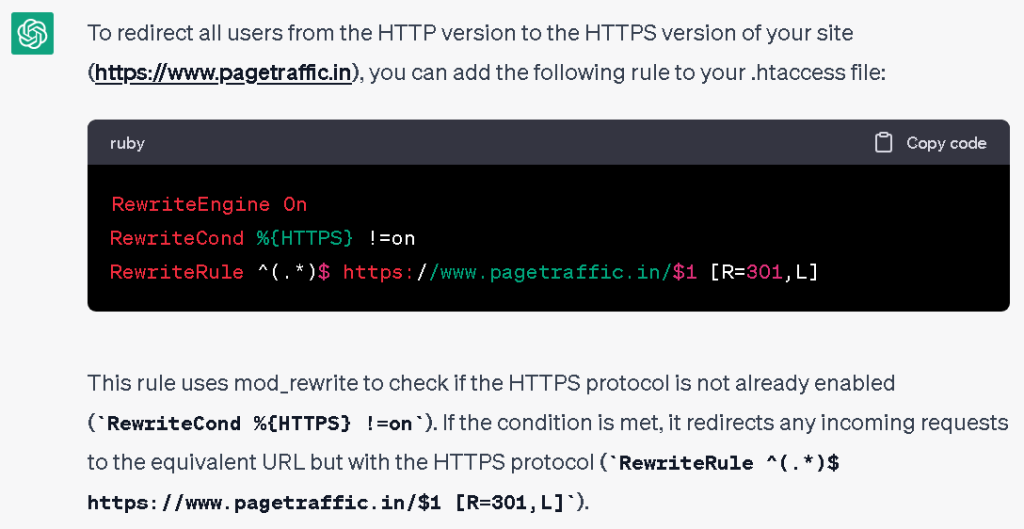
Somebody who’s simply beginning their SEO journey would need to read lots of material to compose this on their own. Now, it only takes a few seconds to get the right ChatGPT prompt. Additionally, you can generate redirect rules for specific pages with ChatGPT.
Generate rule for .htaccess file. This rule will redirect users from https://www.pagetraffic.in/oldpricing.html to https://www.pagetraffic.in/newpricing.html.
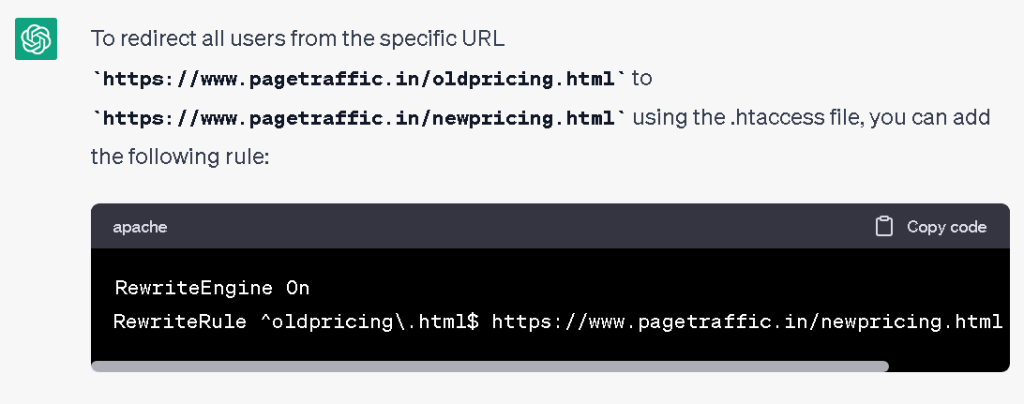
Always test and evaluate each piece of code that ChatGPT generates for you. This use case is no exemption, as even a little mistake in the .htaccess file can cause serious issues.
Prompt 29:
Rule 1: Generate rule for .htaccess file. This rule should redirect users from the HTTP to the HTTPS version of the website. The URL is [URL].
Rule 2: Generate rule for .htaccess file. This rule will redirect users from https://www.pagetraffic.in/oldpricing.html to https://www.pagetraffic.in/newpricing.html.
Generate XML Sitemap
A XML sitemap is a file that lists a site’s fundamental pages, ensuring Google can find and crawl them all. Additionally, it aids search engines in comprehending your website structure. You want Google to crawl all of your website’s important pages. However, there are times when pages become devoid of internal links, making them difficult to locate. A sitemap can assist with accelerating content discovery. ChatGPt comes to your rescue in this aspect of SEO too.
Create a XML sitemap for https://www.pagetraffic.in.
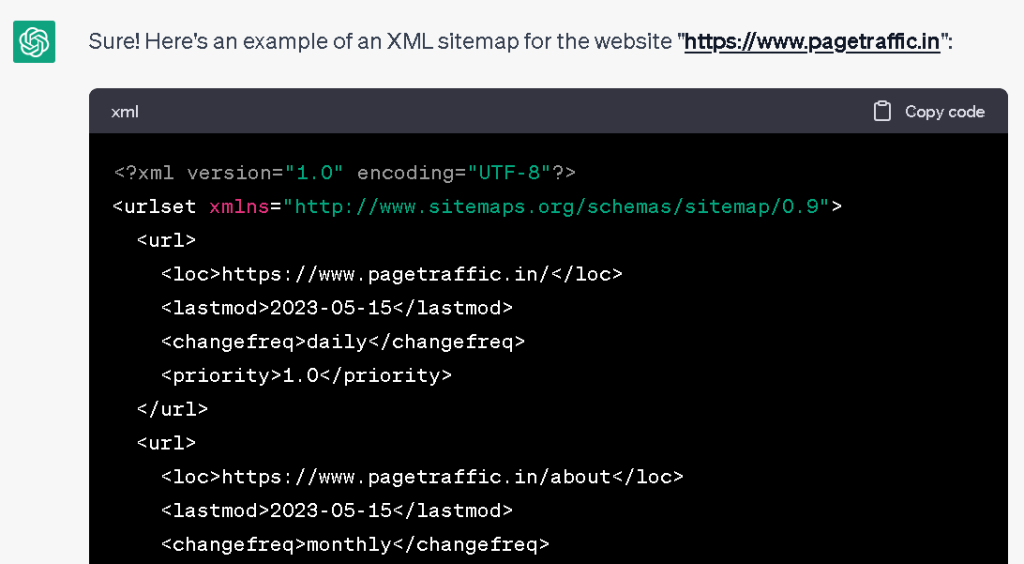
Prompt 30:
Create a XML sitemap for [URL].
Other ChatGPT SEO Prompts
Create RegEx
Regex, also known as regular expressions, are a method for looking for patterns in content. It is like an exceptional language that helps you to look for specific words in a large volume of text. RegEx is also extremely helpful for SEO reporting. RegEx and Google Search Console Performance reports are our favorite use case. Before ChatGPT, we had been making RegEx ourselves, which took a great deal of time. But now we can ask ChatGPT for assistance. For example, we need to find all ranking keywords on our site that begin with the letter B.
Create a regular expression to identify matches that begin with B.
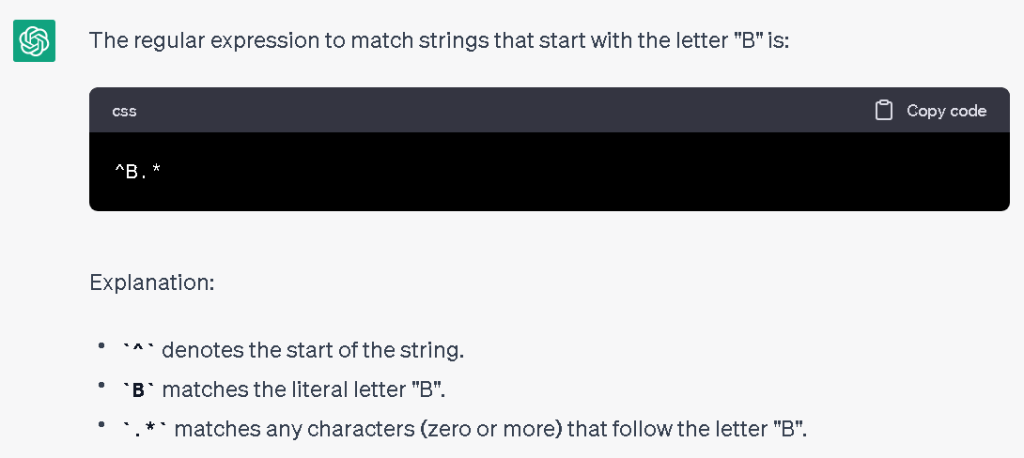
Then we go to the Search Console and add this RegEx to the filter. And we can find all of the ranking keywords that begin with B. Using ChatGPT, you can create hundreds of RegEx variations. Say, you want to find keywords expressed as questions.
To display matches that contain any of the following words, generate RegEx: how, who, when, where, and why? The match should begin with these phrases.
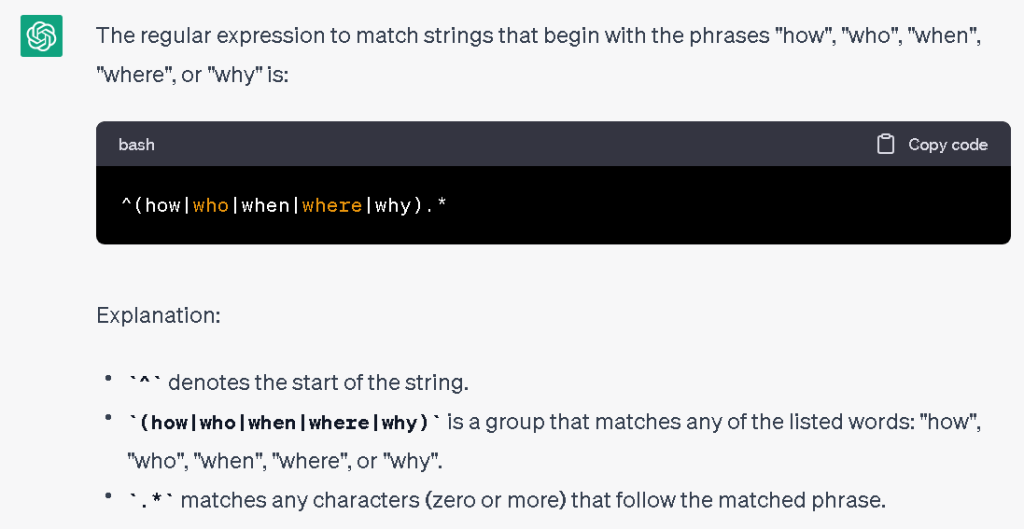
Prompt 31:
Words that begin with a particular letter: Create a regular expression to identify matches that begin with [specific letter].
Keywords stated as questions: To display matches that contain any of the following words, generate RegEx: how, who, when, where, and why? The match should begin with these phrases.
Produce HTML Codes
The code that is used to organize the content and structure of a web page is called HTML (HyperText Markup Language). A list of bulleted points or images and data tables could be used to organize the content. HTML codes for various purposes can be written with the help of ChatGPT.
Create HTML code for a “medical inventory”.
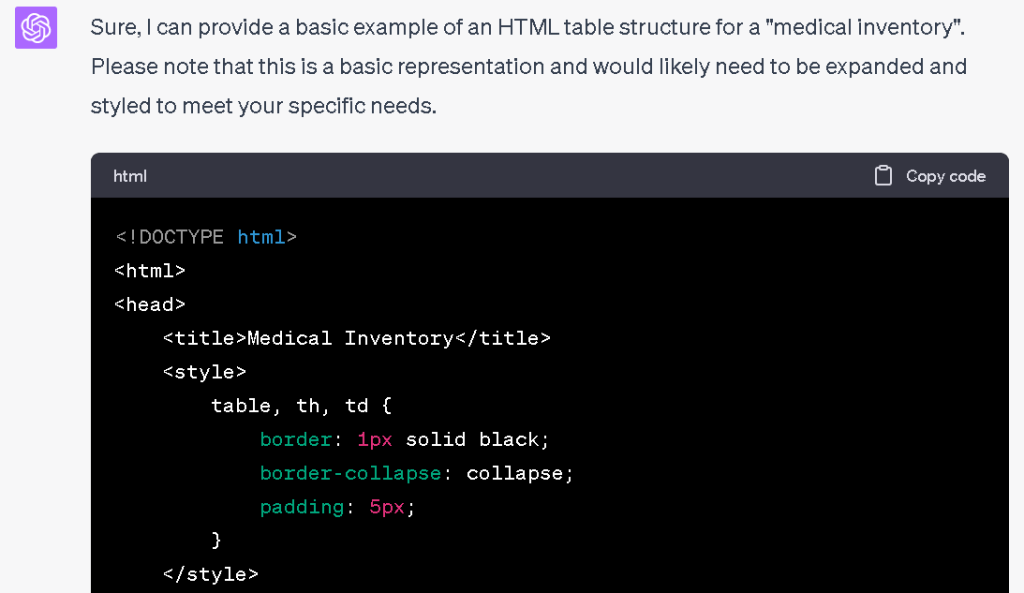
Prompt 32:
Create HTML code for a [topic].
Wrapping Up
We hope this guide has provided you with valuable prompts to revolutionize your SEO strategy using ChatGPT. Armed with ChatGPT’s powerful prompts, you are now equipped to take your SEO strategy to the next level. By leveraging the AI capabilities of ChatGPT, you can unlock valuable insights, brainstorm creative ideas, and optimize your website for search engines effectively. Remember, SEO is an ongoing process that requires continuous adaptation to evolving trends and algorithms. Stay updated with the latest industry practices and combine them with the prompts generated by ChatGPT to stay ahead of competition.
As technology continues to advance, incorporating AI tools like ChatGPT can give you a competitive edge and drive long-term success. With ChatGPT by your side, your SEO journey will be infused with creativity, innovation, and remarkable results. Make sure to integrate ChatGPT prompts seamlessly into your SEO workflow, combining them with your expertise and industry best practices. Continuously test and iterate on your strategies, monitor the results, and make data-driven decisions to optimize your website’s performance. Now, it’s time to put your newfound knowledge into action. Implement the prompts, experiment with different strategies, and monitor the impact on your website’s visibility and organic traffic.
FAQs
Are the prompts generated by ChatGPT reliable?
While ChatGPT can provide helpful prompts, it is important to use its suggestions as a starting point and validate them using other SEO tools, industry best practices, and your own expertise. It’s recommended to cross-reference and verify the information generated by ChatGPT to ensure its accuracy and suitability for your specific SEO needs.
Can ChatGPT replace human SEO experts?
ChatGPT is a powerful tool that can assist with SEO strategy development, but it cannot replace human SEO experts. Human expertise, critical thinking, and the ability to adapt to the dynamic SEO landscape are invaluable. ChatGPT should be seen as a valuable resource that complements human expertise rather than a substitute for it.
How can I integrate ChatGPT into my SEO workflow?
You can integrate ChatGPT into your SEO workflow by using it to generate prompts and insights, brainstorm content ideas, validate keyword strategies, and seek related recommendations. By incorporating ChatGPT into your existing SEO tools and processes, you can leverage its capabilities to enhance your overall SEO strategy.