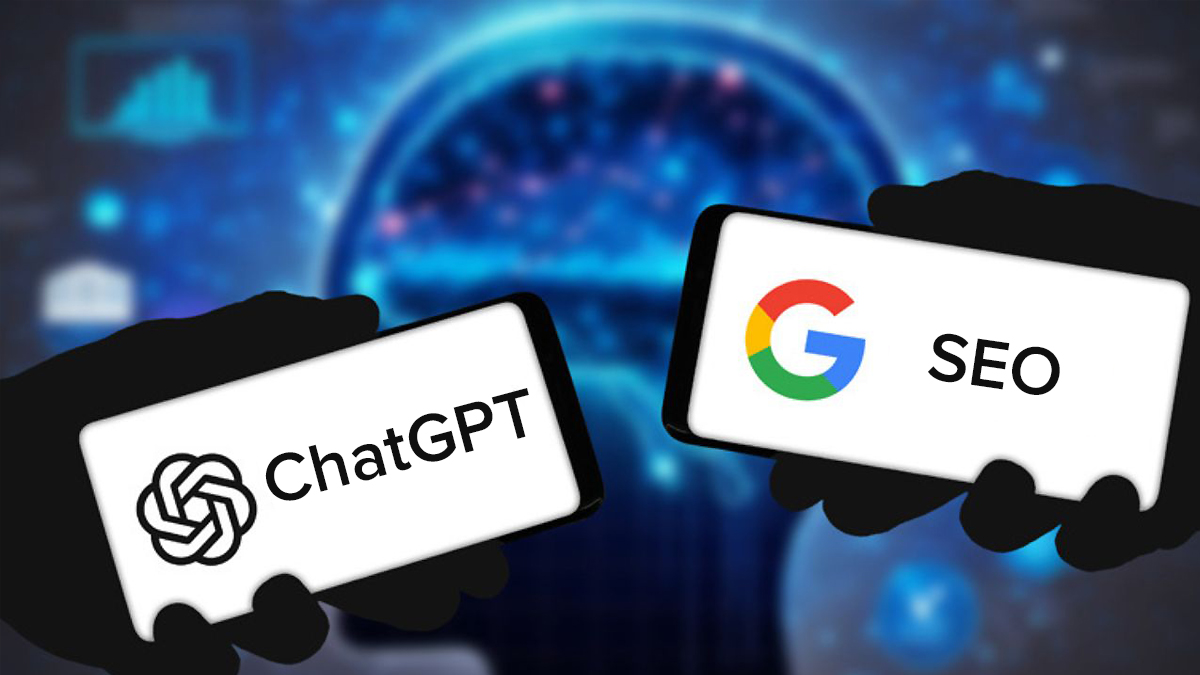As Google changes from just a search engine to a helpful chat-like assistant using AI, it’s important for content creators, marketers, and businesses to know how to rank well in Google Gemini.
Unlike regular search engines that look mainly at keywords and links, Gemini pays attention to the meaning, quality, and importance of ideas in ongoing, real-time discussions. This makes it important to learn how to rank in Gemini’s answers.
But, to be seen in responses using Gemini, your content needs to be correct, organized, and easy for AI to understand. Gemini doesn’t just connect to content, it summarizes and explains it, showing the most helpful information in an easy-to-understand way.
This means that ranking is not just about being at the top of a list anymore; it’s about being chosen as the best answer in a detailed response. In this post, we will look at the basic strategies that can help you improve your rank on Gemini and also how they differ from traditional Google search.
Also Read: 5 Expert AI SEO Tools to use in 2025
How to Rank in Gemini’s Answers?
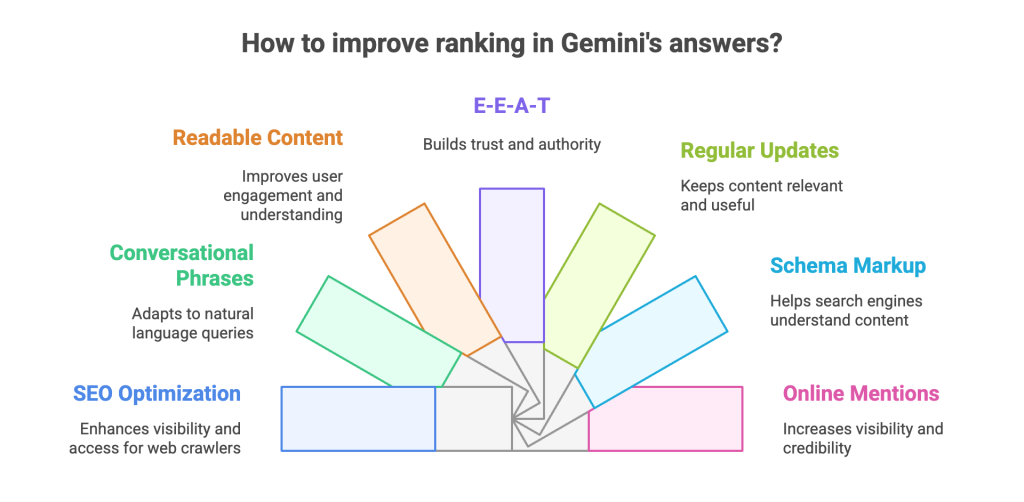
Keep Working on SEO
After looking at many AI SEO projects, we’ve noticed that websites that keep up with SEO do better in Gemini responses compared to those that don’t have an SEO plan. That’s because Google’s AI uses some of its main ranking systems, like:
- RankBrain
- BERT
- PageRank
- Feedback
- Useful content
- Passage ranking
Continuous SEO and AI SEO work together on improvements that focus on:
- Making content easy for web crawlers to find and access.
- Creating trustworthy information that adds something special to a subject.
- Helping crawlers understand the content better, using things like schema markup and making it easy to read.
Other SEO improvements that businesses wanting to rank in Gemini should consider include:
- Using HTTPS to make websites safer
- Making the webpage load faster to enhance user experience.
- Reaching out to create a trustworthy list of websites that link back to you.
Aim for Conversational Phrases
How people look for information is changing, especially when using answer engines like Google Gemini. Instead of looking for terms like “best european destinations,” people are asking questions or making statements like “what are some good places to go for a vacation in europe?”
This change highlights the importance of using SEO strategies that work for both regular keyword searches and more chat-like questions from AI. As an SEO, this change means rethinking how we do keyword research.
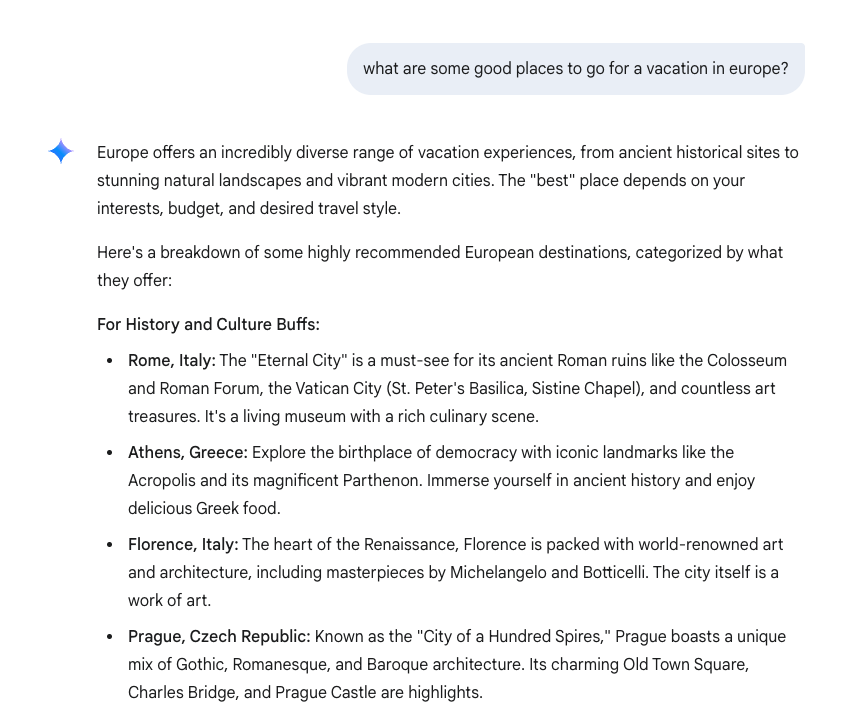
Instead of using a special tool to find keywords (there aren’t any for answer engines), think about how you would ask a question if you were talking to a friend or family member. Instead of saying “best fall places to visit,” they might say:
- We’re trying to find a nice place to go for fall that the kids will enjoy.
- We want to go on a trip to another country this fall.
- We’re planning a short trip for Veterans Day weekend.
All these phrases show different needs and wishes, like wanting a place that is good for kids or a short trip during a holiday weekend. From this research, we can create main ideas and related phrases to focus on, like in SEO.
- Hub: Where are some nice places to go for a fall vacation?
- Spoke: What are some good places for a family fall trip?
- Spoke: What are the great places to visit abroad for a fall vacation?
- Spoke: What are some places to visit for a Veterans Day weekend trip?
You can create separate pages or complete guides for these phrases. For example, a guide about places to go for fall vacation could look at the best choices for families, trips abroad, or vacation travel.
Make Easily Readable Content
Answer engines like Google, ChatGPT, and Perplexity AI provide responses based on what you ask, such as “what are some good places for a family fall vacation?” They use their training data and information from the internet to come up with answers.
Content that is easier to understand is more likely to perform better in search engines, like Gemini. As a user, this discovery is easy to understand. You want answers, not more questions, so it’s really important that things are easy to read. There are a few ways to make content easier to read, such as:
- Breaking up content with titles, such as “Family Fall Vacation Destinations”.
- Using tables to organize information, such as comparing the good and bad points of different places to visit.
- Making writing easier to read, such as by correcting long sentences or using simpler words.
A tool that checks how easy the text is to read can be helpful for this. AI can be helpful too. Upload or paste your text into a tool like Claude to get helpful tips on making it easier to skim and read.
Demonstrate E-E-A-T
For a long time, Google has highlighted the importance of Expertise, Experience, Authoritativeness, and Trustworthiness (E-E-A-T). So, it’s logical that Google Gemini talks about and references brands that show these qualities. Here are some easy ways to improve E-E-A-T:
- Show any certificates, awards, or collaborations you have.
- Share personal stories (like “My family went to XYZ for our fall vacation and…”)
- Use facts (like “This place has sugar maple trees, which is good for a fall vacation”)
As part of E-E-A-T, think about making your content more detailed. Gemini and other similar tools work well when they give personal advice, and they usually ask users to share more details.
So, Gemini asks for more information about your vacation. You can improve content with the kind of information in the table below:
| Destination | Cost (for a week for 2) | Suitable for |
| Rome, Italy | $3500-$6500 | Romantic vacation |
| Matsumoto, Nagano | $3000-$5800 | Relaxing vacation |
| Kilimanjaro, Tanzania | $7000-$10000 | Adventure vacation |
You don’t have to think of these ideas by yourself. Talking to Google Gemini can help you come up with ideas to show your knowledge, skills, and trustworthiness on a topic.
Update the Content on a Regular Basis
Updating your content regularly is another good way to improve your ranking in Google Gemini results. The aim of these updates is straightforward: offer something useful. Don’t just change a few words or numbers (like the year).
Instead, look up information on the topic to see what has happened since it was published. A travel guide for fall destinations could just focus on changing the prices. Or, it could be even better by showing what’s new and different about what the place has to offer.
Paris, France, held the 2024 Olympic Games. What did that mean for travelers that year? How could they buy tickets to things like events? And what could they expect when they traveled and ate out in the city?
Use Schema Markup
This is very useful for improving SEO for Gemini. Markup helps search engines and answer engines understand a page and what it’s about better. For example, recipe markup can help these search engines give a summary about:
- Essential ingredients
- Total time for getting ready
- Total time spent cooking
- Nutritional information
Use Google’s Rich Results Test Tool to check the URL, and you’ll see it has Recipe markup. It will include a recipe ingredient. You can create different types of structured data, like recipes and FAQs, using Google’s Structured Data Markup Helper.
Get Mentioned Online
Online citations, like the ones below, are also linked to better visibility on Google Gemini:
- Local listings
- Profiles on social media
- Unlinked mentions
- Reviews
- Backlinks
You can enhance your online citations by taking direct steps, such as claiming and improving your local listing, or by taking indirect steps, like creating helpful and unique content, such as a quiz to help people find the ideal fall vacation destination.
Also Read: Perplexity SEO-How to Rank in Perplexity Answers
How to Check Rankings on Google Gemini?
Keeping track of how well things rank on Google Gemini is still new because Google hasn’t provided specific tools for checking Gemini performance yet. Unlike regular SEO, where you can easily check keyword rankings, views, and click rates using Google Search Console, Gemini’s chat-like system doesn’t work in a straightforward “ranking” way.

Instead of showing a list of websites, Gemini combines and shortens information to answer questions directly. But there are other ways you can check how visible your content is. First, keep an eye on how often your content appears in featured snippets, “People Also Ask” sections, and voice search results.
These show that your content is getting picked for direct answers, which matches how Gemini chooses content. You can track how organic traffic changes by using Google Analytics. A sudden increase in traffic without any change in regular rankings could mean Gemini is noticing your content.
Also, make sure your content uses schema markup (especially for FAQs and How-to guides) because structured data helps Gemini understand your content better for summarization.
SEO tools might help track Gemini in the future, but for now, the best way to understand how it works is to focus on content that meets user needs, monitor SERP features, and keep an eye on how people are engaging with your content.
How Does Google Gemini Differ From Traditional Google Search?

Search Method: Keywords vs Conversations
Traditional Google search mainly focuses on matching keywords. Users type in certain words or phrases, and the search engine looks through its stored web pages to find those exact words or similar ones.
This method works well for straightforward questions but often has trouble with unclear or complicated ones. It wants users to ask questions in a specific way to get correct answers. On the other hand, Google Gemini uses chat-based AI.
Instead of needing to use exact words, users can ask questions in a natural way or ask for more information if needed. Gemini gets the situation and what you mean and changes its answers to match.
It can remember earlier questions, which lets it have back-and-forth conversations. The move from searching with keywords to having conversations while searching is a big change in how we find information. It makes searching smoother, and tailored to our needs.
Getting Information: Links vs Answers
Traditional search mostly gives you a list of links organized by how important and trustworthy they are. Even though things like featured snippets and knowledge panels give short summaries, users still have to click on websites to get complete answers.
This usually results in having many tabs open, scrolling through information, and sorting out unnecessary stuff to find what they really want. Google Gemini updates this system by providing clear and relevant answers that are often shortened.
Instead of just showing users where to find information, Gemini combines details from different documents and presents it in an easy-to-understand way. For example, if you ask Gemini for a recipe, it might give you the steps, ingredients, and tips all in one place instead of just linking to cooking blogs.
Gemini can summarize information, give sources, and change its answers based on follow-up questions, making it seem more like a helpful assistant instead of just a regular search engine. It shortens the time from when you ask a question to when you get a helpful answer.
Understanding Context: Isolated vs Continuous
In traditional search, each question is handled on its own. If a user types in some related questions, Google Search won’t automatically connect them unless they are changed into a single question.
This means that users have to keep repeating the background information, which can be really annoying when they are trying to research or fix problems. Google Gemini is made to understand and keep track of the topic during a conversation.
It can remember previous questions during a conversation and change its answers based on them. For example, if someone asks about the symptoms of a condition and then says, “What should I do about it?”, Gemini knows that “it” means the condition they just talked about.
This continuity helps keep the conversation flowing smoothly. It reflects how people talk to each other, using what they already know instead of starting fresh each time. This is really helpful when we are planning, learning, or making complicated decisions, where we often have to ask questions in steps.
User Interaction: Manual vs Guided
In traditional search, it’s up to the user to make the results better. If the first search doesn’t find what you need, you have to type a new question or try other words. There isn’t much conversation or help in making the question better or understanding what it really means.
Google Gemini is more hands-on and engaging. It doesn’t just reply; it helps you find your way. If a user’s question is unclear, Gemini may ask for more details. If an answer raises more questions, it might indicate that more questions should be asked.
This back-and-forth interaction helps users get better results, especially when they aren’t quite sure what they want. For example, if you ask, “How do I start a small business?” you might get advice about the legal steps you need to take, how to manage money, and how to promote your business, all at once.
Gemini makes searching easier by focusing on working together to solve a problem instead of just looking through lots of results. It basically changes a search into a helpful exploration.
Use Cases: General Search vs Integrated Productivity
Traditional Google search is great at giving a lot of general information from the internet, but it does not connect with a person’s own work process. It’s mainly used to find public information like news, facts, places, or guides on how to do things.
It doesn’t connect well with your online activities. On the other hand, Google Gemini is made to work closely with Google Workspace, which includes Gmail, Docs, Sheets, and other tools.
It can help make short versions of emails, write replies, look at data in a spreadsheet, or even make documents from voice prompts. This update changes Gemini from a search tool into a helpful assistant for getting things done.
For instance, if you ask Gemini to help you plan a trip, it can check your calendar, recommend flights, and create a travel plan, all in one chat. It connects finding information with actually doing something about it.
Wrapping Up
Ranking in Google Gemini means performing old SEO methods to focus on content that is made better by AI. This new approach emphasizes being helpful, clear, and relevant. Getting results here isn’t just about writing for algorithms.
As Gemini gathers information during talks, your content should be organized for easy summarizing, reliability, and clarity. Now, key things for getting a good ranking include using schema markup, having knowledge about the topic, writing in a friendly way, and understanding what users want.
Unlike a regular list of links, Gemini collects content that encourages people to engage more. This means that it’s not just about who posts information first, but also about who presents it in the best way.
As Google adds Gemini to its services, changing your approach to fit its guidelines will help you get noticed more and create stronger connections with your audience. The future of searching is using AI, so you need to get ready for it.
FAQs
Does regular SEO still help with ranking in Gemini?
Yes, but it’s not enough by itself anymore. Basic SEO methods like using keywords, getting links from other sites, and making sure pages load quickly are still very important. But Gemini focuses more on having clear and good-quality content. This means your content should be organized clearly, answer questions directly, and be written in a friendly, easy-to-understand way. Gemini optimization is like “SEO 2.0”.
How does Google Gemini decide what content to feature?
Gemini focuses on content that clearly answers questions, provides special information, and is easy to understand. It uses different sources, but prefers information that is reliable, easy to understand, and straightforward without extra or misleading stuff. Pages that have organized information, clear layouts, and a strong reputation are more likely to be chosen. Gemini wants to give users quick and useful information.
Should I make my content better for voice and conversational questions?
Gemini uses natural language processing, so it’s important to make it work well with voice and conversation questions. Use complete sentences, a question-and-answer style, and words that people commonly use in conversation, like “how,” “what,” and “best way to”. Adding a special FAQ section that answers common questions, and using schema.org markup will help Gemini find and use your content in voice or chat responses.
Can my website show up in both Google Search and Gemini?
Yes, it should be that way. Google Gemini doesn’t take the place of regular search; it works with it to make it better. Content that is well-prepared can show up in normal search results and also be included in Gemini’s chat responses. Being in both places helps more people notice your brand and makes it more likely that users will choose it.
How can I make my content easier for Gemini to understand?
To make your content easier for AI to understand, pay attention to how it’s organized and make it clear. Divide the content into short sections, use clear subheadings, bullet points, and add important information like schema markup. Write in a friendly yet confident way, and make sure to answer specific questions clearly in your content. Gemini likes information that is clear and easy to understand.