In today’s digital landscape, Google search is an indispensable tool. However, the incessant display of trending searches on Google’s homepage and in search suggestions can be irksome for many. It’s important to understand that you have the option to disable these trending searches on Google and regain control over your search experience.
In this post, we will guide you through a few straightforward steps on how to turn off trending searches on Google. This will enable you to enjoy a clean, distraction-free interface while maintaining focus and safeguarding your privacy.
What Do Google Trending Searches Mean?
Google Trending Searches, often known as “trending searches,” are hot topics and discussions that appear beneath the search box when you type a query into Google. They provide a picture of the current popular topics, reflecting what people search for on the internet.
Google gathers trending search data from a variety of sources, including news outlets, social networking sites, and SEO blogs. This data assists in identifying emerging trends and allows users to stay up to date on the newest news events, viral sensations, and popular online discussions. In addition, because they are prominently displayed on the homepage and provided as search suggestions, Google Trending Searches give an easy option for people to explore and engage with these topics.
SEO agencies utilize Google’s trending searches to identify popular topics, optimize content for current demand, and capitalize on emerging search trends to drive traffic.
Why Is Google Showing Trending Searches to Me?
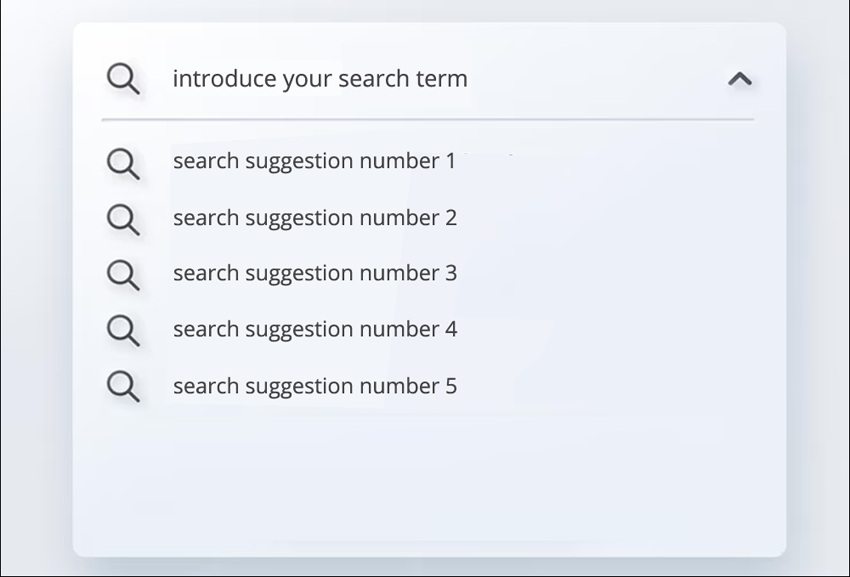
Google displays trending searches for several reasons. Firstly, it’s part of their engagement strategy, aiming to keep users captivated and linked to their offerings. By showcasing relevant and trending topics, Google intends to present users with content they might find intriguing, encouraging further exploration.
Secondly, Google personalizes the trending searches based on your search history. If you often search for specific topics, you’ll likely see related trending searches. This personalization enhances the user experience by aligning trends with individual preferences and interests.
Lastly, appearing in the trending search list can be a boon for website owners looking to boost traffic and visibility. To secure a spot in trending searches, it’s imperative to optimize your website with top-notch content and ensure it’s readily accessible and indexed by Google. Utilizing tools like Rank Tracker can aid in monitoring your optimization endeavors, heightening the likelihood of appearing in trending searches.
Google Trending Searches serve numerous functions, responding to its customers’ diverse requirements and interests. Here are a few of the main reasons why Google displays these trends:
Shows Related Topics
When you search on Google, related topics or trending suggestions often appear with your results. For instance, a query like “best hiking trails” might yield suggestions such as “hiking gear essentials” or videos of seasoned hikers sharing their experiences. Google provides these recommendations to enrich your search experience, broadening your understanding of the topic. This showcases Google’s commitment to offering a comprehensive browsing journey. So, each time you use Google, anticipate discovering new angles and related interests.
Also Read: How to Do a Google Reverse Image Search from Your Phone or PC
Shows Popular Searches Based on Your Location
Google’s trending searches are tailored to your location, spanning countries, states, and cities to ensure relevancy. If there’s a significant event or hot topic in your region, it’s likely showcased in these trending results. This feature connects users to local happenings, fostering community awareness and insight into nearby events.
Google enhances the user experience by customizing these trends based on your locale, keeping you in tune with your area’s current conversations and events. So, when you encounter trending searches on Google, recognize they’re shaped by both your search history and location, offering a snapshot of prevalent topics and news in your vicinity.
Shows Popular Searches Based on the Interests of Your Social Circle
Google tailors trending searches based on interests within your social circle to present content relevant to those you interact with. For instance, if someone in your network raves about a new eatery or shares a topical issue on social media, that might appear in your trending searches. This not only connects users to businesses or products their friends are discussing but also fosters a cohesive search experience.
By integrating data from social networks into trending searches, Google ensures users stay abreast of conversations and discoveries among their peers. This taps into the collective insights and curiosities of one’s social group, streamlining the flow of information and personalizing search results.
Thus, when trending searches echo the interests of your social connections, it’s Google’s method of aligning you with ongoing discussions and insights in your community, seamlessly intertwining your online interactions with the content you encounter.
Shows Popular Searches Based on Your Preferences
Google fine-tunes trending searches based on your interests and search history to deliver content that’s tailored specifically for you. By analyzing topics you’ve previously searched for, Google presents trending queries that align with your preferences.
For instance, if you frequently search for recipes and culinary tips, it’s likely you’ll encounter food-related trending topics. This approach ensures users are presented with subjects they’re genuinely interested in, keeping them abreast of the latest developments in their areas of interest.
The goal of personalized trending searches is to enhance your browsing experience, offering content that’s both relevant and engaging. By leveraging data from your search history, Google aligns its trending topics with your unique interests. So, whether you’re into technology, sports, fashion, or any other domain, Google aims to spotlight the buzzworthy searches that resonate with you.
Shows Searches Based on the Global Popularity
Google showcases trending searches based on worldwide popularity, ensuring users receive information that has broad global relevance. Irrespective of personal search history, these trends often highlight topics with universal appeal, such as significant events like the Olympics or the World Cup that captivate audiences globally.
However, Google also refines trending searches for users based on their specific interests. For instance, someone frequently researching dog-related topics might see more dog-centric trends. This tailored approach enhances the utility of the trending search feature by aligning content with users’ distinct interests.
The influence of these trending searches can be two-fold. While they help users stay updated on specialized topics, they might also serve as distractions during focused tasks or leisure. Grasping how trending searches work allows users to better navigate their advantages and challenges, paving the way for a search experience that aligns with individual preferences and objectives.
Also Read: What are the Most Asked Questions on Google in 2025?
How to Turn Off Trending Searches on Google in Chrome on an Android Smartphone
The Google Chrome browser is the default browser for Android smartphones. To disable trending searches, take the following steps:
- First, on your Android smartphone, launch the Google Chrome app.
- Select Settings from the three-line menu in the top right corner of the screen.
- To disable trending suggestions, tap on Google Searches and navigate to Auto-complete searches and URLs.
- Tap on the side button to turn it off.
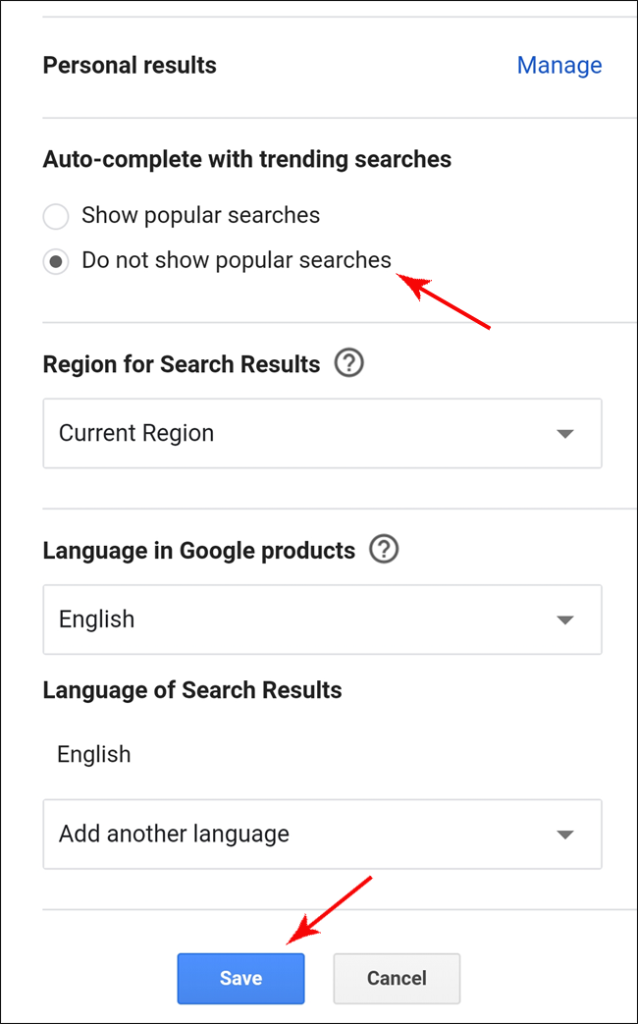
How to Turn Off Trending Searches on Google in Chrome on an iPhone
Google Chrome is now the default browser for iPhone devices. To disable trending searches, take the following steps:
- First, launch the Google Chrome app on your iPhone.
- In the upper left-hand corner of the screen, click on the three horizontal lines. There will be a drop-down menu.
- Scroll down to the Settings option and click on it.
- Scroll down until you reach the Auto-complete with trending searches area in the Settings menu.
- Tap on Save after selecting Do not show popular searches.
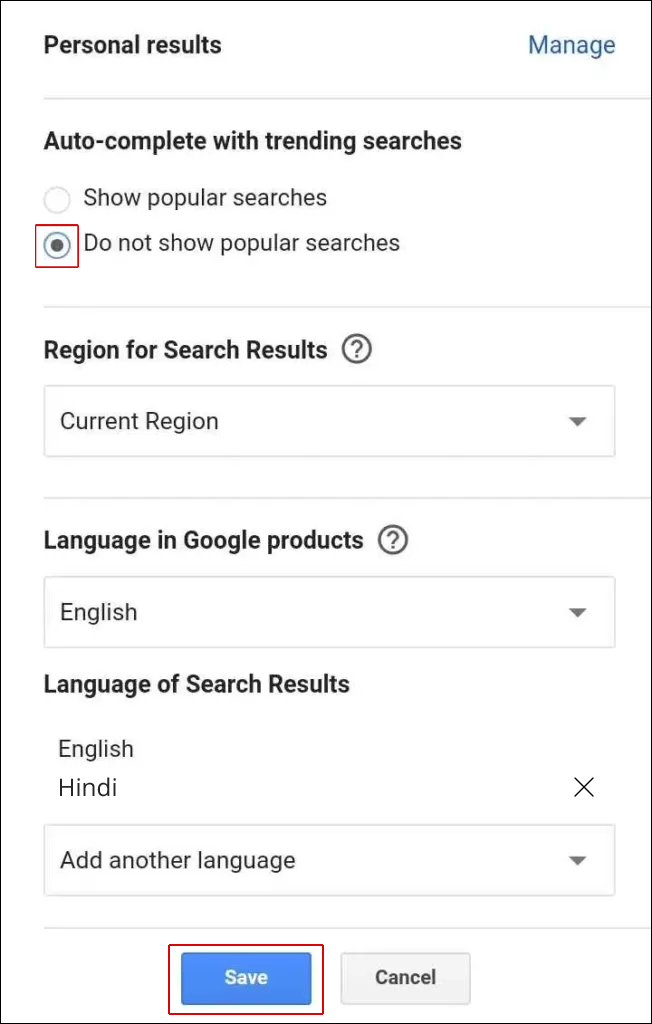
How to Turn Off Trending Searches on Google in the Safari Browser on an iPhone
Another way to disable Google trending searches on your iPhone is to use the Safari browser. The steps are as follows:
- First, navigate to Settings, then Safari.
- Find the option to disable Search Engine Suggestions in Safari Settings.
- You may also deactivate all suggestions if necessary by heading to settings and scrolling down to the suggestions area inside Safari settings.
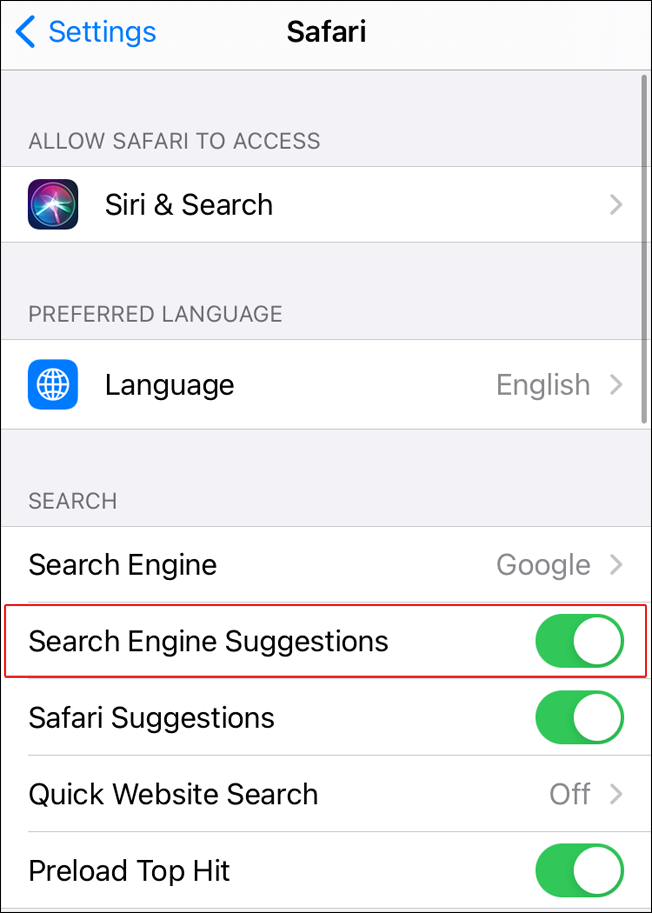
How to Turn off Trending Searches on Google in Chrome on a PC
Turning off trending searches is different for PC users. Here’s how it’s done:
- First, go to google.com using your preferred browser.
- Click Settings in the lower right corner of your screen.
- From the menu, choose Search Settings. Then, select Do not show popular searches in the Auto-complete with trending searches area.
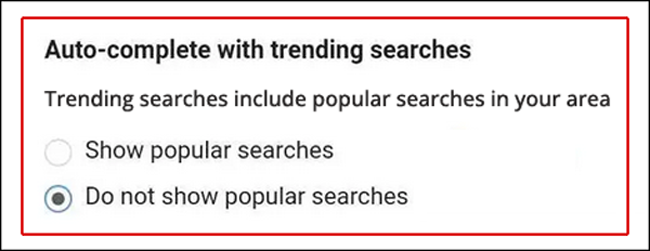
How to Turn Off Trending Searches in the Google App
Google has its own app for searching the Internet. If you have this app, here’s how to disable trending searches:
- First, on your smartphone, launch the Google App.
- Tap your profile image in the top right corner of the app.
- There will be a drop-down menu. Choose Settings from the drop-down menu.
- Scroll down and click on the General tab.
- After selecting the General tab, locate the Auto-complete with trending searches option, then choose Do not reveal popular searches.
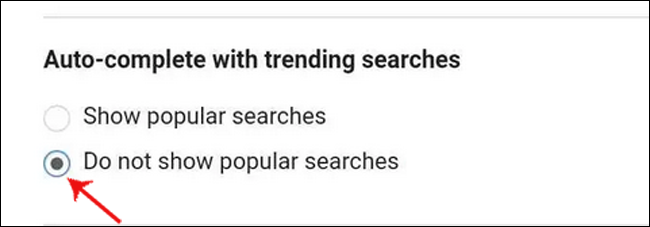
How to Turn Off Trending Google Searches in Firefox Browser
Firefox is an additional browser option. If this is the case, follow these steps to disable trending searches:
- On your device, use the Firefox browser.
- In the upper right-hand corner of the screen, click on the three horizontal lines. A new menu will be shown.
- Hover your mouse over the Search panel.
- Uncheck the option that says “Provide search suggestions.”
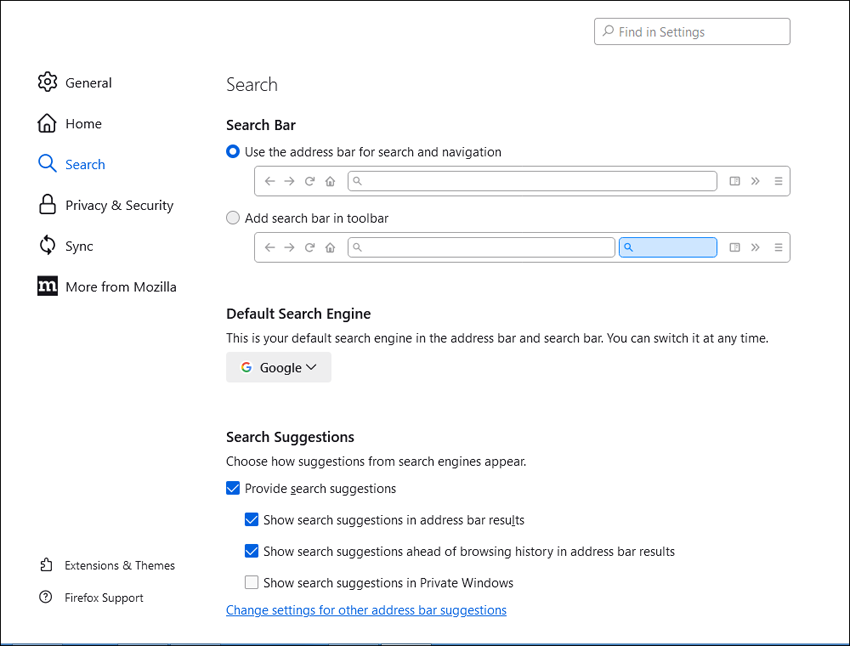
Conclusion
By doing away with universal trending searches and fine-tuning search outcomes based on your preferences, you can enjoy a more bespoke and streamlined search experience. Striking the right balance between staying updated and avoiding an onslaught of information is key. With the techniques highlighted in this guide, you can curate your search results, optimizing your online explorations.
So, steer your search journey, wave goodbye to the clamor of trending topics, and welcome a search environment tailored to your unique needs and curiosities. Relish the freedom to customize your Google explorations and traverse the digital realm with greater ease. Happy searching!
FAQs
Why would I want to turn off trending searches on Google?
There are several compelling reasons to turn off trending searches on Google. Firstly, being greeted by a continually changing roster of popular searches every time you access your browser can be both distracting and potentially overwhelming. Furthermore, many individuals express privacy concerns, given that Google might utilize your search history to customize the trending searches that appear on your homepage.
Will turning off trending searches on Google affect my search results?
No, disabling trending searches on Google won’t impact your search results or the quality of your search experience. It merely removes the feature that showcases popular searches on your homepage.
Can I turn off trending searches on the Google app as well?
Yes, you can disable trending searches in the Google app by following a similar procedure. Start by opening the app and tapping the three horizontal lines at the top left corner to open the menu. Next, tap “Settings” followed by “General.” Then, simply toggle the “Show trending searches” switch to the off position.
Will turning off trending searches on Google prevent me from seeing news or popular stories?
No, disabling trending searches on Google merely stops the display of popular searches on your homepage or within the app. You can continue to access news stories or trending content via Google’s search results or its other features.


























