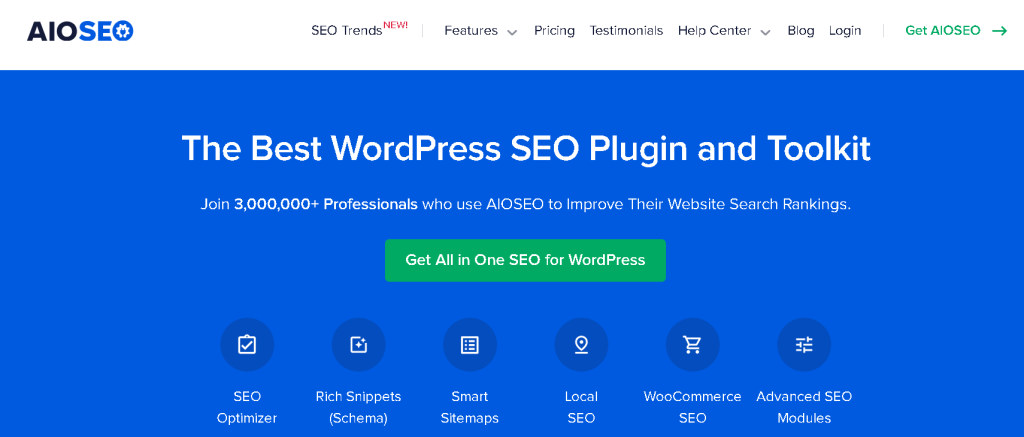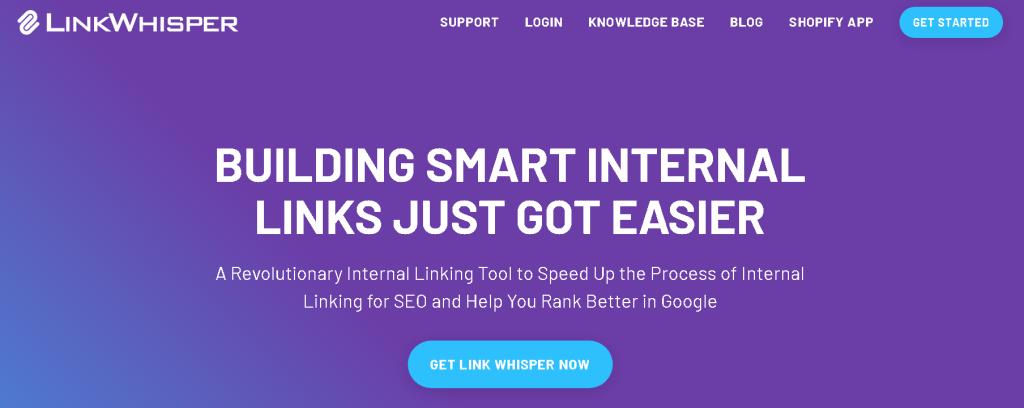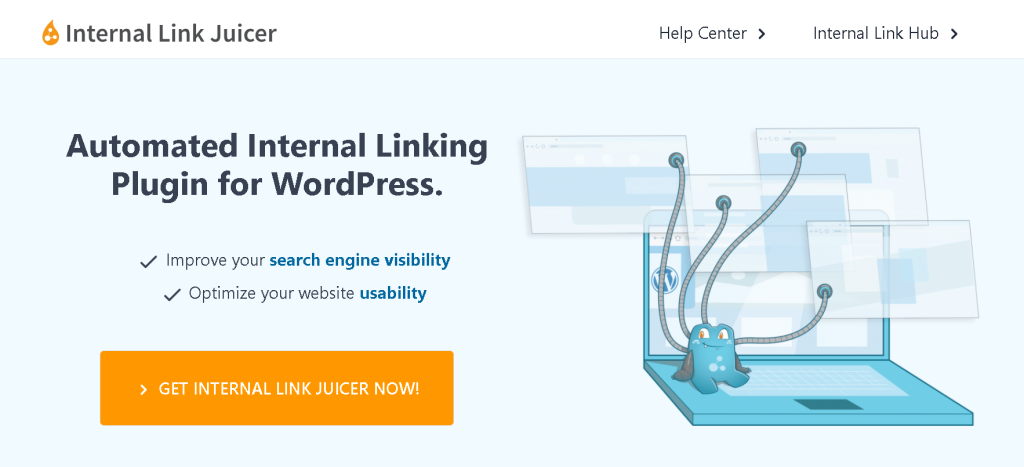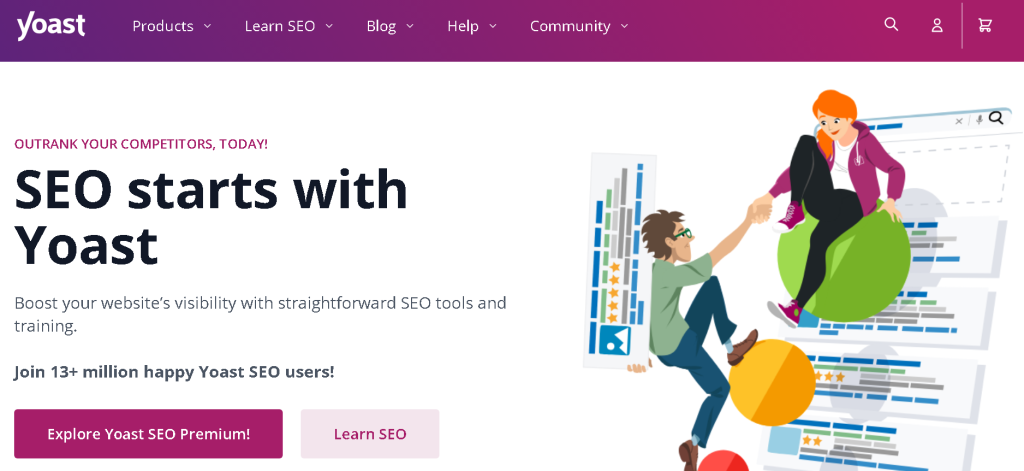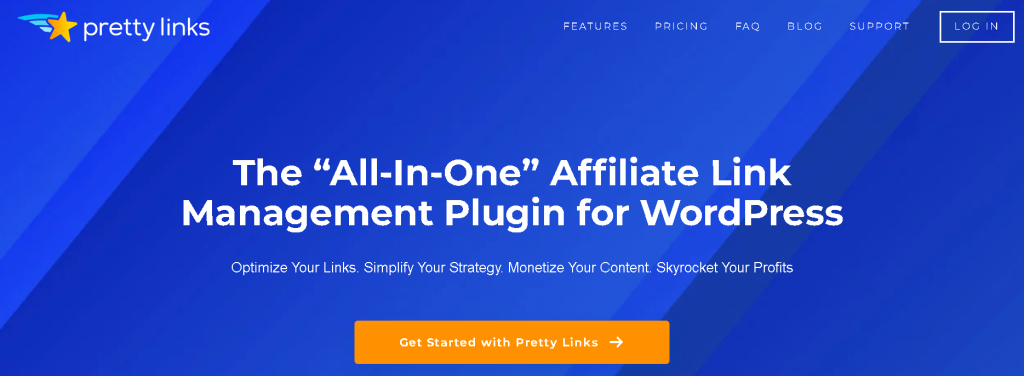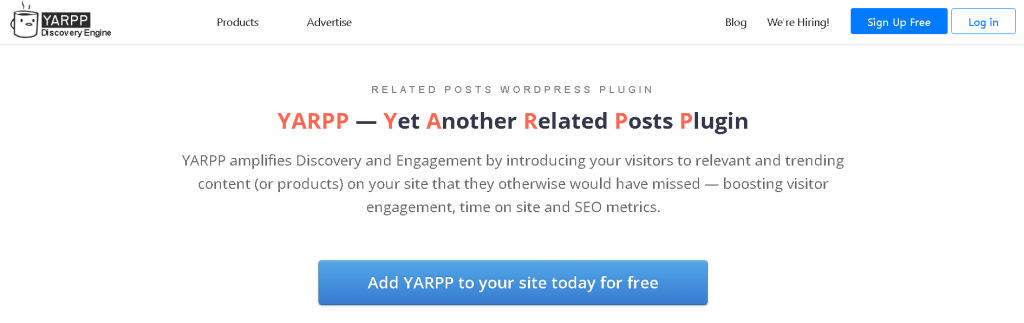Using internal links is important for making the site better for users, easier to navigate, and more likely to show up in search engines.
Internal links are important for SEO. However, it can take a lot of time and effort to add them manually, especially if your website has many pages. WordPress plugins that help you link different pages and posts on your website are very helpful. They make it easy to connect everything on your site.
By connecting related content in a smart way, these plugins help make your website organized, get more people interested, and make it easier for people to find your website’s content.
When you use these internal linking plugins for WordPress, your website becomes easier to use. Visitors will find more of your content, stay on your site longer, and search engines will understand your site better. Good internal linking can also improve your website’s search rankings.
We will show you the best plugins that make linking your pages simple. These plugins help you link your content smartly, so your website works better for everyone who visits it. Let’s learn about these plugins and see how they can help your website.
Why Are Internal Links Important for WordPress Websites?
Internal links are links between different pages or posts on your website. They are really important, but people don’t always realize it. SEO service providers use internal linking plugins for WordPress to optimize website navigation and bolster SEO effectiveness, ensuring a cohesive and user-friendly site structure.
They are important for on-page SEO because they help to improve the WordPress site’s structure and make it easier for search engines to understand the content. They also help with:
- Help understand what your page is about for search engines
- Help build the structure of the website
- Pass PageRank (search engine optimization value)
- Improve users’ experience
- Assist in making people stay on the page for longer
- Makes it easier for search engines to find and index the website
WordPress makes it simple to add links to your blog posts and pages, but you have to do it yourself. This means it takes a lot of time and can make it more likely for you to miss a chance to link to an important page.
That’s why it’s helpful to have a plugin for linking within your website. It helps you easily add links between your posts and pages, even when you have a lot of them, thus helping you enhance your SEO efforts.
7 Internal Linking Plugins for WordPress
We have compiled a list of valuable WordPress plugins designed to simplify internal linking on your website. By enhancing your on-page SEO, these plugins aim to attract more visitors to your site.
AIOSEO
AIOSEO is a great tool that helps you easily add links inside your WordPress website. One thing that helps make this happen is Link Assistant. It is a tool that uses AI to check your website and give you a detailed report about the links on your WordPress website.
It tells you how many links point to other pages on your website, how many point to other websites, and how many are affiliate links. It also tells you how many pages don’t have any links, so you can add links to them. You don’t have to open the blog post in editor mode.
It also helps you find ways to link different parts of your website in the Links Report. When you click on the Linking Opportunities tab, the report will show you all the links you can add to your posts, both from other websites and from within your own website.
It also tells you the specific words and the link text that Link Assistant will use for the link.
Link Assistant helps to easily create internal links within a website. Additionally, it allows you to have full control over building links within your website, making it the most powerful link building tool for WordPress.
Pricing
- Free
- Plans begin at $49.60 per month
Link Whisper
Link Whisper is a premium tool for WordPress that helps you add internal links to your website automatically. The plugin is simple to use and works directly in the WordPress editor.
It can also help you locate pages and posts that don’t have any links, and then gives suggestions for links to add to them. The plugin shows detailed reports of all the links on your website, both inside and outside links and also includes broken links.
By using Link Whisper, you can find ways to make your content more connected and help users navigate your site better. This not only makes it better for people using the website but also helps it show up more on search engines, because search engines like websites with good links in them.
Also, Link Whisper helps you organize and keep track of links within your website. This helps you see how well your links are working and make smart choices to improve your website’s SEO.
You can use Link Whisper to add internal links to your content fast, which can help it rank higher in search results. It helps you find and add links within your content that are related to what you are writing about.
Pricing
- Plans begin at $77 (Single site license)
Also Read: What Is On-Page SEO? And How to Do Onpage SEO
Internal Link Juicer
Internal Link Juicer is another plugin for WordPress that helps with internal linking. It’s a free tool, so it’s a good choice if you don’t have much money to spend. Although it’s free, it’s still a great tool for creating internal links in your content automatically.
You can put in keywords and phrases in the plugin, and it will make links for you without you having to do it. This allows you to have more control over the links inside your website. It helps you mix up the words you use for links, so they look more natural and not like they were made by a computer.
You can make sure that your website has good internal links that help people find things and improve your website’s search engine ranking. The plugin helps you quickly link certain words or phrases in your content, making it easier to link to other pages on your website. This can save time and make your linking strategy more effective.
Internal Link Juicer can help you see how well your internal linking is working and make smarter choices to improve your site’s SEO. It allows you to make a list of posts that you want to include or exclude from internal linking. It also lets you control how many links can be in each post.
Pricing
- Free
Rank Math
Rank Math is a very useful plugin that can help you optimize your website’s SEO by helping you with linking to other pages on your website. The plugin checks your website for links and finds chances to link to other pages on your site.
Rank Math’s internal linking feature looks at your content and recommends links within your website that are related to the keywords and phrases used in your posts and pages. By using this feature, you can find ways to make your content more connected and help users navigate better.
Rank Math’s link builder needs to be done manually. You can see suggestions for links in the WordPress content editor. Then, you have to copy the suggested link and put it into your text yourself.
Using internal links in Rank Math helps improve how people use a website and makes it easier for search engines to find it. By adding links inside your website, as suggested by Rank Math, you can improve how well search engines like Google find and show your pages.
Pricing
- Free
- Plans begin at $59 per year
Also Read: Wix vs WordPress SEO: Which is Better?
Yoast SEO
Yoast SEO is a well-liked tool for WordPress that helps people make their websites better for search engines. It helps them get higher rankings in search results. The tool looks at your content to find links inside it and sees if there are any chances to add more links.
The internal linking feature in Yoast SEO checks your writing and suggests links to other pages on your website that are related to the words you use. It helps you find ways to make your content flow well together, so people can move around your website easily and search engines can find your pages quickly.
By using internal links suggested by Yoast SEO, you can make your content more connected, give users a better experience, and improve your site’s SEO. Also, Yoast SEO gives advice on how to improve different parts of your content to make your WordPress site better for search engines and users.
Pricing
- $99 per year for the main plugin (Addons must be bought separately)
Pretty Links
Pretty Links is a helpful WordPress tool used for organizing and keeping track of affiliate links, and it can also be used for linking pages within a website. Pretty Links makes it easy to create and manage links on your website with a simple and strong interface.
The plugin lets you make custom short links that redirect people to any page or post on your website. This tool is very helpful for making easy-to-remember and easy-to-use links within a website, especially when the web addresses are long or complicated.
It also helps you keep track of how many times your links are clicked with detailed information and it lets you see how well your internal links are working right away. This feature helps you see how many people click on links and how many of them end up buying something.
Additionally, Pretty Links gives you choices for changing link features like nofollow and opening in a new window. This helps you have more control over how links are shown in your content. Pretty Links helps make your internal links look better and easier to share.
Pricing
- Plans begin at $99.60 per year
YARPP
YARPP, also known as Yet Another Related Posts Plugin, is a free plugin that can be used to show your most popular pages on your website. When your website gets bigger, the most important pages can get lost in the new pages.
With the plugin, you can show your best pages to visitors and add links, so search engines can find them on your website. This plugin is unique because it doesn’t just show related pages. It can also show related blog posts, media files, and call to action buttons.
YARPP is very easy to use and it lets you choose how to pick which pages and posts to show. In addition, it has ready-made themes that you can change to match your website’s look.
Pricing
- Free
To Conclude
Internal linking plugins for WordPress are really helpful tools for making your website better, easier to use, and more visible on search engines. During this exploration, we have seen many different features and ways to use these plugins, such as suggesting links and various customization options.
By using internal linking plugins, website managers can make it easier to link related content. This helps visitors move around the site easily and shows search engines which pages are important. Also, these plugins help users keep track of how well internal links are doing.
This helps make decisions based on data and keep improving internal linking strategies. As the digital world keeps changing, it’s really important to have a good plan for linking inside a website. Use internal linking plugins to improve your website and achieve success online.
FAQs
Why should you use internal linking plugins for WordPress?
WordPress internal linking plugins make it easier to link different pages and posts on your website. They help make websites easier to use and improve their ranking on search engines by making sure the content is well organized and easy to find.
How can I pick the best plugin for linking pages on my WordPress website?
When picking a plugin for internal linking, think about things like how easy it is to use, its features, how much you can customize it, if it works with your WordPress theme, and what other people say about it. It’s also a good idea to try different plugins to see which one works best for what you need and like.
Can plugins that link pages within your website make them slower?
Many internal linking plugins are lightweight and are optimized to work fast, so they don’t slow down websites. However, it’s important to pick a good plugin with good reviews and that gets updated often to avoid any problems.
Can internal linking plugins help make anchor text and link attributes better?
Yes, many internal linking plugins let you choose the anchor text and link attributes, like if it opens in a new window or has a nofollow attribute. These tools help users improve their website’s internal links to make it easier for people to find and to boost their website’s ranking on search engines.