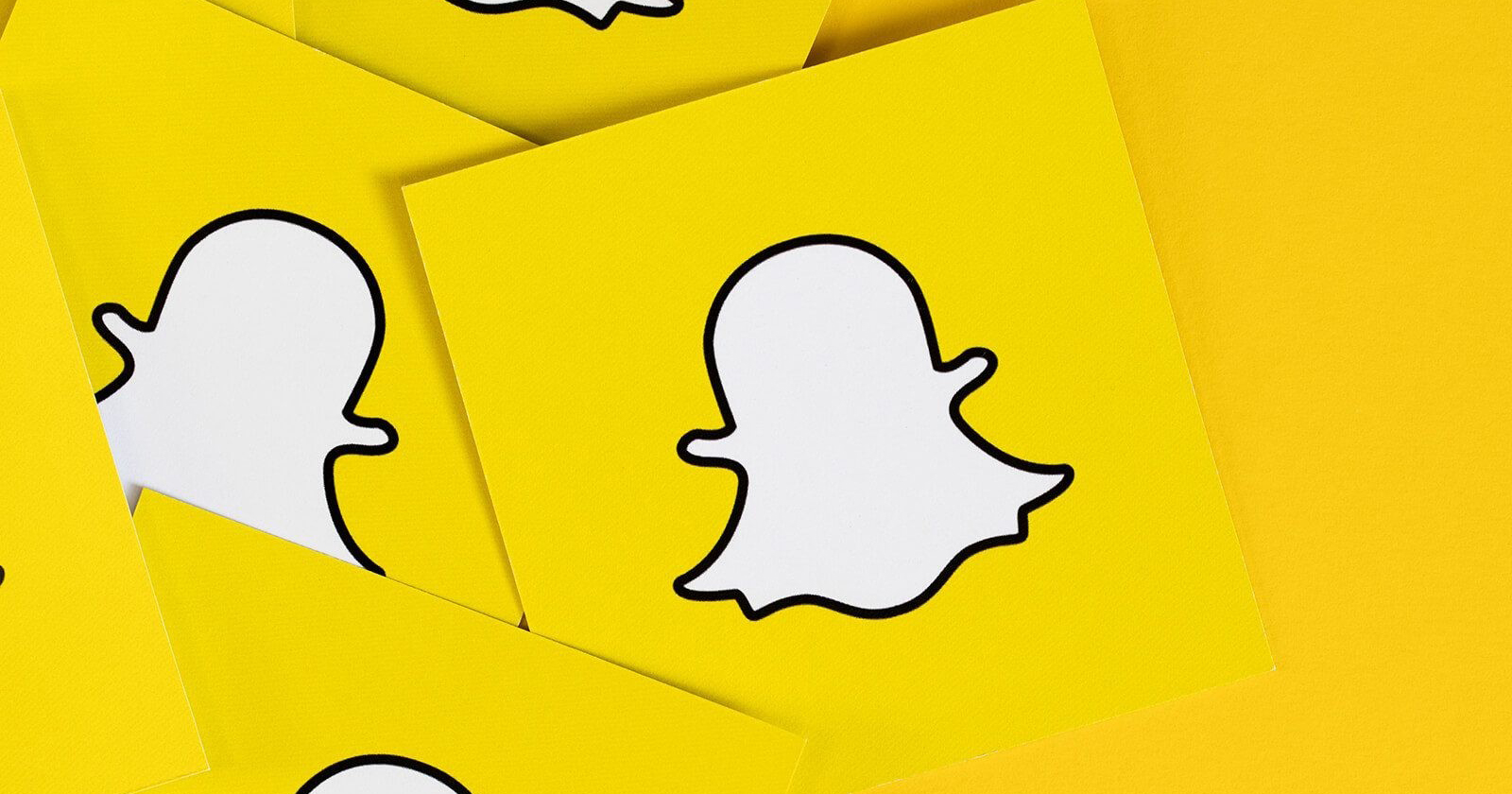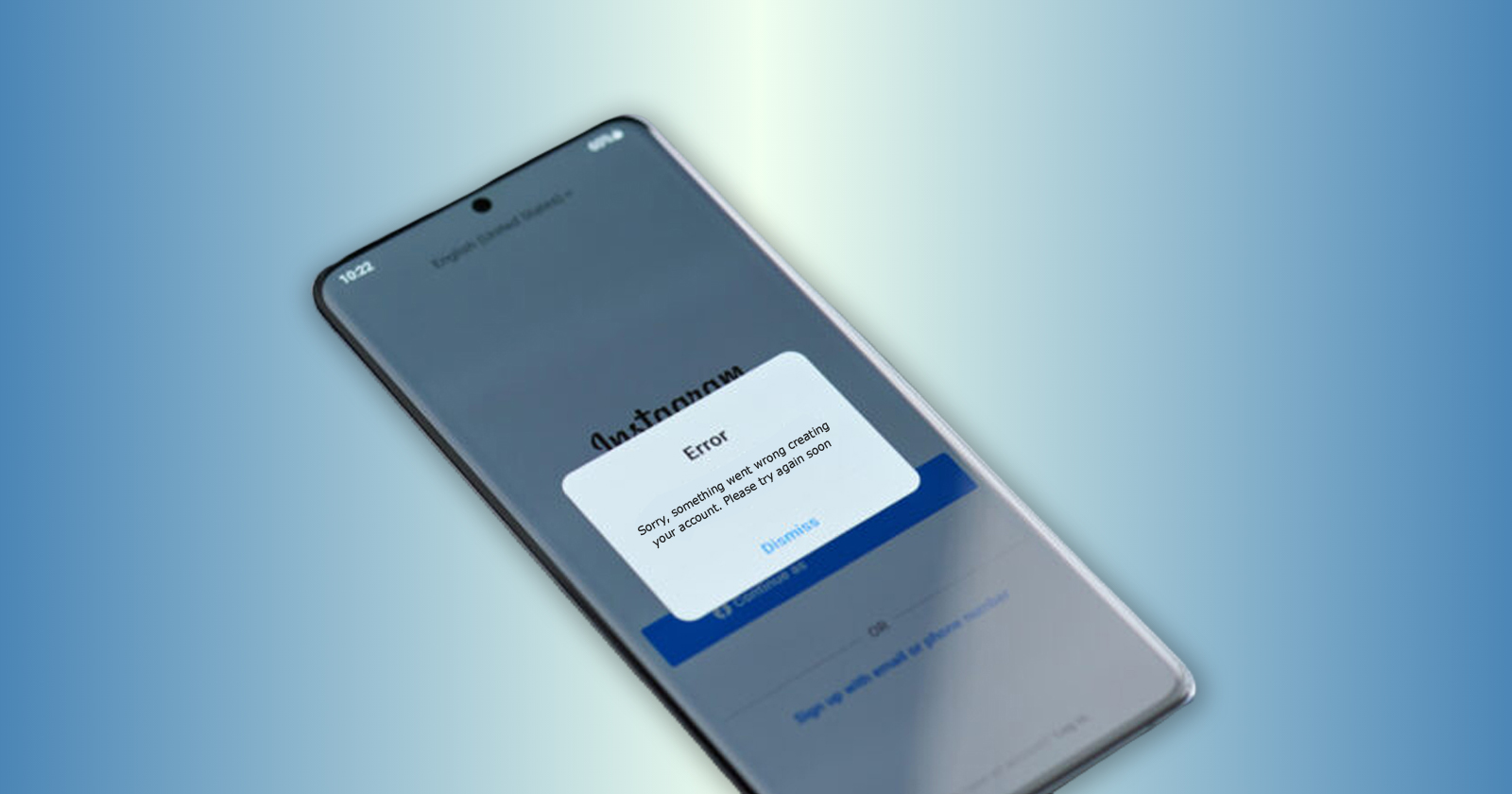Usernames are now an integral part of our lives thanks to social media. Not only are they essentially your online name, but having a great username also helps build a brand. Whether you’re creating a Facebook page or a personal account, the situation is the same. However, if you receive an error stating that you’re not eligible to create a username for your Facebook page, you may be left with the page’s default URL. In this post, we will explain why you get the Facebook message ‘you are not eligible to create a username’ and how to fix it so you can choose the username you want.
What is a Username for Facebook Pages?
With all its advantages, social media has become an important part of how we do business, and Facebook is one of the most used platforms for connecting with the customers. All businesses these days have a business page, and you might notice some new text under your Facebook Page name if you have not yet created a custom username for it. As the page administrator, you are the only person who can read that message. But it’s a good idea to set up your username so that your page is easy to find. First of all, why do you need a unique username? Have you not already given your Facebook page a name? Yes, but the custom URL, or web address, for your page is also the custom username. Therefore, you can specify a shorter name that is easier to put on business cards instead of a lengthy page web address.

Image Source: Pixabay
To be clear, only administrators can see the Create Page @username, but the category still appears to others. To check this, simply select “View as Page Visitor” by clicking on the three dots on the right side of your page. You will notice that your Facebook category is still displayed when you do that, and you will be able to manage your page by returning to the standard view. It’s important to keep in mind that selecting a username for your page will remove the category and place the username you choose under your page name. If you don’t want to avoid all these hassles, hire a social media marketing company that will take care of everything. However, if you have a knack for doing it all yourself, read on.
Also Read: How to Find Drafts on Facebook?
What are the Guidelines for Creating Facebook Username?
There are a set of guidelines provided by Facebook which needs to be followed when creating or changing a username. There are a few prerequisites too for creating a username for your page. Let us look at those guidelines and prerequisites.
- For your page or profile, you can only use one username, and you can’t use a username that is already in use
- Only full stops and alphanumeric characters are permitted in user names
- They can’t have extensions like “.com” or “.net” in them
- The length of a user name must be at least five characters
- Usernames cannot be distinguished using capital letters or full stops
- Usernames shouldn’t be used to impersonate other people
- Your username should stick to the Facebook terms

How to Create Username for Personal and Business Facebook Pages?
You will be able to set your Facebook username or create a new one for your personal page by following the steps listed below:
- Select “Settings” from the menu located in the upper right corner of your Facebook page.
- Enter your new username and password by clicking “Username”. After that, select “Save Changes”.
To change or create your Facebook business page username you must have administrator access. Please follow the below steps to complete the procedure.
- Click “About”, which can be seen on the left side of your page.
- Click “Edit” on your current page’s username.
- Enter a fresh username.
- You can click on “Create Username” if the username you selected is available and follows Facebook’s guidelines for custom usernames.
Your page’s username will be displayed below your page’s name and URL after you follow the steps to make it easier for anyone on Facebook to find and remember your page. Additionally, if you have recently created multiple new pages, it is possible that the username for your new page will not be created immediately. It is essential to keep in mind that inactivity can result in a username being removed.
Also Read: How To Start Using Facebook Creator Studio: The Complete Guide
Why are Usernames Important for Facebook Pages?
Making your Facebook page visible and easy to tag by other Facebook users is one of the most important reasons to create a username. This implies that when you select a Facebook page username,Facebook makes it easier for people to find your page directly or by searching for it. At the moment, a Facebook username can only be 50 characters long.
A username for a business should, ideally, convey both the name of the business and the products it sells. Particularly for businesses, Facebook page user names can make all the difference. Having a distinct username improves your ranking and makes it simpler for users to locate your page. In some cases, the absence of a suitable username will be seen as a duplicate page which may result in the loss of a significant number of followers for your page.
Also Read: Getting Started With Facebook Touch: A Quick Guide
Reasons for You’re Not Eligible to Create A Username” Error
There can be various reasons for you to get the ‘you are not eligible to create a username’. However when this error pops up, it does not specify the reason for which you face the issue. So you will have to make sure that each of the below conditions are satisfied in order to find out the one condition that remains unsatisfied and is the cause of the error.
- Username must be made up of only letters and numbers
- To create a username for your Facebook page, it needs at least 25 likes
- Your chosen username is already in use, meaning that someone else has taken it
- Either your username is too long or too short
- You must be the administrator for business pages
- You must not have recently created more than one fan page
- You should have posted something on your page at least once
How to Solve ‘You are not eligible to create a username’ Error?
There are two ways in which this error can be resolved. We have provided both the methods below. You can resolve the error by following any of the below two methods which works for you.
Method 1
Step 1: Login to your Facebook account.
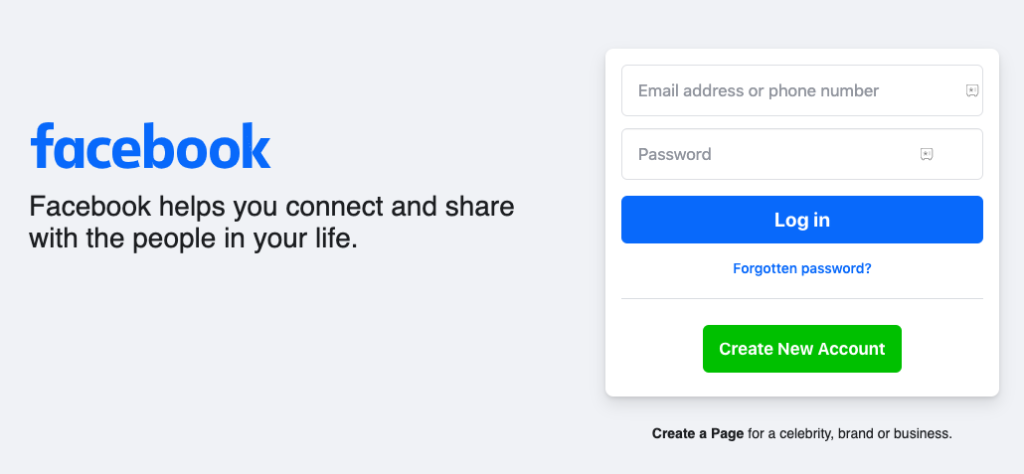
Step 2: Navigate to the settings option in the left side panel.
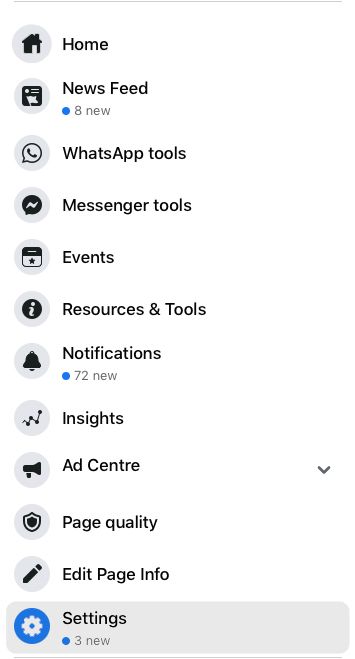
Step 3: Click on “Page roles” at the bottom.
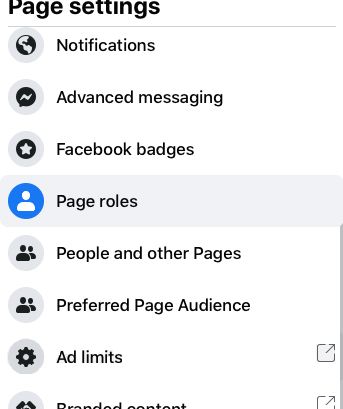
Step 4: Check to see that the account from which you want to change the username is set to admin. If not, assign the necessary permissions by clicking the Edit button.
Method 2
Step 1: Click on “Page Roles” in Settings.
Step 2: Type the name or email address of the person you want to grant admin rights to in the box labeled “Assign a new Page role,” select them from the list, change their status to “Admin,” and then click “Add”. The individual you have relegated will get a notice telling them they have been given administrator freedoms.
Step 3: Send the below instructions to the person you have assigned so that they can change the Page username for themselves.
Step 4: Select the relevant page by clicking the arrow in the top right menu bar’s “Your Pages” section.
Step 5: Next, you have to click the “Create Page @username” option, under “About”.
Step 6: Enter the desired username, if possible, the name of the business or page. Each page has its own distinct @username, making it simple for other Facebook users to tag it.
Step 7: Select “Create Username”. Before you log out, remove the administrator privileges for this account.
Make sure that the person to whom you granted the administrative access is not an admin in any other Facebook page. It is important to inform them that you are going to make them an administrator.
How to go to Page Roles in Facebook Mobile?
Here’s how to make sure you have the right permissions to change a page’s username if you’re using the Facebook mobile app.
Step 1: Open Facebook app on your mobile.
Step 2: Tap the settings icon in the top right.
Step 3: Click on “Page roles”.
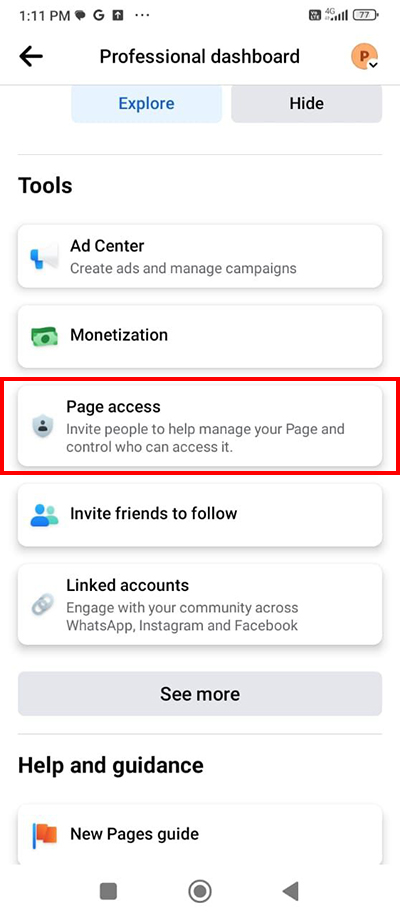
Step 4: When editing the username, ensure that the account you are using is an admin account. If not, use the “Add Person to Page” button at the top to either modify the permission or add a new user with admin rights.
Conclusion
The “you are not eligible to create a username” error doesn’t mean that you are not qualified to have a username or there’s something amiss with your account or business page. It just means you have not satisfied one or more of the necessary conditions. You will be able to deal with the issue more effectively by following any of the two methods provided above in this post.
FAQs
Is admin access necessary to resolve this error?
Yes, admin privileges are mandatory to resolve the ‘you are not eligible to create a username’ error.
What to do if I am not able to resolve the error even though I have admin access?
You can try method 2 from the above post and try resolving it by providing the admin access to another person who is not an admin of any Facebook page.
What is the prerequisite for creating a username for my page?
Your page must have at least 25 likes to create a username.