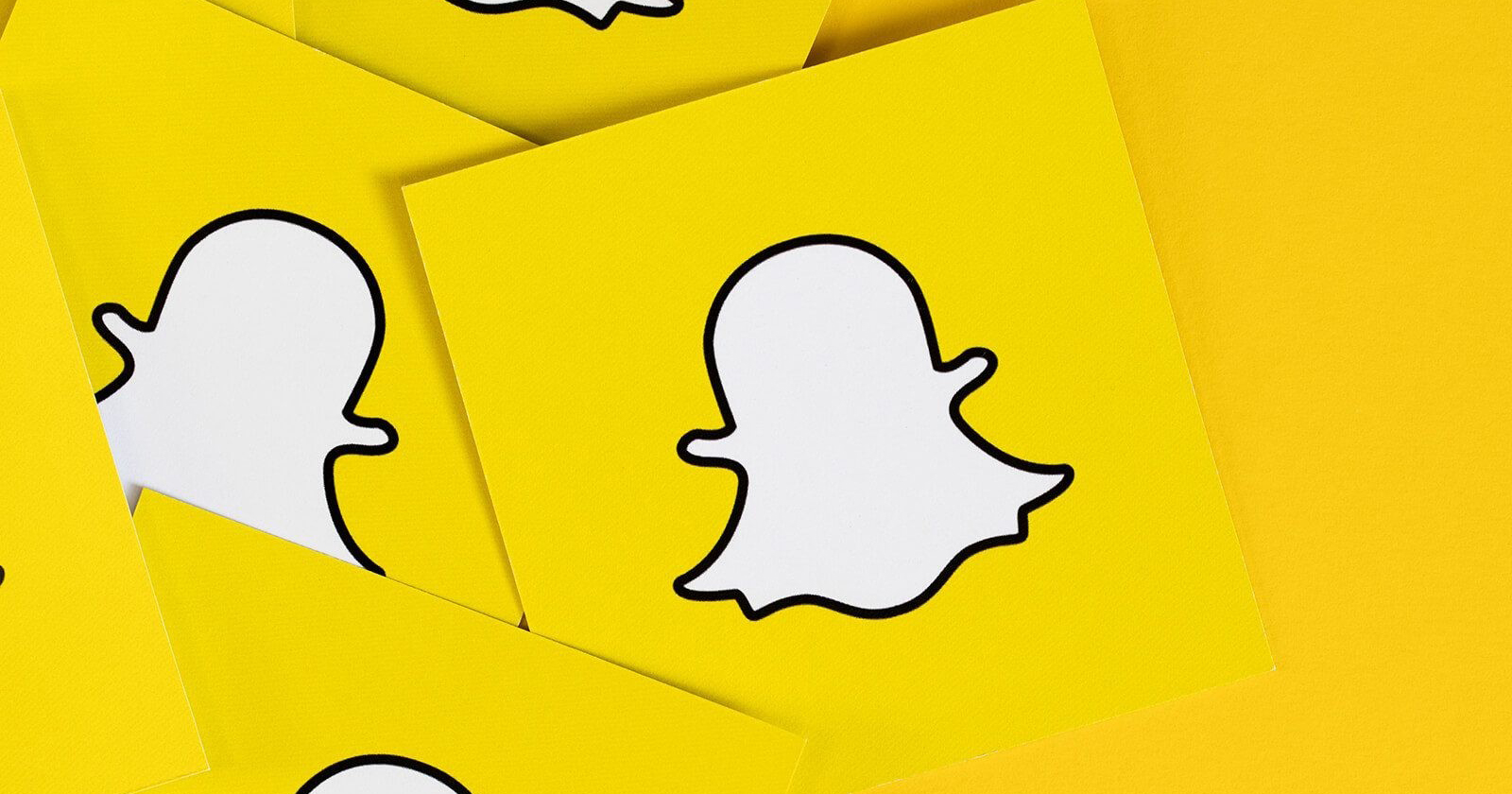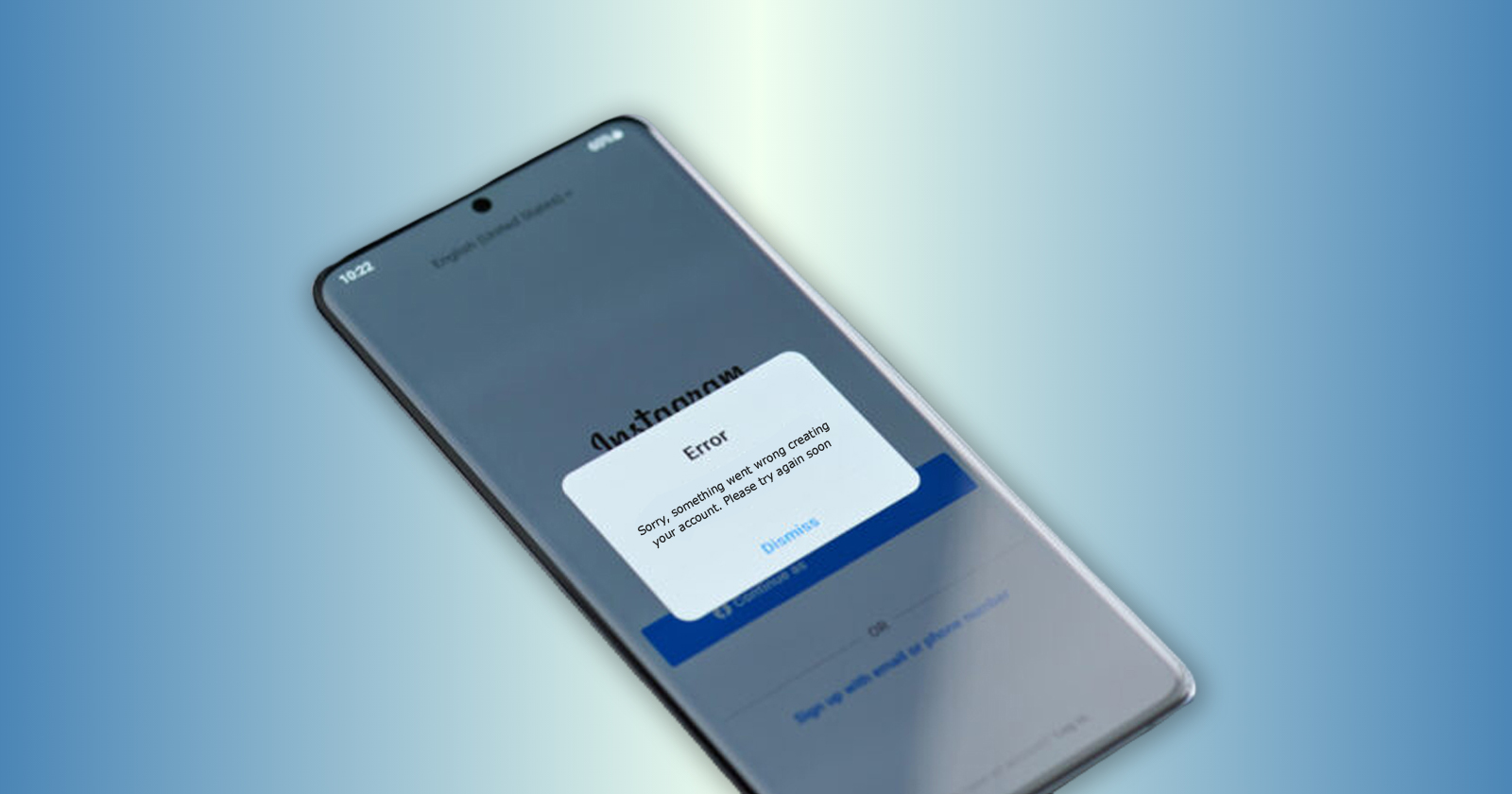Instagram is a famous social media platform, and one of the ways in which it remains so is by keeping its users engaged. With over two billion monthly active users, Instagram is one of the major social media platforms. It is regarded as a hub of opportunities for brands, influencers, content creators, and internet marketers. Instagram takes specific measures in response to users’ inactivity or violations of the terms of service in order to keep the platform clean and up to date. One of those measures is deleting inactive accounts. Does Instagram delete inactive accounts? We will look deeper into this topic in this post.

Does Instagram remove Inactive Accounts?
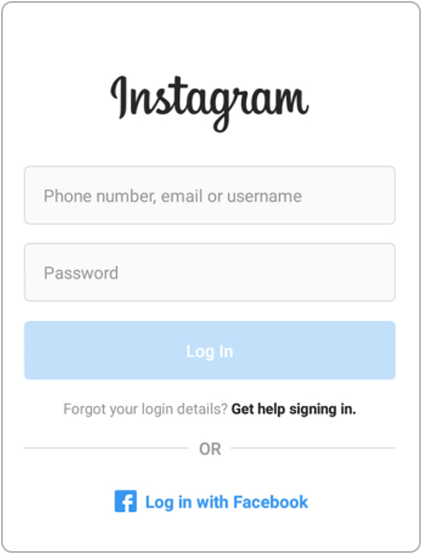
Yes, inactive accounts are removed from Instagram’s system. As a result, if your account continues to be inactive, it may be removed from the app based on a particular set of criteria. However, the steps needed to get rid of an account vary, so make sure you know why it’s being taken down. You may encounter this issue if your account is inactive, regardless of whether it is a personal or brand account. You should log in to your account on occasion to combat this problem.
Which Accounts are Considered Inactive by Instagram?
Your Instagram account’s level of activity is determined by a variety of factors, but any account that has not posted anything for a given time period may be considered inactive. Instagram has intricate algorithms that look at content, activity, and other user data, and stores all of your data for when you might need them. If you have hired a social media marketing company, they can answer all your questions.
When does Instagram Delete Inactive Accounts?
Instagram states inactive accounts are qualified for deletion if they are not used continuously for a period of 90 days. Yet, the organization seldom erases accounts that soon. However, in order to avoid having their accounts deleted, the staff encourages users to log in and use the platform occasionally. Some users believe that Instagram deletes accounts if they have been completely inactive for one and two years, despite the absence of official statements to support this.
Possible Reasons for Inactivity
Your Instagram account will be marked as inactive and deleted if one of the following flags is active on it.
- It has been a long time since you logged in to Instagram
- Your account has not submitted any stories, posts, likes, or comments
- The amount of time it takes for your account to be created till the time of your last post
- Your account has received no new followers
Also, Read: How to Contact Instagram Support Email Address to Get Help With Account Issues?
Instagram will not consider an account inactive if you log in and comment or like. As a result, inactivity on an Instagram account does not imply a lack of regular posts and stories. If a profile on Instagram says, “User not found”, it might not be active. The majority of users share, comment, or like from their accounts. This group of users is not considered inactive by Instagram. Therefore, the Instagram algorithm can’t flag your account as inactive even with the smallest amount of activity, like a single like. Your account will not be flagged as inactive if you continue to engage with other users’ posts in any way.
Is it True that Accounts Inactive for 30 days will be removed from Instagram?
No. This is not the case, and other online posts that assert this is the case are false. Because other articles cite Instagram’s out-of-date Terms of Use page, you may have read that accounts may be closed after 30 days of inactivity. “We reserve the right to force forfeiture of any username that becomes inactive…” is stated on this page; however, this Terms of Use page was only in effect until January 19, 2013. This clause is no longer included on the current Terms of Service page.
Consequently, it appears that Instagram’s updated policies are significantly more permissive than the previous ones regarding inactive accounts. However, there are still other things that could result in your account being banned, deleted, or suspended, so it is still not a good idea to leave it inactive.
How to Prevent Being Inactive and Subsequent Deletion?
An account is considered inactive if it has not been used for a certain amount of time.
The absence of posts and stories on a regular basis does not necessarily imply inactivity. Instagram does not consider an account to be inactive if a user simply logs in to their account to like and comment. Here are a few things that you can follow to prevent inactivity of your account.
- When you post on Facebook, connect your Instagram account to Facebook and enable the Instagram sharing option
- Invite people to follow you by posting a link to your Instagram account in your story on other social media platforms. Keep in mind that the account will become active if there are more followers
- Avoid making your account private because there is a possibility that someone will like your post
- Instagram’s algorithm will not flag your account as inactive if there is at least one action taken on it, such as liking a post
Also, Read: The Best Time to Post on Instagram Reels to Get More Views
Why You Should Not Leave Your Account Idle for a Long Period?
You should always be mindful of your previous accounts whenever you intend to create a new one or take a long break. The most significant danger is that the account could be accessed by someone with malicious intent. The majority of the time, stolen accounts are used to spam or deceive other users. Even if you weren’t the one who broke the rules, if someone logs into your account and does so, the account will be banned.
There are a few signs that an account has been hacked that you can usually spot. First, it will begin following random Instagram accounts without your input. This is done because it may now be a part of a bot network that is being used to sell followers to other people or give the account a more authentic appearance. It might begin adding new posts to your account. These could be promotional in nature or not.
Finally, it might start sending direct messages to your followers and following list, as well as to anyone you’ve previously contacted via direct message. Log in to your Instagram account on a regular basis, never use the same password for more than one website, and enable two-factor authentication to keep it safe.
Reasons for Account Deletion
When you create an account on Instagram, you agree to their terms and conditions. Instagram reserves the right to deactivate your account within a predetermined time frame if you violate these rules, whether you intend to or not. The following are the guidelines.
- Instagram can only be used by people who are at least 13 years old.
- You shouldn’t post nude or sexually suggestive content.
- The activity listed under your page’s title is your responsibility.
- Your password security is your responsibility.
- You should never harass or abuse other users or other users of Instagram.
- You can’t use Instagram to spread posts that are against international law.
- Everything you post on Instagram such as audio, picture, video, text, or anything else is entirely your responsibility.
- Under no circumstances can you modify or hack the Instagram website.
- The Instagram API can only be used in accordance with the rules that have been established.
- It is wrong to send spam emails to Instagram users.
In general, Instagram uses a variety of algorithms to identify users who are breaking the law. If you break any of these rules, your Instagram account could be closed and eventually deactivated completely. For instance, if Instagram discovers that you have posted content that is immoral, it will first delete the post and then completely close your account by repeating this action.
What to do if I am not able to login to my Instagram Account?
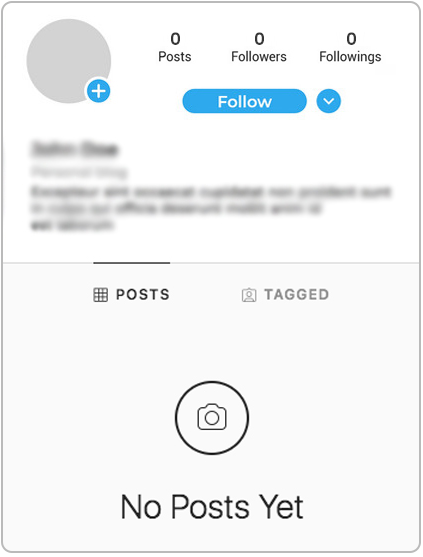
When you have a user page on Instagram, you may occasionally be unable to log in for any reason. In order to log back in you can access your account via Facebook, email, or your mobile number. The following steps will help you get back to your account.
Step 1: Navigate to the Instagram login page on your smartphone.
Step 2: Select the “Help me with sign-in” option.
Step 3: A link will be sent to you via any of the methods you have chosen.
Step 4: You can return to your Instagram account without having it deactivated by opening the link.
Can I Restore a Deleted Account?
You can appeal to Instagram to restore disabled accounts, but Instagram will not restore deleted accounts. In 2020, as part of Safer Internet Day, Instagram changed how disabled accounts can appeal. Previously, you could appeal through the Help Center; however, now that you try to log into your disabled account, the appeal function will appear. When you attempt to log in to an Instagram account that is disabled, the following happens.
- A notice informing you that your account will be deleted will be displayed to you. Tap on “Request Review”.
- You will be required to provide an explanation as to why Instagram should reactivate your account, as well as your full name and username. When finished, tap “Request Review”.
- Instagram will tell you that they are currently reviewing your appeal and that it could take up to 24 hours after you finish.
- To download everything from your Instagram account, use the Download Data function. At some point, this content will no longer be accessible. If not, you will receive notification that it has been deleted.
- Your Instagram account will be reinstated if the appeal is granted, even if the account is ultimately deleted.
- Tap the “Download Data” button now.
Can I Reuse the Name of an Inactive Account?
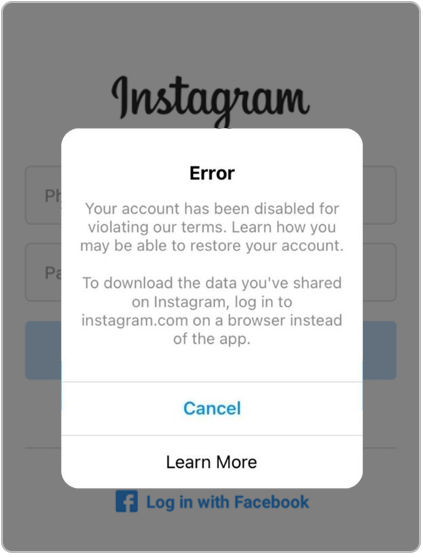
An inactive account’s username cannot be obtained. However, the username of deleted accounts can still be retrieved. Imagine that you just created an Instagram brand account and chose a username, but the username was taken. You do a thorough analysis of the account and discover that it hasn’t been used in a long time. If you really want the username in this case, you can report the account by selecting “inactivity” as the reason. Instagram will conduct a thorough investigation into the reported account. It will be deleted if it is discovered to have been inactive for a significant amount of time. You can use the same username for your account after it is deleted.
Will I get a Warning from Instagram before my Account is Deleted?
Instagram claims that it is now sending a warning before deleting any account following the most recent update. You will receive a warning in your email prior to the deletion of your account, regardless of whether the platform has decided to do so due to inactivity or a violation of any terms of use. Your account might continue to be protected if you are able to respond promptly to that warning and resolve the issue.
Conclusion
Even though Instagram states that it can remove inactive accounts, this rarely happens. But, if you want to avoid having to deactivate and delete your Instagram account, make an effort to visit it occasionally. In addition, keep in mind that unless someone has reported your account to Instagram support, it will take approximately one to two years for your inactive account to be deleted.
FAQs
Does Instagram delete accounts after 30 days of inactivity?
No, Instagram’s policies have been updated and now it does not delete accounts if they are inactive for a period of 30 days.
How can I prevent account inactivity?
You can prevent being inactive by connecting your Facebook and Instagram accounts, liking and commenting on a few posts occasionally.
Can I use usernames of inactive accounts?
Usernames of inactive accounts cannot be used by but you can use the username of an account that is deleted.